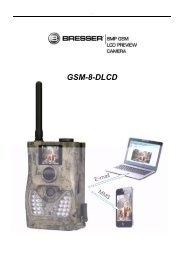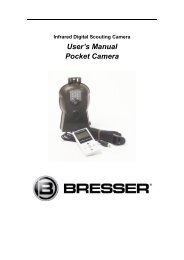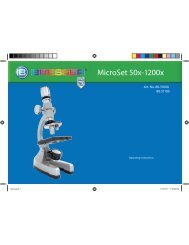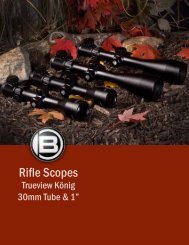Digitales Spektiv 15x60 LCD Digital Spotting Scope 15x60 ... - Bresser
Digitales Spektiv 15x60 LCD Digital Spotting Scope 15x60 ... - Bresser
Digitales Spektiv 15x60 LCD Digital Spotting Scope 15x60 ... - Bresser
Sie wollen auch ein ePaper? Erhöhen Sie die Reichweite Ihrer Titel.
YUMPU macht aus Druck-PDFs automatisch weboptimierte ePaper, die Google liebt.
e shown (Recording = recording parameters, Setup = current settings).<br />
This is the photo menu. The current recording parameter has<br />
a green background; others can be accessed using ▲ or ▼. Choices<br />
for the current parameter (e.g. size) can be accessed with “OK”.<br />
Switch to the desired setting in the choices list (e.g. 2048x1536)<br />
using ▲ or ▼ and then “OK”. If this isn’t the desired choice press<br />
to revert to the main photo menu page.<br />
The table below shows the photo parameters and their possible<br />
settings.<br />
Parameters Possible settings<br />
Size (Resolution) 2048x1536, 1600x1200,<br />
1280x1024, 1024x768,<br />
800x600<br />
EV (Brightness) -2 to +2 in 1/3 stages<br />
Color Standard (colour image), strong (colour image<br />
with strong colours), yellowish (image with<br />
yellow shading), single colour (black and<br />
white image)<br />
Time stamp (photographing time<br />
bottom left of image)<br />
Off (no time stamp), date, date and time<br />
If you press this takes you a step back. Use “Esc” to leave the<br />
entire photo menu.<br />
If on the main photo menu page you press this will take you to<br />
the device menu. This offers you settings that can be adjusted as<br />
above.<br />
Device function Possible settings<br />
Format (formatting) Cancel (revert to menu main page), Execute<br />
(Delete all stored files, zero the recording/<br />
photo meter, „One moment“, revert to menu<br />
main page).<br />
Language (menu language) English, French, German, Italian, Spanish,<br />
Portuguese, 3 Asian languages<br />
Auto Off (automatic switching<br />
off of digital module to conserve<br />
battery power)<br />
1 min. (automatic switching off after 1 minute<br />
without button input), 3 min., 5 min., Off (no<br />
automatic switch off)<br />
Date input (time setting) Off (revert to menu main page), Set<br />
Select time settings with ▲ or ▼ to choose one of the three available<br />
date formats, the valid one having a green background: YYYY<br />
/ MM / DD, MM / DD / YYYY or DD / MM / YYYY. Y = year, M =<br />
month, D = date (numbers). Then use or to get to the current<br />
date components and the current time (hours, minutes, seconds)<br />
and use ▲ (increase) or ▼ (decrease) to adjust. Use “OK” to accept<br />
the new settings.<br />
If you press this takes you a step back. Use “Esc” to leave the<br />
entire device menu.