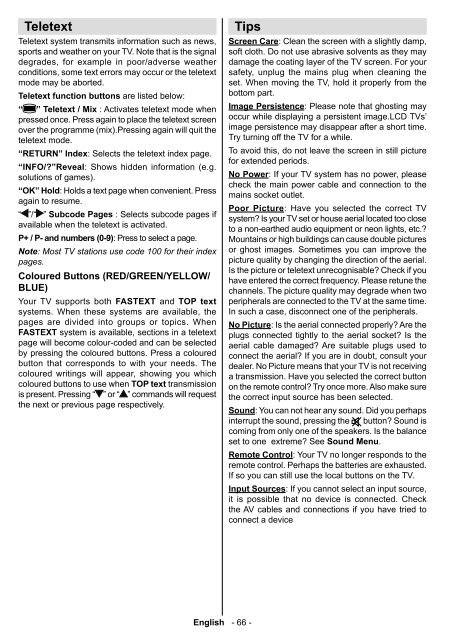Bedienungsanleitung - in der support-zone - HB Austria
Bedienungsanleitung - in der support-zone - HB Austria
Bedienungsanleitung - in der support-zone - HB Austria
Sie wollen auch ein ePaper? Erhöhen Sie die Reichweite Ihrer Titel.
YUMPU macht aus Druck-PDFs automatisch weboptimierte ePaper, die Google liebt.
Teletext<br />
Teletext system transmits <strong>in</strong>formation such as news,<br />
sports and weather on your TV. Note that is the signal<br />
degrades, for example <strong>in</strong> poor/adverse weather<br />
conditions, some text errors may occur or the teletext<br />
mode may be aborted.<br />
Teletext function buttons are listed below:<br />
“ ” Teletext / Mix : Activates teletext mode when<br />
pressed once. Press aga<strong>in</strong> to place the teletext screen<br />
over the programme (mix).Press<strong>in</strong>g aga<strong>in</strong> will quit the<br />
teletext mode.<br />
“RETURN” Index: Selects the teletext <strong>in</strong>dex page.<br />
“INFO/?”Reveal: Shows hidden <strong>in</strong>formation (e.g.<br />
solutions of games).<br />
“OK” Hold: Holds a text page when convenient. Press<br />
aga<strong>in</strong> to resume.<br />
“ ”/“ ” Subcode Pages : Selects subcode pages if<br />
available when the teletext is activated.<br />
P+ / P- and numbers (0-9): Press to select a page.<br />
Note: Most TV stations use code 100 for their <strong>in</strong>dex<br />
pages.<br />
Coloured Buttons (RED/GREEN/YELLOW/<br />
BLUE)<br />
Your TV <strong>support</strong>s both FASTEXT and TOP text<br />
systems. When these systems are available, the<br />
pages are divided <strong>in</strong>to groups or topics. When<br />
FASTEXT system is available, sections <strong>in</strong> a teletext<br />
page will become colour-coded and can be selected<br />
by press<strong>in</strong>g the coloured buttons. Press a coloured<br />
button that corresponds to with your needs. The<br />
coloured writ<strong>in</strong>gs will appear, show<strong>in</strong>g you which<br />
coloured buttons to use when TOP text transmission<br />
is present. Press<strong>in</strong>g “ ” or “ ” commands will request<br />
the next or previous page respec tively.<br />
Tips<br />
Screen Care: Clean the screen with a slightly damp,<br />
soft cloth. Do not use abrasive solvents as they may<br />
damage the coat<strong>in</strong>g layer of the TV screen. For your<br />
safety, unplug the ma<strong>in</strong>s plug when clean<strong>in</strong>g the<br />
set. When mov<strong>in</strong>g the TV, hold it properly from the<br />
bottom part.<br />
Image Persistence: Please note that ghost<strong>in</strong>g may<br />
occur while display<strong>in</strong>g a persistent image.LCD TVs’<br />
image persistence may disappear after a short time.<br />
Try turn<strong>in</strong>g off the TV for a while.<br />
To avoid this, do not leave the screen <strong>in</strong> still picture<br />
for extended periods.<br />
No Power: If your TV system has no power, please<br />
check the ma<strong>in</strong> power cable and connection to the<br />
ma<strong>in</strong>s socket outlet.<br />
Poor Picture: Have you selected the correct TV<br />
system? Is your TV set or house aerial located too close<br />
to a non-earthed audio equipment or neon lights, etc.?<br />
Mounta<strong>in</strong>s or high build<strong>in</strong>gs can cause double pictures<br />
or ghost images. Sometimes you can improve the<br />
picture quality by chang<strong>in</strong>g the direction of the aerial.<br />
Is the picture or teletext unrecognisable? Check if you<br />
have entered the correct frequency. Please retune the<br />
channels. The picture quality may degrade when two<br />
peripherals are connected to the TV at the same time.<br />
In such a case, disconnect one of the peripherals.<br />
No Picture: Is the aerial connected properly? Are the<br />
plugs connected tightly to the aerial socket? Is the<br />
aerial cable damaged? Are suitable plugs used to<br />
connect the aerial? If you are <strong>in</strong> doubt, consult your<br />
dealer. No Picture means that your TV is not receiv<strong>in</strong>g<br />
a transmission. Have you selected the correct button<br />
on the remote control? Try once more. Also make sure<br />
the correct <strong>in</strong>put source has been selected.<br />
Sound: You can not hear any sound. Did you perhaps<br />
<strong>in</strong>terrupt the sound, press<strong>in</strong>g the button? Sound is<br />
com<strong>in</strong>g from only one of the speakers. Is the balance<br />
set to one extreme? See Sound Menu.<br />
Remote Control: Your TV no longer responds to the<br />
remote control. Perhaps the batteries are exhausted.<br />
If so you can still use the local buttons on the TV.<br />
Input Sources: If you cannot select an <strong>in</strong>put source,<br />
it is possible that no device is connected. Check<br />
the AV cables and connections if you have tried to<br />
connect a device<br />
English - 66 -<br />
02_[GB]_MB61_DVB-TC_3910UK_32743W_BRONZE16_10069945_50175890.<strong>in</strong>dd 66 05.10.2010 18:11:55