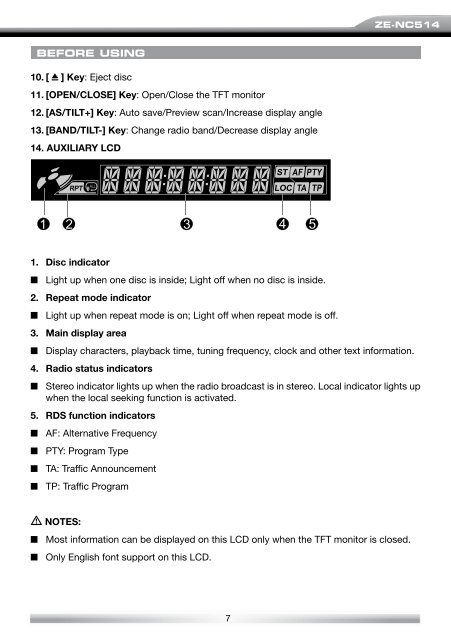MODEL N0: USER MANUAL - Zenec
MODEL N0: USER MANUAL - Zenec
MODEL N0: USER MANUAL - Zenec
Erfolgreiche ePaper selbst erstellen
Machen Sie aus Ihren PDF Publikationen ein blätterbares Flipbook mit unserer einzigartigen Google optimierten e-Paper Software.
ZE-NC514<br />
BEFORE USING<br />
10. [ ] Key: Eject disc<br />
11. [OPEN/CLOSE] Key: Open/Close the TFT monitor<br />
12. [AS/TILT+] Key: Auto save/Preview scan/Increase display angle<br />
13. [BAND/TILT-] Key: Change radio band/Decrease display angle<br />
14. AUXILIARY LCD<br />
1. Disc indicator<br />
■ Light up when one disc is inside; Light off when no disc is inside.<br />
2. Repeat mode indicator<br />
■ Light up when repeat mode is on; Light off when repeat mode is off.<br />
3. Main display area<br />
■ Display characters, playback time, tuning frequency, clock and other text information.<br />
4. Radio status indicators<br />
■ Stereo indicator lights up when the radio broadcast is in stereo. Local indicator lights up<br />
when the local seeking function is activated.<br />
5. RDS function indicators<br />
■ AF: Alternative Frequency<br />
■ PTY: Program Type<br />
■ TA: Traffic Announcement<br />
■ TP: Traffic Program<br />
NOTES:<br />
■ Most information can be displayed on this LCD only when the TFT monitor is closed.<br />
■ Only English font support on this LCD.<br />
7