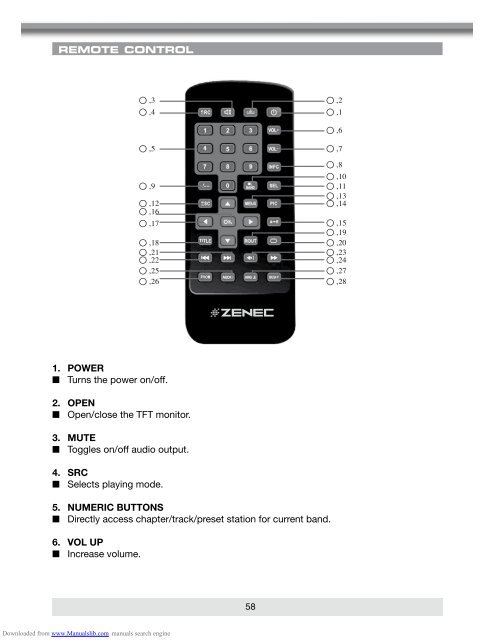ZE-MC170
Erfolgreiche ePaper selbst erstellen
Machen Sie aus Ihren PDF Publikationen ein blätterbares Flipbook mit unserer einzigartigen Google optimierten e-Paper Software.
Remote Control<br />
Remote Control<br />
Remote Control<br />
,3<br />
,4<br />
,2<br />
,1<br />
,6<br />
,5<br />
,9<br />
,12<br />
,16<br />
,17<br />
,18<br />
,21<br />
,22<br />
,25<br />
,26<br />
,7<br />
,8<br />
,10<br />
,11<br />
,13<br />
,14<br />
,15<br />
,19<br />
,20<br />
,23<br />
,24<br />
,27<br />
,28<br />
1. POWERName<br />
#<br />
■ Turns the power on/off.<br />
2. OPEN<br />
■ Open/close the TFT monitor.<br />
3. MUTE button<br />
■ Toggles on/off audio output.<br />
4. SRC<br />
■ Selects playing mode.<br />
5. Numeric Select buttons 11 Enter the audio setting<br />
■ Directly ESC access chapter/track/preset 12 station Exit the for current menu band.<br />
6. VOL up<br />
■ Increase volume.<br />
Ref<br />
Signal<br />
Function<br />
Power 1 Turns the power on/off<br />
Open 2 Open/close the TFT monitor<br />
Mute 3 Toggles on/off audio output<br />
SRC 4 Selects playing mode<br />
Numeric<br />
1.2.3.4.5. Directly access chapter/track/preset station<br />
5<br />
6.7.8.9.0 for current band<br />
VOL up 6 Increase volume<br />
VOL down 7 Decrease volume<br />
Information 8 Displays playing information<br />
GOTO search 9 Search function in the VCD/DVD disc<br />
Stop/Band 10<br />
Selects FM/AM band on Tuner mode<br />
Stop playback on other mode<br />
Menu 13 Enters the main menu of syste m<br />
Picture 14 Parameter of TFT setting<br />
9<br />
58<br />
Downloaded from www.Manualslib.com manuals search engine