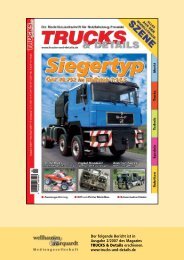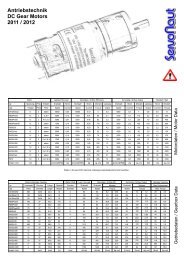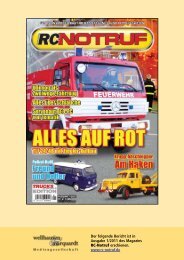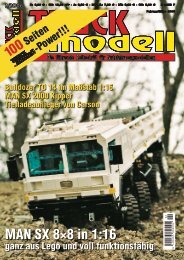ZFC16 Zwo4 Adapter für / for Robbe/Futaba FC16 Boat ... - Servonaut
ZFC16 Zwo4 Adapter für / for Robbe/Futaba FC16 Boat ... - Servonaut
ZFC16 Zwo4 Adapter für / for Robbe/Futaba FC16 Boat ... - Servonaut
Sie wollen auch ein ePaper? Erhöhen Sie die Reichweite Ihrer Titel.
YUMPU macht aus Druck-PDFs automatisch weboptimierte ePaper, die Google liebt.
<strong>Z<strong>FC16</strong></strong><br />
<strong>Zwo4</strong> <strong>Adapter</strong> für / <strong>for</strong><br />
<strong>Robbe</strong>/<strong>Futaba</strong> <strong>FC16</strong><br />
<strong>Boat</strong>’n Truck<br />
Technische Daten / Specification<br />
Akkuspannung:<br />
Operating voltage:<br />
Abmessungen:<br />
Dimensions:<br />
8 Zellen NC/NiMH<br />
8 Cells Radio Battery<br />
50 x 19 x 11mm<br />
1 2<br />
Sendergehäuse öffnen und die Senderplatine vorsichtig<br />
aus der seitlichen Führung herausziehen.<br />
Open your radio and carefully pull out the circuit board.<br />
Den Stecker mit dem rot/schwarzem Akkukabel abziehen.<br />
Remove the battery connector with the red and black wires.<br />
3<br />
4<br />
Das Akkukabel in den <strong>Adapter</strong> stecken und das<br />
rot/schwarze Kabel vom <strong>Adapter</strong> mit der Platine verbinden.<br />
Connect the battery to the adaptor. Connect the adaptor to<br />
the circuit board as shown.<br />
Senderplatine zurück in die Führungen schieben. Vorsicht:<br />
Dabei die Kabel unter der Platine nicht einquetschen.<br />
Reinstall the circuit board. Be careful not to bend the wires<br />
underneath the board.<br />
5<br />
Das vieradrige Kabel mit dem Stecker auf der<br />
Senderplatine verbinden. Das <strong>Zwo4</strong>F-Modul wird dann am<br />
<strong>Adapter</strong> angeschlossen.<br />
Connect the four wire cable to the circuit board. The <strong>Zwo4</strong>F<br />
module can now be connected to the adaptor.<br />
5/2009 Version 1.0<br />
Technische Änderungen vorbehalten<br />
www.servonaut.de<br />
tematik GmbH<br />
Feldstrasse 143<br />
D-22880 Wedel<br />
Fon: (04103) 80 89 89 - 0<br />
Fax: (04103) 80 89 89 - 9<br />
E-mail: mail@servonaut.de
Wichtig beim Anschluß von Multiswitch/Multipropmodulen:<br />
Der linke Multi-In Stecker ist für Kanal 8 zuständig, der<br />
rechte Stecker für Kanal 7! Vergessen Sie nicht, nach dem<br />
Einbau eines Moduls den gewählten Kanal im Menüpunkt<br />
“MULT” zu aktivieren:<br />
“INH” = inhibited = abgeschaltet<br />
“ON” = aktiviert<br />
Sehr wichtig: Nach dem Einbau, Ausbau oder einem Umbau<br />
eines Multimoduls müssen alle <strong>Zwo4</strong> Empfänger neu<br />
gebunden werden. Ansonsten wird der Multi-Kanal im<br />
Empfänger u.U. nicht korrekt erkannt.<br />
Important note <strong>for</strong> users of multi modules:<br />
The left “Multi-In” connector is responsible <strong>for</strong> channel 8,<br />
the right connector <strong>for</strong> channel 7! If you install a multi<br />
module don’t <strong>for</strong>get to program the channel accordingly.<br />
Set the “MULT” function <strong>for</strong> this channel to “ON”.<br />
Very important:<br />
Whenever you install, remove or change settings of a multi<br />
module you have to re-bind all <strong>Servonaut</strong> <strong>Zwo4</strong> receivers.<br />
Otherwise the receivers might not recognize a multi<br />
channel and the multi decoder might not work.<br />
Ein wichtiger Hinweis zum Umweltschutz:<br />
Elektro- und Elektronik-Altgeräte gehören<br />
nicht in den Hausmüll!<br />
Entsorgen Sie bitte diese Geräte bei den<br />
kommunalen Sammelstellen. Die Abgabe<br />
dort ist kostenlos.<br />
8 7<br />
tematik GmbH - <strong>Servonaut</strong><br />
WEEE-Reg.-Nr. DE 76523124