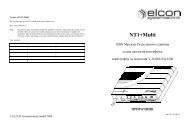EAD 200wi - Elcon Systemtechnik
EAD 200wi - Elcon Systemtechnik
EAD 200wi - Elcon Systemtechnik
Sie wollen auch ein ePaper? Erhöhen Sie die Reichweite Ihrer Titel.
YUMPU macht aus Druck-PDFs automatisch weboptimierte ePaper, die Google liebt.
<strong>EAD</strong> <strong>200wi</strong><br />
Figure 14: Changing the WLAN key<br />
To change the WLAN key, go to WLAN → Security and enter the new WLAN key. Click on<br />
the „Apply“ button and then on „Save Settings“. The WLAN Status LED on the <strong>EAD</strong> <strong>200wi</strong><br />
starts flashing and – after acceptance of the settings – shines or goes out permanently, according<br />
to the set status.<br />
4 Technical data<br />
WAN interface<br />
Ethernet-WAN 10/100Base-T<br />
LAN interface (Ethernet Router)<br />
Ethernet LAN 4 × RJ45; Auto MDI / MDIX; Transparent Bridging mode<br />
DHCP static and dynamic IP address assignment<br />
WLAN interface<br />
Access Point acc. to IEEE802.11b/g<br />
802.11g Data rate 54, 48, 36, 24, 12, 9, 9 Mbps<br />
802.11b Data rate 11, 5.5, 2, 1 Mbps<br />
Safety 64- / 128-bit WEP; WPA-PSK, WPA2-PSK, WPA, WPA2<br />
Telephone services (analogue telephone interfaces)<br />
Telephone sockets 2 × RJ11<br />
Signalling SIP<br />
Voice Codecs G.711<br />
Supplementary services 3PTY; CLIP; CLIR; HOLD; CW etc.<br />
Version: 2012/06/06 33