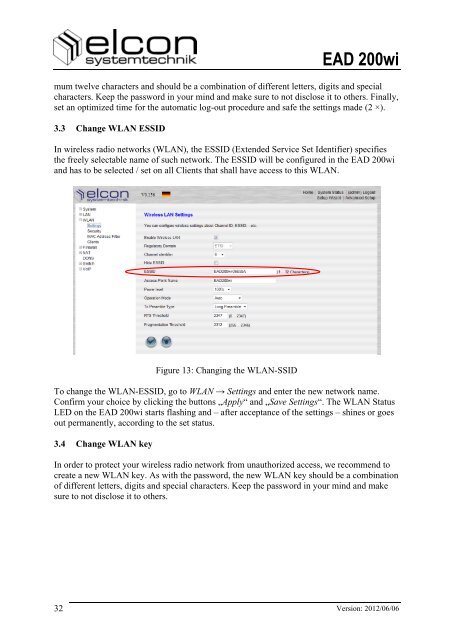EAD 200wi - Elcon Systemtechnik
EAD 200wi - Elcon Systemtechnik EAD 200wi - Elcon Systemtechnik
EAD 200wi mum twelve characters and should be a combination of different letters, digits and special characters. Keep the password in your mind and make sure to not disclose it to others. Finally, set an optimized time for the automatic log-out procedure and safe the settings made (2 ×). 3.3 Change WLAN ESSID In wireless radio networks (WLAN), the ESSID (Extended Service Set Identifier) specifies the freely selectable name of such network. The ESSID will be configured in the EAD 200wi and has to be selected / set on all Clients that shall have access to this WLAN. 32 Figure 13: Changing the WLAN-SSID To change the WLAN-ESSID, go to WLAN → Settings and enter the new network name. Confirm your choice by clicking the buttons „Apply“ and „Save Settings“. The WLAN Status LED on the EAD 200wi starts flashing and – after acceptance of the settings – shines or goes out permanently, according to the set status. 3.4 Change WLAN key In order to protect your wireless radio network from unauthorized access, we recommend to create a new WLAN key. As with the password, the new WLAN key should be a combination of different letters, digits and special characters. Keep the password in your mind and make sure to not disclose it to others. Version: 2012/06/06
EAD 200wi Figure 14: Changing the WLAN key To change the WLAN key, go to WLAN → Security and enter the new WLAN key. Click on the „Apply“ button and then on „Save Settings“. The WLAN Status LED on the EAD 200wi starts flashing and – after acceptance of the settings – shines or goes out permanently, according to the set status. 4 Technical data WAN interface Ethernet-WAN 10/100Base-T LAN interface (Ethernet Router) Ethernet LAN 4 × RJ45; Auto MDI / MDIX; Transparent Bridging mode DHCP static and dynamic IP address assignment WLAN interface Access Point acc. to IEEE802.11b/g 802.11g Data rate 54, 48, 36, 24, 12, 9, 9 Mbps 802.11b Data rate 11, 5.5, 2, 1 Mbps Safety 64- / 128-bit WEP; WPA-PSK, WPA2-PSK, WPA, WPA2 Telephone services (analogue telephone interfaces) Telephone sockets 2 × RJ11 Signalling SIP Voice Codecs G.711 Supplementary services 3PTY; CLIP; CLIR; HOLD; CW etc. Version: 2012/06/06 33
- Seite 1 und 2: EAD 200wi Ethernet Access Device Ku
- Seite 3 und 4: EAD 200wi Safety precautions � Pl
- Seite 5 und 6: EAD 200wi Inhalt / Contents DEUTSCH
- Seite 7 und 8: EAD 200wi 2 Installation Bild 2: Bl
- Seite 9 und 10: EAD 200wi Pinbelegung der RJ45-Buch
- Seite 11 und 12: EAD 200wi Netzbetreiber in Betrieb
- Seite 13 und 14: EAD 200wi 2.9 Konfiguration der DIP
- Seite 15 und 16: EAD 200wi 3 Konfigurieren des EAD 2
- Seite 17 und 18: EAD 200wi Bild 12: Erweiterte Konfi
- Seite 19 und 20: EAD 200wi Bild 14: Ändern des WLAN
- Seite 21 und 22: EAD 200wi 5 Wichtige Hinweise 5.1 H
- Seite 23 und 24: EAD 200wi 2 Installation WLAN 802.1
- Seite 25 und 26: EAD 200wi Pin assignment of the RJ4
- Seite 27 und 28: EAD 200wi Prerequisite for proper o
- Seite 29 und 30: EAD 200wi 2.9 Configuration of DIP
- Seite 31 und 32: EAD 200wi 3 Configuration of the EA
- Seite 33: EAD 200wi Figure 12: Advanced Setup
- Seite 37 und 38: EAD 200wi 5 Important notes 5.1 Man
- Seite 39 und 40: EAD 200wi Version: 2012/06/06 37
<strong>EAD</strong> <strong>200wi</strong><br />
mum twelve characters and should be a combination of different letters, digits and special<br />
characters. Keep the password in your mind and make sure to not disclose it to others. Finally,<br />
set an optimized time for the automatic log-out procedure and safe the settings made (2 ×).<br />
3.3 Change WLAN ESSID<br />
In wireless radio networks (WLAN), the ESSID (Extended Service Set Identifier) specifies<br />
the freely selectable name of such network. The ESSID will be configured in the <strong>EAD</strong> <strong>200wi</strong><br />
and has to be selected / set on all Clients that shall have access to this WLAN.<br />
32<br />
Figure 13: Changing the WLAN-SSID<br />
To change the WLAN-ESSID, go to WLAN → Settings and enter the new network name.<br />
Confirm your choice by clicking the buttons „Apply“ and „Save Settings“. The WLAN Status<br />
LED on the <strong>EAD</strong> <strong>200wi</strong> starts flashing and – after acceptance of the settings – shines or goes<br />
out permanently, according to the set status.<br />
3.4 Change WLAN key<br />
In order to protect your wireless radio network from unauthorized access, we recommend to<br />
create a new WLAN key. As with the password, the new WLAN key should be a combination<br />
of different letters, digits and special characters. Keep the password in your mind and make<br />
sure to not disclose it to others.<br />
Version: 2012/06/06