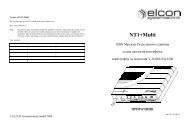EAD 200wi - Elcon Systemtechnik
EAD 200wi - Elcon Systemtechnik
EAD 200wi - Elcon Systemtechnik
Sie wollen auch ein ePaper? Erhöhen Sie die Reichweite Ihrer Titel.
YUMPU macht aus Druck-PDFs automatisch weboptimierte ePaper, die Google liebt.
<strong>EAD</strong> <strong>200wi</strong><br />
3 Configuration of the <strong>EAD</strong> <strong>200wi</strong><br />
3.1 Access to the Web interface, overview and configuration change<br />
All settings are made via the Web surface. For this, proceed as follows:<br />
1. Connect the <strong>EAD</strong> <strong>200wi</strong> with a computer via the local network interface.<br />
2. Start your Internet browser (Microsoft ® Internet Explorer, Mozilla Firefox,…).<br />
3. Enter „http://192.168.1.1.“ in the navigation bar. The Login window is opening:<br />
Figure 9: Login window<br />
4. Enter the default User Name “admin” and the default Password “admin“, then confirm<br />
your input by clicking upon the button „Login“.<br />
5. The Start page shows the following menu items:<br />
Figure 10: Start page<br />
� Home<br />
Return to Start page. Note: Unsaved changes will get lost.<br />
Version: 2012/06/06 29