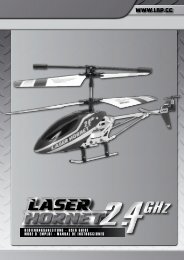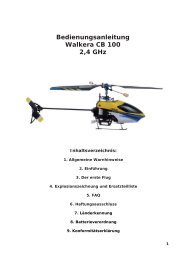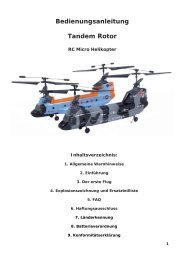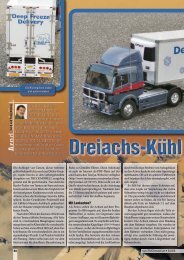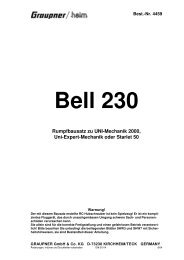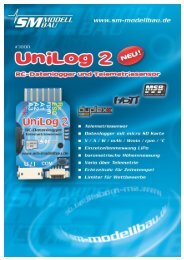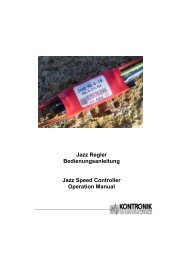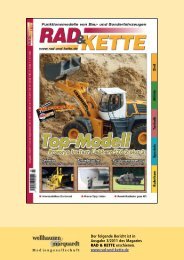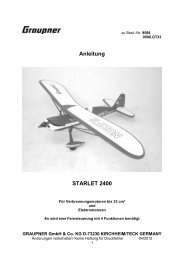Manual - RC-Toy
Manual - RC-Toy
Manual - RC-Toy
Erfolgreiche ePaper selbst erstellen
Machen Sie aus Ihren PDF Publikationen ein blätterbares Flipbook mit unserer einzigartigen Google optimierten e-Paper Software.
Bedienungsanleitung 12-Kanal RASST 2,4 GHz Modul und Empfänger<br />
Vorteile des RASST-Systems (Robbe Advanced Spread Spectrum Technologie):<br />
• Keine Quarze • Keine Frequenzkanalwahl<br />
• Höchste Sicherheit vor Gleichkanalstörungen<br />
• Bestmögliche Störsignalunterdrückung<br />
• Hohe Bandbreite - mehr Sicherheit<br />
• Schnelles Frequenzhopping<br />
• Hohe Reichweite > 2000 Meter*<br />
Easy Link - Einfache Anbindung<br />
Zur Identifizierung wird ein Code mit über 130<br />
Millionen Möglichkeiten mitgesendet, welcher<br />
im Empfänger gespeichert wird wodurch dieser<br />
fest an diesen Sender fixiert (angebunden) ist.<br />
Gleich welcher Sender sich im ISM-Band einloggt,<br />
der Empfänger wird nur Signale dieses<br />
einen Senders akzeptieren.<br />
Alle 7/8 ms springen Sender und Empfänger im<br />
gleichen Rhythmus, von Kanal zu Kanal. Durch<br />
die kurze Belegungszeit gibt es keine Signalkonflikte<br />
oder Unterbrechungen, zudem werden<br />
Störungen extrem gut unterdrückt.<br />
Customized IC Chip<br />
Für die FASST Technologie werden Kundenspezifische<br />
IC-Chips eingesetzt, welche von<br />
Futaba speziell für Anforderungen in der <strong>RC</strong>-<br />
Fernsteuertechnik entwickelt wurden. Nur so<br />
kann der hohe Standard für Qualität und Ausfallsicherheit<br />
sichergestellt werden.<br />
Das Antennen-Diversity System prüft ständig<br />
den Sig nalpegel beider Antenneneingänge und<br />
schaltet blitzschnell und übergangslos auf das<br />
stärkere Signal um.<br />
FASST Empfänger scannen das Eingangssignal<br />
permanent wobei eine spezielle Softwaretechnologie<br />
eventuelle Datenfehler automatisch korrigiert.<br />
HF-Modul HFM12-MC 2,4 GHz RASST No. F 1961<br />
Empfänger R 6014 HS 2,4 GHz FASST No. F 1059<br />
Kleiner, leichter 14-Kanal FASST Empfänger mit Diversity Antennensystem,<br />
zur Unterdrückung von „Dead Points“ und Reduzierung der Lageabhängigkeit<br />
von Modellen.<br />
Kompatibel zu den Futaba 2,4 GHz FASST HF-Modulen TM-8, TM-10,<br />
TM-14, HFM12-MX Modul und dem HFM 12-MC Modul.<br />
12-Kanal RASST 2,4 GHz HF-Modul für Graupner/JR Sender MC-17-<br />
19-22-22S-24. Die Kanalzahl ist per Schalter umschaltbar zum Betrieb<br />
der Futaba Empfänger R6004FF, R 607FS, R617FS,<br />
R 608FS, R6008HS, R 6014FS und R6014HS.<br />
Technische Daten HF-Modul HFM 24-MC 2,4 GHz<br />
Funktionen:<br />
max.12 Servos<br />
Frequenzband:<br />
2,4...2,4835 GHz<br />
Alternativ:<br />
2,4...2,454 GHz<br />
Frequenzkanäle: 36/22<br />
Stromversorgung:<br />
9,6...12 V (8NC/NiMH)<br />
Stromaufnahme:<br />
ca. 180 mA<br />
Sendeleistung ca.<br />
90 mW EIRP<br />
Übertragungssystem:<br />
FSK<br />
Temperaturbereich:<br />
-15/+55C°<br />
Kanalraster:<br />
2048 kHz<br />
Unidirektionales FASST Modulationssystem<br />
Technische Daten<br />
Empfänger R 6014 HS 2,4G<br />
Betriebsspannung:<br />
4,8-6 V(4-5 NC/NiMH)<br />
Stromaufnahme:<br />
ca. 50 mA<br />
Kanalzahl: 14<br />
Frequenzkanal-Raster:<br />
2048 kHz<br />
Frequenzband:<br />
2,4...2,4835 GHz<br />
Alternativ:<br />
2,4...2,454 GHz<br />
Frequenzkanäle: 36/22<br />
Übertragungssystem:<br />
FSK<br />
Temperaturbereich:<br />
-15/+55C°<br />
Gewicht:<br />
21 g<br />
Abmessungen:<br />
52,5 x 37,5 x 16 mm<br />
Antennenlänge:<br />
ca. 13 cm<br />
2-Antennen-Diversity System<br />
Systemreichweite* :<br />
-Boden - Boden:<br />
Mehr als 2000 Meter Reichweite (bei 1,5 Meter Höhe des Empfängers<br />
und Sichtkontakt)<br />
-Boden - Luft :<br />
Mehr als 3000 Meter Reichweite (bei Sichtkontakt)<br />
Hinweis:<br />
Der R 6014HS Empfänger besitzt einem Umschalter für Digital und Analogservos.<br />
An den Ausgängen 1-6 kann dadurch die Impulsausgabe für<br />
Digitalservos noch schneller erfolgen, was zu einer noch kürzeren Reaktionszeit<br />
führt.
Einbau des HF-Moduls<br />
Die Einbauposition der Antenne kann zwischen dem normalen Antennen<br />
Kugelkopf und einer Optionsplatzseite in der auch ein optionaler Wechselschalter<br />
(No.8219) zur Umschaltung zwischen dem gewohnten 35-40<br />
MHz Modul und der robbe 2,4 Ghz Technologie bestimmt werden kann.<br />
Dieser Umbau ist gesondert beschrieben. Der Einbau des Moduls ist mit<br />
etwas handwerklichem Geschick leicht fertig zu stellen. Falls Sie sich den<br />
Umbau jedoch nicht zutrauen, können Sie den Sender auch im robbe Service<br />
umbauen lassen.<br />
Einbau der Antenne an der Kugelkopfposition<br />
Danach die vier Schrauben des Unterbaugestells lösen. Ebenfalls auf das<br />
angelötete Kabel achten. Das Untergestell kann dann ebenfalls auf die<br />
Seite geklappt werden.<br />
LED Halterungen<br />
Zuerst Deckel öffnen Empfängermodul entfernen. Danach die Haltestifte<br />
aus den Plastikhalterungen schieben, diese werden später die Anzeige<br />
LED`s aufnehmen.<br />
Zuerst die Feststellschraube der Feststellplatte an der Aussenseite lösen<br />
danach die inneren Schrauben lösen. Feststellplatte und Kugelkopf können<br />
nun entnommen werden.<br />
Nun die drei Halteschrauben der Modulplatte lösen und die Platte zur<br />
Seite klappen, achten Sie dabei auf das an der Unterseite festgelötete<br />
Kabel.<br />
Beim Einbau der neuen Antenne auf die Zentrierung in der Durchführung<br />
achten. Die Halterung muss darin einrasten können.<br />
Um besser Arbeiten zu können, muss das normale Antennekabel abgelötet<br />
werden. Damit es später zu keinen Problemen kommt, am besten die<br />
Lötfahne abkleben.<br />
Nachdem die Antenne eingesetzt wurde, Kabel durch die Feststellplatte<br />
führen und diese wieder mit den Schrauben am Sender befestigen.<br />
Danach wieder das Untergestell und die Modulplatte befestigen. Achten<br />
Sie darauf daß das Antennenkabel nicht eingeklemmt oder beschädigt<br />
wird.
Modul mit den mitgelieferten Klebepads auf die Modulplatte kleben.<br />
An der Vorderseite die zwei vertikalen Plastikbuchsen entfernen, damit<br />
die Antenne eingesetzt werden kann.<br />
LED`s<br />
Platinenstecker<br />
LED`s von hinten durch die Plastikbuchsen stecken bis sie durch einen<br />
Klick hörbar einrasten. Das Antennenkabel neben der Modulplatte hindurchführen<br />
und in die Antennenbuchse einstecken. Achten Sie darauf<br />
daß der Stecker dabei nicht beschädigt wird! Danach das Adapterkabel<br />
mit der Servosteckerseite in das Modul einstecken, das Minuskabel<br />
(schwarz) muss hierbei nach oben zeigen. Platinenstecker abziehen und<br />
Adapterkabel mit dem Stecker verbinden.<br />
Antennenkabel durch die obere Durchführung stecken. Durch die untere<br />
Durchführung die Plastikbuchse stecken und mit dem Stift sichern.<br />
Einbau an Optionsplatz<br />
Optionsplätze<br />
Optionsplätze<br />
Modul mit den mitgelieferten Klebepads auf das Senderoberteil kleben.<br />
Servosteckeranschluss<br />
Adapterkabel<br />
Steckeranschluss<br />
LED Halterungen<br />
Danach das Kabel mit der Servosteckerseite in das Modul einstecken,<br />
das Minuskabel (schwarz) muss hierbei nach oben zeigen. Weißen Stekker<br />
von der Modulplatte abziehen und mit dem Anschluss des<br />
Adapterkabels zusammenstecken.<br />
Zuerst Deckel öffnen Empfängermodul entfernen. Danach die Haltestifte<br />
aus den Plastikhalterungen schieben, diese werden später die Anzeige<br />
LED`s aufnehmen.<br />
Der Einbau ist damit abgeschlossen. Achten Sie beim schliessen des<br />
Deckels darauf das evtl. hervorstehende Kabel nicht eingeklemmt werden<br />
können.<br />
Führen Sie danach eine Funktionsprobe durch!
Einbau der Antenne an Optionplatz mit Wechselschalter<br />
Wenn Sie den Einbau so wie in “Einbau an Optionsplatz” beschrieben beendet haben, können Sie nun mit dem Einbau des Wechselschalters beginnen.<br />
Da dieser Einbau sich den anderen Anlagen ähnelt, wird nur ein Beispiel aufgeführt.<br />
Installationsbeispiel MC-19<br />
No. 8219<br />
Umschalter 35MHz-2,4GHz für MC-Modelle<br />
Umschalter<br />
Anschluss Skizze für Graupner Sender MC 17-24<br />
RASST-Modul HFM 12MC<br />
Anschluss MC-19, MC-22, MC-22s<br />
+ -<br />
Pin isolieren<br />
Imp<br />
+<br />
+<br />
-<br />
Imp<br />
6V<br />
11V<br />
Futaba Stecker<br />
Kabellänge 150 mm<br />
JST<br />
Umschalter MC-19, MC-22, MC-22S und MC 24<br />
Zum RASST - Modul<br />
Futaba Stecker<br />
Kabellänge 150 mm<br />
Kabellänge 150 mm<br />
Zum 35/40 MHz-Modul<br />
JST<br />
Imp<br />
-<br />
+<br />
+<br />
JST<br />
Sperrumschalter<br />
Imp<br />
-<br />
+<br />
+<br />
11V 6V<br />
Vom Sender
Senderantennenausrichtung<br />
Die bewegliche Senderantenne<br />
sollte in eine horizontale Position<br />
(siehe Foto) gebracht werden um<br />
eine bestmögliche Abstrahlung zu<br />
erhalten.<br />
Niemals mit der Antenne auf das<br />
Modell zielen, in Ver längerung der<br />
Antennen spitze ist die Abstrahlung<br />
am geringsten!<br />
Bedienung des Modules<br />
• Modulationsart am Sender per Schalter am Modul auf PPM (FM) 7<br />
oder 12 umstellen<br />
• Das Umschalten des Moduls von 12 auf 7 Kanäle, erfolgt über<br />
einen mechanischen Schalter auf der Vorderseite des Moduls.<br />
Nach dem Umschalten muss der Sender aus-und wieder eingeschaltet<br />
werden, damit die Einstellungen übernommen werden.<br />
HINWEIS:<br />
Während des Fluges die Antenne nicht anfassen, dies reduziert die<br />
Abstrahlung deutlich.<br />
Auswahl des Frequenzbereiches<br />
Der Frequenzbereich des 2,4 GHz ISM-<br />
Bandes ist in manchen Ländern, z.B.<br />
Frankreich, unterschiedlich. Für einen Einsatz<br />
in Frankreich ist der Frequenzbereich<br />
umzustellen. Zur Auswahl des Frequenzbereiches<br />
müssen Sie in den “Voreinstellungs”<br />
Mode der Anlage. Der Empfänger<br />
muss neu “verlinkt” werden.<br />
FRANCE (Frankreich)<br />
(2407.424 - 2450.432 MHz)<br />
GENERAL (Universell)<br />
(2405.376MHz - 2477.056 MHz)<br />
Wichtiger Hinweis zur Auswahl des Frequenzbereiches im 2,4<br />
GHz Band<br />
Einsatzgebiet: Länder der EU, Schweiz, Norwegen, Island, Russland.<br />
Im 2,4 GHz Band stehen 2 verschiedene Frequenzbereiche zur Verfügung:<br />
1. 2405,375...2477,056 MHz, Einstellung „General“.<br />
Dieser Frequenzbereich ist nicht in allen EU-Ländern einheitlich (harmonisiert),<br />
z.B. in Frankreich, weswegen eine Kennzeichnung mit „CE !“ zu<br />
erfolgen hat. Zudem müssen diese Geräte seitens des Herstellers bei<br />
den zuständigen nationalen Stellen „notifiziert“ (angemeldet) werden.<br />
Auf diesem Frequenzband können, durch die fehlende Frequenzharmonisierung,<br />
abweichende nationale Regelungen für die Nutzung des 2,4<br />
GHz Bandes oder die Abstra h lungs leistung gelten.<br />
2. 2407,424...2450,432 MHz, Einstellung „France“.<br />
Dieser Frequenzbereich ist EU-weit harmonisiert, Kennzeichnung „CE“.<br />
Hier ist keine Notifikation notwendig und es gelten keine nationalen Einschränkungen.<br />
Empfehlung:<br />
Für die Länder Österreich, Frankreich, Russland, Italien, Estland,<br />
Belgien und Spanien ist der Frequenzbereich 2 (2400...2454 MHz) “Einstellung<br />
France” auszuwählen (siehe Anleitung). In Rumänien und Bulgarien<br />
ist eine zusätzliche individuelle Genehmigung erforderlich,<br />
kontaktieren Sie Ihre Behörde. In Norwegen ist der Einsatz im 20 km-<br />
Umkreis von der Forschungsstation Ny Aelesund nicht erlaubt.<br />
LED STATUSANZEIGE AM MODUL<br />
LED grün LED rot Funktion/Status F/S<br />
EIN EIN Initialisierung nach dem Einschalten ---<br />
abwechselnd blinkend<br />
Überprüfung der HF-Umgebung ---<br />
EIN AUS HF-Abstrahlung - “senden” ohne F/S AUS<br />
EIN<br />
blinkt<br />
HF-Abstrahlung im “Power-Down-<br />
Modus” für Reichweitentest<br />
HINWEIS:<br />
Da die Empfängerausgangsbelegung bei Graupner Modulen eine andere<br />
ist als bei robbe (Futaba) Modulen, muss die Ausgangsbelegung am<br />
Empfänger wie in der untenstehenden Tabelle geändert werden.<br />
EMPFÄNGERAUSGANGBELEGUNG 7 UND 8 KANAL :<br />
Acro<br />
Heli<br />
Kanal Graupner RASST Graupner RASST<br />
1 Gas Quer Pitch Roll<br />
2 Quer Höhe Roll Nick<br />
3 Höhe Gas Nick Gas<br />
4 Seite Seite Heck Pitch<br />
5 - - Nick 2 Nick 2<br />
6 - - Gas Heck<br />
7 - - - -<br />
AUS<br />
blinkt AUS HF-Abstrahlung - “senden” mit F/S EIN<br />
blinkt<br />
blinkt<br />
Empfänger - Anbindung<br />
HF-Abstrahlung im “Power-Down-<br />
Modus” für Reichweitentest mit F/S<br />
Durch Drücken der Taste “EASY LINK” wird im Empfänger automatisch<br />
die individuelle Codenummer des Senders (130 Millionen Codes) gespeichert.<br />
Durch diese “Bindung” reagiert der Empfänger nur noch auf die<br />
Signale des angebundenen Senders.<br />
• Sender und Empfänger nahe zueinander bringen (ca. 1 m)<br />
• Sender einschalten<br />
• Empfängerstromversorgung einschalten<br />
• Taste Easy Link (ID Set) am Empfänger<br />
für mindestens 1 Sekunde drücken und<br />
wieder loslassen um den Empfänger an<br />
den Sender zu “binden”.<br />
• Wenn die Anbindung erfolgt ist, leuchtet die Empfänger LED grün.<br />
Diese feste Zuordnung von Sender zu Empfänger bietet beste Voraussetzungen<br />
zu einer noch besseren Unterdrückung von Störsignalen als<br />
bei herkömmlichen Systemen, da über einen digitalen Filter nur die Steuerimpulse<br />
des eigenen Senders herausgefiltert werden können. Dadurch<br />
werden Störungen und der Einfluss von anderen Sendern sehr effektiv<br />
unterdrückt.<br />
Es können mehrere Empfänger an das gleiche Modul “angebunden” werden”.<br />
Soll die “Bindung” an ein anderes Modul erfolgen, so ist nach dem<br />
Einschalten die Taste EASY LINK erneut zu drücken.<br />
Achtung:<br />
Bei 7 Kanal Empfängern muss am Sendemodul der Kanalschalter auf<br />
“7CH” umgestellt werden.<br />
Die Art der Anbindung gilt für alle FASST Empfänger gleichermaßen!<br />
EIN
EMPFÄNGER LED STATUSANZEIGE<br />
LED grün LED rot Funktion/Status<br />
AUS EIN Sendersignal wird NICHT empfangen<br />
EIN AUS Sendersignal wird empfangen<br />
Sendersignale werden empfangen, aber falsche<br />
blinkt AUS<br />
Codenummer.<br />
abwechselnd blinkend Nicht behebbarer Fehler<br />
Umstellung von Analog auf Digitalservos<br />
Der Empfänger ist werkseitig auf den Modus “Normal” vorprogrammiert<br />
und eignet sich daher für normale Analog Servos. Um auf den Kanälen<br />
1-6 für eine schnellere Impulsausgabe zu sorgen, was zu einer noch kürzren<br />
Reaktionszeit bei Digital Servos führt, wie folgt vorgehen.<br />
Einstellen des Digital Modus:<br />
1. Empfänger nach der “Anbindung” ausschalten.<br />
2. Während dem Einschalten des Empfängers die Link/Mode Taste ca. 2-<br />
3 Sekunden gedrückt halten, hierbei blinkt die rote LED.<br />
3. Lassen sie die Link/Mode Taste wieder los. Die Monitor LED leuchtet<br />
grün und rot.<br />
4. Schalten Sie den Empfänger aus, damit die Werte übernommen werden<br />
können.<br />
Die Umstellung vom Digital zum Analog Modus funktioniert nach dem selben<br />
Prinzip. Die Monitor LED zeigt während des Umschaltens bei<br />
gedrücktem Taster den Analog Modus an, in dem die rote und grüne LED<br />
blinkt. Nach loslassen des Tasters leuchtet die rote LED.<br />
Hinweis:<br />
Der Digital Mode besteht nur auf den Kanälen 1-6! Achtung: Bei ausgewähltem<br />
Digital Modus keine Analog Servos anschließen. Die hohe<br />
Taktfrequenz kann zur Zerstörung des Servos führen. Überprüfen Sie<br />
jede neue Einstellung an Ihrem Empfänger! Achten Sie darauf, daß<br />
während des Vorgangs in der Umgebung keine FASST Sender eingeschaltet<br />
sind.<br />
Allgemeine Hinweise zu 2,4 GHz <strong>RC</strong>-Anlagen<br />
Das 2,4 GHz System verhält sich anders als bisherige Fernsteuersysteme<br />
im 27-40 MHz-Bereich.<br />
• Die Ausbreitung der 2,4 GHz Signale erfolgt geradlinig, deswegen ist<br />
es erforderlich immer Sichtkontakt zum Modell zu besitzen.<br />
• Größere Hindernisse zwischen Sender und Empfänger können das<br />
Signal stark dämpfen oder blockieren.<br />
• In Bodennähe ist die Dämpfung des Sendesignals höher als bei 27-40<br />
MHz Anlagen.<br />
• An nebligen Tagen und/oder bei nassem Boden kann die Reichweite in<br />
Bodennähe reduziert sein.<br />
• Befindet sich ein Modell in Bodennähe und gelangt ein Hinderniss<br />
(Person, Fahrzeug, Objekt etc.) zwischen Sender und Empfänger so<br />
kann sich die Reichweite deutlich reduzieren.<br />
Failsafe / Hold-Mode Umstellung<br />
Für den Fall, dass zwischen Sender und Empfänger keine Funkverbindung<br />
besteht, kann zwischen 2 alternativen Modi gewählt werden.<br />
1. 'NOR'- (Normal), oder Hold Mode.<br />
Im Empfänger werden die letzten fehlerfreien Impulse zwischengespeichert<br />
und im Störungsfall an die Servos wei ter gegeben. Diese<br />
werden solange beibehalten, bis wieder einwandfreie Signale vom<br />
Sender kommen.<br />
2. (F/S) Fail-Safe-Position.<br />
Hierbei läuft das Gasservo auf eine, über das HFM 12-MC Modul, vorprogrammierte<br />
Position, welche ebenfalls im Empfänger ge speichert<br />
wird.<br />
Einschalten der Funktion:<br />
• Beim Einschalten des Senders “F/S RANGE” Taste auf dem Modul ca.<br />
2 Sek. gedrückt halten.<br />
• Um den eingestellten Mode zu erkennen, auf die LED am Modul achten.<br />
Wenn die grüne LED konstant leuchtet ist die (Hold) Funktion aktiviert,<br />
wenn Sie schnell blinkt die (F/S) Funktion.<br />
• Ein Wiederholen des Vorgangs schaltet auf Hold Mode zurück.<br />
• Um die (F/S) Position einzustellen, wie folgt vorgehen:<br />
FAILSAFE Position über den Gasknüppel vorgeben. Danach zur Übernahme<br />
der Werte die “Easy Link” Taste am Empfänger drücken, bis die<br />
LED am Empfänger einmal rot aufleuchtet.<br />
HINWEIS:<br />
Während der Anbindung sollte kein anderes FASST oder RASST System<br />
in der näheren Umgebung eingeschaltet sein, um zu verhindern, dass der<br />
Empfänger an den “falschen” Sender angebunden wird. Stellen sie den<br />
F/S - Gaswert nicht zu niedrig ein, damit der Motor nicht abstellt.<br />
WICHTIG:<br />
Die Failsafe Funktion ist am R 607 FS und R617 FS Empfänger fest<br />
auf Kanal 3 (Gas) vorgegeben. Aufgrund unterschiedlicher Servozuordnung<br />
von Graupner (Gas Kanal1) und robbe/Futaba (Gas Kanal 3)<br />
wird Softwareseitig im HFM 12-MC Modul, Kanal 1 und 3 getauscht.<br />
Es müssen demzufolge am Empfänger die Servoausgänge 1 und 3<br />
getauscht werden (siehe nachstehende Tabelle).<br />
Im Heli Mode steht keine F/S Funktion für den Gaskanal zur Verfügung.<br />
Hier ist auf “HOLD” Mode zu schalten.
Reichweitentest (Power-Down-Modus)<br />
Es empfiehlt sich, vor der Inbetriebnahme eines neuen Modells bzw. eines<br />
neuen Empfängers in jedem Fall einen Reichweitentest durchzuführen.<br />
Dabei sollte das Modell nicht auf dem Boden stehen sondern erhöht ca.<br />
1-1,5 m über dem Boden. Verwenden Sie dazu einen Kunststoff- oder<br />
Holztisch oder Kiste, Karton etc. In keinem Fall etwas mit Metall (Campingtisch).<br />
Ebenfalls sollten keine leitenden Materialien in der Nähe sein<br />
(Zäune etc).<br />
Das HFM 12-MC Modul besitzt für den Reichweitentest, den speziellen<br />
Power-Down-Modus.<br />
REICHWEITENTEST:<br />
• Sender einschalten und warten bis HF - abgestrahlt wird (grüne LED<br />
leuchtet (Hold) oder blinkt (F/S)).<br />
• Um den Power-Down-Modus zu aktivieren Drücken & Halten Sie die<br />
“F/S, Range”-Taste am HFM 12-MC Modul.<br />
• Solange die Taste gedrückt ist, wird die Leistung des HF-Teils für den<br />
Reichweitentest reduziert.<br />
• Wenn dieser Modus aktiv ist, blinkt die rote<br />
LED am Modul. Der Test kann nun durchgeführt<br />
werden.<br />
• Zunächst das Modell ohne Antriebsmotor in<br />
Betrieb nehmen.<br />
• Entfernen sie sich langsam vom Modell und<br />
steuern Sie eine Ruderfunktion langsam<br />
aber kontinuierlich.<br />
• Während des Entfernens vom Modell beobachten Sie die Funktion des<br />
Ruders ob es aussetzt oder stehen bleibt. Gegebenenfalls einen Helfer<br />
zur Hand nehmen, welcher in gewissem Abstand die Ruderfunktion<br />
beobachtet.<br />
• Drehen Sie den Sender beim Entfernen auch etwas nach links und<br />
rechts um eine andere Antennenposition zum Modell zu simulieren.<br />
• Im Power-Down-Modus sollten Sie eine Reichweite von 30-50 Metern<br />
(Schritte) erreichen.<br />
• Ist dieser erste Reichweitentest erfolgreich, so führen Sie den gleichen<br />
Test mit laufendem Motor durch (Achtung ggf. Modell befestigen)<br />
• Die jetzt erzielte Reichweite darf nur etwas geringer sein (ca. 20%). Ist<br />
sie deutlich geringer, so stört die Antriebseinheit den Empfänger.<br />
Schaffen sie Abhilfe, indem Sie sich vergewissern ob alle nachstehend<br />
beschriebenen Maßnahmen eingehalten wurden.<br />
• Ein Umschalten auf Normalbetrieb wird durch “Loslassen” der F/S-<br />
Range Taste erreicht.<br />
ACHTUNG:<br />
Niemals die “F/S, Range” Taste während des Fluges drücken und halten!<br />
HINWEIS:<br />
Achten Sie darauf, dass die “F/S, Range Taste” nicht vor dem Einschalten<br />
des Sender gedrückt bzw. gehalten wird, dies wechselt den F/S-<br />
Hold-Mode-Status. Um dies zu verhindern, warten Sie nach dem Einschalten<br />
bis der Sender die HF-abstrahlt (grüne LED “EIN” bzw. blinkt<br />
und rote LED aus).<br />
TIPPS ZUM EINBAU UND ANTENNENVERLEGUNG VON 2,4 GHz<br />
FASST EMPFÄNGERN<br />
Jeder <strong>RC</strong>-Anwender hat im Laufe der Jahre seine eigenen Erfahrungen<br />
beim Einbau und Anwendung mit <strong>RC</strong>-Komponenten gesammelt.<br />
Mit der 2,4 GHz Technologie ist ein neues Zeitalter angebrochen,<br />
welche enorme Vorteile bringt. Dennoch sollten wir einige geänderte<br />
Gegebenheiten beim 2,4 GHz System beachten und die <strong>RC</strong>-Komponenten<br />
entsprechend einbauen und anwenden.<br />
Einer der häufigsten Fehler ist es, wie bisher den Empfänger in<br />
Schaumstoff einzuwickeln oder in ein Schaumstoffrohr zu stecken<br />
um sie vor Vibrationen zu schützen. Dies ist bei den 2,4 GHZ FASST<br />
Empfänger nicht erforderlich, da diese keine Keramikfilter mehr<br />
besitzen und deshalb vibrationsunempfindlich sind.<br />
Diese „gut gemeinte“ Maßnahme ist sogar kontraproduktiv, da in den<br />
2,4 GHz Empfängern Hochleistungs-IC’s, arbeiten welche einen<br />
gewissen Stromverbrauch besitzen, was zu einer Eigenerwärmung<br />
führt. Durch die Ummantelung mit Schaumstoff kann die Wärme<br />
nicht vom Empfänger abgeführt werden.<br />
Wir empfehlen 2,4 GHz Empfänger mit Doppelseitigem Klebeband<br />
mit Schaumstoffkern (oder Klettband) zu montieren. Wenn möglich<br />
nicht ganzflächig sonder nur auf „Füßchen“ um eine Luftzirkulation<br />
um den Empfänger zu ermöglichen. Eine vertikale Montage erhöht<br />
die Luftzirkulation.<br />
Der Temperaturbereich für Fernsteuerkomponenten im Allgemeinen<br />
liegt bei -15°C...+55°C. Es ist der typische Bereich, welcher seitens<br />
der Hersteller von Elektronikbauteilen angegeben wird. Dieser Temperaturbereich<br />
gilt für nahezu alle Elektronik Geräte des täglichen<br />
Gebrauchs.<br />
Dieser Bereich (–15°C...+55°C) gilt auch für Empfänger und das<br />
schon seit vielen Jahren. Natürlich auch für die neue Generation der<br />
2,4 GHz FASST-Empfänger. Auch für andere 2,4 GHz Systeme ist ein<br />
solcher Temperaturbereich vorhanden, weil hier ICs aus der WLAN<br />
Technik eingesetzt werden, welche üblicherweise „im Haus“ betrieben<br />
werden und somit gleichartige Spezifikationen besitzen. Selbstverständlich<br />
ist dies die theoretische Untergrenze und die Empfänger<br />
können in der Praxis eine deutlich höhere Umgebungstemperatur<br />
bewältigen (ca. 70-75°C). Dennoch kann der Bauteile-Hersteller<br />
diese höheren Werte auf Grund der Toleranzen bei der Fertigung<br />
nicht gewährleisten.<br />
Wir empfehlen Ihnen deshalb mit der entsprechenden Umsicht zu<br />
handeln und folgende Hinweise zu beachten:<br />
• Der Einsatz von 2 LiPo-Zellen ohne Spannungsreduzierung wird<br />
nicht empfohlen.<br />
• LiPo-Zellen mit Spannungswandler erzeugen wiederum Wärme<br />
und sollten nicht in der gleichen Aussparung oder zu dicht am<br />
Empfänger platziert sein.<br />
• An heißen, sonnigen Tagen Modelle nicht im PKW lassen, um zu<br />
vermeiden dass sich Material und Elektronik zu sehr aufheizen.<br />
• Für Lüftung sorgen oder noch besser Modell aus dem Auto nehmen<br />
und im Schatten des Autos lagern.<br />
• Bei transparent oder hell lackierten Kabinenhauben heizen sich<br />
Rumpf und <strong>RC</strong>-Komponenten wegen der durchscheinenden<br />
Sonne auf. Kabinenhaube abnehmen und so für Luftzirkulation im<br />
Rumpf sorgen, oder mit hellem Tuch abdecken.<br />
• Dunkle Modelle mit einem Tuch abdecken, oder in den Schatten<br />
stellen.<br />
• In keinem Fall schlanke / schwarze CFK /GFK Rümpfe mit eingesetztem<br />
Empfänger im Auto oder in praller Sonne liegen lassen.<br />
• Den Empfänger nicht in der Nähe von Motor und Auspuffanlagen<br />
montieren, die Strahlungswärme kann den Empfänger zu sehr<br />
aufheizen.<br />
• Durch den Rumpf laufende Schalldämpfer z. B. mit einer Balsaverkleidung<br />
wärmetechnisch abschotten, um zu hohe Rumpftemperaturen<br />
zu vermeiden.<br />
• Versuchen Sie eine Luftzirkulation durch den Rumpf zu ermöglichen.<br />
• Gegebenfalls Lüftungs-Öffnungen in Kabinenhaube oder Rumpf<br />
vorsehen.
Zusätzliche Hinweise zu weiteren <strong>RC</strong>-Komponenten<br />
Nicht nur Empfänger sondern auch andere Elektronik-Komponenten<br />
profitieren davon, wenn oben genannte Empfehlungen angewandt<br />
werden.<br />
• Bereits „vorgeglühte“ Kühlkörper der Fahrtregler führen die<br />
Wärme nicht so gut ab und können im nachfolgenden Betrieb<br />
eher überlastet werden.<br />
• LiPo-Akkus besitzen ab ca. 45°C eine wesentlich schlechtere<br />
Energieabgabe (ca. 10-12%), wodurch die Leistungsfähigkeit<br />
Ihres Modells abnimmt<br />
• Auch Servos verlieren einen Teil Ihrer Kraft bei Wärme, je höher<br />
die Temperatur der Motorwicklung ist umso schlechter ist der Wirkungsgrad.<br />
Das bedeutet die Kraft eines Servos ist ab ca. 55°C<br />
um bis zu 20% geringer als im kalten Zustand. Diese Grenze ist<br />
schnell erreicht, durch die hohe Eigenerwärmung des Servomotors.<br />
Generelles zum Thema 2,4 GHz <strong>RC</strong>-Anlagen<br />
• Die generelle Reichweite des 2,4 GHz FASST Systems ist größer<br />
als die von 35 MHz Anlagen. Sie beträgt in Bodennähe ca. 2000<br />
Meter und in der Luft mehr als 3000 m. Die nachstehend<br />
beschriebenen Wetter- und Hindernissabhängigen Reichweitenreduzierungen<br />
beeinträchtigen die Funktion also nicht sondern<br />
reduzieren lediglich die Reserve.<br />
• Größere Hindernisse zwischen Sender und Empfänger können so<br />
das Signal dämpfen oder blockieren.<br />
• In Bodennähe ist die Dämpfung des Sendesignals höher als bei<br />
35 MHz Anlagen. An nebligen Tagen und/oder bei nassem Boden<br />
kann die Reichweite in Bodennähe reduziert sein.<br />
• Befindet sich ein Modell in Bodennähe und gelangt ein Hindernis<br />
(Person, Fahrzeug, Objekt etc.) zwischen Sender und Empfänger<br />
so kann sich die Reichweite deutlich reduzieren.<br />
• Die Ausbreitung der 2,4 GHz Signale erfolgt nahezu geradlinig,<br />
deswegen ist es erforderlich immer Sichtkontakt zum Modell zu<br />
besitzen.<br />
• Die FASST Empfänger R607, R617, R608, R6008 und R6014<br />
besitzen ein Diversity-System mit 2 Antennen und entsprechenden<br />
Eingangsstufen, dieses System prüft ständig den Signalpegel<br />
beider Antenneneingänge und schaltet blitzschnell und übergangslos<br />
auf das stärkere Signal um.<br />
• Werden die beiden Antennen im 90° Winkel zueinander angeordnet,<br />
wird die bei nur einer Antenne übliche Lageabhängigkeit<br />
wesentlich verbessert, was die Empfangssicherheit deutlich<br />
erhöht.<br />
• Die PRE-VISON Software scannt permanent das Eingangssignal<br />
ab und führt, falls erforderlich, eine Fehler korrektur durch.<br />
Um optimale Empfangsergebnisse zu erzielen, beachten sie<br />
folgende Hinweise zur Antennenverlegung:<br />
• Die beiden Antennen sollten gestreckt verlegt werden.<br />
Diesen Bereich möglichst gestreckt<br />
verlegen<br />
• Der Winkel der Antennen zueinander sollte ungefähr 90° betragen.<br />
• Große Modelle besitzen oft größere Metallteile, welche den HF-<br />
Empfang dämpfen können, in solchen Fällen die Antenne links<br />
und rechts davon positionieren.<br />
• Die Antennen sollten nicht parallel und mindestens 1,5...2 cm entfernt<br />
verlegt werden von:<br />
• Metall, Karbon, Kabeln, Bowdenzug, Seilsteuerungen, Karbonschubstangen,<br />
Kohlerowings etc.<br />
• stromführenden Regler- oder Motorkabeln<br />
• Zündkerzen, Zündkerzenheizern<br />
• Orten mit statischer Aufladung, wie Zahnriemen, Turbinen etc.<br />
• Antenne aus Rümpfen mit abschirmenden Materialien (Karbon,<br />
Metall, etc.) auf kürzestem Weg aus dem Rumpf führen<br />
• Die Antennen-Enden weder innen noch außen entlang an elektrisch<br />
leitenden Materialien (Metall, Karbon) befestigen<br />
• Dies gilt nicht für das Koaxialkabel, sondern nur für den Endbereich<br />
der Antenne.<br />
• Enge Verlegeradien für das Koaxialkabel sind zu vermeiden,<br />
ebenso ein Knicken des Kabels.<br />
• Empfänger vor Feuchtigkeit schützen.<br />
Hinweise zum Einbau von 2,4 GHz FASST-Empfängern:<br />
• Stromversorgung möglichst mit einem niederohmigen NC- oder<br />
NiMH Akku herstellen.<br />
• Getaktete BEC-Systeme zur Stromversorgung müssen ausreichend<br />
dimensioniert sein, bricht die Spannung unter Last auf<br />
einen Wert von unter 3,8 Volt ein, dann muss der Empfänger einen<br />
Reset machen und neu starten, was ca. 2-3 Sekunden Signalverlust<br />
bedeutet. Um dies zu verhindern sind ggf. sogenannte RX-<br />
Kondensatoren am Empfänger einzusetzen, welche kurzzeitige<br />
Spannungseinbrüche überbrücken. (RX-Kondensator 1800μF No.<br />
F 1621 oder 22.000μF No. F1622).<br />
• FASST 2,4 GHz Empfänger sind durch Ihre hohe Zwischenfrequenz<br />
von 800 MHz relativ immun gegen Elektrosmog (wie<br />
Knackimpulse, HF-Einstrahlung, statische Aufladung, etc.), da<br />
dieser bei einer Frequenz ab ca. 300-400 MHz nur noch eine<br />
geringe Amplitude besitzt. Bei bekannt stark störenden Elektronik-Zusatzgeräten<br />
ist es unter ungünstigen Umständen erforderlich<br />
einen Entstörfilter No. F 1413 einzusetzen, um diese Störungen<br />
vom Empfänger fern zu halten. Ob der Einsatz eines solchen<br />
Filters erforderlich ist zeigt ein Reichweitentest.<br />
Um starke statische Aufladungen zu verhindern sind am Modell<br />
Vorkehrungen zu treffen: Hubschrauber:<br />
• Verbinden Sie Heckrohr und Chassis mit einem Masseband. Bei<br />
Zahnriemenantrieb ggf. eine „Kupferbürste“ anbringen um Aufladungen<br />
vom Zahnriemen abzuleiten. Eventuell auch die Zahnriemenrollen<br />
elektrisch leitend mit dem Chassis verbinden.<br />
• Bei Elektro-Heli’s ist es meist erforderlich das Heckrohr mit dem<br />
Motorgehäuse zu verbinden.<br />
• Kommen CFK/GFK Blätter sowie ein CFK-Heckrohr zum Einsatz,<br />
so kann dies bei hohen Drehzahlen und geringer Luftfeuchtigkeit<br />
dazu führen, dass massive statische Aufladungen produziert werden.<br />
Um dies zu vermeiden sollte vom Heckrotor-Getriebe bis zur<br />
Hauptrotorwelle eine leitende Verbindung bestehen. Auch der<br />
Einsatz von Antistatik-Sprays (z.B. Kontakt Chemie) hat sich<br />
bewährt.<br />
Turbinen:<br />
• Verbinden Sie das Abschirmblech der Turbine mit einem Masseband<br />
um statische Aufladungen zu verhindern.<br />
• Bei schnellen Jetmodellen aus GFK, entsteht durch die hohe<br />
Geschwindigkeit häufig (besonders bei geringer Luftfeuchte) eine<br />
hohe statische Aufladung (ca. 40.000 Volt). Hier sind GFK-Teile,<br />
größer ca. 10 cm², leitend miteinander zu verbinden.<br />
• Auch nach außen durch den Rumpf geführte Anschlüsse (Tankanschluss<br />
etc.) sind elektrisch leitend miteinander zu verbinden um<br />
statische Aufladungen zu vermeiden. Statische Aufladungen können<br />
über den Tankschlauch dazu führen, dass Abstellventile betätigt<br />
werden.
• Auch die Fahrwerksreifen können statische Aufladungen provozieren<br />
und sollten daher mit Kupferbürsten versehen werden.<br />
Reichweitentest:<br />
• Es empfiehlt sich, vor der Inbetriebnahme eines neuen Modells<br />
bzw. eines neuen Empfängers in jedem Fall einen Reichweitentest<br />
durchzuführen. Dabei sollte das Modell nicht auf dem Boden stehen<br />
sondern erhöht ca. 1-1,5 m über dem Boden. Verwenden Sie<br />
dazu einen Kunststoff- oder Holztisch oder Kiste, Karton etc. In<br />
keinem Fall etwas mit Metall (Campingtisch etc.). Ebenfalls sollten<br />
keine leitenden Materialien in der Nähe sein (Zäune, Autos etc.)<br />
und der Helfer nicht zu nahe am Modell stehen.<br />
• Zunächst das Modell ohne Antriebsmotor in Betrieb nehmen. Entfernen<br />
sie sich langsam vom Modell und steuern Sie eine Ruderfunktion<br />
langsam aber kontinuierlich.<br />
• Während des Entfernens vom Modell beobachten Sie die Funktion<br />
des Ruders, ob es aussetzt oder stehen bleibt. Gegebenenfalls<br />
einen Helfer zur Hand nehmen, welcher in gewissem Abstand die<br />
Ruderfunktion beobachtet. Drehen Sie den Sender beim Entfernen<br />
auch etwas nach links und rechts um eine andere Antennen-position<br />
zum Modell zu simulieren.<br />
• Im Power Down Modus (Reichweitentest Modus) sollte mindestens<br />
eine Reichweite von ca. 50 m erreicht werden. Die meisten<br />
werden ca. 80-120 m erreichen was ein sehr gutes Ergebnis ist.<br />
Liegt der Wert bei nur ca. 40 m oder darunter, so sollte in keinem<br />
Fall gestartet werden und zunächst die Ursache der geringen<br />
Reichweite gefunden werden.<br />
• Ist dieser erste Reichweitentest erfolgreich, so führen Sie den gleichen<br />
Test mit laufendem Motor durch (Achtung ggf. Modell befestigen)<br />
Die jetzt erzielte Reichweite darf nur etwas geringer sein (ca.<br />
20%). Ist sie deutlich geringer, so stört die Antriebseinheit den<br />
Empfänger. Schaffen sie Abhilfe, indem Sie sich vergewissern ob<br />
alle oben beschriebenen Maßnahmen eingehalten wurden.<br />
Konformitätserklärung<br />
Hiermit erklärt die robbe Modellsport GmbH & Co. KG, dass sich<br />
dieses Gerät in Übereinstimmung mit den grundlegenden Anforderungen<br />
und anderen relevanten Vorschriften der entsprechenden<br />
CE Richtlinien befindet. Die Original-Konformitätserklärung<br />
finden Sie im Internet unter www.robbe.com, bei der jeweiligen<br />
Gerätebeschreibung durch Aufruf des Logo-Buttons "Conform".<br />
Postbestimmungen<br />
Die Richtlinie R&TTE (Radio Equipment & Telecommunications Terminal<br />
Equipment) ist die europäische Direktive für Funkanlagen und Telekommunikationsendeinrichtungen<br />
und die gegenseitige Anerkennung ihrer<br />
Konformität. Mit der R&TTE-Richtlinie ist unter anderem das Inver kehrbringen,<br />
sowie die Inbetriebnahme von Funkanlagen in der Europäischen<br />
Gemeinschaft festgelegt.<br />
Eine wesentliche Änderung ist die Abschaffung der Zulassung. Der Hersteller<br />
bzw. Importeur muss vor dem Inverkehrbringen der Funkanlagen<br />
diese einem Konformitäts bewertungs verfahren unterziehen und<br />
danach bei den entsprechenden Stellen notifizieren (anmelden).<br />
Wichtige Hinweise<br />
Wird der MC-24 Sender im Flight Mode eingeschaltet, so werden keine<br />
Modulationsimpulse gesendet und es kann keine Verbindung hergestellt<br />
werden. In diesem Fall, Sender auf Flugzustand “Normal” schalten<br />
und erneut Sender einschalten.<br />
Außerdem darf bei eingeschaltetem Sender auf keinen Fall die Abstrahlungsart<br />
(2,4GHz oder MHz), gewechselt werden! Wenn die Abstrahlungsart<br />
gewechselt werden soll, muß unbedingt der Sender vorher<br />
ausgeschaltet werden!
ALLGEMEINZUTEILUNG<br />
Auf der Betriebsfrequenz 2,400...2,483,5 MHz ist der Betrieb von Funkanlagen anmelde- und gebührenfrei. Hier wurde eine Allgemeinzuteilung<br />
von Frequenzen für die Nutzung durch die Allgemeinheit von der Bundesnetzagentur erteilt.<br />
Vfg 89 / 2003<br />
Allgemeinzuteilung von Frequenzen im Frequenzbereich 2400,0 – 2483,5 MHz für die Nutzung<br />
durch die Allgemeinheit in lokalen Netzwerken; Wireless Local Area Networks (WLAN- Funkanwendungen)<br />
Auf Grund § 47 Abs. 1 und 5 des Telekommunikationsgesetzes ( TKG ) vom 25. Juli 1996 ( BGBl. I S.<br />
1120 ) in Verbindung mit der Frequenzzuteilungsverordnung (FreqZutV) vom 26. April 2001 (BGBl. I S.<br />
829) wird hiermit der Frequenzbereich 2400,0 – 2483,5 MHz zur Nutzung durch die Allgemeinheit für<br />
WLAN – Funkanwendungen in lokalen Netzwerken zugeteilt.<br />
Die Nutzung der Frequenzen ist nicht an einen bestimmten technischen Standard gebunden.<br />
Die Amtsblattverfügung Nr. 154/1999 „Allgemeinzuteilung von Frequenzen für die Benutzung durch die<br />
Allgemeinheit für Funkanlagen für die breitbandige Datenübertragung im Frequenzbereich 2400 –<br />
2483,5 MHz (RLAN - Funkanlagen)“, veröffentlicht im Amtsblatt der Regulierungsbehörde für Telekommunikation<br />
und Post (Reg TP) Nr. 22/99 vom 01.12.99, S. 3765, wird aufgehoben .<br />
1. Frequenznutzungsparameter<br />
Frequenzbereich Kanalbandbreite<br />
/Kanalraster<br />
Maximale<br />
äquivalente<br />
Strahlungsleistung<br />
2400,0 – 2483,5 MHz Keine Einschränkung 100 mW (EIRP)<br />
Die äquivalente Strahlungsleistung bezieht sich, unabhängig vom Modulations- bzw. Übertragungsverfahren,<br />
auf die Summenleistung mit Bezug auf den Frequenzbereich von 2400,0 bis 2483,5 MHz.<br />
2. Nutzungsbestimmungen<br />
Maximale spektrale Leistungsdichte<br />
bei Frequenzsprung-<br />
Spektrumspreizverfahren (FHSS)<br />
100<br />
mW/100 kHz<br />
Maximale spektrale Leistungsdichte<br />
bei Direktsequenz Spektrumspreizverfahren<br />
(DSSS) und anderen<br />
Zugriffsverfahren<br />
10 mW/1 MHz<br />
3. Befristung<br />
Diese Allgemeinzuteilung ist bis zum 31.12.2013 befristet.<br />
Hinweise:<br />
1. Die oben genannten Frequenzbereiche werden auch für andere Funkanwendungen genutzt.<br />
Die Reg TP übernimmt keine Gewähr für eine Mindestqualität oder Störungsfreiheit des Funkverkehrs.<br />
Ein Schutz vor Beeinträchtigungen durch andere bestimmungsgemäße Frequenznutzungen<br />
kann nicht in jedem Fall gewährleistet werden. Insbesondere sind bei gemeinschaftlicher<br />
Frequenznutzung gegenseitige Beeinträchtigungen der WLAN - Funkanwendungen<br />
nicht auszuschließen und hinzunehmen.<br />
2. Geräte, die im Rahmen dieser Frequenznutzung eingesetzt werden, unterliegen den Bestimmungen<br />
des "Gesetzes über Funkanlagen und Telekommunikationsendeinrichtungen" (FTEG)<br />
und des "Gesetzes über die Elektromagnetische Verträglichkeit von Geräten" (EMVG).<br />
3. Diese Frequenzzuteilung berührt nicht rechtliche Verpflichtungen, die sich für die Frequenznutzer<br />
aus anderen öffentlich-rechtlichen Vorschriften, auch telekommunikationsrechtlicher<br />
Art, oder Verpflichtungen privatrechtlicher Art ergeben. Dies gilt insbesondere für Genehmigungs-<br />
oder Erlaubnisvorbehalte (z.B. baurechtlicher oder umweltrechtlicher Art).<br />
4. Der Frequenznutzer ist für die Einhaltung der Zuteilungsbestimmungen und für die Folgen von<br />
Verstößen, z. B. Abhilfemaßnahmen und Ordnungswidrigkeiten verantwortlich.<br />
5. Der Frequenznutzer unterliegt hinsichtlich des Schutzes von Personen in den durch den Betrieb<br />
von Funkanlagen entstehenden elektromagnetischen Feldern den jeweils gültigen Vorschriften.<br />
6. Beauftragten der Reg TP ist gemäß §§ 7 und 8 EMVG der Zugang zu Grundstücken, Räumlichkeiten<br />
und Wohnungen, in denen sich Funkanlagen und Zubehör befinden, zur Prüfung der<br />
Anlagen und Einrichtungen zu gestatten bzw. zu ermöglichen.<br />
7. Beim Auftreten von Störungen sowie im Rahmen technischer Überprüfungen werden für<br />
WLAN - Funkanwendungen im 2,4 GHz - Frequenzbereich die Parameter der europäisch<br />
harmonisierten Norm EN 300 328-2 zu Grunde gelegt. Hinweise zu Messvorschriften und<br />
Testmethoden, die zur Überprüfung der o. g. Parameter beachtet werden müssen, sind ebenfalls<br />
dieser Norm zu entnehmen.<br />
225-13
Übersicht Module-Empfänger 2,4 GHz für Graupner Anlagen<br />
Sender<br />
Modul<br />
Empfänger<br />
R 6004 FF R 607 FS R 617 FS R 608 FS R 6008 HS R 6014 FS R 6014 HS<br />
MC 17 HFM12-MC ok ok ok ok ok - -<br />
MC 19 HFM12-MC ok ok ok ok ok ok ok<br />
MC 22 HFM12-MC ok ok ok ok ok ok ok<br />
MC 24 HFM12-MC ok ok ok ok ok ok ok<br />
Kanalschalterstellung 7 7 7 12 12 12 12<br />
Elektronische Geräte dürfen nicht einfach in eine übliche Mülltonne geworfen werden. Die Anlage ist daher mit dem<br />
nebenstehendem Symbol gekennzeichnet.<br />
Dieses Symbol bedeutet, dass elektrische und elektronische Geräte am Ende ihrer Nutzungsdauer, vom Hausmüll<br />
getrennt, entsorgt werden müssen. Entsorgen Sie das Gerät bei Ihrer örtlichen kommunalen Sammelstelle oder<br />
Recycling-Zentrum. Dies gilt für Länder der Europäischen Union sowie anderen Europäischen Ländern mit separatem<br />
Sammelsystem.<br />
SERVICEADRESSEN<br />
Land Firma Strasse Stadt Telefon Fax<br />
Dänemark Nordic Hobby A/S Bogensevej 13 DK-8940 Randers SV 0045-86-43 61 00 0045-86-43 77 44<br />
Deutschland robbe-Service Metzloser Str. 36 D-36355 Grebenhain 0049-6644-87 777 0049-6644-87 779<br />
Griechenland TAG Models Hellas 18,Vriullon Str.<br />
GR-14341 New Philadelfia/Athen<br />
0030-2-102584380 0030-2-102533533<br />
Niederlande/Belg. Jan van Mouwerik Slot de Houvelaan 30 NL-3155 Maasland 0031-10-59 13 594 0031-10-59 13 594<br />
Österreich robbe-Service Puchgasse 1 A-1220 Wien 0043-1259-66-52 0043-1258-11-79<br />
Slowakische Rep. Ivo Marhoun Horova 9 CZ-35201 AS 00420 351 120 162<br />
Tschech. Rep. Ivo Marhoun Horova 9 CZ-35201 AS 00420 351 120 162<br />
Türkey Formula Modelsports 35060 Pinarbasi-Izmir 0090-232-47 912 58 0900-232-47 917 14
obbe Modellsport GmbH & Co.KG<br />
Metzloser Straße 36<br />
D-36355 Grebenhain<br />
Telefon +49 (0) 6644 / 87-0<br />
robbe Form 40-5351 AFAJ<br />
Irrtum und technische Änderungen vorbehalten.<br />
Copyright robbe-Modellsport 2009<br />
Kopie und Nachdruck, auch auszugsweise, nur mit<br />
schriftlicher Genehmigung der robbe-Modellsport<br />
GmbH & Co.KG
Operating instructions for the 12-channel RASST 2.4 GHz module and receiver<br />
Advantages of the RASST system (Robbe Advanced Spread Spectrum Technology):<br />
• No crystals • No need to select spot frequencies<br />
• Maximum protection from same-channel<br />
interference<br />
• Best possible interference suppression<br />
• Broad bandwidth for greater security<br />
• High-speed frequency hopping<br />
• High range > 2000 metres*<br />
Every 7 / 8 ms the transmitter and receiver jump<br />
from channel to channel at the same rhythm.<br />
The brief period of occupying any one channel<br />
avoids all signal conflicts or interruptions, and<br />
at the same time interference is suppressed extremely<br />
effectively.<br />
Easy Link – simple method of binding<br />
To identify the equipment the transmitter broadcasts<br />
a code with more than 130 million possible<br />
combinations. This is stored in the receiver,<br />
thereby binding the receiver to that transmitter.<br />
The receiver now accepts signals from this one<br />
transmitter exclusively, regardless of the other<br />
transmitters which are logged onto the ISM<br />
band.<br />
Customized IC Chip<br />
Customer-specific IC chips are employed for<br />
FASST technology; they have been developed<br />
by Futaba specifically for model radio control<br />
technology. This is the only means of ensuring<br />
the constant high standard of quality and reliability<br />
required.<br />
The aerial diversity system constantly checks<br />
the signal level of the two aerial inputs, and<br />
switches to the stronger signal lightning-fast<br />
and without perceptible delay.<br />
FASST receivers constantly scan the input signal,<br />
and special software technology automatically<br />
corrects any data errors which may<br />
occur.<br />
HFM12-MC 2.4 GHz RASST RF module No. F 1961<br />
R 6014 HS 2.4 GHz FASST receiver No. F 1059<br />
A small, lightweight fourteen-channel FASST receiver with diversity aerial<br />
system for suppressing “dead points” and reducing attitude-dependence<br />
in models.<br />
Compatible with Futaba TM-8, TM-10, TM-14, HFM12-MX 2.4 GHZ<br />
FASST RF modules and the HFM12-MC module.<br />
Twelve-channel RASST 2.4 GHz RF module for Graupner/JR MC-17,<br />
19, 22, 22S and 24 transmitters. The channel count is switch-selectable<br />
for use with Futaba R 6004FF, R 606FS, R 607FS, R 617FS, R<br />
608FS, R 6008HS, R 6014FS and R 6014HS receivers.<br />
Specification: HFM24-MC 2.4 GHz RF module<br />
Functions:<br />
max. 12 servos<br />
Frequency band:<br />
2.4 … 2.4835 GHz<br />
Alternatively:<br />
2.4 … 2.454 GHz<br />
Frequency channels: 36 / 22<br />
Power supply:<br />
9.6 … 12 V (8 NC / NiMH)<br />
Current drain:<br />
approx. 180 mA<br />
Transmitter power approx.:<br />
90 mW EIRP<br />
Transmission system:<br />
FSK<br />
Temperature range:<br />
-15 / +55°C<br />
Channel spacing:<br />
2048 kHz<br />
Uni-directional FASST modulation system<br />
Specification<br />
R 6014 HS 2.4 GHz receiver<br />
Operating voltage:<br />
4.8 - 6 V (4 - 5 NC / NiMH)<br />
Current drain:<br />
approx. 50 mA<br />
Channel count: 14<br />
Frequency channel spacing:<br />
2048 kHz<br />
Frequency band:<br />
2.4 … 2.4835 GHz<br />
Alternatively:<br />
2.4 … 2.454 GHz<br />
Frequency channels: 36 / 22<br />
Transmission system:<br />
FSK<br />
Temperature range:<br />
-15 / +55°C<br />
Weight:<br />
21 g<br />
Dimensions:<br />
52.5 x 37.5 x 16 mm<br />
Aerial length:<br />
approx. 13 cm<br />
Two-aerial diversity system<br />
System range:<br />
Ground - ground:<br />
More than 2000 metres (receiver at 1.5 m above ground, visual contact)<br />
Ground - air:<br />
More than 3000 metres (visual contact)<br />
Note:<br />
The R 6014HS receiver is fitted with a change-over switch for digital and<br />
analogue servos. This allows an even faster signal output for digital servos<br />
at receiver outputs 1 to 6, resulting in a further improvement in control<br />
response.
Installing the RF module<br />
The aerial can be installed either in the normal ball aerial socket or in one<br />
option well, in which an optional change-over switch (No. 8219) can be fitted,<br />
enabling the user to switch between the conventional 35 - 40 MHz<br />
module and the robbe 2.4 GHz module. This modification is described<br />
separately. The module is easy to install, and requires only minor manual<br />
skill. If you do not feel confident about this work, an alternative is to send<br />
the transmitter to a robbe Service Centre, where the modification will be<br />
carried out for you.<br />
Installing the aerial at the ball socket position<br />
Undo the four screws holding the sub-structure frame, again watching out<br />
for the permanently soldered lead; the sub-structure can also be folded to<br />
one side.<br />
LED mountings<br />
First open the transmitter and remove the receiver module. Push the blanking<br />
pins out of the plastic mountings; these will subsequently be used to<br />
house the LED indicators.<br />
First undo the adjuster screw from the adjuster plate, working from the<br />
outside of the transmitter, then undo the two internal screws as shown.<br />
The adjuster plate and the ball socket can now be removed.<br />
Now undo the three screws which retain the module plate, and fold the<br />
plate to one side, taking care not to damage the leads which are permanently<br />
soldered to the underside.<br />
Install the new aerial, taking care to centre it in the guide. It must be possible<br />
to engage the support in the notch (indicated).<br />
It is advisable to unsolder the normal aerial lead, as this makes the conversion<br />
work easier to accomplish. It is best to insulate the solder tag to<br />
avoid possible problems later.<br />
When the aerial has been fitted, thread the cable through the adjuster<br />
plate, then attach the plate to the transmitter again using the original<br />
screws.<br />
The sub-structure and the module plate can now be re-installed. Take<br />
care not to snag or damage the aerial wire when you do this.
Stick the module to the module plate using the self-adhesive pads supplied.<br />
Remove a pair of vertical plastic bushes on the front panel so that the<br />
aerial can be fitted.<br />
LED`s<br />
Circuit board connector<br />
Push the LEDs through the plastic supports from the rear until they<br />
engage with an audible click. Route the aerial lead adjacent to the module<br />
plate, and connect it to the aerial socket. Take care not to damage the<br />
connector at this stage! Now locate the servo connector attached to the<br />
adapter lead and plug it into the module; the negative (black) wire must<br />
face up. Disconnect the circuit board plug, and connect the adapter lead<br />
to the plug.<br />
Fit the aerial lead through the upper hole. Insert the plastic bush through<br />
the lower opening, and secure it with the pin.<br />
Installation in an option well<br />
Option wells<br />
Option wells<br />
Stick the module to the top section of the transmitter using the self-adhesive<br />
pads supplied.<br />
Servo connector socket<br />
Adapter lead<br />
Plug connector<br />
LED mountings<br />
Now locate the servo connector and plug it into the module; the negative<br />
(black) wire must face up. Disconnect the white plug from the module<br />
plate and connect it to the socket attached to the adapter lead.<br />
First open the transmitter, then remove the receiver module. Push the<br />
blanking pins out of the plastic mountings; these will subsequently be<br />
used to house the LED indicators.<br />
This completes the installation. When closing the back cover please take<br />
care not to snag or damage any projecting cables.<br />
Check that the system works correctly.
Installing the aerial in an option well with change-over switch<br />
Wenn Sie den Einbau so wie in “Einbau an Optionsplatz” beschrieben beendet haben, können Sie nun mit dem Einbau des Wechselschalters beginnen.<br />
Da dieser Einbau sich den anderen Anlagen ähnelt, wird nur ein Beispiel aufgeführt.<br />
Typical installation: MC-19<br />
No. 8219 35 MHz / 2.4 GHz change-over switch for MC<br />
transmitters<br />
Umschalter<br />
Wiring sketch for Graupner MC 17 - 24 transmitters<br />
RASST-Modul<br />
HFM 12MC RASST<br />
HFM 12MC<br />
module<br />
Connections for MC-19, MC-22, MC-22s<br />
Anschluss MC-19, MC-22, MC-22s<br />
Insulate pin<br />
Pin isolieren<br />
+ -<br />
Imp<br />
Signal<br />
+<br />
+<br />
-<br />
+ 6 V6V<br />
+ 1111V<br />
V<br />
Signal Imp<br />
Futaba Stecker plug<br />
Cable Kabellänge length 150 150 mm mm<br />
JST<br />
Umschalter MC-19, MC-22, MC-22S und MC 24<br />
Change-over switch, MC-19, MC-22, MC-22S and MC 24<br />
To Zum RASST RASST module - Modul<br />
Cable Kabellänge length 150 150 mm mm<br />
Futaba Futaba plug Stecker<br />
Cable length 150 mm<br />
Kabellänge 150 mm<br />
Zum To 3535/40 / MHz MHz-Modul module<br />
JST<br />
Signal Imp<br />
-<br />
+<br />
+<br />
JST JST<br />
Signal Imp<br />
-<br />
+ +<br />
11V 6V<br />
From Vom Sender transmitter<br />
Locking Sperrumschalter change-over switch
Positioning the transmitter aerial<br />
The swivelling transmitter aerial<br />
should be set at right-angles to the<br />
transmitter (see photo), in order to<br />
obtain the best possible radiation<br />
pattern.<br />
Never point the aerial straight at the<br />
model, as the radiated signal is at its<br />
weakest in an imaginary line extending<br />
from the aerial tip.<br />
Operating the module<br />
• Use the transmitter’s software to set its modulation to PPM (FM) 7 or<br />
12.<br />
• The module can be switched from twelve to seven channels<br />
using a mechanical switch on the front face of the module. After<br />
moving the switch, the transmitter must be turned off and then<br />
on again in order to adopt the new setting.<br />
NOTE:<br />
Do not touch the aerial while you are operating a model, as this<br />
significantly reduces the radiated signal strength.<br />
LED STATUS INDICATOR ON THE MODULE<br />
Selecting the frequency range<br />
LED<br />
green<br />
LED red Function/Status F/S<br />
The frequency range of the 2.4 GHz ISM<br />
band differs in certain countries, e.g.<br />
France. If you wish to use the system in<br />
France, you must alter the frequency<br />
range. To select the frequency range you<br />
need to switch the system to “pre-select”<br />
mode, after which the receiver must be<br />
“linked” (bound) again.<br />
FRANCE<br />
(2407.424 - 2450.432 MHz)<br />
GENERAL (universal)<br />
(2405.376 - 2477.056 MHz)<br />
Important note: selecting the frequency range in the 2.4 GHz<br />
band<br />
Area of use: EU countries, Switzerland, Norway, Iceland, Russia.<br />
Two different frequency ranges are available in the 2.4 GHz band:<br />
1. 2405.375 - 2477.056 MHz, “General” setting<br />
This frequency range is not uniform (harmonised) in all EU countries, e.g.<br />
in France, for which reason the “CE !” code is required. The manufacturer<br />
is also obliged to “notify” (register) these devices to the relevant national<br />
authorities. In this frequency band different national regulations<br />
may apply to the use of the 2.4 GHz band or the output power due to the<br />
lack of frequency harmonisation.<br />
2. 2407.424 - 2450.432 MHz, “France” setting<br />
This frequency range is harmonised throughout the EU: “CE” code. No<br />
notification is required, and no national restrictions apply.<br />
Recommendation:<br />
For the following countries you should select Frequency Range 2 (2400<br />
… 2454 MHz) “France setting”: Austria, France, Russia, Italy, Estonia,<br />
Belgium, Luxembourg and Spain (see instructions). In Rumania and Bulgaria<br />
an additional individual licence is required; please contact your authority.<br />
In Norway the use of this frequency band is prohibited within a 20<br />
km radius of the Ny Aelesund research station.<br />
ON ON Initialisation after switching on ---<br />
alternately flashing Checking the RF environment ---<br />
ON OFF RF radiation - “transmit” without F/S OFF<br />
ON flashing<br />
RF radiation in “Power-Down mode” for<br />
range-checking<br />
OFF<br />
flashing OFF RF radiation - “transmit” with F/S ON<br />
flashing<br />
blinkt<br />
RF radiation in “Power-Down mode” for<br />
range-checking with F/S<br />
Receiver binding procedure<br />
When you press the button marked “EASY LINK”, the transmitter’s individual<br />
code number (130 million codes) is automatically stored in the<br />
receiver. Once “bound” in this way, the receiver will only respond to the<br />
signals generated by its associated transmitter.<br />
• Place the transmitter and receiver close together (approx. 1 metre).<br />
• Switch the transmitter on.<br />
• Switch the receiver power supply on.<br />
• Locate the Easy Link button (ID Set) on<br />
the receiver and hold it pressed in for at<br />
least one second, then release it again to<br />
“bind” the receiver to the transmitter.<br />
• The receiver LED will glow green if the binding is successful.<br />
This fixed association between the transmitter and the receiver offers the<br />
best possible basis for suppressing interference signals. It is better than<br />
conventional systems, since a digital filter is used to filter out only those<br />
control signals generated by the receiver’s own transmitter. The net result<br />
is highly effective suppression of interference and unwanted signals from<br />
other transmitters.<br />
Several receivers can be “bound” to the same module. If you wish to<br />
“bind” the receiver to another module, simply press the EASY LINK button<br />
after switching on.<br />
Caution:<br />
If you wish to use a seven-channel receiver, the channel switch on the<br />
transmitter module must be set to “7CH”.<br />
The binding method is the same for all FASST receivers.<br />
NOTE:<br />
Since the receiver output sequence of Graupner modules is different<br />
from that used with robbe (Futaba) modules, the output sequence at the<br />
receiver must be changed as shown in the table printed below.<br />
ON<br />
RECEIVER OUTPUT ASSIGNMENT, 7 AND 8 CHANNEL:<br />
Acro<br />
Heli<br />
Channel Graupner RASST Graupner RASST<br />
1 Throttle Aileron Coll. pitch Roll<br />
2 Aileron Elevator Roll Pitch-axis<br />
3 Elevator Throttle Pitch-axis Throttle<br />
4 Rudder Rudder Tail rotor Coll. pitch<br />
5 - - Pitch-axis 2 Pitch-axis 2<br />
6 - - Throttle Tail rotor<br />
7 - - - -
RECEIVER LED STATUS INDICATOR<br />
LED<br />
green<br />
LED red Function/Status<br />
OFF ON Transmitter signal NOT received<br />
ON OFF Transmitter signal received<br />
flashing<br />
OFF<br />
alternately flashing<br />
Transmitter signal received, but<br />
code number incorrect<br />
Non-recoverable error<br />
Switching from analogue to digital servos<br />
The receiver is pre-programmed to “Normal” mode by default; this means<br />
that it is set up for use with normal analogue servos. However, channels 1<br />
to 6 can be set to generate faster output signals, and this results in an<br />
even faster response if digital servos are used. This is the procedure:<br />
Setting Digital mode:<br />
1. Switch the receiver off after completing the binding process.<br />
2. Hold the Link/Mode button pressed in for about 2 to 3 seconds while<br />
you switch the receiver on; the red and green LEDs will now flash.<br />
3. Release the Link/Mode button again: the monitor LED glows green.<br />
4. Switch the receiver off to store the new value.<br />
The method of switching from Digital to Analogue mode is the same.<br />
While you are changing the setting, the monitor LED flashes red and green<br />
to indicate Analogue mode when the button is held pressed in. The red<br />
LED glows when you release the button.<br />
Note:<br />
Digital mode is only available for channels 1 - 6! Caution: do not connect<br />
analogue servos to these channels if you have selected Digital<br />
mode, as the high pulse frequency may ruin the servos. Check each<br />
new setting on your receiver! Ensure that no FASST transmitters are<br />
switched on in the vicinity when you carry out the process.<br />
Multiprop function<br />
The Multiprop function enables the user to expand proportional<br />
channels 11 + 12 by eight proportional channels each. One<br />
MPDX-1 Multi-Prop decoder, No. F1400, is required per channel<br />
at the receiver end to decode the signals. In this configuration the<br />
total channel count is increased to ten proportional channels, two<br />
switched channels and sixteen multi-prop channels.<br />
Note:<br />
Multiprop is not possible with “normal” FASST receivers! In future<br />
this function will only be possible with the R6014 HS receiver, No.<br />
F1059. Inserting a jumper in the receiver’s DATA input socket sets<br />
up channels 11 + 12 for Multiprop use. The adapter plug can be<br />
made from a servo plug by connecting the red and white wires<br />
together.<br />
General information regarding 2.4 GHz <strong>RC</strong> systems<br />
2.4 GHz systems behave differently from previous radio control systems<br />
operating in the 27 - 40 MHz range.<br />
• 2.4 GHz signals are propagated in a straight line, for which reason it is<br />
always necessary to maintain visual contact with the model.<br />
• Major obstacles between the transmitter and the receiver may have a<br />
serious damping or blocking effect on the signal.<br />
• Close to the ground the transmitter signal is damped more severely<br />
than is the case with 27 - 40 MHz systems.<br />
• On foggy days and / or when the ground is wet the effective range<br />
close to the ground may be reduced.<br />
• Effective radio range may be significantly reduced if a model is close<br />
to the ground and an obstacle (person, vehicle, object etc.) passes<br />
between the transmitter and the receiver.<br />
Fail-Safe / Hold-Mode switching<br />
In certain circumstances (interference) the radio link between transmitter<br />
and receiver may fail. For such occurrences you can select either of two<br />
response modes:<br />
1. ‘NOR’ (normal), or Hold Mode<br />
If interference should occur, the receiver stores the last error-free signals<br />
and passes them on to the servos. These positions are maintained until<br />
the receiver picks up valid signals from the transmitter again.<br />
2. ‘F/S’ (fail-safe) mode<br />
In this mode the throttle servo runs to a position pre-programmed on the<br />
HFM12-MC module; the setting is also stored in the receiver.<br />
Switching the function on:<br />
• Hold the “F/S RANGE” button on the module pressed in for about two<br />
seconds while you switch the transmitter on.<br />
• Watch the LED on the module, as this tells you which mode is set: if the<br />
green LED glows constantly, the Hold function is active; if flashes at a<br />
high rate the F/S function is active.<br />
• Repeating the procedure switches back to Hold mode.<br />
• This is the procedure for setting the F/S position:<br />
Set the throttle stick to the FAILSAFE position. To accept the value,<br />
press the “Easy Link” button on the receiver until the LED on the receiver<br />
lights up red once.<br />
NOTE:<br />
During the binding procedure no other FASST or RASST system should<br />
be switched on in the vicinity, otherwise there is a risk that the receiver will<br />
bind to the “wrong” transmitter. Don’t set the F/S throttle value too low, as<br />
this could cause the motor to cut out completely when interference<br />
occurs.<br />
IMPORTANT:<br />
On R 607 FS and R 617 FS receivers the fail-safe function is assigned<br />
permanently to channel 3 (throttle). Due to the differences in servo<br />
assignment between Graupner (throttle: channel 1) and robbe/Futaba<br />
(throttle: channel 3), channels 1 and 3 are interchanged in the software<br />
of the HFM 12-MC module. This means that servo outputs 1 and 2 must<br />
be swapped over at the receiver (see table below).<br />
No fail-safe function is available for the throttle channel in Helicopter<br />
mode. In this case you should switch to “HOLD” mode.
Range-checking (Power-Down mode)<br />
We recommend that you carry out a range-check every time you operate<br />
a new model for the first time, and every time you use a new receiver. For<br />
the range-check the model should not be left on the ground, but raised to<br />
a height of about 1 - 1.5 m using a plastic or wooden table or box, cardboard<br />
box etc. Never use a metal support (camping table etc.) for this,<br />
and ensure that there are no conductive materials (fences etc.) in the vicinity.<br />
The HFM12-MX module features a special Power-Down mode for rangechecking.<br />
RANGE-CHECKING:<br />
• Switch the transmitter on and wait until an RF signal is broadcast<br />
(green LED lights up (Hold) or flashes (F/S)).<br />
• Locate the button marked “F/S, Range” on the HFM12-MC module,<br />
and hold it pressed in to activate Power-Down mode.<br />
• The output power of the RF section is reduced for range-checking for<br />
as long as the button is held pressed in.<br />
• The red LED on the module flashes while this<br />
mode is active. The test can now be carried<br />
out:<br />
• Start by switching the model on, but with the<br />
motor stopped.<br />
• Slowly walk away from the model, moving<br />
one control surface slowly but continuously<br />
from the transmitter.<br />
• As you walk further away from the model, watch the appropriate control<br />
surface: it should constantly follow the movement of the stick. We<br />
recommend that you ask a friend to help you at this stage by observing<br />
the movement of the control surface.<br />
• Turn the transmitter slightly to left and right while you are walking away,<br />
in order to simulate a different aerial position relative to the model.<br />
• In Power-Down mode you should be able to achieve a range of thirty to<br />
fifty metres (paces).<br />
• If this initial range-check is successful, repeat it with the motor running<br />
(caution: secure the model).<br />
• The range you now achieve should only be slightly reduced (approx.<br />
20%). If the reduction is significantly greater, then the power system is<br />
causing interference to the receiver. Eliminate the problem by checking<br />
that all the counter-measures listed below have been implemented.<br />
• Release the “F/S range” button in order to switch back to normal operation.<br />
CAUTION:<br />
Never press and hold the “F/S, Range” button while the model is in the air!<br />
NOTE:<br />
Ensure that the “F/S, Range” button is not pressed or held pressed in as<br />
you switch the transmitter on, as this changes the F/S / Hold Mode status.<br />
You can prevent this by switching the transmitter on and waiting until the<br />
RF module is active (green LED “ON” or flashing, red LED off).<br />
TIPS FOR INSTALLING 2.4 GHZ FASST RECEIVERS AND AERI-<br />
ALS<br />
Over the years every <strong>RC</strong> user gathers his own experience in the<br />
installation and use of <strong>RC</strong> components. 2.4 GHz technology has<br />
ushered in a new epoch which brings enormous advantages. At the<br />
same time this new equipment is different in nature from previous<br />
technology, and we need to adopt appropriate measures when<br />
installing and operating a 2.4 GHz system.<br />
One of the most common mistakes is to wrap the receiver in foam or<br />
fit it in a foam tube as we have always done with 35 MHz receivers, in<br />
order to protect the unit from vibration. This is not necessary with 2.4<br />
GHz FASST receivers, as they do not contain ceramic filters, and are<br />
therefore not vulnerable to vibration in the same way.<br />
This “well meant” measure is actually counter-productive, as 2.4 GHz<br />
receivers contain high-performance ICs with a fairly high current<br />
drain, and this results in heat generation. Wrapping the receiver in<br />
foam prevents waste heat being dissipated from the receiver.<br />
We recommend that you install 2.4 GHz receivers using double-sided<br />
foam tape (or Velcro tape). If possible the tape mounting should not<br />
cover the full area of the case; it is better to fit tape “feet”, so that air<br />
can circulate freely around and under the receiver. Installing the receiver<br />
vertically also enhances air circulation.<br />
The temperature range for radio control system components is generally<br />
stated as -15°C ... +55°C: this is the typical range which is<br />
stated by manufacturers of electronic components. This temperature<br />
range applies to virtually all electronic apparatus used in our daily<br />
lives.<br />
The same range (-15 ... +55°C) also applies to <strong>RC</strong> system receivers,<br />
has done for many years, and is equally applicable to the new generation<br />
of 2.4 GHz FASST receivers. For other 2.4 GHz systems this<br />
temperature range is significant because they employ ICs developed<br />
for WLAN applications; these are generally operated under normal<br />
conditions, and their temperature limits are therefore the same. Of<br />
course, the stated maximum is a theoretical ‘safe’ limit, and in<br />
practice these receivers can cope with considerably higher ambient<br />
temperatures (approx. 70 - 75°C). Nevertheless, manufacturing tolerances<br />
mean that the component manufacturers cannot guarantee<br />
higher values.<br />
For these reasons we recommend that you handle your 2.4 GHz<br />
equipment with appropriate caution, and in particular observe the following<br />
points:<br />
• The use of two LiPo cells without voltage reduction is not recommended.<br />
• Voltage converters used with LiPo cells generate their own waste<br />
heat, and should not be positioned in the same compartment as<br />
the receiver, or too close to it.<br />
• On hot, sunny days you should not leave models in the car, to<br />
avoid the model and electronics becoming too hot.<br />
• Provide effective ventilation, or - even better - take the model out<br />
of the car, and park it in the shade of the vehicle.<br />
• If your model is fitted with a clear canopy, or one painted a light<br />
colour, the sun shining through the canopy can heat up the fuselage<br />
and <strong>RC</strong> components. You can avoid this problem by removing<br />
the canopy to ensure good air circulation in the fuselage, or by<br />
covering the area with a light-coloured cloth.<br />
• Cover dark-coloured models with a cloth, or park them in shade.<br />
• Never leave slim / black CFRP / GRP fuselages containing a receiver<br />
in the car or in bright sunlight.<br />
• Do not install the receiver close to a motor and / or exhaust system,<br />
as the radiated heat may cause the receiver to overheat.<br />
• Silencers installed inside fuselages should be partitioned off using<br />
balsa panels or similar to avoid heat transfer and prevent excessive<br />
temperatures in the fuselage.<br />
• Take measures to ensure that air can circulate through the fuselage.<br />
• You may wish to cut ventilation openings in the canopy or fuselage.
Supplementary notes regarding additional <strong>RC</strong> components<br />
Although receivers are a special case, most other electronic components<br />
will also benefit from the measures suggested above.<br />
• Speed controller heat-sinks which are already warm or hot are not<br />
so efficient at dissipating heat, and this may result in components<br />
overheating in use.<br />
• At temperatures of about 45°C and above, LiPo batteries have a<br />
much worse energy yield (approx. 10 - 12%), which in turn will<br />
have an adverse effect on your model’s performance.<br />
• Servos also lose a proportion of their power when hot: the higher<br />
the temperature of the motor winding, the worse its efficiency. This<br />
means that the power of a servo may be reduced by up to 20% at<br />
temperatures of 55°C and above compared with cold conditions.<br />
This figure is quickly reached, as servo motors generate their own<br />
heat.<br />
General information on the subject of 2.4 GHz <strong>RC</strong> systems<br />
• In general terms the range of 2.4 GHz FASST systems is greater<br />
than that of 35 MHz equipment. Close to the ground the range is<br />
around 2000 metres, and in the air it is more than 3000 metres. The<br />
potential range reductions described in the following section, caused<br />
by unfavourable weather conditions and obstacles, have no<br />
adverse effect on the system’s function; all they do is reduce the<br />
safety margin.<br />
• Large obstacles between the transmitter and the receiver can have<br />
a damping or blocking effect on the signal.<br />
• Close to the ground the transmitter signal is damped more severely<br />
than is the case with 35 MHz systems. On foggy days and / or<br />
when the ground is wet the range may be reduced at very low altitudes.<br />
• If a model is close to the ground, and if an obstacle (person, vehicle,<br />
object etc.) moves between the transmitter and the receiver,<br />
then effective range may be significantly reduced.<br />
• 2.4 GHz signals radiate from the transmitter virtually in a straight<br />
line, for which reason it is essential to maintain visual contact with<br />
the model at all times.<br />
• The FASST R607, R617, R608, R6008 and R6014 receivers feature<br />
a diversity system with dual aerials and corresponding input stages.<br />
This system constantly checks the signal level at both aerial<br />
inputs, and switches lightning-fast to the stronger signal, without<br />
any interruption.<br />
• Arranging the two aerials at an angle of 90° to each other significantly<br />
improves the attitude-dependency which is usual with a single<br />
aerial, and this in turn provides a clear improvement in security<br />
of reception.<br />
• The PRE-VISION software constantly scans the input signal, and<br />
carries out error-correction as and when necessary.<br />
To obtain optimum reception results, please note the following<br />
points regarding aerial deployment:<br />
• The two aerials should be deployed in a straight line.<br />
Aerial<br />
Co-axial cable<br />
This part should be as straight as<br />
possible<br />
R6014HS receiver<br />
• The angle between the two aerials should be approximately 90°.<br />
• Large models often contain quite large metal parts which may<br />
have a damping effect on RF reception; in such cases the aerials<br />
should be positioned to left and right of the offending object.<br />
• The aerials should not be deployed parallel with each other, and<br />
should always be positioned at least 1.5 to 2 cm away from the<br />
following items:<br />
• Anything made of metal or carbon, electrical cables, control ‘snakes’,<br />
control cables, carbon fibre pushrods, carbon roving reinforcements,<br />
etc.;<br />
• High-current speed controller cables and motor leads;<br />
• Sparkplugs, glowplugs, glowplug heating circuits;<br />
• Locations liable to static charge build-up, e.g. toothed belts, turbines<br />
etc.<br />
• Where the fuselage includes materials with a shielding effect (carbon,<br />
metal, etc.), route the aerials out of the fuselage by the shortest<br />
possible route.<br />
• The aerial ends should never be attached to electrically conductive<br />
materials (metal, carbon) either inside or outside the<br />
model.<br />
• This applies not only to the co-ax cable but also to the end part of<br />
the aerials.<br />
• Avoid bending the co-axial cables through tight radii, and do not<br />
kink the leads.<br />
• Protect the receiver from damp at all times.<br />
Notes on installing 2.4 GHz FASST receivers:<br />
• Wherever possible the receiver should be powered by batteries<br />
consisting of low-impedance NC or NiMH cells.<br />
• Pulsed BEC systems used as receiver power supplies must be<br />
adequately specified; if the voltage under load falls below 3.8<br />
Volts, then the receiver will carry out a reset and restart, which<br />
equates to a period of signal loss lasting about two or three<br />
seconds. This can be prevented by using so-called RX capacitors<br />
at the receiver, which bridge brief voltage collapses (RX capacitor,<br />
1800 μF, No. F 1621 or 22.000 μF, No. F 1622).<br />
• FASST 2.4 GHz receivers are relatively immune to ‘electro-smog’<br />
(such as metal-to-metal noise, stray RF signals, static charge<br />
effects, etc.) due to their high intermediate frequency of 800 MHz.<br />
At frequencies of about 300 - 400 MHz and higher the amplitude<br />
of these effects is quite small. Certain supplementary electronic<br />
devices are known to be powerful sources of interference, and<br />
under unfavourable circumstances it may be necessary to install<br />
a suppressor filter, No. F 1413, in order to keep such interference<br />
from the receiver. A range check will show up whether this type of<br />
filter is actually required or not.<br />
To prevent the build-up of powerful static charges certain measures<br />
are required at the model.<br />
Helicopters:<br />
• Use an earthing strap to connect the tail boom to the chassis.<br />
Toothed-belt tail rotor drive systems may require a “copper<br />
brush” to dissipate electrical charges from the toothed belt. It<br />
may also be necessary to connect the toothed-belt pulleys electrically<br />
to the chassis.<br />
• In electric-powered model helicopters it is generally necessary to<br />
connect the tail boom to the motor case.<br />
• If the model is fitted with CFRP / GRP blades and a carbon fibre<br />
tail boom, massive static charges can be generated at high rotational<br />
speeds when air humidity is low. To avoid this an electrically<br />
conductive connection should be present between the tail rotor<br />
gearbox and the main rotor shaft. The use of anti-static sprays<br />
(e.g. Kontakt Chemie) has also proved effective.<br />
Turbines:<br />
• Connect an earthing strap to the turbine shielding plate to prevent<br />
the build-up of static charges.<br />
• The high airspeeds of fast GRP model jets can result in high static<br />
charges (around 40,000 Volts), especially in conditions of low<br />
humidity. If this produces a problem, all the model’s GRP components<br />
with a surface area larger than about 10 cm² should be<br />
inter-connected using an electrically conductive material.
• Turbine connections which are routed out of the fuselage (fueltank<br />
connections, etc.) should also be connected to each other electrically<br />
in order to avoid static charge problems. Static charges<br />
affecting the refuelling hose can even have the effect of operating<br />
shut-off valves.<br />
• The tyres of the aircraft’s undercarriage can also provoke static<br />
charge effects, and should therefore be fitted with copper brushes.<br />
Range-checking:<br />
• We recommend that a range check should be carried out every<br />
time before you fly a new model, or fly a model fitted with a new<br />
receiver. Note that the model should not stand on the ground for<br />
the check: it should be raised above the ground by about 1 to 1.5<br />
m. Use a plastic or wooden table, box, carton etc. as a support -<br />
never a metal object (camping table, etc.). No electrically conductive<br />
objects (fences, cars. etc.) should be in the vicinity, and<br />
your assistant should not stand too close to the model.<br />
• Start by switching the system on, but leave the motor or engine<br />
switched off. Walk slowly away from the model, and operate one<br />
control function slowly but continuously.<br />
• While you increase the range, carefully watch the control function<br />
on the model, and observe whether it follows the stick movement<br />
accurately, or occasionally stops or wavers. You may find it easier<br />
to ask a friend to watch the control function from a certain distance.<br />
Turn the transmitter to left and right as you increase the distance<br />
from the model, in order to simulate different aerial positions<br />
relative to the model.<br />
• In Power-Down mode (range-check mode) you should achieve a<br />
range of about 50 m. In most cases the ground-range will be about<br />
80 to 120 m, which is a very good result. If the value is only about<br />
40 m or less, then you should certainly not fly the model: seek out<br />
the cause of the problem and eliminate it before flying.<br />
• If this initial range-check is successful, repeat the whole procedure<br />
with the motor running (caution: secure the model well beforehand).<br />
The range now achieved should be the same or only slightly<br />
less (approx. 20% reduction is acceptable). If the ground-range is<br />
substantially reduced, then the power system is causing interference<br />
to the receiver. Running through all the measures listed<br />
above should enable you to cure the problem.<br />
Conformity declaration<br />
robbe Modellsport GmbH & Co. KG hereby declares that this product<br />
satisfies the fundamental requirements and other relevant regulations<br />
contained in the appropriate CE directives. The original<br />
Conformity Declaration can be viewed on the Internet under<br />
www.robbe.com: click on the logo button marked “Conform”<br />
which is included in each device description.<br />
Post Office Regulations<br />
The R&TTE (Radio Equipment & Telecommunications Terminal Equipment)<br />
Directive is the European regulation which applies to radio<br />
systems and telecommunications apparatus, and is applicable to all<br />
such equipment which has general conformity approval in the EC. One<br />
section of the R&TTE Directive regulates the setting up and operation<br />
of radio systems in the European Community.<br />
An important change compared with earlier regulations is the abolition<br />
of approval procedures. The manufacturer or importer must submit the<br />
radio system to a conformity assessment procedure before marketing<br />
the equipment, and is obliged to notify the appropriate authority (register)<br />
when the process is completed.<br />
Important note<br />
If the MC-24 transmitter is switched on in Flight Mode, no modulation<br />
signals are transmitted, and it is not possible to create a connection. If<br />
this should happen, switch to the “Normal” flight mode and switch the<br />
transmitter on again.<br />
Moreover you must never change the transmission mode (2.4 GHz or<br />
MHz) when the transmitter is switched on. If you wish to change the<br />
transmission mode, it is absolutely essential to switch the transmitter<br />
off beforehand!
GENERAL ALLOCATION<br />
The operation of radio apparatus on the operating frequency 2400 … 2483.5 MHz does not require registration, and no fee is payable. In this range a<br />
general allocation of frequencies has been granted for general use by the Bundesnetzagentur (German Federal Radio Agency).<br />
Vfg 89 / 2003<br />
General allocation of frequencies in the frequency range 2400.0 - 2483.5 MHz for general use in local networks; Wireless Local Aerial Networks (WLAN<br />
radio applications)<br />
In accordance with § 47 paragraphs 1 and 5 of the Telecommunications Law of 25 July 1996 (BGBl. / S. 1120) in conjunction with the Frequency Allocation<br />
Order of 26 April 2001 (BGBl. / S. 829), the frequency range 2400.0 - 2483.5 MHz is hereby allocated to general use for WLAN radio applications in<br />
local networks.<br />
The use of these frequencies is not bound to a particular technical standard.<br />
The Official Gazette Decree No. 154/1999 “General allocation of frequencies to general use for radio apparatus for broadband data transmission in the<br />
frequency range 2400 - 2483.5 MHz (RLAN radio systems)”, published in the official gazette of the Telecommunications and Post Regulation Authority<br />
(Reg TP) No. 22/99 of 01.12.99, § 3765, is cancelled.<br />
1. Frequency use parameters<br />
Frequency range Channel bandwidth Maximum equivalent<br />
/ channel spacing radiated power<br />
2400.0 - 2483.5 MHz No limitation 100 mW (EIRP)<br />
The equivalent radiated power refers to the total output with respect to the frequency range of 2400.0 - 2483.5 MHz, regardless of the method of modulation<br />
and / or transmission.<br />
2. Usage regulations<br />
Maximum spectral output density Maximum spectral output density<br />
in the case of the Frequency Hopping in the case of the Direct Sequence<br />
Spread Spectrum process (FHSS) Spread Spectrum process (DSSS)<br />
and other access procedures<br />
100 mW / 100 kHz 10 mW / 1 MHz<br />
3. Limitation by time<br />
This general allocation is time-limited until 31.12.2013<br />
Notes:<br />
1. The above named frequency ranges are also used for other radio applications. The ‘Reg TP’ (see above) does not guarantee that radio traffic is of a<br />
minimum quality or free from interference. It is not possible to guarantee that other legally approved frequency usages will not exert an adverse effect on<br />
radio quality. In particular it is impossible to exclude the prospect of mutual adverse effects in the case of shared frequency use with WLAN radio applications;<br />
this situation must be accepted.<br />
2. Apparatus which is employed as part of this frequency usage is subject to the regulations contained in the “Law concerning radio equipment and telecommunications<br />
transmitting equipment” (FTEG) and the “Law concerning the electro-magnetic compatibility of apparatus” (EMVG).<br />
3. This frequency allocation does not affect legal obligations on the part of the frequency user due to other public law regulations, telecommunications<br />
law, or private legal obligations. This applies in particular to licence or permit reservations (e.g. pertaining to construction law or environmental law).<br />
4. The frequency user is responsible for fulfilling the allocation regulations and for the consequences of infringement of such regulations, e.g. remedy<br />
measures and irregularities.<br />
5. The frequency user is subject to the appropriate regulations in respect of protection of persons from the electro-magnetic fields caused by the operation<br />
of radio apparatus.<br />
6. In accordance with §§ 7 and 8 of EMVG, officials of the ‘Reg TP’ (see above) are entitled to have access to land, premises and habitations in which<br />
radio equipment and accessories are located, in order to check the radio equipment and systems.<br />
7. When interference occurs, and when technical testing is carried out, the accepted basis is the parameters of the European Harmonised Norm EN 300<br />
328-2 for WLAN radio applications in the 2.4 GHz frequency range. This Norm also contains information regarding the measurement regulations and<br />
test methods which must be observed in the testing of the above named parameters.<br />
225-13
Transmitter<br />
Module<br />
Receiver<br />
Channel switch position<br />
When electrical and electronic equipment reaches the end of its useful life, you must dispose of it separately from the<br />
general household waste. That is the meaning of the symbol printed alongside.<br />
This symbol means that you must dispose of electrical or electronic apparatus separately from the ordinary household<br />
refuse when it reaches the end of its useful life. Take exhausted items to your local specialist waste collection<br />
point or recycling centre. This applies to all countries of the European Union, and to other European countries with a<br />
separate waste collection system.<br />
Service Centre Addresses<br />
Country Company Street Town Telephone Fax E-Mail<br />
Andorra Sorteney Santa Anna, 13<br />
AND-00130 Les escaldes-<br />
Princip. D'Andorre 00376-862 865 00376-825 476 sorteny@sorteny.com<br />
Denmark Nordic Hobby A/S Bogensevej 13 DK-8940 Randers SV 0045-86-43 61 00 0045-86-43 77 44 hobby@nordichobby.com<br />
Germany robbe-Service Metzloser Str. 36 D-36355 Grebenhain 0049-6644-87-777 0049-6644-87-779 hotline@robbe.com<br />
England robbe-Schlüter UK LE10-UB GB-LE10 3DS Leicestershire 0044-1455-637151 0044-1455-635151 keith@robbeuk.co.uk<br />
France S.A.V Messe 6, Rue Usson du Poitou, BP 12 F-57730 Folschviller 0033 3 87 94 62 58 0033-3-87 94 62 58 sav-robbe@wanadoo.fr<br />
Greece TAG Models Hellas 18,Vriullon Str. GR-14341 New Philadelfia/Athen 0030-2-102584380 0030-2-102533533 info@tagmodels.gr<br />
I-36010 Cavazzale<br />
Italy MC-Electronic Via del Progresso, 25<br />
di Monticello C.Otto (Vi) 0039 0444 945992 0039 0444 945991 mcelec@libero.it<br />
Netherl. / Belgium Jan van Mouwerik Slot de Houvelaan 30 NL-3155 Maasland 0031-10-59 13 594 0031-10-59 13 594 van_Mouwerik@versatel.nl<br />
Norway Norwegian Modellers Box 2140 N-3103 Toensberg 0047-333 78 000 0047-333 78 001 per@modellers.com<br />
Austria robbe-Service Puchgasse 1 A-1220 Wien 0043-1259-66-52 0043-1258-11-79 office@robbe.at<br />
Sweden Minicars Hobby A.B. Bergsbrunnagatan 18 S-75323 Uppsala 0046-186 06 571 0046-186 06 579 info@minicars.se<br />
Switzerland Spahr Elektronik Gotthelfstr. 12 CH-2543 Lengau 0041-32-652 23 68 0041-32 653 73 64 spahrelektronik@bluewin.ch<br />
Slovak Rep. Ivo Marhoun Horova 9 CZ-35201 AS 00420 351 120 162 ivm2000@seznam.cz<br />
Spain robbe-Service Metzloser Str. 36 D-36355 Grebenhain 0049-6644-87-777 0049-6644-87-779 hotline@robbe.com<br />
Czech Rep. Ivo Marhoun Horova 9 CZ-35201 AS 00420 351 120 162 ivm2000@seznam.cz
obbe Modellsport GmbH & Co.KG<br />
Metzloser Straße 38<br />
D-36355 Grebenhain<br />
Telephone +49 (0) 6644 / 87-0<br />
robbe Form 40-5351 AFAJ<br />
We accept no liability for errors and technical modifications.<br />
Copyright robbe Modellsport 2009<br />
This document may not be copied or reproduced in whole or<br />
in part without the prior written approval of robbe Modellsport<br />
GmbH & Co. KG