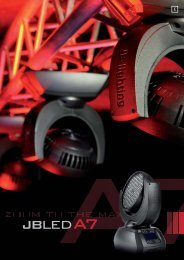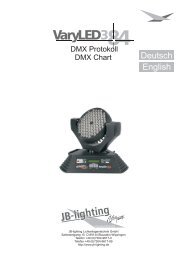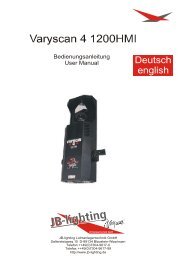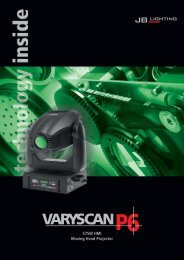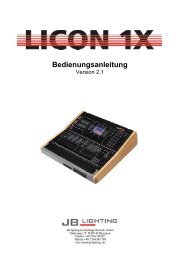Deutsch English - JB-lighting Lichtanlagentechnik GmbH
Deutsch English - JB-lighting Lichtanlagentechnik GmbH
Deutsch English - JB-lighting Lichtanlagentechnik GmbH
Sie wollen auch ein ePaper? Erhöhen Sie die Reichweite Ihrer Titel.
YUMPU macht aus Druck-PDFs automatisch weboptimierte ePaper, die Google liebt.
Varyscan MICRO Plus 150HTI<br />
3. Operation<br />
3.1 DIPswitches<br />
The DIPswitches are located at the base of the Varyscan Micro 150HTI.<br />
The are used to define the different operation modes.<br />
3.2 8bitand16bitmode<br />
Pan and tilt movement can either be controlled by 8bit or<br />
16 bit mode (depending on the <strong>lighting</strong> control desk in use).<br />
Operating the Varyscan in 16 bit mode result in avery<br />
precise movement of pan and tilt. Projection of images on<br />
long distances will be much more accurate in 16 bit mode.<br />
If the <strong>lighting</strong> control desk is only able of working in 8bit<br />
mode, never use 16 bit mode on the Varyscan.<br />
The result might be vice versa.<br />
<strong>JB</strong>-<strong>lighting</strong> control consols can operate in the following modes:<br />
8bit mode<br />
-1<br />
-2<br />
-4<br />
-8<br />
-16<br />
-32<br />
-64<br />
-128<br />
-256<br />
-Mode<br />
DIPswitches 10<br />
OFF<br />
-1<br />
-2<br />
-4<br />
-8<br />
-16<br />
-32<br />
-64<br />
-128<br />
-256<br />
-Mode<br />
16 bit mode<br />
-1<br />
-2<br />
-4<br />
-8<br />
-16<br />
-32<br />
-64<br />
-128<br />
-256<br />
-Mode<br />
DIPswitches 10<br />
ON<br />
<strong>JB</strong>-<strong>lighting</strong> ScanControl<br />
<strong>JB</strong>-<strong>lighting</strong> LICON 1<br />
8Bit<br />
16Bit<br />
3.3 DMXsettings<br />
Use DIPswitch 1-9 to assign the Varyscan to its address or start channel.<br />
In 8bit mode 7channels are required. In 16bit the MICRO Plus 150HTI requires<br />
9channels per unit.The binary system is used to enter the start channel for each unit.<br />
When using the Varyscans in 8bit mode each unit requires 7DMX channels. If the first<br />
fixture in line is addressed to starting channel no. 1the second unit has to be addressed<br />
to channel no. 8. Never occupy one channel twice!The third Varyscan in line has to be<br />
addressed to channel no. 15 and so on.<br />
Example for DMX setting to channel no. “7”<br />
Using the binary system the figure 7consists of the figures 1+2+4 =7.<br />
DIPswitch one is assigned to figure 1. DIPswitch two is assigned to figure 2. DIP<br />
switch three is assigned to figure no. 4. DIPswitch four is assigned to figure no.8.<br />
DIPswitch five is assigend to figure no. 16 and so on. Switch DIPswitch 1,2<br />
and 3to “on” to assign the Varyscan to start channel no. 7. Leave the rest of<br />
the DIPswitches in an “off” position.<br />
Assignment of the first 12 Varyscan in line (7 channel mode /8bit)<br />
-1<br />
-2<br />
-4<br />
-8<br />
-16<br />
-32<br />
-64<br />
-128<br />
-256<br />
-Mode<br />
Varyscan No. 1 2 3 4 5 6 7 8 9 10 11 12<br />
DMX address 1 8 15 22 29 36 43 50 57 64 71 78<br />
<strong>JB</strong>-<strong>lighting</strong> <strong>Lichtanlagentechnik</strong> <strong>GmbH</strong> Sallersteigweg 15 D-89134 BlausteinTelefon ++49(0)7304-9617-0<br />
15