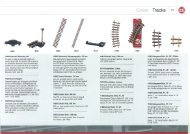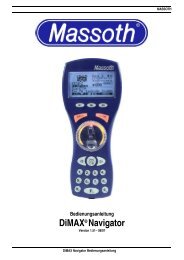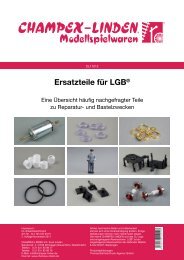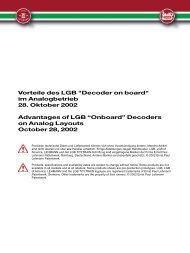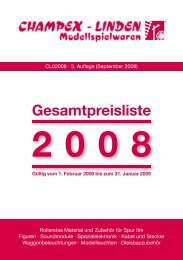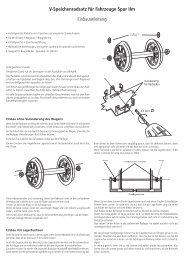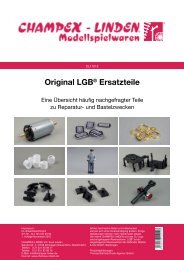Dimax® Multi-Funkempfänger Multi-Rc Receiver - Champex-Linden
Dimax® Multi-Funkempfänger Multi-Rc Receiver - Champex-Linden
Dimax® Multi-Funkempfänger Multi-Rc Receiver - Champex-Linden
Sie wollen auch ein ePaper? Erhöhen Sie die Reichweite Ihrer Titel.
YUMPU macht aus Druck-PDFs automatisch weboptimierte ePaper, die Google liebt.
DiMAX ®<br />
<strong>Multi</strong>-<strong>Funkempfänger</strong><br />
<strong>Multi</strong>-RC <strong>Receiver</strong><br />
8130001<br />
Version 1.0 - 06/08<br />
DiMAX <strong>Multi</strong>-<strong>Funkempfänger</strong> / <strong>Multi</strong>-RC <strong>Receiver</strong>– 8130001
Inhaltsverzeichnis Seite<br />
1. Wichtige Informationen 2<br />
1.1. Kurzbeschreibung 2<br />
1.2. Funktionsübersicht 3<br />
1.3. Lieferumfang 3<br />
2. Anschluss und Betriebsarten 3<br />
2.1. Anschluss für XpressNet ® 3<br />
3. Position und Reichweite 4<br />
3.1. Statusled (Aktivität) 5<br />
3.2. Funk-Konfiguration 5<br />
3.3. ID-Identifikationsnummer 7<br />
4. Einschränkungen für Zentralen der Fa. Lenz 7<br />
4.1. Lok fahren und schalten 7<br />
4.2. Lok-Funktionen 7<br />
4.3. Lok-Konfiguration 8<br />
4.4. Lok-Traktion 8<br />
4.5. Weichen schalten 8<br />
4.6. Fahrstrassen schalten 8<br />
4.7. Dekoderprogrammierung 9<br />
4.8. Fahrautomatik + Schaltautomatik 9<br />
5. Software-Update 9<br />
6. Technische Daten 10<br />
7. Sonstiges 10<br />
7.1. Rechtliches 10<br />
7.2. Hotline 11<br />
7.3. Hersteller 11<br />
1 DiMAX <strong>Multi</strong>-<strong>Funkempfänger</strong> / <strong>Multi</strong>-RC <strong>Receiver</strong> – 8130001
1. Wichtige Informationen<br />
Sehr geehrter Kunde, mit dem Kauf des DiMAX <strong>Multi</strong>-<strong>Funkempfänger</strong>s<br />
haben Sie sich für einen besonders leistungsfähiges Produkt der<br />
Firma Massoth Elektronik GmbH entschieden. Wir empfehlen, diese<br />
Produktdokumentation gründlich zu lesen, bevor Sie den <strong>Multi</strong>-<br />
<strong>Funkempfänger</strong> in Betrieb nehmen.<br />
• An dieses Modul dürfen nur Geräte angeschlossen werden, die<br />
dafür bestimmt sind.<br />
• Der Empfänger ist nur für Zentralen der Firma „Lenz“ mit Version<br />
3.5 und die Roco ® multiMAUS zugelassen.<br />
• Nicht alle Funktionen des Navigators sind nutzbar (siehe<br />
Auflistung 4.xx)<br />
• Wir empfehlen mindestens die Navigator Software Version 1.6 für<br />
optimale Funktionalität.<br />
• Lesen Sie zusätzlich die Beschreibung Ihrer Zentrale.<br />
• Es dürfen niemals mehrere Bus-Systeme gleichzeitig<br />
angeschlossen werden. Das kann zur Zerstörung des<br />
Empfängers oder der Zentrale führen. In diesem Fall erlischt<br />
der Garantieanspruch. Für Schäden an Fremdgeräten<br />
übernehmen wir keine Haftung.<br />
• Ein vertauschen der Buchsen kann zur Zerstörung des<br />
Empfängers oder Ihrer Zentrale führen. In diesem Fall erlischt<br />
der Garantieanspruch. Für Schäden an Fremdgeräten<br />
übernehmen wir keine Haftung.<br />
1.1. Kurzbeschreibung<br />
Der DiMAX <strong>Funkempfänger</strong> für XpressNet ® & LocoNet ® ermöglicht<br />
den Einsatz des DiMAX Navigators an digitalen Anlagen, die mit dem<br />
XpressNet ® - oder LocoNet ® -Steuerbusprotokoll gesteuert werden.<br />
HINWEIS: Die Funktion Loconet ® ist in dieser Version ausser Betrieb!<br />
Dies wird in einem Softwareupdate einer neueren Version<br />
freigeschaltet.<br />
DiMAX <strong>Multi</strong>-<strong>Funkempfänger</strong> / <strong>Multi</strong>-RC <strong>Receiver</strong>– 8130001 2
1.2. Funktionsübersicht<br />
• DiMAX Busanschluss zum Anschluss des Massoth PC-Moduls<br />
zum Firmwareupdate.<br />
• XpressNet ® Busanschluss zum Anschluss von Zentralen mit<br />
XpressNet ® -Protokoll z.B. Lenz.<br />
• LOCONET ® Busanschluss (vorerst ausser Funktion) zum<br />
Anschluss von Zentralen mit LOCONET ® -Protokoll z.B.<br />
Uhlenbrock.<br />
1.3. Lieferumfang<br />
• <strong>Multi</strong>-<strong>Funkempfänger</strong><br />
• Antenne<br />
• 1 x Buskabel<br />
• Bedienungsanleitung<br />
2. Anschluss und Betriebsarten<br />
Bitte stecken Sie vor Inbetriebnahme des <strong>Funkempfänger</strong>s die<br />
beiliegende Antenne in die dafür vorgesehene kleine Öffnung auf der<br />
rechten Gehäuseoberseite.<br />
2.1. Anschluss für XPRESSNET ®<br />
Verwenden Sie zum Anschluss des Empfängers das beiliegende<br />
Kabel mit zwei Westernsteckern. Verbinden Sie die mittlere Buchse<br />
des <strong>Funkempfänger</strong>s mit einer Buchse an der Zentrale. Ein<br />
vertauschen der Buchsen kann zur Zerstörung des Empfängers oder<br />
Ihrer Zentrale führen. In diesem Fall erlischt der Garantieanspruch.<br />
Für Schäden an Fremdgeräten übernehmen wir keine Haftung.<br />
Bei älteren Zentralen benötigen Sie eventuell einen Adapterstecker<br />
(Lenz-Artikelnummer: LY006).<br />
3 DiMAX <strong>Multi</strong>-<strong>Funkempfänger</strong> / <strong>Multi</strong>-RC <strong>Receiver</strong> – 8130001
Abbildung 1: Anschluss<br />
für XpressNet<br />
3. Position und Reichweite<br />
Die DiMAX Funktechnik baut auf einer bidirektionalen FM-Funklösung<br />
auf. Das garantiert beste Funkleistung. Die Reichweite des<br />
<strong>Multi</strong>-<strong>Funkempfänger</strong>s beträgt ca. 50 Meter. Im Freilandbetrieb auch<br />
deutlich mehr. Der <strong>Multi</strong>-<strong>Funkempfänger</strong> kann mit bis zu vier Funksendern<br />
betrieben werden.<br />
Die Reichweite ist stark von örtlichen Gegebenheiten abhängig. Andere<br />
Sender auf gleicher Frequenz wie z.B. Garagentüröffner, Funkthermometer,<br />
Funkkopfhörer, Funkmäuse oder Funktastaturen, sowie<br />
Hindernisse zwischen Sender und Empfänger oder Wände können<br />
die Funkreichweite teilweise stark einschränken.<br />
Stellen Sie den <strong>Multi</strong>-<strong>Funkempfänger</strong> so auf, dass die Reichweite<br />
von keinem Punkt Ihrer Anlage aus überschritten wird. Der<br />
Empfänger sollte mindestens 1 Meter Abstand zu Trafos, Digitalzentrale<br />
und Gleisen haben. Verlegen Sie das Buskabel nicht parallel<br />
zu den Gleisen. Probieren Sie ggf. mehrere Positionen aus um den<br />
optimalen Standort zu ermitteln. Die Antenne muss senkrecht sein!<br />
Das Anbringen einer Metallfläche (ca. 20 x 20cm) unter dem<br />
®<br />
DiMAX <strong>Multi</strong>-<strong>Funkempfänger</strong> / <strong>Multi</strong>-RC <strong>Receiver</strong>– 8130001 4
Empfängergehäuse kann die Reichweite des Systems verbessern.<br />
Abbildung 2: Aufstellung und Reichweite<br />
3.1. Statusled (Aktivität)<br />
Der Betriebszustand des <strong>Funkempfänger</strong>s wird durch die STATUS<br />
LED (mit ACT. auf dem Gehäuse gekennzeichnet) angezeigt. Nach<br />
dem Einschalten kann es bis zu 15 Sek. dauern bis der Empfänger<br />
betriebsbereit ist!<br />
Betriebszustand der STATUS LED<br />
An (dauerhaft) Regulärer Betrieb<br />
mit einem oder mehreren Funksendern<br />
Blinken sym. Funkstörung vorhanden<br />
Blinken asym. <strong>Funkempfänger</strong> Standby<br />
Nach dem Einschalten oder wenn längere Zeit<br />
kein Sender aktiv ist.<br />
3.2. Funk-Konfiguration<br />
Die Einstellungen am <strong>Multi</strong>-<strong>Funkempfänger</strong> werden mit dem integrierten<br />
4-fach Dipschalter vorgenommen: Es stehen insgesamt vier<br />
5 DiMAX <strong>Multi</strong>-<strong>Funkempfänger</strong> / <strong>Multi</strong>-RC <strong>Receiver</strong> – 8130001
Funkkanäle zur Verfügung. Diese können bei Störungen und Empfangsproblemen<br />
gewechselt werden um die Stabilität und die Reichweite<br />
zu verbessern. Achten Sie darauf, dass der Kanalwechsel auch<br />
an den entsprechenden Funksendern durchgeführt werden muss.<br />
Die Einstellungen hierzu finden Sie im Menü Ihres DiMAX Navigators.<br />
Die Anmelderechte legen fest, ob sich weitere Funkteilnehmer<br />
anmelden dürfen. Bereits zuvor angemeldete Funkteilnehmer können<br />
sich auch nach Sperrung der Neuanmeldung anmelden und alle<br />
Funktionen nutzen. Für Teilnehmer, die noch nicht angemeldet waren,<br />
ist die Anmeldung jedoch gesperrt und kann nicht durchgeführt<br />
werden. Damit verhindern Sie unerwünschten Zugriff auf Ihre Anlage.<br />
Um die Einstellungen vorzunehmen, öffnen Sie bitte das Gehäuse<br />
des Empfängers. Schrauben Sie hierzu die vier Schrauben auf der<br />
Unterseite des Gehäuses auf, anschließend kann der Deckel des<br />
Gehäuses abgehoben werden. Achten Sie darauf, dass die Elektronik<br />
nicht herausfällt, verschmutzt oder beschädigt wird.<br />
Starten Sie nach dem Wechsel des Funkkanals den <strong>Funkempfänger</strong><br />
neu um die Änderungen zu übernehmen. Es genügt das Abklemmen<br />
und erneute Anklemmen des Buskabels am Empfänger.<br />
Auch der Funksender im Navigator muss auf den gewählten<br />
Funkkanal eingestellt und anschließend neu gestartet werden.<br />
DIP Funkkänale / Funkfrequenzen<br />
Kanal 1<br />
433,1 MHz<br />
Kanal 2<br />
433,6 MHz<br />
Kanal 3<br />
434,2 MHz<br />
DIP 1 OFF ON OFF ON<br />
DIP 2 OFF OFF ON ON<br />
DIP 3 nicht verwendet<br />
DIP Anmelderechte für unbekannte Funkteilnehmer<br />
Kanal 4<br />
434,7 MHz<br />
Neuanmeldung gestattet Neuanmeldung nicht gestattet<br />
DIP 4 ON OFF<br />
= Werkseinstellung<br />
DiMAX <strong>Multi</strong>-<strong>Funkempfänger</strong> / <strong>Multi</strong>-RC <strong>Receiver</strong>– 8130001 6
3.3. ID-Identifikationsnummer<br />
Der Empfänger arbeitet am XpressNet ® Abbildung 3: DIP-Schalter zur<br />
Einstellung des Funkkanals<br />
mit den ID's 21 – 24.<br />
Stellen Sie sicher, dass diese Nummer nicht bereits vergeben sind.<br />
4. Einschränkungen für Zentralen der Fa. Lenz<br />
4.1. Lok fahren und schalten<br />
Das XpressNet ® kennt im Gegensatz zum Navigator keine eindeutige<br />
Lokbelegung. Eine Lok die auf dem Navigator gefahren wird, kann jederzeit<br />
mit einem anderen Gerät übernommen werden. Sollte die Lok<br />
auf ihre Befehle nicht mehr reagieren, so müssen sie diese kurz Ab-<br />
und wieder Anmelden. Damit holen sie sich die Lok zurück.<br />
Über den Empfänger können maximal 8 Loks gleichzeitig gesteuert<br />
werden. Bei mehr als 8 Loks kommt es zu Datenverlusten.<br />
4.2. Lok-Funktionen<br />
Das XpressNet ® unterstützt nur Funktionen von 1..12. Die hohen<br />
7 DiMAX <strong>Multi</strong>-<strong>Funkempfänger</strong> / <strong>Multi</strong>-RC <strong>Receiver</strong> – 8130001
Funktionen können hier nicht genutzt werden.<br />
4.3. Lok-Konfiguration<br />
Alle Daten ausser der Fahrstufeneinstellung (Bilder, Namen, Funktionsauslösung)<br />
werden nur im Navigator gespeichert. Wenn mehre<br />
Navigatoren verwendet werden, muß die Einstellung in jedem Navigator<br />
vorgenommen werden.<br />
Das XpressNet ® unterstützt keine seriellen Funktionen. Es muß immer<br />
parallel gewählt werden. Serielle Funktionen können durch<br />
mehrmaliges Drücken der F1-Taste am Navigator erzeugt werden.<br />
Der Navigator kennt nur die genormten Fahrtsufen 14, 28 und 128.<br />
Es darf deshalb nicht "27" Fahrstufen in einem anderen Regler gewählt<br />
werden.<br />
4.4. Lok-Traktion<br />
Das XpressNet ® verwendet eine andere Programmierung für die Zusammenstellung<br />
von Traktionen als der Navigator. Im Navigator dürfen<br />
deshalb nur Traktionen mit max. 2 Lokomotiven gebildet werden.<br />
Es können keine Traktionen von anderen Handgeräten übernommen<br />
werden.<br />
4.5. Weichen schalten<br />
Es sind nur die Adressen 1-1023 (statt 2048) nutzbar.<br />
2 Sekunden nach dem Schaltbefehl wird der Dekoder automatisch<br />
wieder abgeschaltet.<br />
4.6. Fahrstrassen schalten<br />
Das XpressNet ® System kann immer nur eine Weiche gleichzeitig<br />
schalten.<br />
Wenn ein Weichenantrieb länger als 0,7 Sekunden Schaltzeit benö-<br />
DiMAX <strong>Multi</strong>-<strong>Funkempfänger</strong> / <strong>Multi</strong>-RC <strong>Receiver</strong>– 8130001 8
tigt, wird die Weiche eventuell nicht vollständig geschaltet, da der<br />
nachfolgende Schaltbefehl den Vorherigen abbricht !<br />
4.7. Dekoderprogrammierung<br />
Die Rückmeldungen beim Programmieren sind keine echten<br />
Rückmeldungen. Auch wenn ein Haken erscheint, kann die<br />
Programmierung fehlerhaft sein.<br />
Bei der Adressprogrammierung gibt es Aufgrund der Mehrfachprogrammierung<br />
keine Rückmeldung.<br />
Nach einer Adressprogrammierung muß das Menü immer verlassen<br />
werden.<br />
4.8. Fahrautomatik + Schaltautomatik<br />
Diese Funktionen sind nicht nutzbar !<br />
5. Software-Update<br />
Der DiMAX <strong>Multi</strong>-<strong>Funkempfänger</strong> für XpressNet ® kann jederzeit mit<br />
der neuesten Firmware ausgestattet werden. Dies geschieht über die<br />
Massoth-Buchse (links) mittels des Massoth PC-Moduls 100A. Sollten<br />
Sie keine Möglichkeit haben, das Gerät selbst upzudaten, so ist<br />
Ihnen Ihr Händler gerne behilflich. Natürlich kann das Update bei Bedarf<br />
gegen Unkostenerstattung auch beim Hersteller durchgeführt<br />
werden.<br />
Für das Softwareupdate muss der <strong>Funkempfänger</strong> mit der Massoth ® -<br />
Bus Buchse am PC-Modul angeschlossen sein. Es dürfen keine<br />
weiteren Anschlüsse verbunden sein.<br />
Starten Sie am PC die DiMAX-Updatesoftware und laden Sie die<br />
aktuelle Software für den Empfänger. Es folgt die Eingabe des<br />
seriellen Schnittstelle am PC (COM-Port). Während dem Update<br />
blinkt die rote LED des <strong>Funkempfänger</strong>s gleichmäßig. Der<br />
<strong>Funkempfänger</strong> ist nun mit der neusten Software ausgestattet und<br />
betriebsbereit.<br />
9 DiMAX <strong>Multi</strong>-<strong>Funkempfänger</strong> / <strong>Multi</strong>-RC <strong>Receiver</strong> – 8130001
Tritt während dem Update ein Fehler auf, wird dies am Bildschirm angezeigt,<br />
die Updateprozedur wird abgebrochen. Der <strong>Funkempfänger</strong><br />
erwartet beim nächsten Neustart automatisch die Installation der<br />
neuesten Software, erkennbar durch das 5-fach schnelle Blinken der<br />
LED beim Starten des <strong>Funkempfänger</strong>s.<br />
6. Technische Daten<br />
Spannung: 12-24 V DC (je nach Zentrale)<br />
Stromaufnahme: 30 mA im Ruhezustand<br />
Frequenzband: 433,0 – 434,7 MHz<br />
Sendeleistung: max. 9,5 mW<br />
Temperaturbereich: -20 - +45°C<br />
Abmessungen: 68 x 78 x 20 mm (L x B x H)<br />
Hinweis zur Temperatur: Um Kondenswasserbildung zu vermeiden, benutzen Sie die<br />
Elektronik bei Temperaturen unter 0°C nur, wenn diese vorher aus einem beheizten<br />
Raum kommt. Die Wärme die während des Fahrbetriebs erzeugt wird, reicht aus um<br />
Kondenswasserbildung zu verhindern.<br />
7. Sonstiges<br />
RoHS<br />
Dieses Produkt entspricht den CE Konformitätsrichtlinien für elektrische Kleingeräte in der<br />
aktuellen Fassung.<br />
Dieses Produkt ist nach den aktuellen EG Richtlinien umgangssprachlich „bleifrei“ hergestellt und<br />
damit RoHS-konform.<br />
Entsorgen Sie das Produkt nicht im Hausmüll. Nutzen Sie bitte den dafür vorgesehenen<br />
Elektroschrott.<br />
Werfen Sie das Produkt nicht in offenes Feuer oder durch Hitze entflammbare Brennstoffe.<br />
7.1. Rechtliches<br />
Garantie und Gewährleistungsansprüche<br />
Massoth garantiert die Fehlerfreiheit dieses Produkts für ein Jahr. Daneben besteht in<br />
Deutschland ein Gewährleistungsanspruch von 2 Jahren. Verschleißteile sind von der<br />
Garantieleistung ausgeschlossen, da diese Teile einer natürlichen Abnutzung durch<br />
Gebrauch des Gegenstandes unterliegen. Der Anspruch auf Serviceleistungen durch<br />
den Hersteller erlischt durch eine zweckentfremdete Nutzung sofort und<br />
unwiderruflich. Irrtümer und Änderungen vorbehalten.<br />
DiMAX <strong>Multi</strong>-<strong>Funkempfänger</strong> / <strong>Multi</strong>-RC <strong>Receiver</strong>– 8130001 10
Reparatur, Kundendienst, Support<br />
Für Schäden durch unsachgemäße Behandlung oder Fremdeingriff oder<br />
Veränderung des Produkts besteht kein Garantieanspruch. Zuwiderhandlungen<br />
bewirken zwingend Garantieverlust und generelle Reparaturverweigerung.<br />
Berechtigte Beanstandungen werden kostenlos nachgebessert. Für Reparatur- oder<br />
Serviceleistungen übergeben Sie das Produkt bitte Ihrem Fachhändler oder senden<br />
es ausreichend frankiert an den Hersteller. Eine Kopie des Kaufbelegs wird<br />
vorausgesetzt. Unfrei zugesendete Ware wird nicht angenommen.<br />
Um Beratung, Hilfestellung oder Servicedienstleistungen in Anspruch zu nehmen,<br />
wenden Sie sich bitte an Ihren Fachhändler. Im Internet finden Sie detaillierte Informationen<br />
und Dokumentation zu diesem Produkt. Dort steht auch eine FAQ-Liste zur<br />
Verfügung. Ebenso erhalten Sie auch neuste Software und aktuelle Produktdokumentation<br />
zu Produkten.<br />
7.2. HOTLINE<br />
Für Serviceanfragen nutzen Sie bitte die eMail-Adresse:<br />
hotline@massoth.de<br />
Oder sprechen Sie zu unseren Hotlinezeiten mit unseren Technikern:<br />
Montag: 14:00 – 17:30<br />
Donnerstag: 8:00 – 12:00<br />
Telefon: 06151-3507738<br />
7.3. HERSTELLER<br />
Massoth Elektronik<br />
GmbH<br />
Frankensteiner Str. 28<br />
64342 Seeheim<br />
Tel.: 06151 35077-0<br />
Fax: 06151 35077-44<br />
info@massoth.de<br />
vertrieb@massoth.de<br />
hotline@massoth.de<br />
www.massoth.de<br />
Stand: 06/08 TI<br />
Urheberrechte<br />
MASSOTH ® und DiMAX ® sind eingetragene Warenzeichen der Massoth Elektronik GmbH, Seeheim,<br />
Deutschland. LGB ® ist ein eingetragenes Warenzeichen und Eigentum des entsprechenden<br />
Inhabers. Andere Warenzeichen sind ebenfalls geschützt. Texte, Bilder und Zeichnungen unterliegen<br />
dem Urheberrechtschutz der Massoth Elektronik GmbH, insofern nicht anders gekennzeichnet,<br />
und dürfen ohne schriftliche Genehmigung der Massoth Elektronik GmbH nicht genutzt werden.<br />
11 DiMAX <strong>Multi</strong>-<strong>Funkempfänger</strong> / <strong>Multi</strong>-RC <strong>Receiver</strong> – 8130001
DiMAX ®<br />
<strong>Multi</strong>-RC <strong>Receiver</strong> 8130001<br />
Version 1.0 - 06/08<br />
DiMAX <strong>Multi</strong>-<strong>Funkempfänger</strong> / <strong>Multi</strong>-RC <strong>Receiver</strong>– 8130001 12
Summary Page<br />
1. Important Informations 14<br />
1.1. Brief Description 14<br />
1.2. Summary of Functions 15<br />
1.3. Scope of Supply 15<br />
2. Hook-Up and Operational Modes 15<br />
2.1. Hook-Up for XpressNet ® 15<br />
3. Positioning and Range 16<br />
3.1. Status LED (Activity) 17<br />
3.2. RC Configuration 17<br />
3.3. ID-Identification number 19<br />
4. Limitations for Lenz Central Stations 19<br />
4.1. Loco drive and operate 19<br />
4.2. Loco functions 19<br />
4.3. Loco configuration 20<br />
4.4. Loco consists 20<br />
4.5. Switch operation 20<br />
4.6. Programming turnout routes 20<br />
4.7. Decoder programming 20<br />
4.8. Automatic Drive + Turnout 21<br />
5. Software Update 21<br />
6. Technical Specifications 21<br />
7. Miscellaneous 22<br />
7.1. Warranty and Support 22<br />
7.2. Hotline 23<br />
7.3. Manufacturer 23<br />
13 DiMAX <strong>Multi</strong>-<strong>Funkempfänger</strong> / <strong>Multi</strong>-RC <strong>Receiver</strong> – 8130001
1. Important Information<br />
Congratulations on your purchase of the MASSOTH <strong>Multi</strong>-RC<br />
<strong>Receiver</strong>.<br />
We highly recommend reading this manual and the documentation<br />
carefully and thoroughly before operating your new <strong>Multi</strong>-RC<br />
<strong>Receiver</strong>.<br />
• Connect this module only to components that are suitable for it.<br />
• This receiver is only approved for „Lenz“ Central stations with<br />
version 3.5 and the Roco ® multiMAUS<br />
• Only a limited number of Navigator functions are available (see<br />
chapter 4.xx)<br />
• We recommend to use at least Navigator Software V 1.6 for best<br />
functionality<br />
• Read the manual of your Central Station<br />
• Do not connect different bus systems at the same time. This<br />
may lead to severe damage to the receiver as well to the<br />
central station. Wrongful handling by the customer voids any<br />
and all manufacturer's (Massoth Electronics) liabilities.<br />
• Do not exchange connectors. This may lead to severe damage<br />
to the receiver as well to the central station. Wrongful<br />
handling by the customer voids any and all manufacturer's<br />
(Massoth Electronics) liabilities.<br />
1.1. Brief Description<br />
The DiMAX <strong>Multi</strong> <strong>Receiver</strong> allows the DiMAX Navigator to control<br />
digital central stations that are working with the bus protocols of<br />
XpressNet ® - or LocoNet ® .<br />
Note: In this version the Loconet ® function is not activated. The<br />
function will be activated with a future software update.<br />
DiMAX <strong>Multi</strong>-<strong>Funkempfänger</strong> / <strong>Multi</strong>-RC <strong>Receiver</strong>– 8130001 14
1.2. Summary of Functions<br />
• DiMAX bus terminal to connect the Massoth PC Module for<br />
updating.<br />
• XpressNet ® bus terminal to connect central stations that are<br />
working according to the XpressNet ® protocol, e.g. Lenz.<br />
• LOCONET ® bus terminal (presently not activated) to connect<br />
central stations that are working according to the LOCONET ®<br />
protocol, e.g. Uhlenbrock.<br />
1.3. Scope of Supply<br />
• <strong>Multi</strong>-RC <strong>Receiver</strong><br />
• Antenna<br />
• 1 x Bus Cable<br />
• Manual<br />
2. Hook-Up and Operational Modes<br />
Slide the antenna into the hole on the right upper side of the receiver<br />
body before starting up the DiMAX RC <strong>Receiver</strong>.<br />
2.1. Hook-Up for XpressNet ®<br />
To connect the RC <strong>Receiver</strong> to the Central Station use the supplied<br />
20ft cable with phone-style connectors. Use the middle connector to<br />
connect the receiver to the central station. Do not mix-up the<br />
connectors. This may lead to severe damage to the receiver as well<br />
to the central station. Wrongful handling by the customer voids any<br />
and all manufacturer's (Massoth Electronics) liabilities.<br />
For the operation with older central stations you may need an adapter<br />
(Lenz-itemnumber LY006).<br />
15 DiMAX <strong>Multi</strong>-<strong>Funkempfänger</strong> / <strong>Multi</strong>-RC <strong>Receiver</strong> – 8130001
Illustration 4: Connection for<br />
XpressNet<br />
3. Positioning and Range<br />
The DiMAX RC system is based on state-of-the-art bidirectional FM<br />
technology. This guarantees the best radio control range. A radio<br />
range of approximately 150 feet can be reached and even more. The<br />
RC <strong>Receiver</strong> can be used with up to 4 RC transmitters. The radio<br />
range depends on local conditions. Transmitters on the same frequency<br />
like garage door openers, radio thermometers, radio headphones,<br />
radio mouse or radio keyboards and obstacles between<br />
transmitter and receiver like walls may limit the radio range.<br />
Position the receiver so that the range is not exceeded by any portion<br />
of your layout. The receiver should have at least a 3 feet distance<br />
from transformers, the digital central station and the tracks. Do not<br />
lay the cable parallel to the tracks. If necessary try several positions<br />
to determine the best location for the receiver. Keep the antenna in<br />
vertical position. An additional metal surface (approx. 20 x 20m) under<br />
the receiver can enhance the radio range.<br />
®<br />
DiMAX <strong>Multi</strong>-<strong>Funkempfänger</strong> / <strong>Multi</strong>-RC <strong>Receiver</strong>– 8130001 16
Illustration 5: Positioning and<br />
Range<br />
3.1. Status LED (Activity)<br />
The Operation Mode of the RC <strong>Receiver</strong> is shown by the STATUS<br />
LED, named „ACT“. It may take the receiver up to 15 sec. after the<br />
power-up to be ready for operation!<br />
Operation Mode of the STATUS LED<br />
On (steady) Regular Operation<br />
with one or several RC transmitters<br />
Flashing symmetric Radio interferences detected<br />
Flashing asymmetric RC <strong>Receiver</strong> Standby<br />
After switch-on or if no RC transmitter is detected within a few<br />
seconds.<br />
3.2. RC Configuration<br />
The RC configuration is set with the integrated DIP-switches. Four radio<br />
frequencies are available. If interferences occur, the frequency<br />
may be changed to solve this problem and to ensure high quality radio<br />
control. A frequency change will also be required for the RC<br />
transmitters. The transmitter settings are to be found in the Naviga-<br />
17 DiMAX <strong>Multi</strong>-<strong>Funkempfänger</strong> / <strong>Multi</strong>-RC <strong>Receiver</strong> – 8130001
tor's menu, provided a transmitter is installed. The “First Registration<br />
Rights“ define if an unknown RC transmitter, which has not yet been<br />
used with this RC receiver is allowed to register with this RC receiver.<br />
Registered RC transmitters will always negotiate the connection<br />
to RC receiver, even if the “First Registration Right“ has been set to<br />
“Off“. Devices that are unknown to this RC <strong>Receiver</strong> are not able to<br />
access the receiver which means, that they cannot connect to the<br />
system. This will prevent unwanted access to the control of your layout.<br />
To perform any configuration changes, open the housing of the<br />
RC receiver. Unscrew the four screws on the bottom of the housing<br />
and remove the cover. Do not to drop the circuit board or harm or<br />
modify it. Keep dust and dirt out of the housing and away from the<br />
circuitry. Do not try to clean the circuitry.<br />
After changing the settings restart the receiver by removing the<br />
cable and reconnecting it. The transmitter, which is installed in<br />
the Navigator needs to be set to the new settings too. Please reconfigure<br />
the Navigator in the RC configuration menu.<br />
DIP Radio Frequencies<br />
Channel1<br />
915 MHz<br />
Channel 2<br />
916 MHz<br />
Channel 3<br />
917 MHz<br />
DIP 1 OFF ON OFF ON<br />
DIP 2 OFF OFF ON ON<br />
DIP 3 not used<br />
DIP First Registration Rights for unknown PC participants<br />
Channel 4<br />
918 MHz<br />
new registration allowed new registration not allowed<br />
DIP 4 ON OFF<br />
= Factory Settings<br />
DiMAX <strong>Multi</strong>-<strong>Funkempfänger</strong> / <strong>Multi</strong>-RC <strong>Receiver</strong>– 8130001 18
3.3. ID-Identification number<br />
The receiver uses the IDs 21 to 24 when working with XpressNet ® Illustration 6: DIP-Switch to select<br />
RC-channel<br />
.<br />
Please make sure that these IDs are not used by other components.<br />
4. Notes for the operation with Lenz central stations<br />
4.1. Driving locomotives<br />
The XpressNet ® does not feature an exclusive operation of a selected<br />
locomotive. This means that a locomotive controlled by the Navigator<br />
may be selected and controlled by a different controller at the<br />
same time. In case the locomotive does not respond to commands<br />
any more, log-off the locomotive and select it again to regain control<br />
over the locomotive.<br />
4.2. Locomotive functions<br />
The Xpressnet ® supports only 12 functions, higher functions are not<br />
available.<br />
19 DiMAX <strong>Multi</strong>-<strong>Funkempfänger</strong> / <strong>Multi</strong>-RC <strong>Receiver</strong> – 8130001
4.3. Locomotive configuration<br />
All locomotive data are stored only in the Navigator, except the speed<br />
step setting. In case multiple Navigators are used, the locomotive<br />
configuration must be done for each Navigator separately.<br />
Xpressnet ® does not support serial function data processing. Only<br />
parallel operation is available. Serial functions may be triggered by<br />
repeatedly pressing the F1-key.<br />
The Navigator works only with standardized speed step settings like<br />
14, 28, and 128. So no other controller must select “27” speed steps.<br />
4.4. Consisting<br />
Xpressnet ® uses a different type of programming for consist<br />
operation. Therefore the Navigator can only create consists with a<br />
maximum of 2 locomotives and consists may not be transferred to<br />
other controllers.<br />
4.5. Operating switches and switch routes<br />
The numbers of addresses are limited to 1 to 1023.<br />
Two seconds after a switch command the decoder will be switched<br />
off automatically.<br />
4.6. Operating switch routes<br />
Xpressnet ® is only capable of switching one switch at a time. In case<br />
a switch motor needs more than 0.7 sec operating time, the switch<br />
may not move all the way as the following command interrupts the<br />
previous command!<br />
4.7. Decoder programming<br />
The visual feed back during programming does not indicate a<br />
DiMAX <strong>Multi</strong>-<strong>Funkempfänger</strong> / <strong>Multi</strong>-RC <strong>Receiver</strong>– 8130001 20
successful programming procedure! Programming may be faulty<br />
although the check mark is shown. No feedback is available during<br />
address programming. The menu must be exited after each address<br />
programming.<br />
4.8. Automatic driving + automatic switch operation<br />
These functions are not usable with Xpressnet.<br />
5. Software update<br />
The DiMAX <strong>Multi</strong> <strong>Receiver</strong> may be updated at any time using the<br />
Massoth PC module 100A. Connect the PC module to the Massoth<br />
terminal and update the firmware. No other component should be<br />
connected to the receiver during updating. In case you cannot update<br />
the receiver, your dealer will gladly help. In addition Massoth<br />
Electronics may do an upgrade for a low service charge.<br />
Start the DiMAX PC Update software and open the current update file<br />
for the receiver. Select the COM-port in use. During the update the<br />
red LED will flash. After the update the receiver is ready for operation<br />
with the new software version.<br />
In case of a malfunction during updating, the PC will display a<br />
warning and the updating process will be terminated. The receiver<br />
will be in the update mode if switched on again. This is shown by the<br />
fast blinking red LED.<br />
6. Technical Specifications<br />
Power Supply: 12 to 24 Volts DC (depend on central station)<br />
Current: 30 mA in idle<br />
Frequency range: 915,0 – 918,0 MHz<br />
Transmitting output: max. 9,5 mW<br />
Temperature range: -4°F to +113°F<br />
Measurements: 68 x 78 x 20 mm (L x W x H)<br />
Note regarding the operating temperature: to prevent the production of condensed wa-<br />
21 DiMAX <strong>Multi</strong>-<strong>Funkempfänger</strong> / <strong>Multi</strong>-RC <strong>Receiver</strong> – 8130001
ter, use the <strong>Multi</strong>-RC Module in freezing conditions only if it was previously stored in a<br />
heated environment. The heat produced during operation is sufficient to prevent condensed<br />
water.<br />
7. Miscellaneous<br />
RoHS<br />
This unit conforms to the CE Standards<br />
This unit is manufactured according to the latest EG Standards for lead free manufacturing<br />
conforming to RoHS Standard.<br />
Please dispose of according to your State regulations.<br />
Do not dispose of in open fire.<br />
7.1. Warranty and Support<br />
Warranty:<br />
MASSOTH ELECTRONICS USA warrants this product for 1 year from the original<br />
date of purchase. This product is warranted against defects in materials and<br />
workmanship. Peripheral component damage is not covered by this warranty. Normal<br />
wear and tear, consumer modifications as well as improper use or installation are not<br />
covered. Errors and changes excepted.<br />
Warranty Claims:<br />
Valid Warranty Claims will be serviced without charge within the warranty period. To<br />
initiate a warranty claim, please contact your dealer or MASSOTH ELECTRONICS<br />
USA for an RMA (Return Merchandise Authorization). MASSOTH ELECTRONICS<br />
USA cannot be responsible for return shipping charges to our repair facility. Please<br />
include your Proof of Purchase with the returned goods.<br />
DiMAX <strong>Multi</strong>-<strong>Funkempfänger</strong> / <strong>Multi</strong>-RC <strong>Receiver</strong>– 8130001 22
Support:<br />
For support and technical questions contact: sales@massoth.com<br />
7.2. Hotline<br />
For technical support contact:<br />
Massoth Electronics USA<br />
6585 Remington Dr. Suite 200<br />
Cumming, GA 30040<br />
Hotline hours USA: 9:00 a.m. to 4:00 p.m. EST Mo thru Fr<br />
Ph. 770-886-6670<br />
Fax 770-889-6837<br />
Email sales@massoth.com<br />
Internet www.massoth.com<br />
7.3. Manufacturer:<br />
Massoth Elektronik<br />
GmbH<br />
Frankensteiner Str. 28<br />
64342 Seeheim<br />
06/08 ST<br />
Tel.: 06151 35077-0<br />
Fax: 06151 35077-44<br />
info@massoth.de<br />
sales@massoth.com<br />
hotline@massoth.com<br />
www.massoth.com<br />
Copyrights<br />
Massoth® and DiMAX® are registered trademarks by Massoth Elektronik GmbH, Seeheim, Germany.<br />
LGB® is a registered trademark and property of its respective owner. All other trademarks<br />
printed are registered trademarks as well. No parts of this work may be reproduced or transmitted<br />
in any form or by any means, electronic or mechanical, including photocopying and recording, or by<br />
any information storage or retrieval system without the prior written permission by Massoth Elektronik<br />
GmbH unless such copying is expressly permitted by federal copyright law.<br />
23 DiMAX <strong>Multi</strong>-<strong>Funkempfänger</strong> / <strong>Multi</strong>-RC <strong>Receiver</strong> – 8130001