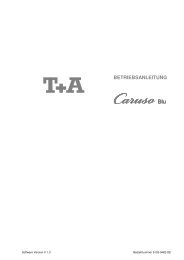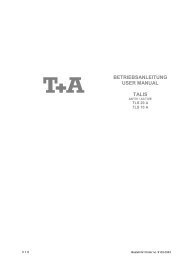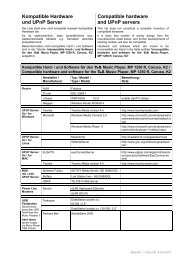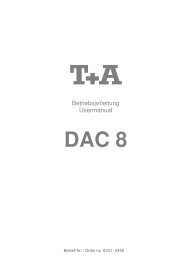Grundeinstellungen des PA 3000 HV - T+A Elektroakustik
Grundeinstellungen des PA 3000 HV - T+A Elektroakustik
Grundeinstellungen des PA 3000 HV - T+A Elektroakustik
Sie wollen auch ein ePaper? Erhöhen Sie die Reichweite Ihrer Titel.
YUMPU macht aus Druck-PDFs automatisch weboptimierte ePaper, die Google liebt.
Surround operation with the <strong>PA</strong> <strong>3000</strong> <strong>HV</strong><br />
General information<br />
Input 4 (SRND) can be set to a special operating mode (surround mode) for use<br />
with surround decoders.<br />
In this mode of operation the <strong>PA</strong> <strong>3000</strong> <strong>HV</strong> assumes the role of amplifier for the<br />
front channels of the surround system.<br />
In surround mode the volume control for input 4 (SRND) is managed independently<br />
of the volume for the other sources.<br />
This makes it possible to select a volume setting for the <strong>PA</strong> <strong>3000</strong> <strong>HV</strong> in surround<br />
mode which is optimum for the front channels of your surround system.<br />
Once set up, the machine returns to this precise volume level every time you<br />
switch to the surround input of the <strong>PA</strong> <strong>3000</strong> <strong>HV</strong>.<br />
<br />
A wiring diagram for the amplifier in conjunction with an external surround<br />
decoder is included in ‘Appendix A’.<br />
Selecting surround mode<br />
Surround with remote<br />
power-on<br />
(trigger)<br />
Surround mode is switched on and off in the Configuration menu at the<br />
‘Sources’ item. To switch the function on, select the ‘SRND’ operating mode at<br />
the ‘IN4 function’ item (see chapter entitled ‘Basic settings of the<br />
<strong>PA</strong> <strong>3000</strong> <strong>HV</strong>’).<br />
The <strong>PA</strong> <strong>3000</strong> <strong>HV</strong> inclu<strong>des</strong> the facility to be switched on remotely using a trigger<br />
signal (switching voltage, +5 … +20V). Many external surround decoders are<br />
<strong>des</strong>igned to deliver the trigger output this requires. The facility can be used to<br />
switch the <strong>PA</strong> <strong>3000</strong> <strong>HV</strong> on in parallel with the decoder, and at the same time to<br />
select the appropriate source and the correct volume level (IN 4(SRND)).<br />
The Trigger function is set in the Configuration menu. If you wish to use this<br />
function in surround mode, set the Trigger function to ‘IN 4/SRND’ (see chapter<br />
entitled ‘Basic settings of the <strong>PA</strong> <strong>3000</strong> <strong>HV</strong>’).<br />
Recording with the <strong>PA</strong> <strong>3000</strong> <strong>HV</strong><br />
If you wish to make a recording using a recording device connected to the<br />
<strong>PA</strong> <strong>3000</strong> <strong>HV</strong>, select the appropriate recording source on the <strong>PA</strong> <strong>3000</strong> <strong>HV</strong> by<br />
turning the source select knob, or pressing the corresponding Source button on<br />
the remote control handset. The signals from this source are then available at<br />
the Recorder Out sockets.<br />
If your recorder is equipped with a monitor function you can monitor the<br />
recording by pressing the button on the remote control or by button<br />
press on the button on the front panel. By doing so the recording source<br />
remains unchanged but the listening source will be switched over to the<br />
recorders monitor output so that you can instantly monitor the recording in<br />
progress.<br />
39