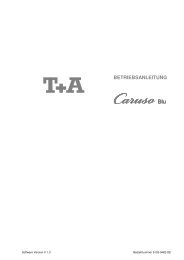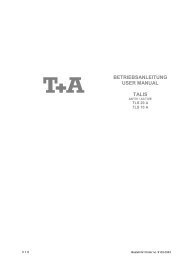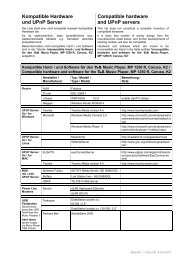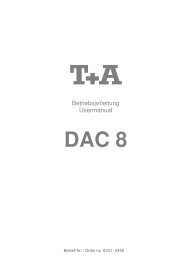Grundeinstellungen des PA 3000 HV - T+A Elektroakustik
Grundeinstellungen des PA 3000 HV - T+A Elektroakustik
Grundeinstellungen des PA 3000 HV - T+A Elektroakustik
Sie wollen auch ein ePaper? Erhöhen Sie die Reichweite Ihrer Titel.
YUMPU macht aus Druck-PDFs automatisch weboptimierte ePaper, die Google liebt.
Volume and balance settings<br />
Operating buttons<br />
This rotary knob is used to set your preferred volume in accurate 1 dB<br />
increments. The value currently set is displayed on the screen.<br />
A long press on this knob switches to balance adjustment: turning the knob to<br />
left or right then alters the balance in the corresponding direction. Press the<br />
knob again long to conclude the adjustment and save the setting.<br />
This knob controls the menu system as well as the volume level. (see Chapter<br />
'Basic functions of the <strong>PA</strong> <strong>3000</strong> <strong>HV</strong>')<br />
<br />
The current switched state of the buttons is indicated by the button lighting: if a<br />
button is brightly lit, then that function is active (e.g. loudspeaker output A<br />
switched on). If the button is only dimly lit, that function is inactive. If a particular<br />
function is not available, then the button concerned is not visible (e.g. the <br />
button if no headphones are connected).<br />
<br />
A brief touch switches loudspeaker output ‘A’ on and off.<br />
<br />
A brief touch switches loudspeaker output ‘B’ on and off.<br />
<br />
This button is used to switch the headphone output on and off.<br />
<br />
The button is not visible if no headphones are connected.<br />
<br />
Opens the 'Configuration menu'<br />
(for details see Chapter ‘Basic settings of the <strong>PA</strong> <strong>3000</strong> <strong>HV</strong>’).<br />
<br />
Repeated brief presses cycle through the various display mo<strong>des</strong>.<br />
<br />
Touching the monitor button enables you to monitor the quality of a tape or CD<br />
recording (tape monitor function). Pressing the Monitor button switches the<br />
monitor function on.<br />
The tape monitor function only works if the recorder connected to the amplifier<br />
supports this function.<br />
If no recorder is connected, or if the recorder does not support the monitor<br />
function, the music signal will be muted when you select the monitor function. If<br />
this happens, simply switch the monitor function off again.<br />
Phones<br />
headphones Socket for stereo headphones with a minimum impedance of 50 Ω.<br />
<br />
<br />
Note regarding the use of headphones<br />
Continuous listening to programme material at very high volume using<br />
headphones or earphones can result in permanent loss of hearing. You can<br />
avoid subsequent health problems by avoiding continuous listening at high<br />
volume through headphones or earphones.<br />
31