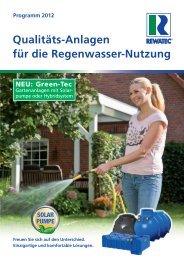zentralstaubsauger central vacuum cleaner - BAT Systems Oy
zentralstaubsauger central vacuum cleaner - BAT Systems Oy
zentralstaubsauger central vacuum cleaner - BAT Systems Oy
Sie wollen auch ein ePaper? Erhöhen Sie die Reichweite Ihrer Titel.
YUMPU macht aus Druck-PDFs automatisch weboptimierte ePaper, die Google liebt.
Technische Highlights VIP<br />
Technical Highlights VIP<br />
S<br />
PC RC VIP<br />
ZENTRALSTAUBSAUGER<br />
VIP<br />
P200VIP, P240VIP<br />
VARIOVAC – VORSPRUNG DURCH INTELLIGENZ!<br />
Wo immer Sie sich im Haus aufhalten, se hen Sie am<br />
Handgriff alle aktuellen Dat en Ihres VARIOVAC<br />
Zentralstaub sau gers.<br />
Anzeige Schmutzbehälter<br />
Eine Anzeige am Handgriff des Fernstart schlauches<br />
zeigt Ihnen, wann Sie den Schmutz behälter entleeren<br />
müssen. Sie müssen nicht auf gut Glück nachschauen<br />
ob der Schmutz behälter voll ist.<br />
Anzeige Filterreinigung<br />
Sie sehen am Handgriff des Fernstart schlauch es<br />
wann Sie den Filter mit Wasser reinigen müssen.<br />
Anzeige Schmutzbehälter<br />
+ Filterreinigung<br />
Kohlestaubfilter wechseln.<br />
Anzeige Wartung<br />
Sind z. B. die Kohle bürsten aufgebraucht, leuchtet<br />
die Anzeige auf, dass diese gewechselt werden<br />
müssen. Bitte informieren Sie uns umgehend<br />
da rüber. So können wir unsere Service-Monteure<br />
optimal einteilen, damit Ihnen keine lästige Betriebsunterbrechung<br />
und un nötige Anfahrtskosten<br />
entstehen.<br />
POWER CONTROL<br />
3-Stufenschaltung der SaugleistunG<br />
Am Handgriff des Fernstartschlauches können Sie<br />
mit dem +/-Schalter die ge wünschte Sau g leistung<br />
einstellen. Sie haben die Möglich keit 30, 60 und<br />
100 % Leistung selbst zu wählen.<br />
Nach dem Ausschalten bei weniger als 100 %, läuft der<br />
VARIOVAC Zentralstaub sauger auto matisch für vier Sekunden<br />
auf 100 % Leis tung, um den Restschmutz aus dem Rohrsystem<br />
und dem Saug schlauch zu entfernen.<br />
+<br />
VARIOVAC – ADVANTAGE THROUGH INTELLIGENCE!<br />
Wherever you are in your home, you can monitor all<br />
the current data of your VARIOVAC <strong>central</strong> <strong>vacuum</strong><br />
<strong>cleaner</strong> on the VIP handle.<br />
Dirt container symbol<br />
This symbol on the VIP remote start hose handle lets<br />
you know when you need to empty the dirt container.<br />
You no longer have to run to the <strong>central</strong> <strong>vacuum</strong> <strong>cleaner</strong><br />
to check inside the dirt container to see if it is full.<br />
Filter symbol<br />
This symbol will indicate when it is time to clean the<br />
filter. The filter may be rinsed out under running water.<br />
Dirt container symbol<br />
+ Filter symbol<br />
These two symbols lit up at the same time indicate<br />
to exchange the carbon dust filter.<br />
Maintenance symbol<br />
If for instance the carbon brushes are worn out, the<br />
display shows that they need to be changed. Please<br />
let us know about this immediately.<br />
This allows us to allocate our service engineers<br />
efficiently so that you have no interruptions to the<br />
units operations.<br />
Power control 3-level<br />
operation of Vacuum power<br />
With the +/- switch on the VIP hose handle you can<br />
choose the power level. The power<br />
level options are 30, 60 and 100 %.<br />
After the <strong>central</strong> <strong>vacuum</strong> <strong>cleaner</strong> is shut off with less than<br />
100 % it still converts to 100 % for 4 seconds to remove all<br />
of the dirt and dust from <strong>vacuum</strong> hose and pipeline.<br />
No liability for misprints. All technical data are manufacturers’ specifications! Technical data is subject to change!<br />
13