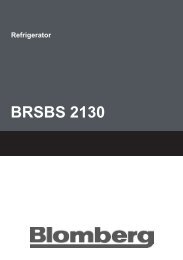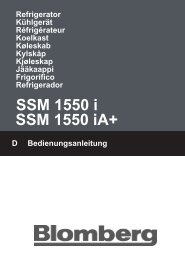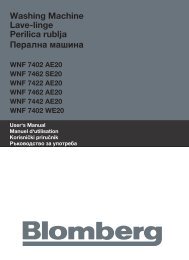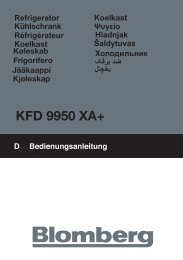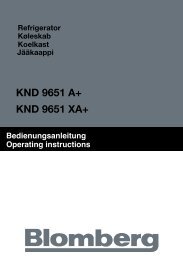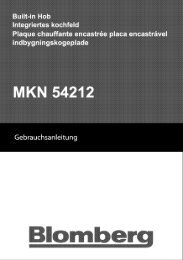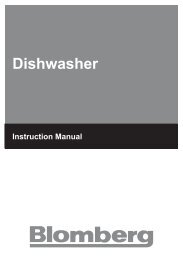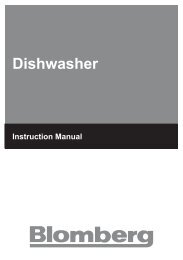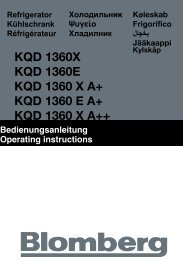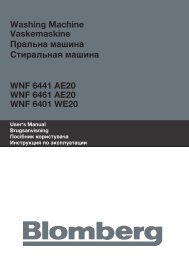6 Maintenance and cleaning - Blomberg
6 Maintenance and cleaning - Blomberg
6 Maintenance and cleaning - Blomberg
Erfolgreiche ePaper selbst erstellen
Machen Sie aus Ihren PDF Publikationen ein blätterbares Flipbook mit unserer einzigartigen Google optimierten e-Paper Software.
1. Freezer Compartment Setting /<br />
Icematic On-Off Button<br />
This function allows you to make the<br />
freezer compartment temperature setting.<br />
Press this button to set the temperature of<br />
the freezer compartment to -18, -20, -22<br />
<strong>and</strong> -24 respectively.<br />
To stop ice formation, press Icematic onoff<br />
button for 3 seconds. Water flow from<br />
water tank will stop when this function is<br />
selected. However, ice made previously can<br />
be taken from the Icematic. To restart ice<br />
formation, press Icematic on-off button for<br />
3 seconds.<br />
2. Fridge Compartment Setting Button<br />
This function allows you to make the<br />
fridge compartment temperature setting.<br />
Press this button to set the temperature<br />
of the fridge compartment to 8, 6, 4, 2<br />
respectively.<br />
3. Error Status Indicator<br />
If your refrigerator does not cool<br />
adequately or if there is a sensor failure,<br />
this indicator will be activated. When this<br />
indicator is active, Freezer Compartment<br />
Temperature indicator will display "E" <strong>and</strong><br />
Fridge Compartment Temperature Indicator<br />
will display numbers such as "1,2,3…".<br />
These numbers on the indicator provides<br />
information about the error to the service<br />
personnel.<br />
When you place hot food into the freezer<br />
compartment or if you leave the door open<br />
for a long time, exclamation mark can<br />
illuminate for some time. This is not a failure;<br />
this warning will disappear when the food<br />
cools down.<br />
4. Key Lock Indicator<br />
Use this function if you do not want your<br />
refrigerator temperature setting changed.<br />
Press Fridge compartment setting button<br />
<strong>and</strong> Freezer compartment setting button<br />
simultaneously for a long time (3 sec) to<br />
activate this function.<br />
5. Eco Extra Function Indicator<br />
It indicates that the Eco-Extra function is<br />
active.<br />
If this function is active, your refrigerator<br />
will automatically detect the least usage<br />
periods <strong>and</strong> energy-efficient cooling will be<br />
performed during those times. Economy<br />
indicator will be active while energy-efficient<br />
cooling is performed.<br />
Press the relevant button again to<br />
deactivate this function.<br />
6. Eco Extra/Vacation Button<br />
Press this button briefly to activate the Eco<br />
Extra function. Press <strong>and</strong> hold this button<br />
for 3 sec. to activate the Vacation function.<br />
Press this button again to deactivate the<br />
selected function.<br />
7. Vacation Function Indicator<br />
Indicates that the vacation function is<br />
active. If this function is active, "- -" appears<br />
on the indicator of the fridge compartment<br />
<strong>and</strong> no cooling is performed in the fridge<br />
compartment. Other compartments will be<br />
cooled in accordance with the temperature<br />
set for them.<br />
Press the relevant button again to<br />
deactivate this function.<br />
13<br />
EN