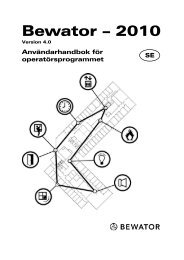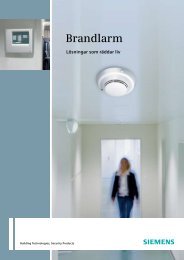Indoor Dome Base CFVA-BA Mounting Instructions - Bewator Group
Indoor Dome Base CFVA-BA Mounting Instructions - Bewator Group
Indoor Dome Base CFVA-BA Mounting Instructions - Bewator Group
Erfolgreiche ePaper selbst erstellen
Machen Sie aus Ihren PDF Publikationen ein blätterbares Flipbook mit unserer einzigartigen Google optimierten e-Paper Software.
English<br />
About this document<br />
These instructions outline the most important<br />
information about the dome base. It is, however,<br />
vital that you also refer to the Instruction<br />
Manuals for <strong>Indoor</strong> <strong>Dome</strong> Camera and Twisted-<br />
Pair Transmitter CTTT0111.<br />
Product description<br />
This dome base is only designed for installation<br />
indoors and only for use in conjunction with a<br />
dome camera.<br />
Safety<br />
Warning<br />
To avoid electrical shock, do not<br />
open the cabinet. Refer servicing to<br />
qualified personnel only.<br />
To reduce the risk of fire or electrical<br />
shock, do not expose this product to<br />
rain or moisture.<br />
Please connect the equipment to a<br />
12 V DC UL Listed Class 2 power<br />
supply if this type of camera is to be<br />
installed.<br />
Target group<br />
These mounting instructions are only intended<br />
for use by installers who have an adequate<br />
working knowledge of video systems!<br />
This installation should be made by a qualified<br />
service person and should conform to all local<br />
codes.<br />
Operation and storage<br />
Do not operate or store the unit:<br />
• At extremely hot or cold places.<br />
• Close to sources of strong magnetism.<br />
• Close to sources of powerful electromagnetic<br />
radiation such as radios or TV transmitters.<br />
• At humid or excessively dusty places.<br />
• Where exposed to mechanical vibrations.<br />
• Close to fluorescent lamps or objects<br />
reflecting light.<br />
• Under unstable or flickering light sources<br />
Technical data<br />
Dimensions (H x dia.) 35.5 x 140 mm<br />
Weight<br />
200 g<br />
Material<br />
aluminium<br />
Details for ordering<br />
Type<br />
<strong>CFVA</strong>-<strong>BA</strong><br />
Order No. 2GF1086-8AP<br />
Designation <strong>Indoor</strong> dome base<br />
Type<br />
CTTT0111<br />
Order No. 2GF1714-8WN<br />
Designation Twisted-pair transmitter<br />
Scope of delivery<br />
• <strong>Indoor</strong> dome base<br />
• Plastic cover<br />
• 2 expansion anchors<br />
• 2 mounting screws<br />
• 2 mechanical screws<br />
• Power cable<br />
• Drilling template<br />
• <strong>Mounting</strong> instructions<br />
Installation<br />
1. Use the drilling template (14) to drill two<br />
holes in the wall (6 mm (1/4”) diameter and<br />
32 mm (1-1/4”) deep).<br />
2. Hammer an expansion anchor (15) into each<br />
hole just drilled.<br />
3. Decide which cable entry will be used.<br />
4. Attach dome base (1) to the wall using the<br />
mounting screws (16).<br />
5. If required, mount the twisted-pair transmitter<br />
(5) to the dome base using the screws<br />
supplied.<br />
6. Connect the video signal cable to terminals 5<br />
and 6 on the twisted-pair transmitter.<br />
IMPORTANT<br />
When using the twisted-pair<br />
transmitter, the indoor dome base<br />
must be supplied with<br />
12 V DC !<br />
7. Attach the indoor fix dome (18) to the dome<br />
base using two mechanical screws ((19)<br />
(see Fig. D).<br />
8. Turn the cover (20) clockwise to lock it to the<br />
camera (18).<br />
9. Attach the plastic cover (3) to the side of the<br />
indoor dome base.<br />
Setting the function<br />
1. Connecting the power cable (see Fig. C)<br />
10 Camera power<br />
11<br />
12<br />
TP transmitter<br />
power<br />
Power IN<br />
(Only DC+12V)<br />
Connect<br />
+ (red)<br />
GND(black)<br />
+ (red)<br />
GND(black)<br />
+ (red)<br />
GND(black)<br />
When using the optional twisted-pair transmitter:<br />
2. Connecting the terminal block (9)<br />
Function<br />
1 TP transmitter (b)<br />
2 TP transmitter (a)<br />
3 Power in (GND)<br />
4 Power in (Only +12V)<br />
5 Video in (GND)<br />
6 Video in (CVS)<br />
3. Setting the twisted-pair DIP switches (8).<br />
• Output voltage without accentuation<br />
S2<br />
S3<br />
2.0 Vpp Off Off<br />
2.6 Vpp On Off<br />
3.2 Vpp On On<br />
• Frequency-dependent accentuation<br />
S1<br />
S4<br />
Not frequency-dependent Off Off<br />
Approx. 6 dB with 5 MHz Off On<br />
Approx. 6 dB with 5 MHz On Off<br />
Approx.12dB with 5 MHz On On<br />
Disposal<br />
Electrical and electronic products<br />
should be disposed of separately<br />
from the municipal waste stream via<br />
designated collection facilities<br />
appointed by the government or the<br />
local authorities.<br />
Issued by<br />
Siemens Building Technologies<br />
Fire & Security Products GmbH & Co. oHG<br />
D-76181 Karlsruhe<br />
© 2006 Copyright by<br />
Siemens Building Technologies AG<br />
Data and design subject to change without notice.<br />
Supply subject to availability.<br />
www.sbt.siemens.com<br />
Document no.<br />
Edition 04.2006<br />
A24205-A336-H325