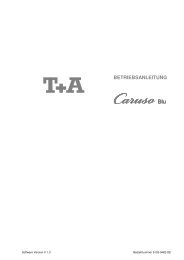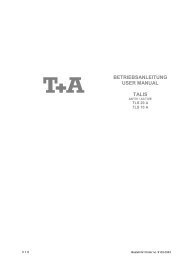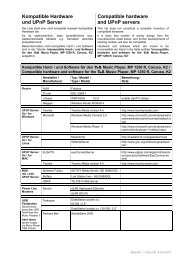Bedienungsanleitung - T+A Elektroakustik
Bedienungsanleitung - T+A Elektroakustik
Bedienungsanleitung - T+A Elektroakustik
Sie wollen auch ein ePaper? Erhöhen Sie die Reichweite Ihrer Titel.
YUMPU macht aus Druck-PDFs automatisch weboptimierte ePaper, die Google liebt.
D/A converter settings<br />
The DAC 8 has a powerful DSP which offers oversampling at the highest sound level by using<br />
sophisticated calculating algorithms. The DSP settings are described in detail in the following<br />
chapter.<br />
DSP set-up<br />
option<br />
Output phase<br />
DSP set-up<br />
option<br />
Oversampling<br />
(OVS)<br />
DSP set-up<br />
option<br />
Bandwidth<br />
The button switches the phase of the signal from normal to<br />
inverse phase and back.<br />
With particular instruments or voices the human ear is certainly capable<br />
of detecting whether absolute phase is correct or not. However, absolute<br />
phase is not always correctly recorded. The problem can be corrected by<br />
pressing this button to invert the signal (i.e. turn it through 180°).<br />
The correction is carried out at the digital level, and has absolutely no<br />
adverse effect on sound quality.<br />
The DAC 8 can exploit four different filter types offering different tonal<br />
characters:<br />
A brief press on the button toggles between the FIR<br />
oversampling types 1 (red LED) and 2 (green LED).<br />
• Oversampling 1 (FIR 1) is a classic FIR filter with an extremely linear<br />
frequency response.<br />
• Oversampling 2 (FIR 2) is a FIR filter with improved peak handling.<br />
Briefly pressing the button toggles between the Bezier<br />
oversampling types 1 (red LED) and 2 (green LED).<br />
• Oversampling 3 (Bez 1) is a Bezier interpolator combined with a IIR<br />
filter. This process produces a result very similar to an analogue<br />
system.<br />
• Oversampling 4 (Bez 2) is a pure Bezier interpolator – offering<br />
perfect “timing” and dynamics.<br />
Please refer to the Chapter 'Technical description - Digital filters /<br />
Oversampling ' for an explanation of the different filter types.<br />
With the button, the bandwidth of the analogue output filter can<br />
be switched between 60 kHz (normal mode) or 120 kHz ('WIDE' mode).<br />
The ‘WIDE’ setting allows a more spacious music reproduction.<br />
Please refer to the Chapter 'Technical description - Digital filters /<br />
Oversampling ' for an explanation of the 'wide' mode.<br />
32