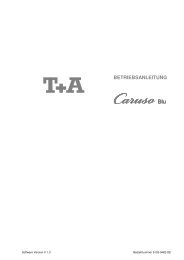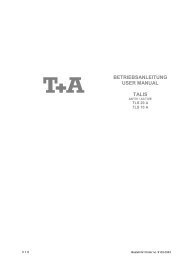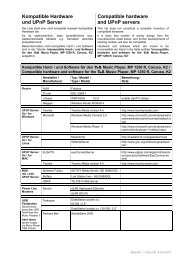Bedienungsanleitung - T+A Elektroakustik
Bedienungsanleitung - T+A Elektroakustik
Bedienungsanleitung - T+A Elektroakustik
Erfolgreiche ePaper selbst erstellen
Machen Sie aus Ihren PDF Publikationen ein blätterbares Flipbook mit unserer einzigartigen Google optimierten e-Paper Software.
Settings<br />
<br />
A brief press on this button toggles between normal and inverse<br />
signal phase.<br />
Inverse mode is indicated by the green LED.<br />
A long press on this button calls up the set-up option for adjusting<br />
screen brightness.<br />
(see section entitled ‘System settings’)<br />
A brief press on this button switches to FIR oversampling. Press<br />
the button again to toggle between FIR 1 (red LED) and FIR 2<br />
(green LED) oversampling.<br />
Volume<br />
<br />
You will find a more detailed explanation of oversampling in the<br />
section entitled ‘Technical description, oversampling /<br />
increasing the sampling rate’.<br />
A brief press on this button switches to Bezier oversampling.<br />
Press the button again to toggle between Bez 1 (red LED) and<br />
Bez 2 (green LED) oversampling.<br />
You will find a more detailed explanation of oversampling in the<br />
section entitled ‘Technical description, oversampling /<br />
increasing the sampling rate’.<br />
A brief press on this button toggles the analogue output filter<br />
between 60 kHz (standard mode) and 120 kHz bandwidth (‘WIDE’<br />
mode). ‘WIDE’ mode is indicated by the green LED.<br />
A long press on the button calls up the menu for changing the<br />
USB mode (see section entitled ‘System settings’).<br />
Please refer to the Chapter 'Technical description - Digital<br />
filters / Oversampling ' for an explanation of the 'wide' mode.<br />
/<br />
<br />
Increases / reduces volume<br />
You can disable the volume control if you wish, in which case it is<br />
by-passed by a gold-contact relay. This is accomplished by<br />
setting the switch on the back of the DAC 8 to ‘LINE’. The<br />
headphone volume is independent and can still be adjusted.<br />
27