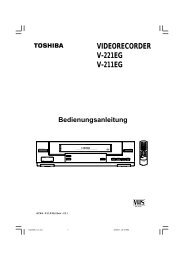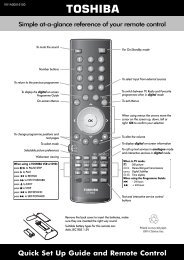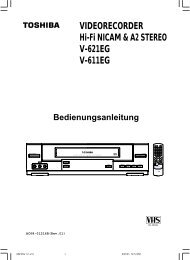Deutsch - Schuss Home Electronic
Deutsch - Schuss Home Electronic
Deutsch - Schuss Home Electronic
Sie wollen auch ein ePaper? Erhöhen Sie die Reichweite Ihrer Titel.
YUMPU macht aus Druck-PDFs automatisch weboptimierte ePaper, die Google liebt.
• Check that your DVD Recorder-VCR has been<br />
programmed correctly<br />
• Cancel a preset recording<br />
5<br />
Refer to page 77 if you wish to:<br />
4<br />
Press the ON/STANDBY button to activate the<br />
timer.<br />
DVD-RAM(VR)<br />
Scheduled Record List<br />
05<br />
06<br />
Speed SP VPS/PDC<br />
Off<br />
03<br />
04<br />
Start 08 : 20 End 10 : 20<br />
01<br />
02<br />
No To PR No.02 Start End Speed V/P Edit<br />
To DVD PR 01<br />
Day TUE 13<br />
��The numbers next to each TV programme<br />
listing are ShowView code numbers, which<br />
allow you to programme your DVD Recorder-<br />
VCR instantly with the remote control.<br />
Tap in the ShowView code for the<br />
programme you wish to record.<br />
��ShowView is a trademark of Gemstar<br />
Development Corporation. The ShowView<br />
system is manufactured under licence from<br />
Gemstar Development Corporation.<br />
DVD-RAM(VR)<br />
Scheduled Record List<br />
• The information concerning the programme is<br />
displayed<br />
• When using ShowView function with stored<br />
stations, it highlights the station number for the<br />
reference. Please enter the station number<br />
everytime manually by pressing �� buttons.<br />
3<br />
Note<br />
Press OK button.<br />
Page 73 - English<br />
CORRECTION OF THE OWNER'S MANUAL