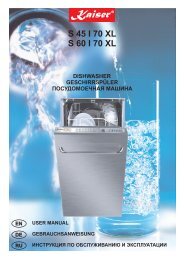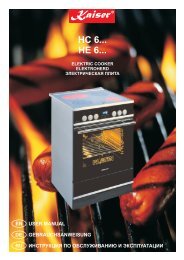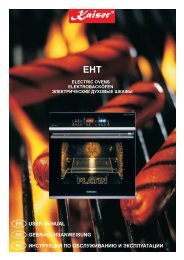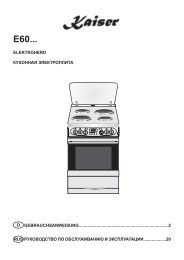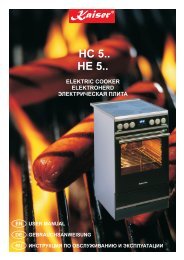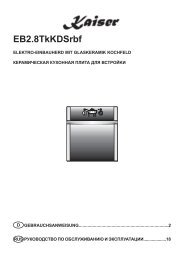Посмотреть инструкцию - Фирменный интернет-магазин ...
Посмотреть инструкцию - Фирменный интернет-магазин ...
Посмотреть инструкцию - Фирменный интернет-магазин ...
Erfolgreiche ePaper selbst erstellen
Machen Sie aus Ihren PDF Publikationen ein blätterbares Flipbook mit unserer einzigartigen Google optimierten e-Paper Software.
44<br />
3<br />
6<br />
1<br />
4 5<br />
2<br />
EN<br />
Setting the end of cooking time<br />
The oven must switch off after the set end time.<br />
Before setting the end of cooking time you have to<br />
set the oven operating function and the<br />
temperature (see chapter cooking)<br />
• Press the middle key 1 for 3 seconds<br />
• Press key 1 again twice consecutively<br />
The symbol 2 and 0.00 appear on the display<br />
alternately and the symbol 3 ( AUTO ) flashes..<br />
• By using the choose keys 4 or 5 ( - or + )<br />
you set the wanted end of the preparation.<br />
After a few seconds the program is<br />
activated.<br />
Important! You shoul set a time that<br />
differs from the current day time.<br />
Symbol 6 ( AUTO ) appears on the display to<br />
confirm the successful setting. The current time<br />
appears again.<br />
After the set end time is reached a double tone<br />
with the interval of 2 seconds sounds and the<br />
symbols flash to inform you that all processes in<br />
the oven are switched off.<br />
• Press any key to silence the buzzer.<br />
The oven beeps three times and the symbols<br />
disappear to confirm this process.