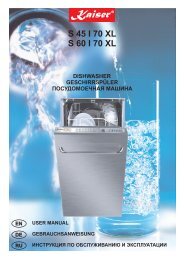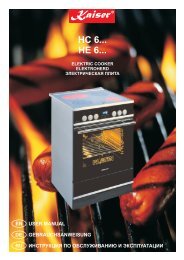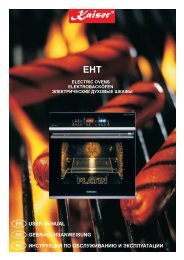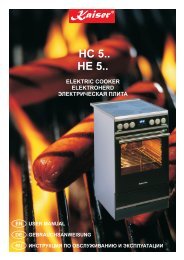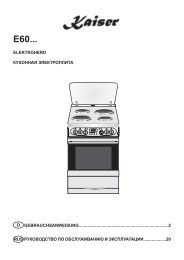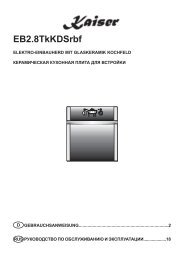Посмотреть инструкцию - Фирменный интернет-магазин ...
Посмотреть инструкцию - Фирменный интернет-магазин ...
Посмотреть инструкцию - Фирменный интернет-магазин ...
Sie wollen auch ein ePaper? Erhöhen Sie die Reichweite Ihrer Titel.
YUMPU macht aus Druck-PDFs automatisch weboptimierte ePaper, die Google liebt.
38<br />
1<br />
2<br />
3<br />
4 5<br />
EN<br />
ELECTRONIC SENSOR* TIMER Touch<br />
control<br />
The symbols 1 ( AUTO ) and 0.00 start to flash if<br />
the device is switched on for the first time.<br />
Setting the clock<br />
To set the current day time:<br />
• Press the middle key 2 for at least 3<br />
seconds.<br />
The symbol meal preparation 3 appears on the<br />
display<br />
• By pressing keys 4 or 5 ( - or + ) you can<br />
set the time.<br />
After a few seconds the set time is confirmed by<br />
the acustic signal and the figures stop to flash.<br />
The required time can be also set afterwards.<br />
Therefore you have to:<br />
• Press the keys 4 and 5 ( - or + )<br />
simultaneously for 3 seconds. The time is<br />
set as described.<br />
Important! If you set the time anew,<br />
previous time programs are cancelled<br />
automatically.<br />
* - if available