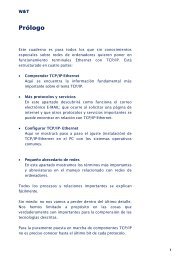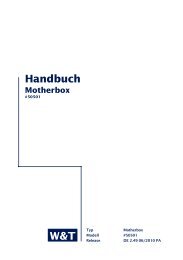W&T Handbuch RS232 Universal Serial T-Switch
W&T Handbuch RS232 Universal Serial T-Switch
W&T Handbuch RS232 Universal Serial T-Switch
Sie wollen auch ein ePaper? Erhöhen Sie die Reichweite Ihrer Titel.
YUMPU macht aus Druck-PDFs automatisch weboptimierte ePaper, die Google liebt.
<strong>Handbuch</strong><br />
<strong>RS232</strong> <strong>Universal</strong> <strong>Serial</strong> T-<strong>Switch</strong><br />
W&T<br />
Version 1.1<br />
Typ 85643<br />
1
W&T <strong>RS232</strong> <strong>Universal</strong> <strong>Serial</strong> T-<strong>Switch</strong><br />
© 10/2006 by Wiesemann & Theis GmbH<br />
Irrtum und Änderung vorbehalten:<br />
Da wir Fehler machen können, darf keine unserer Aussagen<br />
ungeprüft verwendet werden. Bitte melden Sie uns alle Ihnen<br />
bekannt gewordenen Irrtümer oder Missverständlichkeiten,<br />
damit wir diese so schnell wie möglich erkennen und beseitigen<br />
können.<br />
Führen Sie Arbeiten an bzw. mit W&T Produkten nur aus,<br />
wenn sie hier beschrieben sind und Sie die Anleitung<br />
vollständig gelesen und verstanden haben. Eigenmächtiges<br />
Handeln kann Gefahren verursachen. Wir haften nicht für die<br />
Folgen eigenmächtigen Handelns. Fragen Sie im Zweifel<br />
lieber noch einmal bei uns bzw. Ihrem Händler nach!<br />
2
W&T <strong>RS232</strong> <strong>Universal</strong> <strong>Serial</strong> T-<strong>Switch</strong><br />
Der auf den folgenden Seiten beschriebene W&T <strong>RS232</strong> <strong>Universal</strong><br />
<strong>Serial</strong> T-<strong>Switch</strong>, Typ 85643 ist ein extrem vielseitiges<br />
Gerät, mit dem fast jede vorstellbare uni- oder bidirektionale<br />
2:1-Kopplung von <strong>RS232</strong>-Geräten realisierbar ist.<br />
Der Umschalter verfügt über eine Master- und zwei Slave-<br />
Schnittstellen, von denen jede, unabhängig von den anderen,<br />
frei parametriert werden kann, sowie vier konfigurierbare<br />
Datenpfade: Master C Slave A und Master C Slave B.<br />
Jeder dieser Kanäle ist mit 1 MByte Buffer ausgerüstet. Die<br />
Umschaltung der Kanäle geschieht entweder zeitgesteuert<br />
oder über Steuersequenzen von einer frei wählbaren Schnittstelle<br />
des Umschalters aus.<br />
Weitere Informationen zu W&T Produkten und zu Neuentwicklungen<br />
finden Sie im Internet unter http://www.wut.de<br />
oder in den Email-Kurzinfos des W&T Interface-Clubs, zu dem<br />
Sie sich auf der W&T Homepage anmelden können.<br />
Irrtum und Änderung vorbehalten<br />
3
W&T <strong>RS232</strong> <strong>Universal</strong> <strong>Serial</strong> T-<strong>Switch</strong><br />
4<br />
Inhalt<br />
Funktion .............................................................................. 5<br />
Spannungsversorgung ......................................................... 5<br />
Mechanik und Gehäuse ........................................................ 6<br />
Anschlussbelegung .............................................................. 6<br />
Anzeige- und Bedien-Elemente ............................................. 8<br />
Konfiguration der seriellen Schnittstellen ............................. 9<br />
Serielles Format ................................................................. 10<br />
Handshake-Verfahren ........................................................ 10<br />
Einstellung der Format - DIL-Schalter .................................. 11<br />
Betriebsarten ..................................................................... 12<br />
Zeitgesteuerte Umschaltung .............................................. 12<br />
Standardmodus ................................................................. 13<br />
Transparentmodus ............................................................ 13<br />
Umschaltung per Steuersequenz ........................................ 14<br />
Einstellung der Betriebsarten ............................................. 16<br />
Diagnosefunktionen .......................................................... 18<br />
Einstellungs-Dump ............................................................. 18<br />
Anschluss-Beispiel ............................................................. 20<br />
Technische Daten .............................................................. 21
W&T <strong>RS232</strong> <strong>Universal</strong> <strong>Serial</strong> T-<strong>Switch</strong><br />
<strong>RS232</strong> <strong>Universal</strong> <strong>Serial</strong> T-<strong>Switch</strong>, Typ 85643<br />
Der W&T <strong>RS232</strong> <strong>Universal</strong> <strong>Serial</strong> T-<strong>Switch</strong> 85643 ermöglicht<br />
durch seine Funktionsvielfalt fast jede vorstellbare uni- oder<br />
bidirektionale Verbindung dreier serieller Endgeräte mit<br />
<strong>RS232</strong>-Schnittstellen. Der T-<strong>Switch</strong> verfügt dazu über drei<br />
serielle Anschlüsse (Port A, Port B und Port C), von denen<br />
jeder unabhängig von der Einstellung der übrigen Schnittstellen<br />
frei parametriert werden kann.<br />
Die Umschaltung der Datenpfade A C und B C<br />
geschieht wahlweise zeitgesteuert oder über Steuersequenzen<br />
von einem einstellbaren Port des Umschalters aus. Jeder<br />
dieser Datenpfade ist mit 1 MByte Buffer ausgerüstet.<br />
Spannungsversorgung<br />
Die Spannungsversorgung des T-<strong>Switch</strong>es erfolgt über einen<br />
integrierten Schaltregler. Dieser Regler besitzt einen variablen<br />
Eingangsspannungsbereich und erlaubt die Versorgung<br />
des Umschalters über das mitgelieferte Steckernetzteil oder<br />
alternativ mit einer beliebigen Gleich- oder Wechselspannung<br />
zwischen 12 und 24 Volt. Die Zuführung der Versorgungsspannung<br />
ist verpolungssicher ausgeführt und erfolgt über<br />
die beiliegende steckbare Schraubklemme.<br />
Wichtig: Bei Fremdversorgung des Umschalters muss<br />
sichergestellt sein, dass die verwendete Versorgungsspannung<br />
potentialfrei zur Verfügung steht. Spannungsquellen<br />
mit Massebezug können den Umschalter und/<br />
oder die angeschlossenen seriellen Geräte beschädigen.<br />
Wir empfehlen daher unbedingt, das zum Lieferumfang<br />
gehörende Netzteil einzusetzen.<br />
Irrtum und Änderung vorbehalten<br />
1<br />
5
W&T <strong>RS232</strong> <strong>Universal</strong> <strong>Serial</strong> T-<strong>Switch</strong><br />
Mechanik und Gehäuse<br />
Der Umschalter besitzt drei 9-polige <strong>RS232</strong>-Schnittstellen<br />
und ist in ein 45mm breites Kunststoffgehäuse zur Montage<br />
des Gerätes auf Normschienen nach DIN EN 50022-35<br />
integriert.<br />
6<br />
Clr Dump<br />
Pwr Err A B<br />
Port C<br />
Port A Port B<br />
Zur Konfiguration der seriellen Schnittstellen und der<br />
Umschalter-Betriebsarten muss das Gehäuse des Gerätes<br />
geöffnet werden. Zu diesem Zweck empfiehlt es sich,<br />
einen SUB-D-Stecker mit Gehäuse auf eine Schnittstelle<br />
des Umschalters zu schrauben und den Gehäuse-Deckel<br />
mit Hilfe des angeschraubten Steckers aus dem Gehäuse-Korpus<br />
zu ziehen.<br />
Anschlussbelegung<br />
Die <strong>RS232</strong>-Ports A und B sind als SUB-D-Buchse mit<br />
DCE-Belegung, der Port C ist als SUB-D-Stecker mit DTE-<br />
Belegung ausgeführt. Durch diese Anordnung ist gewährleistet,<br />
dass der Umschalter in der Mehrzahl der Anwendungsfälle<br />
mit Standard 1:1-Kabeln in die Applikation eingeschleift<br />
werden kann. Zusätzlich erleichtert dieses Pinout die<br />
Inbetriebnahme der Installation, da der Datentransfer<br />
zunächst ohne Beteiligung des Umschalters durch einfaches<br />
Zusammenstecken der Kabel getestet werden kann.<br />
1
W&T <strong>RS232</strong> <strong>Universal</strong> <strong>Serial</strong> T-<strong>Switch</strong><br />
Das Pinout der einzelnen Schnittstellen können Sie den<br />
folgenden Tabellen entnehmen.<br />
<strong>RS232</strong>-Eingang Port A und B mit DCE-Belegung:<br />
Pin# Funktion Signal Richtung<br />
1 Freigabe-Pegel DCD Ausgang<br />
2 Data out RxD Ausgang<br />
3 Data In TxD Eingang<br />
4 Handshake In DTR Eingang<br />
5 Signalmasse GND GND<br />
6 Handshake Out DSR Ausgang<br />
7 unbelegt RTS Eingang<br />
8 Handshake Out CTS Ausgang<br />
9 Inaktiver Pegel RI Ausgang<br />
<strong>RS232</strong>-Ausgang Port C mit DTE-Belegung:<br />
Pin# Funktion Signal Richtung<br />
1 unbelegt DCD Eingang<br />
2 Data In RxD Eingang<br />
3 Data Out TxD Ausgang<br />
4 Handshake Out DTR Ausgang<br />
5 Signalmasse GND GND<br />
6 unbelegt DSR Eingang<br />
7 Freigabepegel RTS Ausgang<br />
8 Handshake In CTS Eingang<br />
9 unbelegt RI Eingang<br />
Irrtum und Änderung vorbehalten<br />
7
W&T <strong>RS232</strong> <strong>Universal</strong> <strong>Serial</strong> T-<strong>Switch</strong><br />
Anzeige- und Bedien-Elemente<br />
Das Interface verfügt über vier Leuchtdioden, von denen die<br />
grüne „Pwr“-LED die korrekte Spannungsversorgung und die<br />
mit „A“ und „B“ gekennzeichneten LEDs den jeweils aktiven<br />
Eingangskanal signalisieren. Die mit „Err“ gekennzeichnete<br />
LED zeigt das Auftreten von Paritäts- oder Rahmenfehlern im<br />
laufenden Datenverkehr an und kann lediglich explizit durch<br />
Drücken der „Clear“-Taste gelöscht werden.Mit Hilfe der<br />
„Clear“-Taste wird der Umschalter in seinen Grundzustand<br />
zurückgesetzt und alle internen Daten- und Fehlerspeicher<br />
gelöscht.<br />
Bei Betätigung der „Dump“-Taste im Einschaltmoment des<br />
Gerätes wird am per DIL-Schalter ausgewählten seriellen Port<br />
die aktuelle Einstellung des Umschalters ausgegeben.<br />
Weitere Informationen zu dieser Funktion finden Sie im<br />
Kapitel Diagnosefunktionen > Einstellungs-Dump.<br />
8
W&T <strong>RS232</strong> <strong>Universal</strong> <strong>Serial</strong> T-<strong>Switch</strong><br />
Konfiguration der seriellen Schnittstellen<br />
Alle drei Ports des Umschalters sind hinsichtlich Übertragungsrate,<br />
Datenformat und Handshakeverfahren völlig<br />
unabhängig voneinander konfigurierbar. Durch diese<br />
Eigenschaft lassen sich mit dem T-<strong>Switch</strong> auch Endgeräte<br />
verbinden, die unterschiedliche seriellen Datenformate<br />
verwenden.<br />
Der modulare Aufbau des Umschalters ermöglicht durch den<br />
Einbau anderer Schnittstellenmodule zusätzlich eine Konvertierung<br />
des Schnittstellentyps innerhalb des Gerätes.<br />
Speziell bei größeren Stückzahlen ist die Umrüstung des<br />
Umschalters mit anderen Schnittstellenmodulen eine<br />
wirtschaftliche Alternative zu den sonst erforderlichen<br />
externen Konvertern. Fragen Sie Umschalter-Sonderversionen<br />
bei Bedarf bitte bei uns an.<br />
Die Einstellung der seriellen Parameter geschieht über drei<br />
DIL-Schalter-Bänke SW1..SW3 im Inneren des Gerätes. Die<br />
Position und Zuordnung der DIL-Schalterbänke zum<br />
jeweiligen Port können Sie der folgenden Skizze entnehmen:<br />
Port B<br />
Port A<br />
Irrtum und Änderung vorbehalten<br />
Serielle Parameter<br />
Port A Port B Port C Modus<br />
SW1 SW2 SW3 SW4<br />
9
W&T <strong>RS232</strong> <strong>Universal</strong> <strong>Serial</strong> T-<strong>Switch</strong><br />
Serielles Format<br />
Baudrate, Anzahl der Datenbit und ein eventuell verwendetes<br />
Paritätsbit können getrennt für jede Schnittstelle des<br />
Umschalters konfiguriert und damit dem Format des angeschlossenen<br />
Endgerätes angepasst werden.<br />
Handshake-Verfahren<br />
Alle seriellen Schnittstellen des Umschalters können unabhängig<br />
voneinander wahlweise auf Hardware-Handshake oder<br />
auf XON-/XOFF-Handshake eingestellt werden. Ein Betrieb<br />
des Umschalters ohne Handshake wird nicht empfohlen.<br />
Wenn einer der internen Buffer des Umschalters fast vollständig<br />
mit Daten gefüllt ist, so wird an der entsprechenden<br />
Schnittstelle ein XOFF-Code (13H) ausgegeben bzw. beim<br />
nächsten empfangenen Zeichen der Hardware-Handshake-<br />
Ausgang auf 'Sperren' (negativer Pegel) gesetzt. Hat sich der<br />
Buffer wieder etwas geleert, so wird ein XON-Code (11H)<br />
ausgegeben bzw. der Hardware-Handshake-Ausgang auf<br />
'Freigabe' (positiver Pegel) gesetzt.<br />
Empfängt der Umschalter einen XOFF-Code oder erkennt er<br />
auf dem Hardware-Handshake-Eingang einen Sperr-Pegel<br />
(negativer Pegel), so stoppt er die Datensendung auf der<br />
entsprechenden Schnittstelle spätestens ein Byte nach Erkennen<br />
dieses Zustandes. Empfängt der Umschalter einen XON-<br />
Code oder erkennt er am Hardware-Handshake-Eingang einen<br />
Freigabe-Pegel (positiver Pegel), so setzt er die Datensendung<br />
fort.<br />
Die XON- und XOFF-Codes dienen ausschließlich dem<br />
Handshake, diese Codes sind also keine Daten und dürfen<br />
auch nicht in den Nutzdaten enthalten sein. Wird allerdings<br />
Hardware-Handshake verwendet und der Umschalter entsprechend<br />
konfiguriert, so werden die XON- und XOFF-Codes als<br />
normale Daten behandelt.<br />
Bei offenen oder falsch beschalteten Hardware-Handshake-<br />
Eingängen sendet der Umschalter also ggf. keine Daten auf<br />
der betreffenden Schnittstelle. Falls Sie nur Software-Hand-<br />
10
W&T <strong>RS232</strong> <strong>Universal</strong> <strong>Serial</strong> T-<strong>Switch</strong><br />
shake verwenden und den Umschalter entsprechend konfigurieren,<br />
tritt dieses Problem natürlich nicht auf.<br />
Einstellung der Format - DIL-Schalter<br />
Die DIL-Schalterbänke SW1, SW2 und SW3 haben für alle drei<br />
Schnittstellen einen identische Funktionsumfang: Die einzelnen<br />
Schalter bestimmen die Übertragungsgeschwindigkeit,<br />
die Anzahl der Datenbit, die verwendete Parität und das<br />
Handshake-Verfahren der jeweiligen Schnittstelle. Die Funktion<br />
der einzelnen Schalter ist in der folgenden Tabelle<br />
erläutert:<br />
Handshake S1 Datenbits S6<br />
Hardware-Handshake off 7 Datenbit off<br />
Software-Handshake ON 8 Datenbit ON<br />
Parität S7 S8<br />
Keine Parität X off<br />
Ungerade Parität off ON<br />
Gerade Parität ON ON<br />
Baudrate S2 S3 S4 S5<br />
150 Baud off off off off<br />
300 Baud ON off off off<br />
600 Baud off ON off off<br />
1200 Baud ON ON off off<br />
2400 Baud off off ON off<br />
4800 Baud ON off ON off<br />
9600 Baud off ON ON off<br />
19200 Baud ON ON ON off<br />
38400 Baud off off off ON<br />
57600 Baud ON off off ON<br />
64000 Baud off ON off ON<br />
76800 Baud ON ON off ON<br />
115200 Baud off off ON ON<br />
Irrtum und Änderung vorbehalten<br />
11
W&T <strong>RS232</strong> <strong>Universal</strong> <strong>Serial</strong> T-<strong>Switch</strong><br />
Betriebsarten<br />
Der <strong>RS232</strong> <strong>Universal</strong> <strong>Serial</strong> T-<strong>Switch</strong> 85643 verfügt über<br />
diverse Betriebsmodi, die sich in die Gruppen<br />
: Zeitgesteuerte Umschaltung<br />
: Umschaltung mit Steuersequenzen<br />
gliedern und die im folgenden beschrieben werden.<br />
Zeitgesteuerte Umschaltung<br />
Die Betriebsart „zeitgesteuerte Umschaltung“ bietet sich<br />
immer dann an, wenn sich mehrere Rechner ein Peripheriegerät<br />
teilen sollen und die Umschaltung automatisch und<br />
ohne Eingriff der Benutzer stattfinden soll.<br />
Das Prinzip ist einfach: Empfängt der Umschalter im Grundzustand<br />
an Port A ein Zeichen, so wird sofort eine bidirektionale<br />
Verbindung zwischen den Ports A und C hergestellt.<br />
Solange Datenverkehr auf dieser Verbindung herrscht, kann<br />
eine Verbindung von B nach C nicht geschaltet werden. Erst<br />
wenn während einer einstellbaren Zeit kein Datenverkehr auf<br />
der aktiven Verbindung mehr festgestellt wird, geht der Umschalter<br />
wieder in den Grundzustand. Empfängt er nun ein<br />
Zeichen an Port B, wird die Verbindung zwischen B und C geschaltet<br />
und die Verbindung von A nach C gesperrt.<br />
Empfängt der Umschalter ein Zeichen an Port C, so wird keinerlei<br />
Umschaltung ausgelöst.<br />
Ein durch ein Zeichen aktivierter Pfad zwischen Port A und C<br />
bzw. Port B und C unterstützt bidirektionalen Datentransfer<br />
zwischen den jeweils verbundenen Ports. Die Rückrichtung<br />
von Port C nach A bzw. Port C nach B wird jedoch erst dann<br />
freigeschaltet, wenn der Datensender an Port A oder B dafür<br />
gesorgt hat, dass der Kanal aktiviert ist. Falls keiner der beiden<br />
Pfade aktiviert ist, werden an Port C ankommende Daten<br />
verworfen.<br />
In allen zeitgesteuerten Betriebsarten zeigen zwei Leuchtdioden<br />
an der Front des Umschalters an, welcher der beiden<br />
verfügbaren Datenpfade gerade aktiviert ist.<br />
12
W&T <strong>RS232</strong> <strong>Universal</strong> <strong>Serial</strong> T-<strong>Switch</strong><br />
Standardmodus<br />
In dieser Betriebsart erfolgt die automatische Umschaltung<br />
zwischen beiden Datenquellen in einem zeitgesteuerten<br />
Betrieb: Der Datensender, der zuerst etwas ausgeben möchte,<br />
sperrt über ein vom Umschalter erzeugtes Handshake-<br />
Stopsignal oder ein XOFF-Zeichen automatisch die Ausgabe<br />
der anderen Quelle. Legt der erste Datensender eine Pause<br />
ein, so ist nach einer einstellbaren Umschaltzeit auch der<br />
zweite Eingang wieder empfangsbereit. Der <strong>Universal</strong> <strong>Serial</strong><br />
T-<strong>Switch</strong> regelt in dieser Betriebsart den Datenfluß automatisch<br />
über das an der jeweiligen Schnittstelle eingestellte<br />
Handshake-Verfahren.<br />
Transparentmodus<br />
Der Datensender, der zuerst etwas ausgeben möchte, wird<br />
sofort mit dem seriellen Endgerät verbunden. Alle am anderen<br />
Eingang des Umschalters empfangenen Daten werden<br />
verworfen, solange das Endgerät mit dem ersten Datensender<br />
verbunden ist. Zur Freischaltung des zweiten Eingangs<br />
müssen zwei Bedingungen erfüllt sein:<br />
- Die erste Datenquelle hat seit einer einstellbaren Umschalt-<br />
Zeit keine Daten mehr gesendet.<br />
- Am zweiten Eingang wurden seit einer ebenfalls konfigurierbaren<br />
Timeout-Zeit keine Daten mehr empfangen.<br />
Dieser Mechanismus verhindert, dass der Eingang mitten in<br />
einem Protokollblock aktiviert wird und somit ein bruchstückhafter<br />
Datensatz den Empfänger erreicht.<br />
In dieser Betriebsart unterstützt der <strong>Universal</strong> <strong>Serial</strong> T-<strong>Switch</strong><br />
ausschließlich die beiden Datenleitungen RxD und TxD. Der<br />
Umschalter greift in dieser Betriebsart nicht in den Datenfluss<br />
ein, sondern reicht die empfangenen Zeichen transparent<br />
vom Sender zum jeweiligen Empfänger durch. Eine<br />
eventuell erforderliche Steuerung des Datenflusses müssen<br />
die Endgeräte mit einem geeigneten Protokoll selbst<br />
sicherstellen.<br />
Irrtum und Änderung vorbehalten<br />
13
W&T <strong>RS232</strong> <strong>Universal</strong> <strong>Serial</strong> T-<strong>Switch</strong><br />
Umschaltung per Steuersequenz<br />
In dieser Betriebsart können die im folgenden Strukturdiagramm<br />
des T-<strong>Switch</strong>es dargestellten internen Umschalter des<br />
Gerätes mittels Steuersequenzen frei beeinflusst werden. Auf<br />
diese Weise kann die Richtung des Datenflusses durch den<br />
T-<strong>Switch</strong> zu jedem Zeitpunkt verändert werden:<br />
14<br />
Data In<br />
Data Out<br />
Handshake In<br />
Handshake Out<br />
Masse<br />
3 2 4 8 5<br />
Steuer-<br />
Block<br />
A<br />
1MByte<br />
Buffer<br />
A r C<br />
Port A<br />
DB9 Buchse<br />
1MByte<br />
Buffer<br />
C r A<br />
Data In<br />
+<br />
Port C<br />
DB9 Stecker<br />
2 3 8 4 5<br />
Data Out<br />
Handshake In<br />
Handshake Out<br />
Steuer-<br />
Block<br />
C<br />
Masse<br />
Data In<br />
Data Out<br />
Steuer-<br />
Block<br />
B<br />
1MByte<br />
Buffer<br />
B r C<br />
Handshake In<br />
Handshake Out<br />
Port B<br />
DB9 Buchse<br />
Masse<br />
3 2 4 8 5<br />
1MByte<br />
Buffer<br />
C r B
W&T <strong>RS232</strong> <strong>Universal</strong> <strong>Serial</strong> T-<strong>Switch</strong><br />
Die folgende Tabelle zeigt die Steuermöglichkeiten der internen<br />
Umschalter und die zugehörigen Steuersequenzen. Aus<br />
Kompatibilitätsgründen sind die verwendeten Codesequenzen<br />
weitgehend vom Vorgängermodell, dem Intelligent<br />
T-<strong>Switch</strong> 85212 übernommen worden.<br />
An welchem Port die Auswertung der Steuerinformationen<br />
erfolgen soll, kann mit Hilfe der DIL-Schalter-Bank SW4 im<br />
Inneren des Gerätes eingestellt werden.<br />
Steuercode Datenrichtung<br />
Funktion LED A LED B<br />
ESC X E A r C C r A<br />
ESC X J B r C C r B<br />
ESC X L C r A + B<br />
ESC X M C r A + B A r C<br />
ESC X N C r A + B B r C<br />
ESC X O C r A + B A + B r C<br />
Irrtum und Änderung vorbehalten<br />
Umschalter<br />
Bidirektionaler Datenverkehr<br />
zwischen Port A und C<br />
Umschalter<br />
Bidirektionaler Datenverkehr<br />
zwischen Port B und C<br />
Schnittstellenvervielfacher<br />
Datentransfer von Port C nach A und B<br />
kein Rückkanal<br />
Schnittstellenvervielfacher<br />
Datentransfer von Port C nach A und B<br />
Rückkanal von Port A nach C<br />
Schnittstellenvervielfacher<br />
Datentransfer von Port C nach A und B<br />
Rückkanal von Port B nach C<br />
Schnittstellenvervielfacher<br />
Datentransfer von Port C nach A und B<br />
Rückkanal von Port A und B nach C<br />
ON off<br />
off ON<br />
blink blink<br />
ON blink<br />
blink ON<br />
ON ON<br />
ESC X R Löschen aller internen Speicher X X<br />
ESC X S Löscht Flash-Memory A r C X X<br />
ESC X T Löscht Flash-Memory B r C X X<br />
ESC X U Löscht Flash-Memory C r A X X<br />
ESC X V Löscht Flash-Memory C r B X X<br />
15
W&T <strong>RS232</strong> <strong>Universal</strong> <strong>Serial</strong> T-<strong>Switch</strong><br />
Einstellung der Betriebsarten<br />
Die Betriebsarten des Umschalters werden mit DIL-Schalterbank<br />
SW4 ausgewählt und parametriert. In allen Betriebsarten<br />
besteht die Möglichkeit, mit den Schaltern S4.3 und<br />
S4.4 den Ausgabe-Port für den Einstellungs-Dump einzustellen.<br />
Zusätzlich bestehen für die einzelnen Betriebsarten die<br />
folgenden Konfigurations-Möglichkeiten:<br />
Zeitsteuerung, Standardmodus:<br />
Im Standardmodus (S4.1 und S4.2 = off) kann mit den Schaltern<br />
S4.5 und S4.6 die Umschaltzeit auf Werte von 5, 15, 30<br />
und 120 Sekunden eingestellt werden.<br />
Zeitsteuerung, Transparentmodus :<br />
Im Transparentmodus (S4.1 = ON und S4.2 = off) kann, wie<br />
im Standardmodus, mit den Schaltern S4.5 und S4.6 die<br />
Umschaltzeit auf Werte von 5, 15, 30 und 120 Sekunden<br />
eingestellt werden. Zusätzlich lässt sich mit den Schaltern<br />
S4.7 und S4.8 die Timeout-Zeit zwischen 0 und 500 Millisekunden<br />
beeinflussen.<br />
Betriebsart Code-Steuerung:<br />
Im Modus Code-Steuerung (S4.1 = beliebig, S4.2 = ON) kann<br />
mit den Schaltern S4.5 bis S4.7 der Port konfiguriert werden,<br />
über den die Steuerung des Umschalters mit Code-Sequenzen<br />
erfolgen soll.<br />
Es besteht die Möglichkeit, gleichzeitig mehrere Ports zur<br />
Auswertung der Steuer-Informationen zu aktivieren, indem<br />
mehr als einer der drei Schalter S4.5 (Port A), S4.6 (Port B)<br />
und S4.7 (Port C) gleichzeitig auf ON gestellt wird.<br />
Die Option der Mehrfach-Codeauswertung an unterschiedlichen<br />
Ports sollte jedoch nur mit Vorsicht verwendet werden,<br />
damit es nicht zu ungewollten Umschaltungen des <strong>Switch</strong>es<br />
kommt. In der überwiegenden Zahl der Applikationen dürfte<br />
es sinnvoll sein, die Auswertung der Steuersequenzen auf<br />
den Masteranschluss Port C des Umschalters zu beschränken.<br />
16
W&T <strong>RS232</strong> <strong>Universal</strong> <strong>Serial</strong> T-<strong>Switch</strong><br />
Zusammenfassung:<br />
Die Funktion der einzelnen DIL-Schalter der Schalter-Bank<br />
SW4 entnehmen Sie bitte der folgenden Tabelle:<br />
Betriebsart S1 S2 Dump-Ausgabe S3 S4<br />
Zeitsteuerung, Standardmodus off off Port A off off<br />
Zeitsteuerung,Transparentmodus ON off Port B ON off<br />
Codesteuerung X ON Port C off ON<br />
Alle Ports ON ON<br />
Bei Betriebsart Zeitsteuerung (S2 = "OFF"):<br />
Umschaltzeit S5 S6 Timeout-Zeit S7 S8<br />
5 Sekunden off off 0 Millisekunden off off<br />
15 Sekunden ON off 30 Millisekunden ON off<br />
30 Sekunden off ON 90 Millisekunden off ON<br />
120 Sekunden ON ON 500 Millisekunden ON ON<br />
Bei Betriebsart Codesteuerung (S2 = "ON"):<br />
Steuer-Port S5 S6 S7 S8<br />
Port A ON X X ohne Funktion<br />
Port B X ON X ohne Funktion<br />
Port C X X ON ohne Funktion<br />
Irrtum und Änderung vorbehalten<br />
17
W&T <strong>RS232</strong> <strong>Universal</strong> <strong>Serial</strong> T-<strong>Switch</strong><br />
Diagnosefunktionen<br />
Die Inbetriebnahme einer <strong>RS232</strong>-Schnittstelle bereitet häufig<br />
Schwierigkeiten, da sowohl Pin-Belegung als auch die Übertragungsparameter<br />
stimmen müssen, um eine fehlerfreie<br />
Datenübertragung zu ermöglichen. Zur Überpüfung der<br />
Konfiguration hat der <strong>Universal</strong> <strong>Serial</strong> T-<strong>Switch</strong> 85643 mit<br />
dem Einstellungs-Dump eine Funktion integriert, die bei der<br />
Installation sehr hilfreich sein kann.<br />
Einstellungs-Dump<br />
Als erster Test im Zuge der Inbetriebnahme kann der im<br />
Umschalter integrierte Einstellungs-Dump dienen, bei dem<br />
der Umschalter selbständig einen Text generiert, der alle<br />
programmierten Einstellungen des 85643 wiedergibt.<br />
Der Einstellungs-Dump hat mehrere Funktionen:<br />
: Testen des Anschlusses der Daten- und Masse-Leitung<br />
: Testen der Übertragungs-Parameter<br />
: Übersichtliche Ausgabe aller Einstellungen<br />
: Handshake-Test für Datenausgang aus dem 85643<br />
Um auch bei fehlerhaften Handshake-Bedingungen den<br />
Einstellungs-Dump erzeugen zu können, wird bei gesperrter<br />
Schnittstelle der Dump ebenfalls ausgegeben, jedoch mit<br />
einer sehr niedrigen Geschwindigkeit. Es gilt also:<br />
: Handshake freigegeben r schnelle Ausgabe des Dump<br />
: Handshake gesperrt r langsame Ausgabe des Dump<br />
18
W&T <strong>RS232</strong> <strong>Universal</strong> <strong>Serial</strong> T-<strong>Switch</strong><br />
Halten Sie den „Dump“-Taster gedrückt und verbinden Sie<br />
anschließend den Umschalter mit seiner Spannungsversorgung.<br />
Nach Loslassen des Tasters wird auf dem mit den<br />
DIL-Schaltern SW4.3 und SW4.4 eingestellten Port die folgende<br />
Ausgabe generiert:<br />
PU 40,6000;;SI 0.2,0.3;DT<br />
LB<br />
LB <strong>RS232</strong> UNIVERSAL SERIAL T-SWITCH, 4MBYTE<br />
LB VERSION 1.x<br />
LB CONTROL CHARACTER MODE<br />
LB CONTROL PORT C<br />
LB<br />
LB PORT A:BAUD 9600<br />
LB DATA 8<br />
LB PARITY NO<br />
LB<br />
LB HANDSHAKE HARD<br />
LB<br />
LB PORT B:BAUD 9600<br />
LB DATA 8<br />
LB PARITY NO<br />
LB<br />
LB HANDSHAKE HARD<br />
LB<br />
LB PORT C:BAUD 9600<br />
LB DATA 8<br />
LB PARITY NO<br />
LB<br />
LB HANDSHAKE HARD<br />
LB<br />
Irrtum und Änderung vorbehalten<br />
19
W&T <strong>RS232</strong> <strong>Universal</strong> <strong>Serial</strong> T-<strong>Switch</strong><br />
Anschluss-Beispiel<br />
Ein Master-PC steuert abwechselnd zwei Slave-Devices über<br />
eine Verbindung mit Hardware-Handshake<br />
20<br />
Slave 1<br />
1:1 - Kabel<br />
Port A<br />
(DB9-Buchse)<br />
<strong>RS232</strong> DB9<br />
DTE-Belegung<br />
Slave 2<br />
1:1 - Kabel<br />
Port B<br />
(DB9-Buchse)<br />
<strong>RS232</strong> <strong>Universal</strong> <strong>Serial</strong><br />
T-Swich, #85643<br />
Data In<br />
TxD<br />
2<br />
3<br />
Data Out<br />
RxD<br />
3<br />
2<br />
Hands. Out<br />
DSR<br />
4<br />
6<br />
Signal GND<br />
GND<br />
5<br />
5<br />
PC<br />
als Master<br />
CTS 8<br />
Hands. In<br />
DTR<br />
8<br />
4<br />
Port C<br />
(DB9-Stecker)<br />
DB9-Stecker)<br />
<strong>RS232</strong> DB9<br />
DTE-Belegung
W&T <strong>RS232</strong> <strong>Universal</strong> <strong>Serial</strong> T-<strong>Switch</strong><br />
Technische Daten<br />
Serielle Schnittstellen: 3x <strong>RS232</strong>, alle Ports unabhängig<br />
voneinander konfigurierbar<br />
<strong>RS232</strong>-Eingänge Port A, B: 9-polige SUB-D-Buchsen<br />
mit DCE-Belegung<br />
<strong>RS232</strong>-Ausgang Port C: 9-poliger SUB-D-Stecker<br />
mit DTE-Belegung<br />
ESD-Festigkeit: bis 15kV nach IEC 801-2,Stufe 4<br />
Baudrate: 150 .. 115.200 Baud<br />
Datenformat: 7, 8 Datenbit, No, Even, Odd<br />
Parity<br />
Handshake: wahlweise Hardware- oder<br />
XON-/XOFF-Handshake<br />
Unterstützte Signale: RxD, TxD, CTS, DTR<br />
Buffergröße: 4x 1MByte Flash-Speicher<br />
Betriebsarten: Umschaltung durch einstellbare<br />
Steuersequenzen oder zeitgesteuert<br />
mit einstellbarer Umschaltzeit<br />
von 5, 15, 30, 120 Sekunden<br />
(geänderte Werte auf Anfrage)<br />
Stromversorgung: mitgeliefertes Steckernetzteil<br />
oder potentialfreie 12-24V AC/DC<br />
Leerlauf-Stromaufnahme: typ. 30 mA @24V DC<br />
Umgebungstemperatur: Lagerung: -40..+70°C<br />
Betrieb: 0..+60°C bei<br />
externer 24V-Versorgung<br />
Gehäuse / Abmessungen: Kunststoff-Gehäuse für Normschienen-Montage<br />
nach DIN<br />
EN 50022-35, 105 x 75 x 45mm<br />
Gewicht: ca. 500g inkl. Netzteil<br />
Lieferumfang: <strong>RS232</strong> <strong>Universal</strong> <strong>Serial</strong> T-<strong>Switch</strong>,<br />
Typ 85643<br />
Steckernetzteil für<br />
Büroanwendungen<br />
Irrtum und Änderung vorbehalten<br />
21
W&T <strong>RS232</strong> <strong>Universal</strong> <strong>Serial</strong> T-<strong>Switch</strong><br />
Konformitäts-Erklärung<br />
22
W&T <strong>RS232</strong> <strong>Universal</strong> <strong>Serial</strong> T-<strong>Switch</strong><br />
Manual<br />
<strong>RS232</strong> <strong>Universal</strong> <strong>Serial</strong> T-<strong>Switch</strong><br />
W&T<br />
Subject to error and alteration<br />
Release 1.1<br />
Model 85643<br />
23
W&T <strong>RS232</strong> <strong>Universal</strong> <strong>Serial</strong> T-<strong>Switch</strong><br />
© 10/2006 by Wiesemann & Theis GmbH<br />
Subject to error and alteration:<br />
Since it is possible that we make mistakes, you mustn’t use<br />
any of our statements without verification. Please, inform us<br />
of any error or misunderstanding you come about, so we can<br />
identify and eliminate it as soon as possible.<br />
Carry out your work on or with W&T products only to the<br />
extent that they are described here and after you have completely<br />
read and understood the manual or guide. We are not<br />
liable for unauthorized repairs or tampering. When in doubt,<br />
check first with us or with your dealer.<br />
24
W&T <strong>RS232</strong> <strong>Universal</strong> <strong>Serial</strong> T-<strong>Switch</strong><br />
The W&T <strong>RS232</strong> <strong>Universal</strong> <strong>Serial</strong> T-<strong>Switch</strong>, Model 85643<br />
described on the following pages, is an extremely versatile<br />
device for implementing virtually any imaginable uni- or<br />
bi-directional 2:1 coupling of <strong>RS232</strong> devices.<br />
The T-switch features one Master and two Slave interfaces,<br />
each of which can be freely parameterized independently<br />
of the others, as well as four configurable data paths:<br />
Master C Slave A and Master C Slave B.<br />
Each of these channels is equipped with a 1 MByte buffer.<br />
The channels are switched either on a time basis or using<br />
control sequences from any terminal of the T-switch.<br />
Additional information about W&T products and new developments<br />
can be found on the Internet at http://www.wut.de<br />
or are available in the e-mail infograms offered by the W&T<br />
Interface Club, which you can sign up for at the W&T homepage.<br />
Subject to error and alteration<br />
25
W&T <strong>RS232</strong> <strong>Universal</strong> <strong>Serial</strong> T-<strong>Switch</strong><br />
Contents<br />
Function ............................................................................ 27<br />
Supply voltage ................................................................... 27<br />
Mechanical features and enclosure ..................................... 28<br />
Wiring assignments ........................................................... 28<br />
Display and control elements ............................................. 30<br />
Configuring the serial ports ............................................... 31<br />
<strong>Serial</strong> format ...................................................................... 32<br />
Handshake procedure ........................................................ 32<br />
Setting the format - DIL switches ........................................ 33<br />
Modes ............................................................................... 34<br />
Time-based switching ........................................................ 34<br />
Standard mode .................................................................. 35<br />
Transparent mode ............................................................. 35<br />
<strong>Switch</strong>ing using a control sequence .................................... 36<br />
Setting the modes .............................................................. 38<br />
Diagnostic functions .......................................................... 40<br />
Settings dump ................................................................... 40<br />
Connection example .......................................................... 42<br />
Technical Data ................................................................... 43<br />
Declaration of Conformity .................................................. 44<br />
26
W&T <strong>RS232</strong> <strong>Universal</strong> <strong>Serial</strong> T-<strong>Switch</strong><br />
<strong>RS232</strong> <strong>Universal</strong> <strong>Serial</strong> T-<strong>Switch</strong>, Model 85643<br />
The W&T <strong>RS232</strong> <strong>Universal</strong> <strong>Serial</strong> T-<strong>Switch</strong> 85643 with its<br />
functional variety enables almost any imaginable uni- or bidirectional<br />
connection of three serial terminal devices with<br />
<strong>RS232</strong> ports. The T-switch comes with three serial ports<br />
(Port A, Port B and Port C), each of which can be configured<br />
as desired independently of the others.<br />
<strong>Switch</strong>ing between data paths A C and B C can be<br />
done on a time basis or using control sequences from a<br />
configurable port on the T-switch. Each of these data paths<br />
is equipped with a 1 MByte buffer.<br />
Supply voltage<br />
The supply voltage for the T-switch is provided by an<br />
integrated switched-mode power supply. This features a<br />
variable input voltage range and allows the T-switch to be<br />
powered using the AC adapter provided or alternately by any<br />
AC or DC voltage between 12 and 24V. The supply connection<br />
is reverse polarity protected and is made using the<br />
included plug-in screw terminal.<br />
Important: When powering the T-switch externally you<br />
must ensure that the supply voltage used is potentialfree.<br />
Voltage sources with a ground reference can<br />
damage the T-switch and/or the connected serial devices.<br />
We therefore recommend using the power supply<br />
included in the scope of delivery.<br />
Subject to error and alteration<br />
1<br />
27
W&T <strong>RS232</strong> <strong>Universal</strong> <strong>Serial</strong> T-<strong>Switch</strong><br />
Mechanical features and enclosure<br />
The T-switch comes with three 9-pin <strong>RS232</strong> ports and is<br />
integrated into a 45mm wide plastic housing for mounting<br />
on standard rails conformal with DIN EN 50022-35.<br />
28<br />
Clr Dump<br />
Pwr Err A B<br />
Port C<br />
Port A Port B<br />
Configuring the serial ports and T-switch operating<br />
modes requires opening the housing of the device. For<br />
this purpose it is advantageous to screw a SUB-D plug<br />
with body to one port on the T-switch and use the<br />
attached plug to assist in pulling off the housing cover.<br />
Wiring assignments<br />
The <strong>RS232</strong> ports A and B are implemented as SUB-D female<br />
connectors with DCE pin functions, and port C as a SUB-D<br />
male connector with DTE pin functions. This design ensures<br />
that the T-switch can be wired into the majority of<br />
applications with standard 1:1 cables. In addition, this pin<br />
configuration make installation and startup easier, since the<br />
data transfer can be tested first without involving the<br />
T-switch by simply connecting the cables together.<br />
1
W&T <strong>RS232</strong> <strong>Universal</strong> <strong>Serial</strong> T-<strong>Switch</strong><br />
The pinout for the individual ports can be found in the following<br />
tables.<br />
<strong>RS232</strong> input Port A and B with DCE pin functions:<br />
Pin# Function Signal Direction<br />
1 always "on" DCD output<br />
2 data out RxD output<br />
3 data in TxD input<br />
4 handshake in DTR input<br />
5 signal GND GND GND<br />
6 handshake out DSR output<br />
7 not connected RTS input<br />
8 handshake out CTS output<br />
9 always "off" RI output<br />
<strong>RS232</strong> output Port C with DTE pin functions:<br />
Pin# Function Signal Direction<br />
1 not connected DCD input<br />
2 data in RxD input<br />
3 data out TxD output<br />
4 handshake out DTR output<br />
5 signal GND GND GND<br />
6 not connected DSR input<br />
7 always "on" RTS output<br />
8 handshake in CTS input<br />
9 not connected RI input<br />
Subject to error and alteration<br />
29
W&T <strong>RS232</strong> <strong>Universal</strong> <strong>Serial</strong> T-<strong>Switch</strong><br />
Display and control elements<br />
The device uses four LEDs, a green „Power“ for indicating<br />
correct supply voltage and the LEDs marked „A“ and „B“ to<br />
indicate which input channel is active.<br />
The LED marked „Error“ indicates the presence of parity or<br />
framing errors in running data traffic and can only be<br />
cleared explicitly by pressing the „Clear“ key. The „Clear“ key<br />
resets the T-switch and deletes all internal data and error<br />
memories.<br />
Pressing the „Dump“ key when the device is turned on<br />
outputs the current setting of the T-switch on whichever<br />
serial port has been selected using the DIL switches.<br />
Additional information about this function can be found in<br />
the section Diagnostic functions > Setting-dump.<br />
30
W&T <strong>RS232</strong> <strong>Universal</strong> <strong>Serial</strong> T-<strong>Switch</strong><br />
Configuring the serial ports<br />
All three ports on the T-switch can be configured for<br />
transmission rate, data format and handshake procedure<br />
completely independently of each other. This feature allows<br />
you to connect the T-switch to terminal devices which use<br />
different serial data formats.<br />
The modular construction of the T-switch allows you to<br />
incorporate other interface modules to convert the interface<br />
type within the device. Especially when larger quantities are<br />
involved changing over the T-switch with other interface<br />
modules represents an economical alternative to the<br />
external converters otherwise commonly used. Please contact<br />
us with any requirements for special versions of the T-switch.<br />
You set the serial parameters using three DIL switch banks<br />
SW1..SW3 inside the device. The position and arrangement of<br />
the DIL switch banks with respect to the corresponding port<br />
can be seen in the following sketch.<br />
Port B<br />
Port A<br />
Subject to error and alteration<br />
<strong>Serial</strong> Port Settings Operat.<br />
Port A Port B Port C Mode<br />
SW1 SW2 SW3 SW4<br />
31
W&T <strong>RS232</strong> <strong>Universal</strong> <strong>Serial</strong> T-<strong>Switch</strong><br />
<strong>Serial</strong> format<br />
Baud rate, number of data bits and any parity bit which may<br />
be used can be configured separately for each port on the<br />
T-switch, so that the format can be adapted to any connected<br />
terminal device.<br />
Handshake procedure<br />
All serial ports on the T-switch can be set to hardware<br />
handshake or XON/XOFF handshake independently of each<br />
other. Operating the T-switch with no handshake is not<br />
recommended.<br />
When one of the internal buffers in the T-switch is nearly<br />
filled with data, an XOFF code (13H) is output on the<br />
corresponding port and for the next received character the<br />
hardware handshake output is set to ‚Block‘ (negative level).<br />
Once the buffer has been emptied again, an XON code (11H)<br />
is output and the hardware handshake output is set to<br />
‚Enable‘ (positive level).<br />
If the T-switch receives an XOFF code or detects a block level<br />
(negative level) on the hardware handshake input, it stops<br />
sending data on the corresponding port no later than one<br />
byte after this state is detected. If the T-switch receives an<br />
XON code or detects an enable level (positive level) on the<br />
hardware handshake input, it resumes sending data.<br />
The XON and XOFF codes are used only for the handshake;<br />
these codes are not data and are also not allowed to be<br />
contained in the user data. If a hardware handshake is used<br />
however and the T-switch is correspondingly configured, the<br />
XON and XOFF codes are treated as normal data.<br />
When hardware handshake inputs are open or improperly<br />
wired, the T-switch may send no data on the affected port.<br />
If you use only software handshake and configure the<br />
T-switch accordingly, this problem will of course not occur.<br />
32
W&T <strong>RS232</strong> <strong>Universal</strong> <strong>Serial</strong> T-<strong>Switch</strong><br />
Setting the format - DIL switches<br />
The DIL switch banks SW1, SW2 and SW3 have the same<br />
scope of functions for all three ports: the individual switches<br />
determine the transmission speed, the number of data bits,<br />
the parity and the handshake procedure of the respective<br />
port. The function of the individual switches can be seen in<br />
the following tables:<br />
handshake S1 data bit S6<br />
hardware handshake off 7 data bit off<br />
software handshake ON 8 data bit ON<br />
parity S7 S8<br />
no parity X off<br />
odd parity off ON<br />
even parity ON ON<br />
baudrate S2 S3 S4 S5<br />
150 Baud off off off off<br />
300 Baud ON off off off<br />
600 Baud off ON off off<br />
1200 Baud ON ON off off<br />
2400 Baud off off ON off<br />
4800 Baud ON off ON off<br />
9600 Baud off ON ON off<br />
19200 Baud ON ON ON off<br />
38400 Baud off off off ON<br />
57600 Baud ON off off ON<br />
64000 Baud off ON off ON<br />
76800 Baud ON ON off ON<br />
115200 Baud off off ON ON<br />
Subject to error and alteration<br />
33
W&T <strong>RS232</strong> <strong>Universal</strong> <strong>Serial</strong> T-<strong>Switch</strong><br />
Modes<br />
The <strong>RS232</strong> <strong>Universal</strong> <strong>Serial</strong> T-<strong>Switch</strong> model 85643 offers<br />
various operating modes, which are divided into the groups<br />
: Time-based switching<br />
: <strong>Switch</strong>ing with control sequences<br />
and which are described in the following.<br />
Time-based switching<br />
Time-based switching mode is always useful when multiple<br />
computers need to share a peripheral device and switching<br />
needs to be automatic and without intervention by the user.<br />
The principle is simple: when the T-switch while in its base<br />
state receives a character on Port A, a bi-directional<br />
connection is immediately opened between Ports A and C.<br />
As long as there is data traffic on this connection, no<br />
connection from B to C can be switched. Only if during<br />
a settable time there is no longer any data traffic detected<br />
on the active connection does the T-switch resume its base<br />
state. Now if it receives a character on Port B, the connection<br />
between B and C is switched and the connection from A to C<br />
blocked.<br />
If the T-switch receives a character on Port C, no switching<br />
takes place.<br />
A character-activated path between Port A and C or Port B<br />
and C supports bi-directional data transfer between the<br />
respective connected ports. The return direction from Port C<br />
to A or Port C to B is however not enabled until the data<br />
sender on Port A or B has provided for opening of the<br />
channel. If neither of the two paths is activated, any data<br />
arriving at Port C are rejected.<br />
In all time-based operating modes two LEDs on the front<br />
panel of the T-switch are used to indicate which of the two<br />
available data paths is currently active.<br />
34
W&T <strong>RS232</strong> <strong>Universal</strong> <strong>Serial</strong> T-<strong>Switch</strong><br />
Standard mode<br />
In this mode switching between both data sources is<br />
automatic on a time basis: the data sender that wants to<br />
send something first uses a handshake stop signal or XOFF<br />
character generated by the T-switch to automatically block<br />
sending from the other source. If the first data sender inserts<br />
a pause, then the second input is again ready to receive<br />
after a settable switching time. The multi-computer adapter<br />
automatically controls the data flow in this mode using the<br />
handshake procedure set on the respective port.<br />
Transparent mode<br />
The data sender that wants to send something first is<br />
immediately connected to the serial terminal device. All data<br />
received on the other input of the T-switch are rejected as<br />
long as the terminal device is connected to the first data<br />
sender. Two conditions must be met in order to enable the<br />
second input:<br />
- The first data source has sent no more data since a<br />
settable switching time.<br />
- No more data have been received on the second input<br />
since a likewise configurable timeout time.<br />
This mechanism prevents the input from being activated in<br />
the middle of a protocol block and thereby a fragmented<br />
data record from reaching the receiver.<br />
In this mode the <strong>Universal</strong> <strong>Serial</strong> T-<strong>Switch</strong> supports only the<br />
two data lines RxD and TxD. The T-switch does not interfere<br />
in the data flow in this mode, but rather transparently<br />
passes the received data from the sender to the respective<br />
receiver. The terminal devices themselves must provide for<br />
any required control of the data flow.<br />
Subject to error and alteration<br />
35
W&T <strong>RS232</strong> <strong>Universal</strong> <strong>Serial</strong> T-<strong>Switch</strong><br />
<strong>Switch</strong>ing using a control sequence<br />
In this mode the internal switches in the device shown in the<br />
following structure diagram can be freely governed by means<br />
of control sequences. This allows you to change the<br />
direction of data flow through the T-switch at any point in<br />
time.<br />
36<br />
Data In<br />
Data Out<br />
Handshake In<br />
Handshake Out<br />
Signal GND<br />
3 2 4 8 5<br />
Port A<br />
9-pin female connector<br />
Control<br />
module<br />
A<br />
1MByte<br />
Buffer<br />
A r C<br />
1MByte<br />
Buffer<br />
C r A<br />
Data In<br />
+<br />
Port C<br />
9-pin male connector<br />
2 3 8 4 5<br />
Data Out<br />
Handshake In<br />
Handshake Out<br />
Control<br />
module<br />
C<br />
Signal GND<br />
Data In<br />
Data Out<br />
Handshake In<br />
Handshake Out<br />
Signal GND<br />
3 2 4 8 5<br />
Port B<br />
9-pin female connector<br />
Control<br />
module<br />
B<br />
1MByte<br />
Buffer<br />
B r C<br />
1MByte<br />
Buffer<br />
C r B
W&T <strong>RS232</strong> <strong>Universal</strong> <strong>Serial</strong> T-<strong>Switch</strong><br />
The following table shows the control possibilities of the<br />
internal switches and the associated control sequences. For<br />
reasons of compatibility the code sequences used are for the<br />
most part compatible with the previous model, the Intelligent<br />
T-<strong>Switch</strong> model 85212.<br />
DIL switch bank SW4 inside the device can be used to set<br />
which port the control information is processed on.<br />
Control sequence Data direction<br />
Function LED A LED B<br />
ESC X E A r C C r A<br />
ESC X J B r C C r B<br />
ESC X L C r A + B<br />
Subject to error and alteration<br />
<strong>Serial</strong> switch<br />
Bidirektional data transmission<br />
between port A and C<br />
<strong>Serial</strong> switch<br />
Bidirektional data transmission<br />
between port B and C<br />
<strong>Serial</strong> port multiplier, data transmission<br />
from port C to A and B, no data<br />
transmission from port C to port A or B<br />
ON off<br />
off ON<br />
blink blink<br />
ESC X M C r A + B A r C<br />
<strong>Serial</strong> port multiplier, data transmission<br />
from port C to port A and B, and<br />
from port A to port C<br />
<strong>Serial</strong> port multiplier, data transmission<br />
ON blink<br />
ESC X N C r A + B B r C from port C to port A and B, and<br />
from port B to port C<br />
<strong>Serial</strong> port multiplier, data transmission<br />
blink ON<br />
ESC X O C r A + B A + B r C from port C to port A and B, and<br />
from port A and B to port C<br />
ON ON<br />
ESC X R Clear all memories X X<br />
ESC X S Clear memory for direction A r C X X<br />
ESC X T Clear memory for direction B r C X X<br />
ESC X U Clear memory C r A X X<br />
ESC X V Clear memory C r B X X<br />
37
W&T <strong>RS232</strong> <strong>Universal</strong> <strong>Serial</strong> T-<strong>Switch</strong><br />
Setting the modes<br />
The T-switch modes are selected and configured using<br />
DIL switch bank SW4. In all modes you can use switches S4.3<br />
and S4.4 to set the output port for the settings dump. The<br />
following configuration possibilities are also provided for the<br />
individual modes:<br />
Time control, standard mode:<br />
In standard mode (S4.1 and S4.2 = off) S4.5 and S4.6 can be<br />
used to set the switchover time to values of 5, 15, 30 and<br />
120 seconds.<br />
Time control, transparent mode:<br />
In transparent mode (S4.1 = ON and S4.2 = off) you can,<br />
like in standard mode, set the switchover times to values of<br />
5, 15, 30 and 120 seconds using switches S4.5 and S4.6.<br />
In addition you can use switches S4.7 and S4.8 to vary the<br />
timeout time between 0 and 500 milliseconds.<br />
Code control mode:<br />
In code control mode (S4.1 = any, S4.2 = ON) switches<br />
S4.5 to S4.7 are used to configure the port used for controlling<br />
the T-switch with code sequences.<br />
It is possible to activate more than one port at a time for<br />
processing the control information by setting more than one<br />
of the three switches S4.5 (Port A), S4.6 (Port B) and<br />
S4.7 (Port C) to ON at the same time.<br />
The multiple code processing option on different ports<br />
should be used with caution however, to prevent unintended<br />
switching. In the vast majority of applications it would be<br />
advisable to limit the processing of the control sequences to<br />
the Master connection Port C of the T-switch.<br />
38
W&T <strong>RS232</strong> <strong>Universal</strong> <strong>Serial</strong> T-<strong>Switch</strong><br />
Summary:<br />
The function of the individual DIL switches in switch bank<br />
SW4 is shown in the following table:<br />
Operating modes S1 S2 Dump Output S3 S4<br />
Time control, standard mode off off Port A off off<br />
Time control, transparent mode ON off Port B ON off<br />
Code control X ON Port C off ON<br />
All ports ON ON<br />
Time control mode (S2 = "OFF"):<br />
<strong>Switch</strong>ing time S5 S6 Timeout S7 S8<br />
5 seconds off off 0 milliseconds off off<br />
15 seconds ON off 30 milliseconds ON off<br />
30 seconds off ON 90 milliseconds off ON<br />
120 seconds ON ON 500 milliseconds ON ON<br />
Code control mode (S2 = "ON"):<br />
Control Port S5 S6 S7 S8<br />
Port A ON X X no function<br />
Port B X ON X no function<br />
Port C X X ON no function<br />
Subject to error and alteration<br />
39
W&T <strong>RS232</strong> <strong>Universal</strong> <strong>Serial</strong> T-<strong>Switch</strong><br />
Diagnostic functions<br />
Starting up an <strong>RS232</strong> port is often accompanied by<br />
difficulties, since both the pin assignments as well as the<br />
transmission parameters need to agree in order to enable<br />
errorless data transmission.<br />
The <strong>Universal</strong> <strong>Serial</strong> T-<strong>Switch</strong> 85643 has a settings dump<br />
function integrated that allows you to check the<br />
configuration, which can be quite useful during installation.<br />
Settings dump<br />
As a first test the settings dump integrated in the T-switch<br />
can be used to automatically generate a text which shows all<br />
the programmed settings in the 85643.<br />
The settings dump has multiple functions:<br />
: Testing the data and ground line connection<br />
: Testing the transmission parameters<br />
: Concise output of all settings<br />
: Handshake test for data output from the 85643<br />
To be able to generate the settings dump even under<br />
improper handshake conditions, the dump is even output if<br />
the port is blocked, though at a very slow speed. This means:<br />
: Handshake enabled r Fast dump output<br />
: Handshake blocked r Slow dump output<br />
40
W&T <strong>RS232</strong> <strong>Universal</strong> <strong>Serial</strong> T-<strong>Switch</strong><br />
Hold down the „Dump“ key and then connect the T-switch to<br />
its power supply. After releasing the key the port set on the<br />
DIL switches SW4.3 and SW4.4 generates the following<br />
output:<br />
PU 40,6000;;SI 0.2,0.3;DT<br />
LB<br />
LB <strong>RS232</strong> UNIVERSAL SERIAL T-SWITCH, 4MBYTE<br />
LB VERSION 1.x<br />
LB CONTROL CHARACTER MODE<br />
LB CONTROL PORT C<br />
LB<br />
LB PORT A:BAUD 9600<br />
LB DATA 8<br />
LB PARITY NO<br />
LB<br />
LB HANDSHAKE HARD<br />
LB<br />
LB PORT B:BAUD 9600<br />
LB DATA 8<br />
LB PARITY NO<br />
LB<br />
LB HANDSHAKE HARD<br />
LB<br />
LB PORT C:BAUD 9600<br />
LB DATA 8<br />
LB PARITY NO<br />
LB<br />
LB HANDSHAKE HARD<br />
LB<br />
Subject to error and alteration<br />
41
W&T <strong>RS232</strong> <strong>Universal</strong> <strong>Serial</strong> T-<strong>Switch</strong><br />
Connection example<br />
A Master PC alternately controls two Slave devices using a<br />
connection with hardware handshake<br />
42<br />
Slave 1<br />
Extension cable<br />
Port A<br />
9-pin female<br />
connector<br />
<strong>RS232</strong> 9-pin<br />
connector with<br />
DTE pinout<br />
Slave 2<br />
Extension cable<br />
<strong>RS232</strong> <strong>Universal</strong> <strong>Serial</strong><br />
T-Swich, #85643<br />
Data In<br />
TxD<br />
2<br />
3<br />
Data Out<br />
RxD<br />
3<br />
2<br />
Hands. Out<br />
DSR<br />
4<br />
6<br />
CTS 8<br />
Signal GND<br />
GND<br />
Master<br />
PC<br />
5<br />
5<br />
Hands. In<br />
DTR<br />
8<br />
4<br />
Port B<br />
(9-pin female<br />
connector)<br />
Port C<br />
(9-pin male<br />
connector)<br />
9-pin male<br />
connector<br />
<strong>RS232</strong> 9-pin<br />
connector with<br />
DTE pinout
W&T <strong>RS232</strong> <strong>Universal</strong> <strong>Serial</strong> T-<strong>Switch</strong><br />
Technical Data<br />
<strong>Serial</strong> ports: 3x <strong>RS232</strong>, all ports<br />
independently configurable<br />
<strong>RS232</strong> inputs Port A, B: 9-pin SUB-D female connectors<br />
with DCE pin functions<br />
<strong>RS232</strong> output Port C: 9-pin SUB-D male connector<br />
with DTE pin functions<br />
ESD compatibility: up to15kV per IEC 801-2, Level 4<br />
Baud rate: 150 .. 115.200 baud<br />
Data format: 7, 8 data bits,<br />
No, Even, Odd Parity<br />
Handshake: Optional hardware or<br />
XON-/XOFF handshake<br />
Supported signals: RxD, TxD, CTS, DTR<br />
Buffer size: 4x 1MByte Flash memory<br />
Operating modes: <strong>Switch</strong>ing using settable control<br />
sequences or time-based with<br />
settable switchover time of 5, 15,<br />
30, 120 seconds<br />
(other values on request)<br />
Supply voltage: AC adapter included or<br />
potential-free 12-24V AC/DC<br />
No-load current: typ. 30 mA @24V DC<br />
Ambient temperature: Storage: -40..+70°C<br />
Operating: 0..+60°C with<br />
external 24V supply<br />
Housing / Dimensions: Plastic housing for standard rail<br />
mount per DIN EN 50022-35,<br />
105 x 75 x 45mm<br />
Weight: approx. 500g incl. power supply<br />
Scope of delivery: <strong>RS232</strong> <strong>Universal</strong> <strong>Serial</strong> T-<strong>Switch</strong>,<br />
Model 85643<br />
AC adapter for office use<br />
Subject to error and alteration<br />
43
W&T <strong>RS232</strong> <strong>Universal</strong> <strong>Serial</strong> T-<strong>Switch</strong><br />
Declaration of Conformity<br />
44