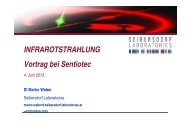Sauna Steuerungen CK 4 / CK F4 Montageanweisung ... - Abatec
Sauna Steuerungen CK 4 / CK F4 Montageanweisung ... - Abatec
Sauna Steuerungen CK 4 / CK F4 Montageanweisung ... - Abatec
Erfolgreiche ePaper selbst erstellen
Machen Sie aus Ihren PDF Publikationen ein blätterbares Flipbook mit unserer einzigartigen Google optimierten e-Paper Software.
DEUTSCH 2 ENGLISH 29<br />
<strong>Sauna</strong> <strong>Steuerungen</strong><br />
<strong>CK</strong> 4 / <strong>CK</strong> <strong>F4</strong><br />
<strong>Montageanweisung</strong><br />
Gebrauchsanweisung<br />
SAUNA<br />
Uhrzeit<br />
OFF<br />
11:55
Inhaltsverzeichnis<br />
Teil 1 <strong>Montageanweisung</strong> nur für Fachpersonal<br />
Allgemeine Sicherheitshinweise .................................................................................................................... 4<br />
1 Netzteil montieren ................................................................................................................................ 4<br />
2 Bedienteil montieren ............................................................................................................................ 6<br />
3 Temperatur-Fühler FI mit Übertemperatursicherung montieren ......................................................... 7<br />
4 Temperatur-Fühler FII / FTS II montieren ............................................................................................ 7<br />
5 Prüfungen .............................................................................................................................................. 8<br />
6 Rückmeldung bei auftretenden Fehlern .............................................................................................. 8<br />
7 Sicherung für Licht, optionalen Lüfter und die Elektronik des Gerätes wechseln ............................. 9<br />
8 Batterie für Uhr wechseln ................................................................................................................... 10<br />
9 Entsorgung ......................................................................................................................................... 10<br />
Teil 2 Gebrauchsanweisung für den Benutzer<br />
Allgemeine Sicherheitshinweise .................................................................................................................. 12<br />
Einleitung .................................................................................................................................................. 13<br />
1 Zu Ihrer Sicherheit .............................................................................................................................. 14<br />
2 Innenbeleuchtung ein-/ ausschalten .................................................................................................. 15<br />
3 Beim ersten Einschalten .................................................................................................................... 15<br />
<strong>Sauna</strong>-Betrieb<br />
4 Betriebsarten im <strong>Sauna</strong>-Betrieb ........................................................................................................ 16<br />
5 Manueller Betrieb (Schnell-Start) ...................................................................................................... 16<br />
6 Automatik-Betrieb programmieren ..................................................................................................... 17<br />
7 Automatik-Betrieb aktivieren / deaktivieren ....................................................................................... 19<br />
8 Während des <strong>Sauna</strong>-Betriebes .......................................................................................................... 19<br />
9 Nach Ablauf der Heizzeit .................................................................................................................... 20<br />
Klima-Betrieb<br />
10 Betriebsarten im Klima-Betrieb .......................................................................................................... 21<br />
11 Manueller Betrieb (Schnell-Start) ...................................................................................................... 21<br />
12 Automatik-Betrieb programmieren ..................................................................................................... 22<br />
13 Automatik-Betrieb aktivieren / deaktivieren ....................................................................................... 25<br />
14 Während des Klima-Betriebes ........................................................................................................... 25<br />
15 Nach Ablauf der Heizzeit .................................................................................................................... 26<br />
Trocknung<br />
16 Trocknung ist wichtig .......................................................................................................................... 26<br />
17 Wasserstandskontrolle ....................................................................................................................... 26<br />
18 Wartung .............................................................................................................................................. 27<br />
19 Bei längeren Betriebspausen ............................................................................................................. 27<br />
20 Entsorgung ......................................................................................................................................... 27<br />
21 Fehler und mögliche Abhilfe .............................................................................................................. 27<br />
Technische Daten<br />
Technische Daten ...................................................................................................................................... 28<br />
Farblicht <strong>CK</strong> <strong>F4</strong> (siehe Zusatzblatt)<br />
2
Sehr geehrter Monteur<br />
<strong>Montageanweisung</strong> nur für Fachpersonal<br />
Die Montage darf nur durch einen Elektrofachmann<br />
oder einer vergleichsweise qualifizierten Person ausgeführt<br />
werden.<br />
Arbeiten am Netzteil dürfen nur im spannungsfreien<br />
Zustand ausgeführt werden.<br />
Lesen Sie diese <strong>Montageanweisung</strong> sorgfältig vor der<br />
Montage der <strong>Sauna</strong>-Steuerung. Damit nutzen Sie alle<br />
Vorteile, die das Gerät bietet und beugen Schäden<br />
vor.<br />
Beim Auftreten besonderer Probleme, die in dieser<br />
<strong>Montageanweisung</strong> nicht ausführlich genug behandelt<br />
werden, wenden Sie sich zu Ihrer eigenen Sicherheit<br />
an Ihren Lieferanten.<br />
Eigenmächtige Änderungen oder Umbauten an der<br />
<strong>Sauna</strong>-Steuerung sind aus Sicherheitsgründen nicht<br />
gestattet.<br />
Technische Änderungen vorbehalten.<br />
Beiliegendes Abbildungsblatt:<br />
Die rechteckigen Zahlen 1, 2- 7 in den Kapitel-Überschriften<br />
verweisen auf die zutreffenden<br />
Abbildungen.<br />
Die Abbildungen finden Sie auf dem beiliegenden<br />
separaten Abbildungsblatt.<br />
Bewahren Sie diese <strong>Montageanweisung</strong> sorgfältig<br />
in der Nähe der <strong>Sauna</strong>-Steuerung auf, um jederzeit<br />
Sicherheitshinweise und wichtige Informationen<br />
nachschlagen zu können.<br />
Bildzeichen in dieser <strong>Montageanweisung</strong><br />
In dieser <strong>Montageanweisung</strong> und am Gerät sind wichtige<br />
Hinweise mit Symbolen und Signalwörtern gekennzeichnet.<br />
Signalwörter wie WARNUNG oder VORSICHT zeigen<br />
die Abstufung der Gefährdung. Die unterschiedlichen<br />
Dreiecksymbole unterstreichen diese<br />
optisch:<br />
WARNUNG:<br />
bei Nichtbeachtung besteht die Möglichkeit einer<br />
schweren oder sogar tödlichen Verletzung.<br />
VORSICHT:<br />
bei Nichtbeachtung besteht die Möglichkeit von mittleren<br />
bis leichten Verletzungen oder Sachschäden.<br />
HINWEIS:<br />
gibt Anwendungstipps und nützliche Informationen.<br />
Die folgenden Symbole und Signalwörter präzisieren<br />
die mögliche Gefährdung:<br />
Stromschlag:<br />
Warnt vor einem elektrischen Stromschlag.<br />
Geregelte Entsorgung:<br />
Warnt vor dem ungeregelten Entsorgen von Elektrogeräten.<br />
Sonstige Symbole:<br />
Spritzwassergeschützt: Schutzgrad IP 24<br />
CE- Konformitätskennzeichnung<br />
3
Allgemeine Sicherheitshinweise<br />
4<br />
<strong>Montageanweisung</strong> nur für Fachpersonal<br />
Beachten Sie auch die speziellen Sicherheitshinweise<br />
der einzelnen Kapitel.<br />
Installation:<br />
In der Installation ist eine allpolige Abschaltmöglichkeit<br />
mit 3 mm Kontaktöffnung vorzusehen. (In der<br />
Regel durch die Sicherung gegeben).<br />
Versionen <strong>CK</strong> 4 und <strong>CK</strong> <strong>F4</strong>:<br />
Die <strong>Sauna</strong>steuerungen <strong>CK</strong> 4 und <strong>CK</strong> <strong>F4</strong> sind mit Ausnahme<br />
der Farblichtauswahl, bei der <strong>CK</strong> <strong>F4</strong>, in Funktion<br />
und Bedienung gleich.<br />
Bestimmungsgemäßer Gebrauch:<br />
Die <strong>Sauna</strong>-<strong>Steuerungen</strong> <strong>CK</strong> 4 und <strong>CK</strong> <strong>F4</strong> dienen<br />
zum Steuern und Regeln der Funktionen gemäß<br />
den Technischen Daten (letzte Seite).<br />
Die <strong>Sauna</strong>-Steuerung <strong>CK</strong> 4 und <strong>CK</strong> <strong>F4</strong> darf nur zum<br />
Steuern und Regeln von 3 Heizkreisen mit maximal<br />
3,5 kW Heizleistung pro Heizkreis eingesetzt werden.<br />
Die max. Verdampferleistung darf 3,5kW betragen.<br />
Optional kann mit einem Zusatz-Leistungsteil die<br />
Schaltleistung von 10,5 kW auf 18 kW / 30 kW erhöht<br />
werden.<br />
Das Netzteil darf nur in Verbindung mit dem im Lieferumfang<br />
enthaltenen Bedienteil montiert und betrieben<br />
werden.<br />
Für die Leistungserweiterung nutzen Sie die Geräte<br />
S2-18 und S2-30.<br />
HINWEIS - Separater Lieferumfang:<br />
Der Fühler FII oder alternativ der Feuchte Temperatur<br />
Sensor FTS II muß separat bestellt werden, da sonst<br />
die <strong>Sauna</strong> Steuerung nicht funktionsfähig ist.<br />
1 Netzteil montieren<br />
Abbildung 1 6<br />
Das Netzteil wird außerhalb der <strong>Sauna</strong>kabine gemäß<br />
der Kabinenhersteller-Empfehlung in leicht erreichbarer<br />
Höhe montiert.<br />
Die elektrische Versorgung erfolgt als Festanschluss.<br />
Das Netzteil hat einen Anschlußbereich für Kleinspannung<br />
5 und einen Anschlußbereich für 230V/ 400V<br />
Anschlüsse K (in Abbildung 2 dargestellt).<br />
VORSICHT - Schäden am Gerät:<br />
Das Netzteil ist spritzwassergeschützt (Schutzgrad<br />
IP 24). Trotzdem sollte das Netzteil nicht direkt mit<br />
Wasser in Berührung kommen. Das Netzteil an einem<br />
trockenen Ort montieren. Die Umgebungsbedingungen<br />
von 40° Celsius und einer maximalen<br />
Luftfeuchte von 95 Prozent nicht überschreiten.<br />
1. Verriegelung 5 leicht eindrücken und die Gehäuseabdeckung<br />
6 abnehmen.<br />
2. Kreuzschlitzschraube 16 mm Länge für die obere<br />
Befestigungsbohrung 1 bis zum Abstand von 7<br />
mm zur <strong>Sauna</strong>wand eindrehen (siehe Detail) und<br />
Gehäuse 7 an der Rückseite einhängen.<br />
VORSICHT - Schäden am Gerät:<br />
Die <strong>Sauna</strong>-Steuerung <strong>CK</strong> 4 und <strong>CK</strong> <strong>F4</strong> darf nur zum<br />
Steuern und Regeln von 3 Heizkreisen mit maximal<br />
3,5 kW Heizleistung pro Heizkreis eingesetzt werden.<br />
Die max. Verdampferleistung darf 3,5 kW betragen.<br />
Optional kann mit einem Zusatz-Leistungsteil die<br />
Schaltleistung von 10,5 kW auf 18 kW / 30 kW erhöht<br />
werden.<br />
Die Fühlerleitungen und die 6-polige Flachbandleitung<br />
müssen zu anderen Netz- und Steuerleitungen<br />
getrennt verlegt werden.
1 Netzteil montieren<br />
Abbildung 2 6<br />
Fühlerleitungen anschliessen<br />
<strong>Montageanweisung</strong> nur für Fachpersonal<br />
3. Temperaturfühler F I durch die Montageöffnung 9<br />
(Anschlußbereich für Kleinspannung 5) in das<br />
Gehäuse führen und gemäß dem Schaltplan (Abbildung<br />
6) an die rechte Anschlussklemme 4<br />
an der unteren Klemmreihe anklemmen.<br />
Beiliegenden Schraubendreher B in die rechteckige<br />
Öffnung der Klemmleiste C einstecken,<br />
eindrücken und leicht nach oben kippen:<br />
die darunter liegende Klemmstelle D öffnet sich,<br />
die Leitung E einstecken und Schraubendreher<br />
nach unten kippen und herausziehen.<br />
sicheren Sitz der Leitungen prüfen.<br />
HINWEIS - Fühler F II / FTS II:<br />
Ist nicht im Lieferumfang enthalten!<br />
Temperatur Fühler F II oder Feuchte Temperatursensor<br />
FTS II muß separat bestellt werden.<br />
4. Leitung des Temperaturfühlers F II oder FTS II durch<br />
die Montageöffnung 7 (Anschlußbereich für<br />
Kleinspannung) in das Gehäuse führen und gemäß<br />
dem Schaltplan (Abbildung 6 bzw. der Fühlermontageanweisung)<br />
an die rechte Anschlussklemme<br />
4 an der unteren Klemmreihe anklemmen<br />
(wie in den Unterpunkten unter 3. beschrieben).<br />
Lichtleitung anschliessen<br />
5. Lichtleitungen durch die Montageöffnung J (Anschlussbereich<br />
für 230 V / 400 V K) in das Gehäuse<br />
führen und gemäß dem Schaltplan 6 an<br />
der Anschlussklemme (wie in den Unterpunkten<br />
unter 3. beschrieben) anschliessen.<br />
1 Fortsetzung<br />
Abbildung 2 6<br />
Farblicht nur bei <strong>CK</strong> <strong>F4</strong> anschliessen<br />
6. Abbildung 1: Abdeckung 2 vorsichtig vom Gehäuseunterteil<br />
7 abziehen.<br />
7. Farblicht durch die Montageöffnung I in das Gehäuse<br />
führen und gemäß dem Schaltplan auf dem<br />
Zusatzblatt „Farblicht“ anklemmen.<br />
8. Abbildung 1: Laschen 3 der Abdeckung 2 in<br />
die beiden seitlichen Aufnahmen 4 einsetzen und<br />
vorsichtig bis zum Anschlag auf das Gehäuseunterteil<br />
7 drücken.<br />
9. Abbildung 1: Funktion der beiden Schalter C<br />
prüfen. (Ein- und Aus- Position)<br />
Bedienteil anschliessen<br />
10. 6-polige Flachbandleitung 3 durch die Montageöffnung<br />
8 in das Gehäuse führen und auf den 6poligen<br />
Steckverbinder 2 an der oberen Leiterplatte<br />
aufstecken (Rasthaken nach unten).<br />
Verdampfer anschliessen<br />
11. Verdampfer durch die Montageöffnung A (Anschlussbereich<br />
für 230 V / 400 V K) in das Gehäuse<br />
führen und gemäß dem Schaltplan (Abbildung<br />
6) an Klemme L mit einem max. Anzugsdrehmoment<br />
von 1,2 Nm anschliessen.<br />
Heizsystem- und Versorgungsleitungen anschliessen<br />
12. Heizsystem durch die Montageöffnung G (Anschlussbereich<br />
für 230 V / 400 V K) in das Gehäuse<br />
führen und gemäß dem Schaltplan (Abbildung<br />
6) an Klemme L mit einem max. Anzugsdrehmoment<br />
von 1,2 Nm anschliessen.<br />
13. Versorgungsleitungen durch die Montageöffnung<br />
H (Anschlussbereich für 230 V / 400 V K) in das<br />
Gehäuse führen gemäß dem Schaltplan (Abbildung<br />
6) an Klemme L mit einem max. Anzugsdrehmoment<br />
von 1,2 Nm anschliessen.<br />
5
1 Fortsetzung<br />
Abbildung 2 6 7<br />
Optionale Leistungserweiterung anschliessen<br />
6<br />
<strong>Montageanweisung</strong> nur für Fachpersonal<br />
HINWEIS:<br />
Bei Einsatz der optionalen Leistungserweiterung 2-fach<br />
Steckstutzen in die Montageöffnung einsetzen.<br />
14. Steuerleitungen St1, St2 und St3 der optionalen<br />
Leistungserweiterung durch die Montageöffnung<br />
I (Anschlußbereich für 230V/400V K) in das<br />
Gehäuse führen und gemäß dem Schaltplan (Abbildung<br />
7) an der Anschlussklemme (wie in<br />
den Unterpunkten unter 3. beschrieben) anschliessen.<br />
Optionaler Lüfter anschliessen<br />
HINWEIS:<br />
Bei Lüftermontage 2-fach Steckstutzen in die Montageöffnung<br />
einsetzen.<br />
15. Lüfterleitungen durch die Montageöffnung J (Anschlussbereich<br />
für 230 V / 400 V K) in das Gehäuse<br />
führen und gemäß dem Schaltplan (Abbildung<br />
6) in der unteren Klemmreihe der Klemme<br />
(wie in den Unterpunkten unter 3. beschrieben)<br />
anklemmen.<br />
16. Alle Schutzleiter an der Schutzleiterklemme F anklemmen.<br />
Gehäuseunterteil festschrauben<br />
17. Zwei Kreuzschlitzschrauben, 20 mm Länge, in die<br />
unteren Befestigungsbohrungen 6 eindrehen.<br />
Sicheren Sitz des Netzteiles prüfen.<br />
18. Abbildung 1: Gehäuseabdeckung 6 oben auf<br />
das Unterteil aufsetzen, nach unten schwenken<br />
und bis zum hörbaren Einrasten drücken.<br />
Sicheren Sitz der Gehäuseabdeckung 6 prüfen.<br />
2 Bedienteil montieren<br />
Abbildung 3<br />
Das Bedienteil wird an der Kabinenaussenwand im<br />
maximalen Abstand von 3 Meter zum Netzteil montiert.<br />
Größere Abstände sind mit geeigneter Verlängerung<br />
möglich.<br />
VORSICHT - Schäden am Gerät:<br />
Das Bedienteil der <strong>Sauna</strong>-Steuerung ist spritzwassergeschützt<br />
(Schutzgrad IP 24). Trotzdem darf das<br />
Bedienteil nicht direkt mit Wasser in Berührung kommen.<br />
Um den Schutzgrad IP 24 zu erzielen, muss das Bedienteil<br />
in der Kabinenwand versenkt montiert werden.<br />
Das Bedienteil an einem trockenen Ort montieren.<br />
1. 25 mm tiefen Ausschnitt mit maximal 100 mm Breite<br />
und maximal 156 mm Höhe in die Kabinenwand<br />
schneiden.<br />
2. Leitungsführungen für die 6-polige Flachbandleitung<br />
1 vorsehen.<br />
3. Verriegelung 6 mit einem Schraubendreher leicht<br />
eindrücken und das Gehäuseoberteil 5 abnehmen.<br />
4. 6-poligen Stecker der Flachbandleitung 4 auf<br />
den 6-poligen Steckerverbinder 7 aufstecken.<br />
Die unteren Gehäuseöffnungen sind bei Massivholz<br />
Kabinen abzudichten.<br />
5. Gehäuseunterteil 2 durch die Bohrungen 8 mit<br />
vier Holzschrauben an die Kabinenwand schrauben.<br />
6. Gehäuseoberteil 5 oben auf das Unterteil aufsetzen,<br />
nach unten schwenken und bis zum hörbaren<br />
Einrasten drücken.
<strong>Montageanweisung</strong> nur für Fachpersonal<br />
3 Temperatur-Fühler F I mit Übertemperatur-Sicherung<br />
montieren<br />
Abbildung 4 6<br />
Der Temperatur-Fühler F I mit Übertemperatur-Sicherung<br />
wird in der <strong>Sauna</strong>kabine circa 15 cm unterhalb der<br />
Decke mittig oberhalb des Heizsystemes, oder nach<br />
Angaben des Kabinen-Herstellers montiert.<br />
Der Fühler F I darf nur mit der beiliegenden bis<br />
150 °C temperaturbeständigen Anschlussleitung oder<br />
gleichwertigen temperaturbeständigen Anschlußleitungen<br />
angeschlossen werden.<br />
Ausserhalb der <strong>Sauna</strong>-Kabine kann die temperaturbeständige<br />
Anschlussleitung mit handelsüblichen Leitungen<br />
verlängert werden.<br />
VORSICHT - Doppelisolation ist notwendig:<br />
Die Fühlerleitungen müssen zu anderen<br />
Netz- und Steuerleitungen getrennt verlegt<br />
werden.<br />
Einfach isolierte Leitungen müssen durch<br />
ein Rohr (Doppelisolation) geschützt sein.<br />
1. 4-polige Leitung 5 zum Montageort des Fühlers<br />
F I 4 in der Kabinenwand verlegen und mit Leitungsschellen<br />
fixieren.<br />
2. Zwei Halbschalen 1 des Fühlers F I auseinanderziehen<br />
und vier Anschlüsse der temperaturbeständigen<br />
Anschlussleitung gemäß dem Schaltplan<br />
(Abbildung 6) anklemmen.<br />
3. Prüfungen nach Kapitel 5, „Prüfungen“ vornehmen.<br />
4. Runde Anschlussplatte 2 mit den Anschlüssen<br />
quer in die Halbschalen 1 einlegen, Halbschalen<br />
1 schliessen und mit den beiden Kreuzschlitzschrauben<br />
3, Länge 9 mm verschrauben.<br />
Sicheren Verschluss des Fühlers FI prüfen.<br />
5. Fühler F I 4 fluchtend mit der Heizung im Abstand<br />
von 15 cm zur Decke, oder nach Angaben des<br />
Kabinen-Herstellers mit zwei Holzschrauben 6<br />
auf die Kabinenwand schrauben.<br />
4 Temperatur-Fühler F II oder<br />
Feuchte Temperatur Sensor<br />
FTS II montieren<br />
Abbildung 5 6<br />
Die Montage der Fühler gemäß den beiliegenden <strong>Montageanweisung</strong>en<br />
der separaten Fühler vornehmen.<br />
7
5 Prüfungen<br />
8<br />
<strong>Montageanweisung</strong> nur für Fachpersonal<br />
Die Prüfungen müssen von einem zugelassenen Elektroinstallateur<br />
durchgeführt werden.<br />
WARNUNG - Stromschlag:<br />
Die nachfolgenden Prüfungen werden bei<br />
eingeschalteter Versorgungsspannung<br />
durchgeführt.<br />
1. Prüfen der Erdklemmen-Kontaktierung.<br />
2. Prüfung der Sicherheitsabschaltung bei unterbrochener<br />
Leitung zum Temperaturfühler / -sicherung:<br />
- Das Lösen der Leitung muss am Fühler durchgeführt<br />
werden, dadurch wird die Fühlerleitung in die<br />
Prüfung einbezogen.<br />
- Beim Lösen der weißen bzw. roten Fühlerleitung<br />
muss das Heizsystem selbständig abschalten.<br />
3. Prüfen der Phasendurchschaltung für <strong>Sauna</strong>-<br />
Betrieb L1, L2, L3 zu U,V,W.<br />
4. Prüfen der Phasendurchschaltung für Klima-Betrieb<br />
L1, L2, L3 zu U,V1,W.<br />
5. Bei angeschlossenem, optionalem Zusatz-Leistungsteil:<br />
- Prüfen der Steuerleitungen St1, St2 und St3,<br />
- maximal zulässige Heizleistung von 9,0 kW am<br />
Netzteil und 9 kW bzw. 21 kW am optionalen Leistungsteil<br />
prüfen.<br />
6 Rückmeldung bei<br />
auftretenden Fehlern<br />
Sehr geehrter Monteur,<br />
sollte wider Erwarten dieses Gerät Anlass zur Beanstandung<br />
geben, bitten wir Sie, im Interesse einer zügigen<br />
Reparaturabwicklung, um eine möglichst genaue<br />
Fehlerbeschreibung.<br />
Bitte senden Sie uns zu jeder Steuerung grundsätzlich<br />
auch die Fühler zurück.<br />
Die Fehlermeldungen in der Anzeige bedeuten:<br />
ERROR 1: Übertemperatursicherung<br />
F I defekt<br />
ERROR 2: Interner Fehler der Steuerung<br />
(Steuerung einschicken)<br />
ERROR 3: Fühlerleitungsbruch F I<br />
ERROR 4: Leitungskurzschluss F I<br />
ERROR 5: Leitungskurzschluss F II /FTS II<br />
(Temperaturfühler)<br />
ERROR 6: Leitungsunterbrechung F II / FTS II<br />
(Temperaturfühler)<br />
ERROR 7: Leitungsunterbrechung FTS II<br />
(Feuchte-Sensorik)<br />
ERROR 8: Leitungskurzschluß FTS II<br />
(Feuchte-Sensorik)
6 Fortsetzung<br />
Fehlerbeschreibung:<br />
Relais flattern<br />
Gerät schaltet zu früh ein.<br />
Gerät schaltet zu spät ein.<br />
Gerät schaltet überhaupt nicht ein.<br />
Festgestellte Regelabweichung ____ °C.<br />
<strong>Montageanweisung</strong> nur für Fachpersonal<br />
Die eingestellte Temperatur wird nicht konstant<br />
gehalten.<br />
Die eingestellte Feuchte wird nicht konstant gehalten.<br />
Störende Geräusche kommen aus der Steuerung.<br />
Die Innenraumbeleuchtung leuchtet nicht.<br />
Die Lüftersteuerung (Drehzahl) ist defekt.<br />
ERROR Zahl ___ wird in der Anzeige angezeigt.<br />
Die Temperatursicherung hat ungeplant ausgelöst.<br />
Heizung wird abgeschaltet<br />
Fehler tritt unmittelbar nach dem Einschalten auf.<br />
Der Fehler tritt erst nach längerer Einschaltzeit auf.<br />
Bedienteil lässt sich nicht wie vorgesehen bedienen.<br />
Sonstiges:<br />
______________________________________<br />
______________________________________<br />
______________________________________<br />
______________________________________<br />
7 Sicherung für Licht, optionalen<br />
Lüfter und die Elektronik des Gerätes<br />
wechseln - Abbildung 1<br />
WARNUNG - Stromschlag:<br />
Vor dem Öffnen der Gehäuseabdeckung<br />
<strong>Sauna</strong>-Steuerung allpolig vom Netz trennen<br />
und gegen Wiedereinschalten sichern.<br />
1. Verriegelung 5 leicht eindrücken und die Gehäuseabdeckung<br />
6 abnehmen.<br />
2. Abbildung 2: 6-polige Flachbandleitung 3<br />
entriegeln und vom Stecker 2 abziehen.<br />
3. Abdeckung 2 vorsichtig vom Gehäuseunterteil<br />
7 abziehen.<br />
4. Sicherung für Innenraumbeleuchtung<br />
(Feinsicherung 5x20 T2,0 A/ 250V) A oder<br />
Sicherung für Lüfter<br />
(Kleinstsicherung TR 5 - T 1,0 A/ 250V) 8 oder<br />
Sicherung für die Elektronik des Gerätes<br />
(Feinsicherung 5x20 T630 mA/ 250V) B<br />
austauschen.<br />
5. Laschen 3 der Abdeckung 2 in die beiden seitlichen<br />
Aufnahmen 4 einsetzen und vorsichtig bis<br />
zum Anschlag auf das Gehäuseunterteil 7 drücken.<br />
6. Funktion der beiden Schalter C prüfen. (Ein- und<br />
Aus- Position)<br />
7. Abbildung 2: 6-polige Flachbandleitung 3 auf<br />
Stecker 2 aufdrücken bis zum hörbaren Einrasten<br />
des Rasthebels (Rasthebel nach unten).<br />
8. Gehäuseabdeckung 6 auf das Gehäuseunterteil<br />
7 aufsetzen, nach unten schwenken und bis zum<br />
hörbaren Einrasten drücken.<br />
Sicheren Sitz der Gehäuseabdeckung prüfen.<br />
9
8 Batterie für Uhr wechseln<br />
Abbildung 1<br />
10<br />
<strong>Montageanweisung</strong> nur für Fachpersonal<br />
WARNUNG - Stromschlag:<br />
Vor dem Öffnen der Gehäuseabdeckung<br />
<strong>Sauna</strong>-Steuerung allpolig vom Netz trennen<br />
und gegen Wiedereinschalten sichern.<br />
1. Verriegelung 5 leicht eindrücken und die Gehäuseabdeckung<br />
6 abnehmen.<br />
2. Abbildung 2: 6-polige Flachbandleitung 3<br />
entriegeln und vom Stecker 2 abziehen.<br />
3. Abdeckung 2 vorsichtig vom Gehäuseunterteil<br />
7 abziehen.<br />
4. Batterie (Typ CR2032) 9 für Uhr auf obere Platine<br />
austauschen.<br />
5. Laschen 3 der Abdeckung 2 in die beiden seitlichen<br />
Aufnahmen 4 einsetzen und vorsichtig bis<br />
zum Anschlag auf das Gehäuseunterteil 7 drücken.<br />
6. Funktion der beiden Schalter C prüfen. (Ein- und<br />
Aus- Position)<br />
7. Abbildung 2: 6-polige Flachbandleitung 3 auf<br />
Stecker 2 aufdrücken bis zum hörbaren Einrasten<br />
des Rasthebels (Rasthebel nach unten).<br />
8. Gehäuseabdeckung 6 auf das Gehäuseunterteil<br />
7 aufsetzen, nach unten schwenken und bis zum<br />
hörbaren Einrasten drücken.<br />
Sicheren Sitz der Gehäuseabdeckung prüfen.<br />
9 Entsorgung<br />
Bitte entsorgen Sie die Verpackungsmaterialien nach<br />
den gülitgen Entsorgungsrichtlinien.<br />
VORSICHT - Umweltschäden:<br />
Alle eingesetzten Materialien sind umweltverträglich,<br />
mit einer Materialkennung versehen<br />
und wieder verwertbar.<br />
Das Gerät gehört nicht in die Restabfalltonne.<br />
Durch umweltgerechte Entsorgung können<br />
wertvolle Rohstoffe wiedergewonnen werden.<br />
Bitte informieren Sie sich bei Ihrer Gemeindeverwaltung<br />
über aktuelle Entsorgungswege.<br />
Machen Sie das Altgerät unbrauchbar, damit für andere,<br />
zum Beispiel spielende Kinder, keine Gefahr<br />
ensteht.
Sehr geehrter Anwender,<br />
Gebrauchsanweisung für den Anwender 8<br />
Lesen Sie diese Gebrauchsanweisung sorgfältig<br />
vor dem Gebrauch der <strong>Sauna</strong>-Steuerung. Damit<br />
nutzen Sie alle Vorteile, die das Gerät bietet und<br />
beugen Schäden vor.<br />
Beim Auftreten besonderer Probleme, die in dieser<br />
Gebrauchsanweisung nicht ausführlich genug behandelt<br />
werden, wenden Sie sich zu Ihrer eigenen<br />
Sicherheit an Ihren Lieferanten.<br />
Eigenmächtige Änderungen oder Umbauten an<br />
der <strong>Sauna</strong>-Steuerung sind aus Sicherheitsgründen<br />
nicht gestattet und lassen die Garantie erlöschen.<br />
Technische Änderungen vorbehalten.<br />
Beiliegendes Abbildungsblatt:<br />
Die rechteckige Zahl 8 verweist auf die zutreffende<br />
Abbildung.<br />
Die Abbildung finden Sie auf dem beiliegenden<br />
separaten Abbildungsblatt.<br />
Bewahren Sie diese Montage- und Gebrauchsanweisung<br />
sorgfältig in der Nähe der <strong>Sauna</strong>-Steuerung<br />
auf, um jederzeit Sicherheitshinweise und wichtige<br />
Informationen zur Bedienung nachschlagen zu<br />
können.<br />
Diese Montage- und Gebrauchsanweisung ist<br />
Bestandteil der <strong>Sauna</strong>-Steuerung.<br />
Geben Sie die <strong>Sauna</strong>-Steuerung nicht ohne Montage-<br />
und Gebrauchsanweisung weiter.<br />
Bildzeichen in dieser Gebrauchsanweisung<br />
In dieser Gebrauchsanweisung und am Gerät sind<br />
wichtige Hinweise mit Symbolen und Signalwörtern gekennzeichnet.<br />
Signalwörter wie WARNUNG oder VORSICHT zeigen<br />
die Abstufung der Gefährdung. Die unterschiedlichen<br />
Dreiecksymbole unterstreichen diese<br />
optisch:<br />
WARNUNG:<br />
bei Nichtbeachtung besteht die Möglichkeit einer<br />
schweren oder sogar tödlichen Verletzung.<br />
VORSICHT:<br />
bei Nichtbeachtung besteht die Möglichkeit von mittleren<br />
bis leichten Verletzungen oder Sachschäden.<br />
HINWEIS:<br />
gibt Anwendungstipps und nützliche Informationen.<br />
Die folgenden Symbole und Signalwörter präzisieren<br />
die mögliche Gefährdung:<br />
Feuergefahr<br />
Warnt vor dem Ablegen brennbarer Gegenstände auf<br />
dem <strong>Sauna</strong>ofen.<br />
Geregelte Entsorgung:<br />
Warnt vor dem ungeregelten Entsorgen von Elektrogeräten.<br />
Sonstige Symbole:<br />
Spritzwassergeschützt: Schutzgrad IP 24<br />
CE- Konformitätskennzeichnung<br />
11
Allgemeine Sicherheitshinweise<br />
Beachten Sie auch die speziellen Sicherheitshinweise<br />
der einzelnen Kapitel.<br />
12<br />
Gebrauchsanweisung für den Anwender<br />
WARNUNG - Feuergefahr:<br />
Vor dem Einschalten der <strong>Sauna</strong>- Steuerung<br />
und beim Einstellen einer Vorwahlzeit (Zeit<br />
bis zum Starten des Ofens) ist sicher zu stellen,<br />
dass keine brennbaren Gegenstände<br />
auf dem Ofen abgelegt sind.<br />
Versionen <strong>CK</strong> 4 und <strong>CK</strong> <strong>F4</strong>:<br />
Die <strong>Sauna</strong>steuerungen <strong>CK</strong> 4 und <strong>CK</strong> <strong>F4</strong> sind mit Ausnahme<br />
der Farblichtauswahl, bei der <strong>CK</strong> <strong>F4</strong>, in Funktion<br />
und Bedienung gleich.<br />
Bestimmungsgemäßer Gebrauch:<br />
Die <strong>Sauna</strong>-<strong>Steuerungen</strong> <strong>CK</strong> 4 und <strong>CK</strong> <strong>F4</strong> dienen<br />
zum Steuern und Regeln der Funktionen gemäß<br />
den Technischen Daten (letzte Seite).<br />
Die <strong>Sauna</strong>-Steuerung <strong>CK</strong> 4 und <strong>CK</strong> <strong>F4</strong> darf nur zum<br />
Steuern und Regeln von 3 Heizkreisen mit maximal<br />
3,5 kW Heizleistung pro Heizkreis eingesetzt werden.<br />
Die max. Verdampferleistung darf 3,5 kW betragen.<br />
Optional kann mit einem Zusatz-Leistungsteil die<br />
Schaltleistung von 10,5 kW auf 18 kW / 30 kW erhöht<br />
werden.<br />
Das Netzteil darf nur in Verbindung mit der im Lieferumfang<br />
enthaltenen Bedienteil montiert und betrieben<br />
werden.
Einleitung<br />
Gebrauchsanweisung für den Anwender - Abbildung 8<br />
Was ist <strong>Sauna</strong>- und Klima-Betrieb:<br />
Mit dieser <strong>Sauna</strong>- und Klimasteuerung können sie<br />
zwischen zwei Badeformen wechseln.<br />
In Abbildung 1 sehen Sie gängige Temperatur- und<br />
relative Feuchtewerte für den <strong>Sauna</strong>- und Klima-Betrieb.<br />
Abbildung 1<br />
Temperatur in Grad Celsius<br />
100<br />
90<br />
80<br />
70<br />
60<br />
50<br />
40<br />
30<br />
20<br />
10<br />
0<br />
SAUNA<br />
KLIMA<br />
10 20 30 40 50 60 70 80 90 100<br />
Relative Luftfeuchtigkeit in Prozent<br />
Im <strong>Sauna</strong>-Betrieb steht Ihnen trockene Wärme zur<br />
Verfügung. Die Wärmewerte sind hoch, in der Regel<br />
bis 100° C, die Feuchtewerte sind gering.<br />
Im Klima-Betrieb ist die Temperatur in der <strong>Sauna</strong>kabine<br />
niedriger, dafür ist die rel. Feuchte wesentlich höher.<br />
HINWEIS- Umschalten:<br />
Um ein unbeabsichtigtes Umschalten zwischen <strong>Sauna</strong>auf<br />
Klima-Betrieb zu verhindern, ist ein Umschalten während<br />
des Betriebes nicht möglich. Zuerst START / STOP<br />
Taste drücken, dann die Betriebsart wechseln und neu<br />
starten.<br />
Fortsetzung<br />
Mögliche relative Feuchte bei einer Temperatur im<br />
Klima-Betrieb:<br />
Im Klima-Betrieb sind die Werte für Temperatur und rel.<br />
Feuchte voneinander abhängig. Prinzipiell gilt: Hohe<br />
Temperatur niedrige Feuchte und hohe Feuchte niedrige<br />
Temperatur.<br />
In Abbildung 2 sehen Sie die mögliche rel. Feuchte<br />
bei einer bestimmten Temperatur. Bei 65° C z. B., ist<br />
eine rel. Feuchte von maximal 30 % möglich.<br />
Abbildung 2<br />
Kennlinie: Temperatur / relative Luftfeuchte<br />
Temperatur in Grad Celsius<br />
100<br />
90<br />
80<br />
70<br />
65<br />
60<br />
50<br />
40<br />
30<br />
20<br />
10<br />
0<br />
Mögliche relative<br />
Feuchte bei einer<br />
Temperatur<br />
10 20 30 40 50 60 70 80 90 100<br />
Relative Luftfeuchtigkeit in Prozent<br />
Beim Programmieren der Temperatur und relativen<br />
Feuchte im Klima-Betrieb:<br />
Bei einer unzulässigen Eingabe der voneinander abhängigen<br />
Werte Temperatur und rel. Feuchte ertönt ein<br />
Signalton und der zuerst eingestellte Wert wird auf eine<br />
zulässige Einstellung reduziert.<br />
Beispiel: Ist die eingestellte Temperatur 65° C kann<br />
eine maximale rel. Feuchte von 30 % eingestellt werden.<br />
Stellt man einen Wert über 30 % ein und drückt<br />
die OK-Taste, ertönt ein Signalton und die Temperatur<br />
wird auf den zulässigen Temperaturwert zurückgenommen.<br />
Der reduzierte Wert wird angezeigt und kann direkt<br />
verändert oder bestätigt werden.<br />
13
14<br />
Gebrauchsanweisung für den Anwender - Abbildung 8<br />
1 Zu Ihrer Sicherheit<br />
VORSICHT - Schäden am Gerät:<br />
Das Bedienteil der <strong>Sauna</strong>-Steuerung darf nicht mit<br />
Wasser übergossen oder sehr feucht gewischt werden.<br />
Benutzen Sie zum Reinigen ein leicht angefeuchtetes<br />
Reinigungstuch, das mit etwas milder Seifenlauge<br />
(Spülmittel) versehen ist.<br />
WARNUNG - Feuergefahr:<br />
Vor dem Einschalten der <strong>Sauna</strong>- Steuerung<br />
und beim Einstellen einer automatischen<br />
Startzeit (verzögerter Einschaltzeitpunkt) ist<br />
sicher zu stellen, dass keine brennbaren Gegenstände<br />
auf dem Ofen abgelegt sind.<br />
1 Messwerte ausserhalb des Messbereiches<br />
Temperaturen kleiner 10 °C in der <strong>Sauna</strong>kabine werden<br />
mit LL = Low in der Anzeige angezeigt. Temperaturen<br />
grösser 115 °C werden mit HH = High in der<br />
Anzeige angezeigt.<br />
Die <strong>Sauna</strong>-Steuerung arbeitet auch ausserhalb des<br />
Messbereiches korrekt weiter.<br />
2 ERROR Meldungen<br />
Ein ERROR mit einer Nummer in der Anzeige 5 signalisiert<br />
einen elektrischen Defekt der Anlage.<br />
Die <strong>Sauna</strong>-Steuerung ist nicht mehr betriebsbereit:<br />
1. ERROR-Nummer notieren.<br />
2. Hauptsicherungen der <strong>Sauna</strong>-Steuerung im<br />
Sicherungskasten ausschalten.<br />
3. Verständigen Sie Ihren Kundendienst.<br />
4. Kennzeichnen Sie das Gerät als defekt.<br />
Mit den folgenden Fehlermeldungen in der Anzeige 5<br />
können Sie Ihrem Kundendienst Informationen über<br />
mögliche Fehler geben.<br />
1 Zu Ihrer Sicherheit<br />
Die Fehlermeldungen bedeuten:<br />
ERR 1: Übertemperatursicherung F I defekt<br />
ERR 2: Interner Fehler der Steuerung<br />
ERR 3: Leitungsbruch F I<br />
ERR 4: Leitungskurzschluss F I<br />
ERR 5: Leitungskurzschluss FTS II / FII<br />
(Temperatur-Fühler)<br />
ERR 6: Leitungsunterbrechung FTS II / F II<br />
(Temperatur-Fühler)<br />
ERR 7: Leitungsunterbrechung FTS II / F II<br />
(Feuchte-Sensorik)<br />
ERR 8: Leitungskurzschluss FTS II / F II<br />
(Feuchte-Sensorik)
Gebrauchsanweisung für den Anwender - Abbildung 8<br />
2 Innenbeleuchtung ein- / ausschalten<br />
HINWEIS:<br />
Das Licht der Innenbeleuchtung kann unabhängig von<br />
der Funktion der Steuerung ein- oder ausgeschaltet werden.<br />
1. Taste 4 schaltet die <strong>Sauna</strong>-Innenbeleuchtung<br />
EIN / AUS, wenn der Betriebsschalter 1 eingeschaltet<br />
ist.<br />
Bei eingeschalteter Innenbeleuchtung leuchtet die<br />
Kontrollleuchte an der Taste 4.<br />
2. Schalter 2 am Steuergerät schaltet die Innenbeleuchtung<br />
EIN/AUS unabhängig vom Betriebsschalter<br />
1. Es erfolgt keine Rückmeldung zur<br />
Kontrollleuchte an der Taste 4.<br />
HINWEIS:<br />
Lichtschalter 2 und Lichttaster 4 sind parallel geschaltet,<br />
das heißt, ist ein Schalter eingeschaltet, kann man<br />
mit dem anderen Schalter die Innenbeleuchtung nicht<br />
ausschalten.<br />
3 Beim ersten Einschalten<br />
Das Steuergerät wird durch den Betriebsschalter 1<br />
komplett vom Stromnetz getrennt. Die gespeicherten<br />
Einstellungen und die Tageszeit wird durch eine interne<br />
Batterie aufrecht erhalten.<br />
1 Uhrzeit eingeben [00:00 - 24:00]<br />
Nach der Erstinbetriebnahme der <strong>Sauna</strong>steuerung<br />
muss die aktuelle Uhrzeit eingestellt werden.<br />
1. Betriebsschalter EIN / AUS 1 einschalten.<br />
In der Anzeige 5 erscheint:<br />
SAUNA OFF<br />
Uhrzeit — — : — —<br />
(oder eine willkürliche Einstellung)<br />
2. OK Taste 6 drücken.<br />
In der Anzeige 5 erscheint:<br />
SAUNA SET<br />
Uhrzeit z.B. 12:00<br />
HINWEIS - „Schnell-Lauf“:<br />
Dauerhaftes Drücken der PLUS / MINUS Tasten löst<br />
nach 5 Sekunden einen „Schnell-Lauf“ der Eingabe aus.<br />
3. Mit den PLUS / MINUS Tasten 7 den gewünschten<br />
Wert eingeben, z.B. [18:00].<br />
4. OK Taste 6 drücken.<br />
In der Anzeige 5 erscheint:<br />
SAUNA SEND<br />
Uhrzeit 18:00<br />
Nach ca. 1 Sekunde erscheint:<br />
SAUNA OFF<br />
Uhrzeit 18:00<br />
Die Uhrzeit ist eingestellt.<br />
15
<strong>Sauna</strong> Betrieb<br />
16<br />
Gebrauchsanweisung für den Anwender - Abbildung 8<br />
4 Betriebsarten im <strong>Sauna</strong>-Betrieb<br />
Der <strong>Sauna</strong>-Betrieb kann im Manuellen-Betrieb<br />
(Schnell-Start) oder im Automatik-Betrieb erfolgen.<br />
1 Manueller-Betrieb (Schnell-Start):<br />
Der <strong>Sauna</strong>-Betrieb wird sofort mit den zuletzt eingestellten<br />
Werten gestartet.<br />
Der <strong>Sauna</strong>-Betrieb wird nach dem Ablauf der im Parameter<br />
Heizdauer eingestellten Zeit automatisch beendet.<br />
2 Automatik-Betrieb:<br />
Der <strong>Sauna</strong>-Betrieb wird mit programmierten Einstellungen<br />
gestartet (siehe Kapitel 6).<br />
Was kann programmiert werden:<br />
Nach dem Einstellen der Uhrzeit in Kapitel 3, sind die<br />
folgenden Funktionen programmierbar:<br />
1. Automatik<br />
zum Aktivieren des Automatik-Betriebes,<br />
2. den Heizbeginn,<br />
von 0 bis 24 Uhr, z.B. [18:00] Uhr,<br />
3. die Heizdauer,<br />
von 1 Minute - 6 Stunden, z.B. [02:30] ,<br />
4. die Temperatur,<br />
15 - 110 Grad Celsius, z.B. [95°C],<br />
5. die Lüfterdrehzahl,<br />
von 0-100 %, z.B. [50%] Prozent.<br />
<strong>Sauna</strong> Betrieb<br />
5 Manueller Betrieb- Schnell-Start<br />
Nach dem Einstellen der Uhrzeit in Kapitel 3, ist die<br />
Steuerung betriebsbereit.<br />
1 Steuerung einschalten<br />
1. Betriebschalter 1 einschalten.<br />
Wenn die Anzeige 5 zeigt:<br />
- - - -<br />
Taster EIN / AUS 3 drücken.<br />
In der Anzeige 5 erscheint der vor dem<br />
Einschalten letzte dargestellte Zustand, z.B.:<br />
SAUNA OFF<br />
Parameter Wert<br />
2 <strong>Sauna</strong>-Betrieb wählen<br />
<strong>Sauna</strong>taste A drücken.<br />
3 Heizdauer eingeben<br />
HINWEIS - Heizdauer<br />
Die <strong>Sauna</strong>steuerung kann bis auf max. 6 Stunden Heizdauer<br />
eingestellt werden.<br />
1. Mit den PLUS / MINUS Tasten 7 bis zur Anzeige<br />
HEIZDAUER blättern.<br />
2. OK Taste 6 drücken.<br />
In der Anzeige 5 erscheint, z.B.:<br />
SAUNA SET<br />
Heizdauer 06:00<br />
oder der zuletzt eingestellte Wert.<br />
3. Mit den PLUS / MINUS Tasten 7 den gewünschten<br />
Wert eingeben, z.B. [02:30].<br />
4. OK Taste 6 drücken.<br />
In der Anzeige 5 erscheint:<br />
SAUNA SEND<br />
Heizdauer 02:30<br />
Nach ca. 1 Sekunde erscheint:<br />
SAUNA OFF<br />
Heizdauer STOP<br />
Die Heizdauer ist eingestellt.
<strong>Sauna</strong> Betrieb<br />
5 Fortsetzung<br />
Gebrauchsanweisung für den Anwender- Abbildung 8<br />
5. START / STOP Taste 8 drücken.<br />
Die Heizung beginnt sofort mit den zuletzt eingestellten<br />
Werten zu heizen.<br />
In der Anzeige 5 erscheint:<br />
SAUNA ON<br />
Heizdauer 02:30<br />
Die beiden Kontrollleuchten (bei Taster 8 und A<br />
leuchten.<br />
6. Zum Beenden:<br />
6.1 Manuell:<br />
START / STOP Taste 8 drücken.<br />
Die <strong>Sauna</strong>-Heizung schaltet ab.<br />
Die Kontrollleuchten (8 / A) schalten aus.<br />
6.2 Selbsttätig:<br />
Der <strong>Sauna</strong>-Betrieb wird nach dem Ablauf der im<br />
Parameter Heizdauer eingestellten Zeit automatisch<br />
beendet.<br />
4 Steuerung ausschalten<br />
1. EIN / AUS Taste 3 drücken.<br />
In der Anzeige 5 erscheint:<br />
- - - -<br />
Die Steuerung ist ausgeschaltet.<br />
2. Betriebsschalter 1 ausschalten. Die Steuerung<br />
ist vom Stromnetz getrennt.<br />
HINWEIS - Innenbeleuchtung<br />
Die Innenbeleuchtung ist nach dem Ausschalten durch<br />
Betriebsschalter 1 nur noch durch Lichtschalter 2<br />
schaltbar.<br />
<strong>Sauna</strong> Betrieb<br />
6 Automatik-Betrieb programmieren<br />
HINWEIS - „Schnell-Lauf“:<br />
Dauerhaftes Drücken der PLUS / MINUS Tasten 7 löst<br />
nach 5 Sekunden einen „Schnell-Lauf“ der Eingabe aus.<br />
HINWEIS - „Timeout“:<br />
Nach Ablauf von 20 Sekunden ohne Eingabe erscheint<br />
wieder die letzte Anzeige.<br />
WARNUNG - Feuergefahr:<br />
Vor dem Einschalten der <strong>Sauna</strong>- Steuerung<br />
und beim Einstellen des Automatikbetriebes<br />
(Selbstständiges Einschalten der Anlage<br />
nach einer Vorgabezeit) ist sicher zu stellen,<br />
dass keine brennbaren Gegenstände<br />
auf dem Ofen abgelegt sind.<br />
1 Steuerung einschalten<br />
1. Betriebsschalter 1 einschalten, falls dieser ausgeschaltet<br />
war.<br />
2. Wenn die Anzeige 5 zeigt:<br />
- - - -<br />
Taster EIN / AUS 3 drücken.<br />
In der Anzeige 5 erscheint der vor dem<br />
Einschalten letzte dargestellte Zustand, z.B.:<br />
SAUNA OFF<br />
Parameter Wert<br />
2 <strong>Sauna</strong>-Betrieb wählen<br />
<strong>Sauna</strong>taste A drücken.<br />
17
<strong>Sauna</strong> Betrieb<br />
6 Fortsetzung<br />
18<br />
Gebrauchsanweisung für den Anwender - Abbildung 8<br />
3 Heizbeginn wählen [0 - 24 Uhr]<br />
1. Mit den PLUS / MINUS Tasten 7 bis zur Anzeige<br />
HEIZBEGINN blättern.<br />
2. OK Taste 6 drücken.<br />
In der Anzeige 5 erscheint, z.B.:<br />
SAUNA SET<br />
Heizbeginn 00:00<br />
oder der zuletzt eingestellte Wert.<br />
3. Mit den PLUS / MINUS Tasten 7 den gewünschten<br />
Wert eingeben, z.B. [18:30].<br />
4. OK Taste 6 drücken.<br />
In der Anzeige 5 erscheint:<br />
SAUNA SEND<br />
Heizbeginn 18:30<br />
Nach ca. 1 Sekunde erscheint:<br />
SAUNA OFF<br />
Heizbeginn 18:30<br />
Der Heizbeginn ist eingestellt.<br />
4 Heizdauer wählen [max. 6 Stunden]<br />
1. Mit den PLUS / MINUS Tasten 7 bis zur Anzeige<br />
HEIZDAUER blättern.<br />
2. OK Taste 6 drücken.<br />
In der Anzeige 5 erscheint, z.B.:<br />
SAUNA SET<br />
Heizdauer 06:00<br />
oder der zuletzt eingestellte Wert.<br />
3. Mit den PLUS / MINUS Tasten 7 den gewünschten<br />
Wert eingeben, z.B. [02:30].<br />
4. OK Taste 6 drücken.<br />
In der Anzeige 5 erscheint:<br />
SAUNA SEND<br />
Heizdauer 02:30<br />
Nach ca. 1 Sekunde erscheint:<br />
SAUNA OFF<br />
Heizdauer STOP<br />
Die Heizdauer ist eingestellt.<br />
<strong>Sauna</strong> Betrieb<br />
6 Fortsetzung<br />
5 Temperatur einstellen [15 - 110° C]<br />
1. Mit den PLUS / MINUS Tasten 7 bis zur Anzeige<br />
TEMPERATUR blättern.<br />
2. OK Taste 6 drücken.<br />
In der Anzeige 5 erscheint, z.B.:<br />
SAUNA SET<br />
Temperatur 90°C<br />
oder der zuletzt eingestellte Wert.<br />
3. Mit den PLUS / MINUS Tasten 7 den gewünschten<br />
Wert eingeben, z.B. [95 C].<br />
4. OK Taste 6 drücken.<br />
In der Anzeige 5 erscheint:<br />
SAUNA SEND<br />
Temperatur 95°C<br />
Nach ca. 1 Sekunde erscheint:<br />
SAUNA OFF<br />
Temperatur aktuelle Temperatur<br />
Die gewünschte Temperatur (95 °C) ist eingestellt.<br />
6 Lüfter einstellen [0 - 100 %]<br />
0 = aus / 100 = max.<br />
HINWEIS - wenn kein Lüfter installiert ist:<br />
wählen Sie die Einstellung 0% = OFF.<br />
1. Mit den PLUS / MINUS Tasten 7 bis zur Anzeige<br />
LÜFTER blättern.<br />
2. OK Taste 6 drücken.<br />
In der Anzeige 5 erscheint, z.B.:<br />
SAUNA SET<br />
Lüfter 60%<br />
oder der zuletzt eingestellte Wert.<br />
3. Mit den PLUS / MINUS Tasten 7 den gewünschten<br />
Wert eingeben, z.B. [80%].<br />
4. OK Taste 6 drücken.<br />
In der Anzeige 5 erscheint:<br />
SAUNA OFF<br />
Lüfter OFF<br />
Die Lüfterdrehzahl ist eingestellt.
<strong>Sauna</strong> Betrieb<br />
Gebrauchsanweisung für den Anwender - Abbildung 8<br />
7 Automatik-Betrieb<br />
aktivieren / deaktivieren<br />
Nach der Programmierung kann der Automatik-Betrieb<br />
aktiviert werden.<br />
HINWEIS:<br />
Nach Ablauf des Automatik-Betriebes muss für einen<br />
neuen <strong>Sauna</strong>gang die Automatik neu aktiviert<br />
werden.<br />
WARNUNG - Feuergefahr:<br />
Vor dem Einschalten der <strong>Sauna</strong>- Steuerung<br />
und beim Einstellen des Automatikbetriebes<br />
(Selbstständiges Einschalten der Anlage<br />
nach einer Vorgabezeit) ist sicher zu stellen,<br />
dass keine brennbaren Gegenstände<br />
auf dem Ofen abgelegt sind.<br />
Automatik-Betrieb aktivieren:<br />
1. Mit den PLUS / MINUS Tasten 7 bis zur<br />
Anzeige AUTOMATIK blättern.<br />
2. OK Taste 6 drücken.<br />
In der Anzeige 5 erscheint:<br />
SAUNA SEND<br />
Automatik ON<br />
Nach ca. 1 Sekunde erscheint:<br />
SAUNA AUTO<br />
Heizbeginn 18:30<br />
Der Automatik-Betrieb ist aktiviert. Die Anlage beginnt<br />
zum eingestellten Zeitpunkt zu heizen.<br />
Automatik Betrieb deaktivieren<br />
1. Mit den PLUS / MINUS Tasten 7 bis zur<br />
Anzeige AUTOMATIK blättern.<br />
2. OK Taste 6 drücken.<br />
In der Anzeige 5 erscheint:<br />
SAUNA SEND<br />
Automatik OFF<br />
Nach ca. 1 Sekunde erscheint:<br />
SAUNA OFF<br />
Automatik OFF<br />
Der Automatik-Betrieb ist deaktiviert.<br />
<strong>Sauna</strong> Betrieb<br />
8 Während des <strong>Sauna</strong>-Betriebes<br />
Während des <strong>Sauna</strong>-Betriebes können die programmierten<br />
Werte kontrolliert / verändert werden.<br />
Soll-Werte kontrollieren<br />
1. Mit den PLUS / MINUS Tasten 7 bis zum gewünschten<br />
Menüpunkt z.B. TEMPERATUR blättern.<br />
Die aktuelle Temperatur wird angezeigt.<br />
2. OK Taste 6 drücken.<br />
Der programmierte Soll-Wert der Temperatur wird<br />
angezeigt.<br />
Nach Ablauf von 20 Sekunden erscheint wieder<br />
die aktuelle Temperatur.<br />
Soll-Werte verändern<br />
1. Mit den PLUS / MINUS Tasten 7 bis zum gewünschten<br />
Menüpunkt z.B. HEIZDAUER blättern.<br />
Die Rest-Heizdauer wird angezeigt.<br />
2. OK Taste 6 drücken.<br />
In der Anzeige 5 erscheint:<br />
SAUNA SET<br />
Heizdauer zuvor gewählte Heizdauer<br />
z.B. 02:30<br />
3. Mit den PLUS / MINUS Tasten 7 den neuen Wert<br />
eingeben, z.B. [01:30].<br />
4. OK Taste 6 drücken.<br />
Die neue Heizdauer wird übernommen und die<br />
Rest-Heizdauer wird angezeigt.<br />
Automatik-Betrieb vorzeitig beenden<br />
1. START / STOP Taste 8 schaltet den Automatik-<br />
<strong>Sauna</strong>-Betrieb AUS.<br />
Die Kontrollleuchten 8 / A schalten aus.<br />
19
<strong>Sauna</strong> Betrieb<br />
9 Nach Ablauf der Heizzeit<br />
Der Ablauf der Heizzeit wird mit einem Signalton und<br />
der Anzeige 5 folgendes angezeigt:<br />
SAUNA OFF<br />
Heizdauer STOP<br />
Die programmierten Werte bleiben in der Steuerung<br />
bis zur nächsten Änderung gespeichert.<br />
Steuerung ausschalten<br />
1. EIN / AUS Taste 3 drücken.<br />
Die Anzeige 5 zeigt:<br />
- - - -<br />
2. Betriebsschalter 1 ausschalten, das Steuergerät<br />
ist vom Stromnetz getrennt.<br />
Die Steuerung ist ausgeschaltet.<br />
HINWEIS:<br />
Nach Ablauf des Automatik-Betriebes muss für einen<br />
neuen <strong>Sauna</strong>gang die Automatik neu aktiviert<br />
werden.<br />
20<br />
Gebrauchsanweisung für den Anwender - Abbildung 8
Klima Betrieb<br />
Gebrauchsanweisung für den Anwender - Abbildung 8<br />
10 Betriebsarten im Klima-Betrieb<br />
Der Klima-Betrieb kann im Manuellen-Betrieb (Schnell-<br />
Start) oder im Automatik-Betrieb erfolgen.<br />
1 Manueller-Betrieb (Schnell-Start):<br />
Der Klima-Betrieb wird sofort mit den zuletzt eingestellten<br />
Werten gestartet.<br />
Der Klima-Betrieb wird nach dem Ablauf der im Parameter<br />
Heizdauer eingestellten Zeit automatisch beendet.<br />
2 Automatik-Betrieb:<br />
Der Klima-Betrieb wird mit programmierten Einstellungen<br />
gestartet (siehe Kapitel 12).<br />
Was kann programmiert werden:<br />
Nach dem Einstellen der Uhrzeit in Kapitel 3, sind die<br />
folgenden Funktionen programmierbar:<br />
1. Automatik,<br />
zum Aktivieren des Automatik-Betriebes,<br />
2. den Heizbeginn,<br />
von 0 bis 24 Uhr, z. B. [18:00] Uhr,<br />
3. die Heizdauer,<br />
von 1 Minute - 6 Stunden z. B. [02:30],<br />
4. die Temperatur,<br />
10 - 80 Grad Celsius, z. B. [50° C],<br />
5. die Feuchte,<br />
von 10-80 % r. F., z. B. [50 % r. F.],<br />
6. die Lüfterdrehzahl,<br />
von 0-100 %, z. B. [50 %],<br />
abhängig von der eingestellten Temperatur (siehe<br />
auch Einleitung - Seite 13).<br />
Klima Betrieb<br />
11 Manueller Betrieb - Schnell-Start<br />
Nach dem Einstellen der Uhrzeit in Kapitel 3, ist die<br />
Steuerung betriebsbereit.<br />
1 Steuerung einschalten<br />
1. Betriebsschalter 1 drücken.<br />
Wenn die Anzeige 5 zeigt:<br />
- - - -<br />
Taster EIN / AUS 3 drücken.<br />
In der Anzeige 5 erscheint der vor dem<br />
Einschalten letzte dargestellte Zustand, z. B.:<br />
SAUNA / KLIMA OFF<br />
Parameter Wert<br />
2 Klima-Betrieb wählen<br />
1. KLIMA Taste 9 drücken.<br />
2. Mit den PLUS / MINUS Tasten 7 bis zur Anzeige<br />
HEIZDAUER blättern.<br />
3. OK Taste 6 drücken.<br />
In der Anzeige 5 erscheint, z. B.:<br />
KLIMA SET<br />
Heizdauer 06:00<br />
oder der zuletzt eingestellte Wert.<br />
4. Mit den PLUS / MINUS Tasten 7 den gewünschten<br />
Wert eingeben, z. B. [02:30].<br />
5. OK Taste 6 drücken.<br />
In der Anzeige 5 erscheint:<br />
KLIMA SEND<br />
Heizdauer 02:30<br />
Nach ca. 1 Sekunde erscheint:<br />
KLIMA OFF<br />
Heizdauer STOP<br />
Die Heizdauer ist eingestellt.<br />
6. START / STOP Taste 8 drücken.<br />
Die Kontrollleuchten 8 / A schalten ein.<br />
Die Heizung beginnt sofort mit den zuletzt eingestellten<br />
Werten zu heizen.<br />
In der Anzeige 5 erscheint:<br />
KLIMA ON<br />
Heizdauer 02:30<br />
21
Klima Betrieb<br />
11 Manueller Betrieb - Schnell-Start<br />
(Fortsetzung)<br />
7. Zum Beenden:<br />
7.1 Manuell:<br />
START / STOP Taste 8 drücken.<br />
Die Klima-Heizung schaltet ab.<br />
Die Kontrollleuchte 9 erlischt.<br />
Das Kabinen-Nachtrocknungs-Programm wird<br />
automatisch gestartet.<br />
7.2 Selbsttätig:<br />
Der Klima-Betrieb wird nach dem Ablauf der im<br />
Parameter Heizdauer eingestellten Zeit automatisch<br />
beendet.<br />
Das Kabinen-Nachtrocknungs-Programm wird<br />
automatisch gestartet.<br />
3 Steuerung ausschalten<br />
1. EIN / AUS Taste 3 drücken.<br />
Die Anzeige 5 zeigt:<br />
- - - -<br />
bzw. durch den Betriebsschalter 1 vorzeitig abgeschaltet.<br />
2. Betriebsschalter 1 ausschalten, die Steuerung<br />
wird vom Stromnetz getrennt.<br />
HINWEIS - „Trocknung entfällt“:<br />
Wird der Klima-Betrieb durch Drücken der EIN / AUS<br />
Taste 3 oder durch Ausschalten des Betriebsschalters<br />
1 vorzeitig abgeschaltet, wird das Kabinen-Nachtrocknungs-Programm<br />
nicht ausgeführt (siehe auch Kapitel<br />
16 „Trocknung“).<br />
22<br />
Gebrauchsanweisung für den Anwender - Abbildung 8<br />
Klima Betrieb<br />
12 Automatik-Betrieb<br />
programmieren<br />
HINWEIS - „Schnell-Lauf“:<br />
Dauerhaftes Drücken der PLUS / MINUS Tasten 7 löst<br />
nach 5 Sekunden einen „Schnell-Lauf“ der Eingabe aus.<br />
HINWEIS - „Timeout“:<br />
Nach Ablauf von 20 Sekunden ohne Eingabe erscheint<br />
wieder die letzte Anzeige.<br />
WARNUNG - Feuergefahr:<br />
Vor dem Einschalten der <strong>Sauna</strong>- Steuerung<br />
und beim Einstellen des Automatikbetriebes<br />
(Selbstständiges Einschalten der Anlage<br />
nach einer Vorgabezeit) ist sicher zu stellen,<br />
dass keine brennbaren Gegenstände<br />
auf dem Ofen abgelegt sind.<br />
1 Steuerung einschalten<br />
1. Betriebsschalter 1 drücken.<br />
Wenn die Anzeige 5 zeigt:<br />
- - - -<br />
Taster EIN / AUS 3 drücken.<br />
In der Anzeige 5 erscheint der vor dem<br />
Einschalten letzte dargestellte Zustand, z. B.:<br />
SAUNA / KLIMA OFF<br />
Parameter Wert<br />
2 Klima-Betrieb wählen<br />
1. KLIMA Taste 9 drücken.
Klima Betrieb<br />
Gebrauchsanweisung für den Anwender - Abbildung 8<br />
12 Automatik-Betrieb<br />
programmieren (Fortsetzung)<br />
3 Heizbeginn wählen [0 - 24 Uhr]<br />
1. Mit den PLUS / MINUS Tasten 7 bis zur Anzeige<br />
HEIZBEGINN blättern.<br />
2. OK Taste 6 drücken.<br />
In der Anzeige 5 erscheint, z. B.:<br />
KLIMA SET<br />
Heizbeginn 00:00<br />
oder der zuletzt eingestellte Wert.<br />
3. Mit den PLUS / MINUS Tasten 7 den gewünschten<br />
Wert eingeben, z. B. [18:30].<br />
4. OK Taste 6 drücken.<br />
In der Anzeige 5 erscheint, z. B.:<br />
KLIMA SEND<br />
Heizbeginn 18:30<br />
Nach ca. 1 Sekunde erscheint:<br />
KLIMA OFF<br />
Heizbeginn 18:30<br />
Der Heizbeginn ist eingestellt.<br />
4 Heizdauer wählen [max. 6 Stunden]<br />
1. Mit den PLUS / MINUS Tasten 7 bis zur Anzeige<br />
HEIZDAUER blättern.<br />
2. OK Taste 6 drücken.<br />
In der Anzeige 5 erscheint, z. B.:<br />
KLIMA SET<br />
Heizdauer 06:00<br />
3. Mit den PLUS / MINUS Tasten 7 den gewünschten<br />
Wert eingeben, z. B. [02:30].<br />
4. OK Taste 6 drücken.<br />
In der Anzeige 5 erscheint, z. B.:<br />
KLIMA SEND<br />
Heizdauer 02:30<br />
Nach ca. 1 Sekunde erscheint:<br />
KLIMA OFF<br />
Heizdauer STOP<br />
Die Heizdauer ist eingestellt.<br />
Klima Betrieb<br />
12 Automatik-Betrieb<br />
programmieren (Fortsetzung)<br />
5 Temperatur einstellen [10 - 80° C]<br />
HINWEIS - Temperatur- / Feuchteabhängigkeit:<br />
Temperatur und Feuchte sind voneinander abhängige<br />
Werte (siehe Seite 13 - Einleitung).<br />
1. Mit den PLUS / MINUS Tasten 7 bis zur Anzeige<br />
TEMPERATUR blättern.<br />
2. OK Taste 6 drücken.<br />
In der Anzeige 5 erscheint, z. B.:<br />
KLIMA SET<br />
Temperatur 50° C<br />
3. Mit den PLUS / MINUS Tasten 7 den gewünschten<br />
Wert eingeben, z. B. [40° C].<br />
4. OK Taste 6 drücken.<br />
In der Anzeige 5 erscheint:<br />
KLIMA SEND<br />
Temperatur 40° C<br />
Nach ca. 1 Sekunde erscheint:<br />
KLIMA OFF<br />
Temperatur aktuelle Temperatur<br />
Die gewünschte Temperatur (40° C) ist eingestellt.<br />
23
Klima Betrieb<br />
12 Automatik-Betrieb<br />
programmieren (Fortsetzung)<br />
6 Feuchte einstellen [10 - 80 %]<br />
HINWEIS - Temperatur- / Feuchteabhängigkeit:<br />
Temperatur und Feuchte sind voneinander abhängige<br />
Werte (siehe Seite 13 - Einleitung).<br />
1. Mit den PLUS / MINUS Tasten 7 bis zur Anzeige<br />
FEUCHTE blättern.<br />
2. OK Taste 6 drücken.<br />
In der Anzeige 5 erscheint, z. B.:<br />
KLIMA SET<br />
Feuchte 50 % r. F.<br />
oder der zuletzt eingestellte Wert.<br />
3. Mit den PLUS / MINUS Tasten 7 den gewünschten<br />
Wert eingeben, z. B. [65 % r. F.].<br />
4. OK Taste 6 drücken.<br />
In der Anzeige 5 erscheint:<br />
KLIMA SEND<br />
Feuchte 65 % r. F.<br />
Nach ca. 1 Sekunde erscheint:<br />
KLIMA OFF<br />
Feuchte aktuelle Feuchte<br />
Die gewünschte Feuchte (65 % r. F.) ist eingestellt.<br />
24<br />
Gebrauchsanweisung für den Anwender - Abbildung 8<br />
Klima Betrieb<br />
12 Automatik-Betrieb<br />
programmieren (Fortsetzung)<br />
7 Lüfter einstellen [0 - 100 %]<br />
0 = aus / 100 = max.<br />
HINWEIS - wenn kein Lüfter installiert ist:<br />
wählen Sie die Einstellung 0% = OFF.<br />
1. Mit den PLUS / MINUS Tasten 7 bis zur Anzeige<br />
LÜFTER blättern.<br />
2. OK Taste 6 drücken.<br />
In der Anzeige 5 erscheint, z. B.:<br />
KLIMA SET<br />
Lüfter 60 %<br />
oder der zuletzt eingestellte Wert.<br />
3. Mit den PLUS / MINUS Tasten 7 den gewünschten<br />
Wert eingeben, z. B. [80 %].<br />
4. OK Taste 6 drücken.<br />
In der Anzeige 5 erscheint:<br />
KLIMA OFF<br />
Lüfter OFF<br />
Die Lüfterdrehzahl ist eingestellt.
Klima Betrieb<br />
Gebrauchsanweisung für den Anwender - Abbildung 8<br />
13 Automatik-Betrieb<br />
aktivieren / deaktivieren<br />
Nach der Programmierung kann der Automatik-Betrieb<br />
aktiviert werden.<br />
HINWEIS - Aktivierung Automatik-Betrieb:<br />
Nach Ablauf des Automatik-Betriebes muss für einen<br />
neuen <strong>Sauna</strong>gang die Automatik neu aktiviert werden.<br />
WARNUNG - Feuergefahr:<br />
Vor dem Einschalten der <strong>Sauna</strong>- Steuerung<br />
und beim Einstellen des Automatikbetriebes<br />
(Selbstständiges Einschalten der Anlage<br />
nach einer Vorgabezeit) ist sicher zu stellen,<br />
dass keine brennbaren Gegenstände<br />
auf dem Ofen abgelegt sind.<br />
Automatik-Betrieb aktivieren:<br />
1. Mit den PLUS / MINUS Tasten 7 bis zur Anzeige<br />
AUTOMATIK blättern.<br />
2. OK Taste 6 drücken.<br />
In der Anzeige 5 erscheint:<br />
KLIMA SEND<br />
Automatik ON<br />
Nach ca. 1 Sekunde erscheint:<br />
KLIMA AUTO<br />
Heizbeginn 18:30<br />
Der Automatik-Betrieb ist aktiviert.<br />
Die Anlage schaltet zum eingestellten Zeitpunkt Heizung<br />
und Verdampfer ein.<br />
Automatik Betrieb deaktivieren<br />
1. Mit den PLUS / MINUS Tasten 7 bis zur Anzeige<br />
AUTOMATIK blättern.<br />
2. OK Taste 6 drücken.<br />
In der Anzeige 5 erscheint:<br />
KLIMA SEND<br />
Automatik OFF<br />
Nach ca. 1 Sekunde erscheint:<br />
KLIMA OFF<br />
Automatik OFF<br />
Der Automatik-Betrieb ist deaktiviert.<br />
Klima Betrieb<br />
14 Während des Klima-Betriebes<br />
Während des Klima-Betriebes können die programmierten<br />
Werte kontrolliert / verändert werden.<br />
Soll-Werte kontrollieren<br />
1. Mit den PLUS / MINUS Tasten 7 bis zum gewünschten<br />
Menüpunkt z. B. TEMPERATUR blättern.<br />
Die aktuelle Temperatur wird angezeigt.<br />
2. OK Taste 6 drücken.<br />
Der programmierte Soll-Wert der Temperatur wird<br />
angezeigt.<br />
Nach Ablauf von 20 Sekunden erscheint wieder<br />
die aktuelle Temperatur.<br />
Soll-Werte verändern<br />
1. Mit den PLUS / MINUS Tasten 7 bis zum gewünschten<br />
Menüpunkt z. B. HEIZDAUER blättern.<br />
Die Rest-Heizdauer wird angezeigt.<br />
2. OK Taste 6 drücken.<br />
In der Anzeige 5 erscheint:<br />
KLIMA SET<br />
Heizdauer zuvor eingestellter Wert<br />
z.B. 02:30<br />
3. Mit den PLUS / MINUS Tasten 7 den neuen Wert<br />
eingeben, z. B. [01:30].<br />
4. OK Taste 6 drücken.<br />
Die neue Heizdauer wird übernommen und die<br />
Rest-Heizdauer wird angezeigt.<br />
Automatik-Betrieb vorzeitig beenden<br />
1. START / STOP Taste 8 schaltet den Automatik-<br />
Klima-Betrieb AUS.<br />
Die Kontrollleuchte Klima 9 erlischt und das Kabinen-Nachtrocknungs-Programm<br />
wird automatisch<br />
gestartet.<br />
25
Klima Betrieb<br />
15 Nach Ablauf der Heizzeit<br />
Der Ablauf der Heizzeit wird mit einem Signalton und<br />
nachfolgendes in der Anzeige 5 angezeigt:<br />
KLIMA OFF<br />
Heizdauer STOP<br />
Das Kabinen-Nachtrocknungs-Programm wird automatisch<br />
gestartet.<br />
Die programmierten Werte bleiben in der Steuerung<br />
bis zur nächsten Änderung gespeichert.<br />
Steuerung ausschalten<br />
1. EIN / AUS Taste 3 drücken.<br />
Die Anzeige 5 zeigt:<br />
- - - -<br />
2. Betriebsschalter 1 ausschalten, die Steuerung<br />
wird vom Stromnetz getrennt.<br />
Die Steuerung ist ausgeschaltet.<br />
HINWEIS - „Trocknung entfällt“:<br />
Wird der Klima-Betrieb mit der EIN / AUS Taste 3 oder<br />
durch Ausschalten des Betriebsschalters 1 vorzeitig<br />
abgeschaltet wie bei manuellen Betrieb, wird das Kabinen-Nachtrocknungs-Programm<br />
nicht ausgeführt (siehe<br />
auch Kapitel 16 „Trocknung“).<br />
HINWEIS - Aktivierung Automatik-Betrieb:<br />
Nach Ablauf des Automatik-Betriebes muss für einen<br />
neuen <strong>Sauna</strong>gang die Automatik neu aktiviert<br />
werden.<br />
26<br />
Gebrauchsanweisung für den Anwender - Abbildung 8<br />
Trocknung<br />
16 Trocknung ist wichtig<br />
Nach Beendigung des Klima-Betriebes ist eine Nachtrocknung<br />
der Kabine unbedingt erforderlich, damit<br />
durch die in der Kabine verbleibende Restfeuchte kein<br />
Schimmel und Pilz entstehen kann und die Kabine<br />
dadurch unbrauchbar wird.<br />
Das Kabinen-Nachtrocknungs-Programm startet nach<br />
Beendigung des Klima-Betriebes automatisch und<br />
schaltet sich nach erfolgter Trocknung automatisch ab.<br />
Aus Sicherheitsgründen ist ein Ausschalten mit der EIN<br />
/ AUS Taste 3 möglich, dadurch wird die Nachtrocknung<br />
verhindert. der Betriebsschalter 1 trennt die<br />
Anlage vom Stromnetz und unterbricht somit ebenfalls<br />
die Nachtrocknung.<br />
17 Wasserstandskontrolle<br />
Ist der Verdampfer leer, wird dies durch einen wiederkehrenden<br />
Signalton angezeigt und der Anzeige 5<br />
erscheint:<br />
KLIMA ON<br />
Verdampfer leer<br />
Gleichzeitig schaltet der Verdampfer ab. Füllen Sie<br />
Wasser nach.<br />
VORSICHT - Betriebsanweisung beachten!<br />
Beachten Sie unbedingt die Betriebsanweisung des<br />
Verdampfer-Herstellers.<br />
HINWEIS - Warnton abschalten:<br />
Durch Drücken der Taste OK 6 wird der Signalton ausgeschaltet.
18 Wartung<br />
Gebrauchsanweisung für den Anwender - Abbildung 8<br />
Die <strong>Sauna</strong>-Steuerung <strong>CK</strong> 4 und <strong>CK</strong> <strong>F4</strong> sind wartungsfrei.<br />
Im gewerblichen Einsatz sind die <strong>Sauna</strong>-<strong>Steuerungen</strong><br />
<strong>CK</strong> 4 und <strong>CK</strong> <strong>F4</strong> gemäß den aktuellen Unfall-Verhütungs-Vorschriften<br />
zu Warten / Prüfen.<br />
19 Bei längeren Betriebspausen<br />
Betriebsschalter 1 ausschalten.<br />
Hauptsicherungen der <strong>Sauna</strong>-Steuerung im Sicherungskasten<br />
ausschalten.<br />
20 Entsorgung<br />
VORSICHT - Umweltschäden:<br />
Alle eingesetzten Materialien sind umweltverträglich,<br />
mit einer Materialkennung versehen<br />
und wieder verwertbar.<br />
Das Gerät gehört nicht in die Restabfalltonne.<br />
Durch umweltgerechte Entsorgung können<br />
wertvolle Rohstoffe wiedergewonnen werden.<br />
Bitte informieren Sie sich bei Ihrer Gemeindeverwaltung<br />
über aktuelle Entsorgungswege.<br />
Machen Sie das Altgerät unbrauchbar, damit für andere,<br />
zum Beispiel spielende Kinder, keine Gefahr<br />
entsteht.<br />
21 Fehler und mögliche Abhilfe<br />
1. Automatische Zeitbegrenzung<br />
Die <strong>Sauna</strong>steuerung kann bis auf max. 6 Stunden<br />
Heizdauer eingestellt werden.<br />
Zum weiteren Betrieb, die START / STOP Taste<br />
8 drücken.<br />
2. Innenraumbeleuchtung leuchtet nicht<br />
Betriebsschalter 1 ausschalten.<br />
Lichtschalter 2 ausschalten.<br />
Hauptsicherungen der <strong>Sauna</strong>-Steuerung im Sicherungskasten<br />
ausschalten.<br />
Glühbirne austauschen<br />
Leuchtet die Innenraumbeleuchtung weiterhin<br />
nicht, verständigen Sie bitte Ihren Kundendienst<br />
oder Elektroinstallateur.<br />
(siehe Teil 1, Kapitel 6 und 7)<br />
3. ERROR Meldungen in der Anzeige<br />
Die <strong>Sauna</strong>-Steuerung ist nicht mehr betriebsbereit:<br />
Hauptsicherung der <strong>Sauna</strong>-Steuerung im Sicherungskasten<br />
ausschalten.<br />
Verständigen Sie Ihren Kundendienst oder Elektroinstallateur.<br />
Kennzeichnen Sie das Gerät als defekt.<br />
4. Fehlende Uhrzeit<br />
Verständigen Sie Ihren Kundendienst oder Elektroinstallateur.<br />
Batterie Typ CR 2032 tauschen lassen.<br />
(siehe Teil 1, Kapitel 8)<br />
27
Technische Daten <strong>CK</strong> 4<br />
Umgebungstemperatur: -10 °C bis + 40 °C<br />
Lagertemperatur: -25 °C bis + 70 °C<br />
Minimale Temperaturbeständigkeit<br />
der Anschlussleitungen:<br />
Heizsystem, Licht- und Temperaturfühler<br />
mindestens 150 °C Temperaturbeständigkeit<br />
Maximale Leitungslängen:<br />
Fühler: 50 m<br />
Bedienteil: 50 m<br />
Netzteil:<br />
Abmessungen (B x H x T): 240 x 80 x 220 mm<br />
Schutzart: IP 24 -<br />
spritzwassergeschützt<br />
Gewicht: ca. 1100 g<br />
Nennspannung: 400 V AC; 50/60 Hz; 3N<br />
Schaltleistung SAUNA-Betrieb:<br />
AC1, 3 x 3,5 kW<br />
Schaltleistung KLIMA-Betrieb:<br />
Heizsystem 2 x 3,5 kW,<br />
Verdampfer 3,5 kW.<br />
Leistungserweiterung auf Heizleistung:<br />
18 kW / 30 kW<br />
Anschluss an das Versorgungsnetz als Festverdrahtung<br />
(Festanschluss).<br />
Bedienteil:<br />
Abmessungen (B x H x T): 125 x 175 x 50 mm<br />
Schutzart: IP 24 -<br />
Spritzwassergeschützt<br />
Gewicht: ca. 180 g<br />
Betriebsspannung: 24 V<br />
28<br />
Technische Daten <strong>CK</strong> 4<br />
Einstellbereiche:<br />
Uhrzeit: 0 bis 24 Uhr,<br />
Heizbeginn: 0 bis 24 Uhr<br />
Heizdauer: max. 6 Stunden,<br />
Temperatur (<strong>Sauna</strong>): 15 - 110 Grad Celsius<br />
Temperatur (Klima): 15 - 80 Grad Celsius<br />
Lüfterdrehzahl: 0 - 100 Prozent<br />
Feuchte (nur Klima): 10 - 80 Prozent<br />
Licht: AC1 = 1A<br />
Fehlermeldungen:<br />
ERROR 1: Übertemperatursicherung F I defekt<br />
ERROR 2: Interner Fehler der Steuerung<br />
ERROR 3: Fühlerleitungsbruch F I<br />
ERROR 4: Leitungskurzschluss F I<br />
ERROR 5: Leitungskurzschluss F II / FTS II<br />
(Temperaturfühler)<br />
ERROR 6: Leitungsunterbrechung F II /FTS II<br />
(Temperaturfühler)<br />
ERROR 7: Leitungsunterbrechung FTS II<br />
(Feuchte- Sensorik)<br />
ERROR 8: Leitungskurzschluß FTS II<br />
(Feuchte- Sensorik)<br />
Technische Daten <strong>CK</strong> <strong>F4</strong><br />
wie <strong>CK</strong> 4 zusätzlich:<br />
Farblichtsteuerung in der <strong>Sauna</strong>-Kabine<br />
Einzelfarblicht und Farblicht-Kombinationen<br />
Maximale Belastbarkeit durch Farblicht gesamt:<br />
360W (230V ~)<br />
Ausgabe: 07-2007 Ident-Nr. 152 99 10
<strong>Sauna</strong> Controls<br />
<strong>CK</strong> 4 / <strong>CK</strong> <strong>F4</strong><br />
Installation Instructions<br />
Operating Instructions<br />
SAUNA<br />
Time<br />
OFF<br />
11:55<br />
29
Table of Contents<br />
Part 1 Installation instructions for trained electricians only<br />
General safety information .......................................................................................................................... 32<br />
1 Installing the power supply unit ......................................................................................................... 32<br />
2 Installing the operating unit ................................................................................................................ 34<br />
3 Installing the temperature sensor FI with overtemperature fuse ...................................................... 35<br />
4 Installing the temperature sensors FII / FTS II .................................................................................. 35<br />
5 Tests .................................................................................................................................................... 36<br />
6 Feedback messages with occurring errors ....................................................................................... 36<br />
7 Changing Light fuse, the optional fan and the unit electronics ......................................................... 37<br />
8 Changing the clock battery ................................................................................................................ 38<br />
9 Disposal .............................................................................................................................................. 38<br />
Part 2 Operating instructions for the user<br />
General safety information .......................................................................................................................... 40<br />
Introduction .............................................................................................................................................. 41<br />
1 For your safety ................................................................................................................................... 42<br />
2 Turning the interior lighting on/off ...................................................................................................... 43<br />
3 When first turning on .......................................................................................................................... 43<br />
<strong>Sauna</strong> operation<br />
4 Modes in sauna operation.................................................................................................................. 44<br />
5 Manual operation (quick-start) ........................................................................................................... 44<br />
6 Programming automatic operation .................................................................................................... 45<br />
7 Activating / Deactivating automatic operation ................................................................................... 47<br />
8 While the sauna is in operation ......................................................................................................... 47<br />
9 When the heating time has lapsed .................................................................................................... 48<br />
Climate operation<br />
10 Operating modes in climate operation ............................................................................................... 49<br />
11 Manual operation (quick-start) ........................................................................................................... 49<br />
12 Programming automatic operation .................................................................................................... 50<br />
13 Activating / Deactivating automatic operation ................................................................................... 53<br />
14 While the climate control is running ................................................................................................... 53<br />
15 When the heating time has lapsed .................................................................................................... 54<br />
Drying<br />
16 Drying is important ............................................................................................................................. 54<br />
17 Water level control .............................................................................................................................. 54<br />
18 Maintenance ....................................................................................................................................... 55<br />
19 In case of extended operating pauses .............................................................................................. 55<br />
20 Disposal .............................................................................................................................................. 55<br />
21 Faults and troubleshooting ................................................................................................................ 55<br />
Technical data:<br />
Technical data ........................................................................................................................................... 56<br />
Color light <strong>CK</strong> <strong>F4</strong> (refer to additional sheet)<br />
30
Dear Fitter,<br />
Installation instructions for trained electricians only<br />
Only a trained electrician or a similarly qualified person<br />
may install the unit.<br />
Work on the power supply unit may only be performed<br />
in a voltage-free state.<br />
Carefully read the installation instructions prior to<br />
installing the sauna control, so that you can utilize all<br />
the unit features and to prevent damage.<br />
If particular problems occur that are not described in<br />
sufficient detail in these installation instructions, please<br />
contact your supplier in the interests of your own<br />
safety.<br />
Unauthorized changes or modifications of the sauna<br />
control are not permitted for safety reasons.<br />
Subject to technical changes without notice.<br />
Enclosed table of figures:<br />
The numbers shown in square boxes 1, 2-<br />
7 in the chapter titles refer to the relevant figures.<br />
The figures are provided in the enclosed, separate,<br />
table of figures.<br />
Keep these installation instructions close by the<br />
sauna control unit for quick and easy reference<br />
regarding important information for safety and<br />
operation.<br />
Symbols used in these installation instructions<br />
Symbols and signal words identify important information<br />
in these installation instructions and on the unit.<br />
Signal words like WARNING or CAUTION indicate<br />
the risk level. The different triangular symbols<br />
visually emphasize these:<br />
WARNING:<br />
Non-observance can lead to serious or even fatal<br />
injuries.<br />
CAUTION:<br />
Non-observance can lead to medium to light injuries<br />
or to material damage.<br />
NOTE:<br />
Provides user tips and useful information.<br />
The following symbols and signal words specify<br />
the potential hazard:<br />
Electric shock:<br />
Warns of electric shock.<br />
Improper disposal:<br />
Warns of improper disposal of electric devices.<br />
Other symbols:<br />
Splash-proof: IP 24 degree of protection<br />
CE conformity mark<br />
31
32<br />
Installation instructions for trained electricians only<br />
General safety information<br />
Please also observe the particular safety information<br />
provided in the individual chapters.<br />
Installation:<br />
On installation an all-pin shut-off fixture needs to be<br />
provided with a 3 mm contact opening. (Usually<br />
provided by a fuse).<br />
Versions <strong>CK</strong> 4 and <strong>CK</strong> <strong>F4</strong>:<br />
With the exception of the color light selection of <strong>CK</strong> <strong>F4</strong>,<br />
the sauna controls <strong>CK</strong> 4 and <strong>CK</strong> <strong>F4</strong> are identical in<br />
function and operation.<br />
Intended purpose:<br />
The purpose of the sauna controls <strong>CK</strong> 4 and <strong>CK</strong> <strong>F4</strong><br />
is to control the functions according to the technical<br />
data (last page).<br />
You may only use the sauna control <strong>CK</strong> 4 and <strong>CK</strong><strong>F4</strong><br />
for controlling 3 heating circuits with a maximum<br />
heating capacity of 3.5 kW per heating circuit. The<br />
max. steam output may amount to 3.5kW.<br />
As an option, you can increase the switching capacity<br />
with an additional power unit from 10.5 kW to<br />
18 kW / 30 kW.<br />
Only install and operate the power supply unit with<br />
the operating unit included in standard delivery.<br />
To extend capacities use the units S2-18 and<br />
S2-30.<br />
NOTE - Scope of separate delivery:<br />
The sensor F II or the humidity temperature sensor<br />
FTS II must be ordered separately as the sauna control<br />
will not work without them.<br />
1 Installing the power supply unit<br />
Figures 1 6<br />
Install the power supply unit on the exterior of the<br />
sauna cabin at a comfortable height in accordance with<br />
the manufacturer's recommendations.<br />
The electrical supply is hardwired.<br />
The power supply unit has a connection range for<br />
extra-low voltage 5 and a connection range for 230V<br />
/ 400V K (shown in figure 2).<br />
CAUTION - damage to the unit:<br />
The power supply unit is splash-proof (IP 24 degree<br />
of protection). Nevertheless, the power supply unit<br />
should not come in contact with water. Install the<br />
power supply unit at a dry location. Ambient conditions<br />
should not exceed 40° C or a maximum humidity<br />
of 95%.<br />
1. Slightly push in safety lock 5 and remove the<br />
cover from the housing 6.<br />
2. Screw 16 mm long Philips head screw into the upper<br />
mounting hole 1 up to a gap of 7 mm from<br />
the sauna wall (refer to detail) and hook housing<br />
7 on the back side.<br />
CAUTION - Damage to the unit:<br />
You may only use the sauna control <strong>CK</strong> 4 and <strong>CK</strong> <strong>F4</strong><br />
for controlling 3 heating circuits with a maximum<br />
heating capacity of 3.5 kW per heating circuit. The<br />
max. steam output may amount to 3.5 kW.<br />
As an option, you can increase the switching capacity<br />
with an additional power unit from 10.5 kW to 18<br />
kW / 30 kW.<br />
The sensor lines and the six-pin flat strip wiring have<br />
to be run separately from other power cables and<br />
control lines.
Installation instructions for trained electricians only<br />
1 Installing the power supply unit<br />
Figures 2 6<br />
Connecting the sensor lines<br />
3. Guide the temperature sensors F I through opening<br />
9 (connection range for low voltage 5) into the<br />
housing and, in accordance with circuit diagram<br />
(figure 6), connect to terminal 4 on the lower<br />
terminal row.<br />
Insert the enclosed screwdriver B into the square<br />
opening on terminal strip C, push down and<br />
slightly tilt upwards:<br />
the terminal connection D underneath will open;<br />
insert line E and tilt screwdriver downwards and<br />
remove.<br />
Check for secure fit of the lines.<br />
NOTE - Sensors F II / FTS II:<br />
Are not included in standard delivery!<br />
Temperature sensor F II or humidity temperature sensor<br />
FTS II need to be ordered separately.<br />
4. Run the line for temperature sensors F II or FTS II<br />
through opening 7 (connection range for low<br />
voltage) into the housing and, in accordance with<br />
the circuit diagram (figure 6 or the sensor installation<br />
instructions respectively), connect it to the<br />
right-hand terminal 4 on the lower terminal row<br />
(as described under subitems of 3.).<br />
Connecting the light cables<br />
5. Run the light cables through opening J (connection<br />
range for 230 V / 400 V K) into the housing<br />
and, in accordance with circuit diagram 6 connect<br />
to terminal (as described under subitems<br />
of 3.).<br />
1 Continued<br />
Figures 2 6<br />
Connect color light with <strong>CK</strong> <strong>F4</strong> only<br />
6. Figure 1: Carefully remove cover 2 from base<br />
of housing 7.<br />
7. Lead color light through opening I into the housing<br />
and connect according to the circuit diagram<br />
on the additional sheet “Color light”.<br />
8. Figure 1: Insert strips 3 of cover 2 into both<br />
holding fixtures 4 on the sides and carefully push<br />
down on the base of the housing 7 until you hear<br />
it lock.<br />
9. Figure 1: Check function of both switches C.<br />
(On and off position)<br />
Connecting the operating unit<br />
10. Run the six-pin flat strip wiring 3 through the<br />
opening 8 into the housing and connect to the<br />
six-pin pin-and-socket connector 2 on the top<br />
conductor plate (lock lever points downward).<br />
Connecting the steam generator (vaporizer)<br />
11. Guide the steam generator (vaporizer) through opening<br />
A (connection range for 230 V / 400 V K)<br />
into the housing and, in accordance with the circuit<br />
diagram (figure 6), connect to terminal L<br />
with a max. tightening torque of 1.2 Nm.<br />
Connecting the heating system and the supply lines<br />
12. Guide the heating system through opening G (connection<br />
range for 230 V / 400 V K) into the housing<br />
and, in accordance with the circuit diagram<br />
(figure 6), connect to terminal L with a max. tightening<br />
torque of 1.2 Nm.<br />
13. Guide the supply linesthrough opening H (connection<br />
range for 230 V / 400 V K) into the housing<br />
and, in accordance with the circuit diagram (figure<br />
6) to terminal L with a max. tightening torque<br />
of 1.2 Nm.<br />
33
1 Continued<br />
Figures 2 6 7<br />
34<br />
Installation instructions for trained electricians only<br />
Connecting the optional capacity extension<br />
NOTE:<br />
If you are using the optional capacity extension, insert a<br />
double push-in gland in the opening.<br />
14. Run the control lines St1, St2 and St3 of the optional<br />
capacity extension through opening I (connection<br />
range for 230V/400V K) into the housing<br />
and, in accordance with the circuit diagram (figure<br />
7), connect to terminal (as described under<br />
subitems of 3.).<br />
Connecting the optional fan<br />
NOTE:<br />
Insert the double push-in gland in the opening for fan<br />
installation<br />
15. Run the fan lines through opening J (connection<br />
range for 230 V / 400 V K) into the housing and,<br />
in accordance with the circuit diagram (figure 6),<br />
connect to the lower terminal row of terminal (as<br />
described under subitems of 3.).<br />
16. Connect all PE conductors to the protective ground<br />
terminal F.<br />
Secure base of housing<br />
17. Fasten two, 20 mm long, Philips head screws to the<br />
lower mounting holes 6.<br />
Check for secure fit of the power supply unit.<br />
18. Figure 1: Place housing cover 6 on top of the<br />
base, rotate it downwards and push down until you<br />
hear it lock.<br />
Check for secure fit of housing cover 6.<br />
2 Installing the operating unit<br />
Figure 3<br />
Install the operating unit at a maximum distance of 3<br />
meters to the power supply unit. With a suitable extension<br />
greater distance is possible.<br />
CAUTION - Damage to the unit:<br />
The sauna control operating unit is splash-proof (IP<br />
24 degree of protection). Nevertheless, the operating<br />
unit must not come in contact with water.<br />
To attain the IP 24 degree of protection, the operating<br />
unit has to be recessed in the cabin wall.<br />
Install the operating unit at a dry location.<br />
1. Cut a 25 mm deep opening with a maximum width<br />
of 100 mm and a maximum height of 156 mm in<br />
the cabin wall.<br />
2 Provide a wiring arrangement for the six-pin flat<br />
strip wiring 1.<br />
3 Slightly push in safety lock 6 with a screwdriver<br />
and remove the upper housing 5.<br />
4 Stick six-pin connector flat strip wiring connector<br />
4 on the six-pin terminal connector 7.<br />
Seal the lower body opening by solid wood cabin.<br />
5. Fit base of housing 2 through the bore holes 8<br />
to the cabin wall with four wood screws.<br />
6 Place top of housing 5 on top of the base of the<br />
housing, rotate it downwards and push down until<br />
you hear it lock.
Installation instructions for trained electricians only<br />
3 Installing temperature sensor F I<br />
with overtemperature fuse<br />
Figures 4 6<br />
Fit the temperature sensor F I with overtemperature fuse<br />
in the center of the sauna cabin about 15 cm below the<br />
ceiling, above the heating system, or in accordance<br />
with the cabin manufacturer's specifications.<br />
Connect the sensor F I with the attached<br />
150 °C temperature-resistant line or an equivalent<br />
temperature-resistant line only.<br />
On the outside of the sauna cabin, the temperatureresistant<br />
connecting line can be extended with customary<br />
lines.<br />
CAUTION - Double insulation is required:<br />
The sensor lines have to be run separately<br />
to other circuit and control lines.<br />
Single insulated lines have to be protected<br />
with a pipe (double insulation).<br />
1. Run four-pin line 5 to mounting site of sensor FI<br />
4 in the cabin wall and fix in position with wiring<br />
clips.<br />
2. Separate two half shells 1 of the sensor F I and<br />
connect four terminals of the temperature-resistant<br />
connection line according to the circuit diagram<br />
(figure 6).<br />
3 Run tests according to chapter 5, “Tests”.<br />
4. Insert round adaptor plate 2 with the connections<br />
crosswise in the half shells 1, close half shells<br />
1 and fasten with the two, 9 mm long, Philips<br />
head screws 3.<br />
Check for secure locking of sensor F I.<br />
5. Bolt sensor F I 4 with two wood screws to the<br />
cabin wall in alignment with the heater, keeping<br />
a distance of 15 cm to the ceiling, or fasten with<br />
two wood screws 6 to the cabin wall according<br />
to the cabin manufacturer's specifications.<br />
4 Installing sensor F II or<br />
humidity temperature sensor<br />
FTS II Figures 5 6<br />
Install the sensors according to the enclosed installation<br />
instructions for the individual sensors.<br />
35
5 Tests<br />
36<br />
Installation instructions for trained electricians only<br />
An authorized electrician must carry out the tests.<br />
WARNING - Electric shock<br />
The following tests are carried out with the<br />
supply voltage switched on.<br />
1. Test contact to ground terminal.<br />
2. Test the safety shutdown with the line to the temperature<br />
sensor / fuse interrupted.<br />
- The line has to be loosened at the sensor, so that<br />
the sensor line is included in the test.<br />
- When loosening the white or the red sensor line<br />
the heating system has to turn off by itself.<br />
3 Test the phase interconnection for sauna operation<br />
L1, L2, L3 to U,V,W.<br />
4 Test the phase interconnection for climate operation<br />
L1, L2, L3 to U,V1,W.<br />
5 With connected, optional additional power unit:<br />
- Checking the control lines St1, St2 and St3<br />
- Check the maximum permitted heating capacity of<br />
9.0 kW at the power supply unit and for 9 kW or 21<br />
kW respectively at the optional power unit.<br />
6 Feedback message with<br />
occurring errors<br />
Dear Fitter,<br />
Should, against expectations, reasons for complaints<br />
regarding this unit arise, we ask you to please describe<br />
the error as accurately as possible to allow for speedy<br />
repair processing.<br />
For every returned control please always include the<br />
sensor(s).<br />
Error messages in the display indicate:<br />
ERROR 1: Overtemperature fuse<br />
F I defective<br />
ERROR 2: Internal error of the control<br />
(return control)<br />
ERROR 3: Break in sensor line F I<br />
ERROR 4: Short circuit of line F I<br />
ERROR 5: Short circuit of line(s) F II /FTS II<br />
(temperature sensor)<br />
ERROR 6: Line interruption F II /FTS II<br />
(temperature sensor)<br />
ERROR 7: Line interruption FTS II<br />
(humidity sensor)<br />
ERROR 8: Short circuit of line FTS II<br />
(humidity sensor)
6 Continued<br />
Error description:<br />
Relays wobble<br />
Unit turns on too early.<br />
Unit turns on too late.<br />
Installation instructions for trained electricians only<br />
Unit does not turn on at all.<br />
Determined system deviation ____ °C.<br />
The set temperature is not kept constant.<br />
The set humidity is not kept constant.<br />
Disturbing sounds come from the control.<br />
The interior lighting does not light.<br />
The fan control (speed) is defective.<br />
ERROR number___ is indicated on the display.<br />
The temperature fuse has been triggered unexpectedly.<br />
Heater will be turned off<br />
Error occurs immediately after turning on.<br />
Error occurs after it has been turned on for a while.<br />
Operating unit can not be operated as intended.<br />
Miscellaneous:<br />
______________________________________<br />
______________________________________<br />
______________________________________<br />
______________________________________<br />
7 Changing Light fuse, the optional<br />
fan and the unit electronics -<br />
Figure 1<br />
WARNING - Electric shock<br />
Disconnect all poles of the sauna control<br />
from the mains and secure from unintentional<br />
switching on prior to opening the cover<br />
of the housing.<br />
1. Slightly push in safety lock 5 and remove the<br />
cover from the housing 6.<br />
2. Figure 2: Relase six-pin flat strip wiring 3 and<br />
remove from connector 2.<br />
3 Carefully remove cover 2 from base of housing<br />
7.<br />
4. Fuse for interior lighting<br />
Replace (miniature fuse 5x20 T2.0 A/ 250V) A or<br />
fuse for fan<br />
(subminiature fuse TR 5 - T 1.0 A/ 250V) 8 or<br />
fuse for unit electronics<br />
(miniature fuse 5x20 T630 mA/ 250V) B.<br />
5. Insert strips 3 of cover 2 into both holding fixtures<br />
4 on the sides and carefully push down on<br />
the base of the housing 7 until you hear it lock.<br />
6 Check function of both switches C. (On and off<br />
position)<br />
7. Figure 2: Push six-pin flat wire strip 3 on connector<br />
2 until you can hear the lock lever snap<br />
in position (lock lever points downwards).<br />
8. Fit the housing cover 6 on the base of the housing<br />
7, rotate it downwards and push down on<br />
it until you can can hear it lock in position.<br />
Check for secure fit of housing cover.<br />
37
38<br />
Installation instructions for trained electricians only<br />
8 Changing the clock battery<br />
Figure 1<br />
WARNING - Electric shock:<br />
Disconnect all poles of the sauna control<br />
from the mains and secure from unintentional<br />
switching on prior to opening the cover<br />
of the housing.<br />
1. Slightly push in safety lock 5 and remove the<br />
cover of the housing 6.<br />
2. Figure 2: Relase six-pin flat strip wiring 3 and<br />
remove from connector 2.<br />
3. Carefully remove cover 2 from base of housing<br />
7.<br />
4. Replace battery (type CR2032) 9 for clock on<br />
upper board.<br />
5. Insert strips 3 of cover 2 into both holding fixtures<br />
4 on the sides and carefully push down on<br />
the base of housing 7.<br />
6 Check function of both switches C. (On and off<br />
position)<br />
7. Figure 2: Push six-pin flat wire strip 3 on connector<br />
2 until you can hear the lock lever snap<br />
in position (lock lever points downwards).<br />
8. Fit the housing cover 6 on the base of the housing<br />
7, rotate it downwards and push down on<br />
it until you can can hear it lock in position.<br />
Check for secure fit of housing cover.<br />
9 Disposal<br />
Please dispose of packaging materials in accordance<br />
with applicable disposal regulations.<br />
CAUTION - Environmental damage:<br />
All utilized materials are environmentally<br />
compatible; they are identified and they are<br />
recyclable.<br />
Do not discard the unit in the regular household<br />
trash.<br />
Precious raw materials can be recycled if the<br />
unit is properly discarded.<br />
Please contact your local municipality for<br />
current waste disposal codes.<br />
Make sure the unit you are discarding cannot be<br />
used, so that it may not turn into a source of hazard<br />
for children at play, for instance.
Dear User,<br />
Operating instructions for the user 8<br />
Carefully read the operating instructions before<br />
using the sauna control, so that you can utilize all<br />
the unit features and to prevent damage.<br />
If particular problems occur that are not described<br />
in sufficient detail in these operating instructions,<br />
please contact your supplier in the interest of your<br />
own safety.<br />
Unauthorized changes or modifications to the<br />
controls are not permitted for reasons of safety and<br />
render the guarantee invalid.<br />
Subject to technical changes without notice.<br />
Enclosed table of figures:<br />
The number in the square box 8 refers to the<br />
respective figure.<br />
The figure is provided in the enclosed separate<br />
table of figures.<br />
Keep these installation instructions and operating<br />
instructions near the sauna control for quick and<br />
easy reference regarding important information<br />
about safety and operation.<br />
These installation and operating instructions are<br />
an integral part of the sauna control.<br />
Do not forward the sauna control without the<br />
installation and operating instructions.<br />
Symbols used in these operating instructions<br />
Symbols and signal words identify important information<br />
in these operating instructions and on the unit.<br />
Signal words like WARNING or CAUTION indicate<br />
the risk level. The different triangular symbols<br />
visually emphasize these:<br />
WARNING:<br />
Non-observance can lead to serious or even fatal<br />
injuries.<br />
CAUTION:<br />
Non-observance can lead to medium to light injuries<br />
or to material damage.<br />
NOTE:<br />
Provides user tips and useful information.<br />
The following symbols and signal words specify<br />
the potential hazard:<br />
Fire hazard<br />
Warns of depositing combustible objects on top of the<br />
sauna stove.<br />
Improper disposal:<br />
Warns of improper disposal of electric devices.<br />
Other symbols:<br />
Splash-proof: IP 24 degree of protection<br />
CE conformity mark<br />
39
General safety information<br />
Please also observe the particular safety information<br />
provided in the individual chapters.<br />
40<br />
WARNING - Fire hazard:<br />
Prior to turning on the sauna control and<br />
when selecting the start-time (time until the<br />
stove starts) make sure that no combustible<br />
objects have been placed on top of the<br />
stove.<br />
Versions <strong>CK</strong> 4 and <strong>CK</strong> <strong>F4</strong>:<br />
With the exception of the color light selection of <strong>CK</strong> <strong>F4</strong>,<br />
the sauna controls <strong>CK</strong> 4 and <strong>CK</strong> <strong>F4</strong> are identical in<br />
function and operation.<br />
Intended purpose:<br />
The purpose of the sauna controls <strong>CK</strong> 4 and <strong>CK</strong> <strong>F4</strong><br />
is to control the functions according to the technical<br />
data (last page).<br />
You may only use the sauna controls <strong>CK</strong> 4 and<br />
<strong>CK</strong><strong>F4</strong> for controlling 3 heating circuits with a maximum<br />
heating capacity of 3.5 kW per heating circuit.<br />
The max. steam output may amount to 3.5kW.<br />
As an option, you can increase the switching capacity<br />
with an additional power unit from 10.5 kW to<br />
18 kW / 30 kW.<br />
Only mount and operate the power supply unit with<br />
the operating unit included in standard delivery.<br />
Operating instructions for the user
Introduction<br />
What is sauna and climate operation?<br />
Operating instructions for the user - Figure 8<br />
With this sauna and climate control you can switch from<br />
one kind of bath to another.<br />
Figure 1 shows the usual temperature and relative<br />
humidity values for sauna and climate operation.<br />
Figure 1<br />
Temperature in Grad Celsius<br />
100<br />
90<br />
80<br />
70<br />
60<br />
50<br />
40<br />
30<br />
20<br />
10<br />
0<br />
SAUNA<br />
CLIMATE<br />
10 20 30 40 50 60 70 80 90 100<br />
Relative humidity in percent<br />
During sauna operation you will have dry heat at your<br />
disposal. The heat value is high, typically up to 100°C,<br />
the humidity is low.<br />
During climate operation the temperature in the sauna<br />
cabin will be lower, but the relative humidity will be<br />
significantly higher.<br />
NOTE - Changing modes:<br />
To avoid unintentional switching from sauna to climate<br />
operation, changing modes during operation is not possible.<br />
First press the START / STOP button, then change<br />
the mode of operation and start again.<br />
Continued<br />
Possible relative humidity of a temperature in climate<br />
operation:<br />
During climate operation the temperature values and<br />
the relative humidity values are interdependent. As a<br />
principle: High temperature, low humidity and high<br />
humidity, low temperature.<br />
Figure 2 shows the possible relative humidity of a<br />
certain temperature. For example, at 65° C a relative<br />
humidity of a maximum of 30% is possible.<br />
Figure 2<br />
Characteristic curve: Temperature / Relative humidity<br />
Temperature in Grad Celsius<br />
100<br />
90<br />
80<br />
70<br />
65<br />
60<br />
50<br />
40<br />
30<br />
20<br />
10<br />
0<br />
Possible relative<br />
humidity by a<br />
temperature<br />
10 20 30 40 50 60 70 80 90 100<br />
Relative humidity in percent<br />
Programming the temperature and the relative<br />
humidity in climate operation:<br />
If an invalid entry for the interdependent values of<br />
temperature and rel. humidity is made, a signal will<br />
sound and the value entered first will be changed to<br />
a valid setting.<br />
Example: If you set the temperature at 65° C, you can<br />
set the relative humidity to a maximum of 30%. If you<br />
enter a value higher than 30% and press OK, a signal<br />
will sound and the temperature will be reduced to<br />
the permissable temperature value.<br />
The reduced value will be displayed and can then be<br />
changed or confirmed.<br />
41
1 For your safety<br />
42<br />
Operating instructions for the user - Figure 8<br />
CAUTION - Damage to the unit:<br />
Do not pour water on the operating unit of the sauna<br />
control or clean it with a wet cloth. For cleaning<br />
please use a cleaning cloth that has been slightly<br />
moistened with a mild, soapy solvent (dish detergent).<br />
WARNING - Fire hazard:<br />
Prior to turning on the sauna control and<br />
when selecting the automatic start-time (delayed<br />
turn-on time) make sure that no combustible<br />
objects have been placed on top<br />
of the stove.<br />
1 Measured values outside the measuring<br />
range<br />
Temperatures below 10° C in the sauna cabin are<br />
indicated by “LL = Low” in the display. Temperatures<br />
higher than 115° C are indicated by “HH = High” in the<br />
display.<br />
The sauna control will also continue to work properly<br />
outside of the measuring range.<br />
2 ERROR messages<br />
An ERROR message with a number in display 5 signalizes<br />
an electrical defect of the system.<br />
The sauna control is no longer ready-to-operate:<br />
1. Write down the ERROR number.<br />
2. Shut off the main fuses of the sauna control in<br />
the fuse box.<br />
3 Contact customer service.<br />
4 Mark the unit as “defective”.<br />
Using the following display error messages 5 you can<br />
inform customer service of possible errors/defects.<br />
1 For your safety<br />
The error messages mean:<br />
ERR 1: Overtemperature fuse F I is defective<br />
ERR 2: Internal error of the control<br />
ERR 3: Broken F I line<br />
ERR 4: Short circuit of line F I<br />
ERR 5: Short circuit of line(s) FTS II / FII<br />
(temperature sensors)<br />
ERR 6: Line interruption F II /FTS II<br />
(temperature sensors)<br />
ERR 7: Line interruption F II /FTS II<br />
(humidity sensor)<br />
ERR 8: Short circuit of line(s) FTS II / F II<br />
(humidity sensor)
Operating instructions for the user - Figure 8<br />
2 Turning the interior lighting on/off<br />
NOTE:<br />
The interior lighting can be turned on/off independent of<br />
the control function.<br />
1. Use button 4 to turn the sauna interior lighting<br />
ON / OFF, if the ON / OFF switch 1 is ON.<br />
If the interior lighting is turned on, the signal lamp<br />
button 4 will light up.<br />
2. Switch 2 on the control unit turns the interior lighting<br />
ON / OFF independent of the ON / OFF switch<br />
1. There is no acknowledging signal to the signal<br />
lamp button 4.<br />
NOTE:<br />
The light switch 2 and the light pushbutton 4 are shunted,<br />
so that if the switch is ON, you won't be able to use<br />
the pushbutton to turn OFF the interior lighting and vice<br />
versa.<br />
3 When first turning on<br />
The ON / OFF switch 1 completely separates the<br />
control unit from the network. An internal battery keeps<br />
the saved settings and the time.<br />
1 Entering the time [00:00 - 24:00]<br />
The current time has to be set after starting the sauna<br />
control for the first time.<br />
1. Turn on ON / OFF switch 1.<br />
The display 5 indicates:<br />
SAUNA OFF<br />
Time — — : — —<br />
(or an arbitrary setting)<br />
2. Press OK 6.<br />
The display 5 indicates:<br />
SAUNA SET<br />
Time, e.g., 12:00<br />
NOTE “High-speed run”:<br />
Pressing and holding the UP / DOWN buttons 7 triggers<br />
a “high-speed run” after 5 seconds.<br />
3. Use the UP / DOWN buttons 7 to enter the desired<br />
value, e.g. [18:00].<br />
4 Press OK 6.<br />
The display 5 indicates:<br />
SAUNA SEND<br />
Time 18:00<br />
After approx. 1 second you will see:<br />
SAUNA OFF<br />
Time 18:00<br />
The time has been set.<br />
43
<strong>Sauna</strong> operation<br />
44<br />
Operating instructions for the user - Figure 8<br />
4 Operating modes in sauna operation<br />
<strong>Sauna</strong> operation can be carried out manually (quickstart)<br />
or automatically.<br />
1 Manual operation (quick-start)<br />
<strong>Sauna</strong> operation starts immediately with the previously<br />
set values.<br />
After the set parameter for heating duration has lapsed,<br />
the sauna will automatically stop operation.<br />
2 Automatic operation:<br />
The sauna operation is started with programmed settings<br />
(refer to chapter 6).<br />
What can be programmed?<br />
After setting the time according to chapter 3, you will be<br />
able to program the following functions:<br />
1. Automatic<br />
to activate automatic operation,<br />
2. The start of heating,<br />
from 0 to 24 hrs., e. g. [18:00] hrs.,<br />
3. The duration of heating,<br />
from 1 minute to 6 hrs., e. g. [02:30],<br />
4. The temperature,<br />
15 - 110 degrees Celsius, e. g. [95° C],<br />
5. The fan speed,<br />
from 0-100 %, e. g. [50%].<br />
<strong>Sauna</strong> operation<br />
5 Manual operation quick-start<br />
After setting the time according to chapter 3, the control<br />
is ready-to-operate.<br />
1 Turning on the control<br />
1. Turn on ON / OFF switch 1.<br />
If the display 5 indicates:<br />
- - - -<br />
Press ON / OFF button 3.<br />
The display 5 indicates the last condition displayed<br />
prior to turning on the unit, e.g.:<br />
SAUNA OFF<br />
Parameter value<br />
2 Select sauna operation<br />
Press sauna button A.<br />
3 Entering the heating duration<br />
Note - Heating duration<br />
The heating duration of the sauna control can be set up<br />
to a max. of 6 hours.<br />
1. Use the UP / DOWN buttons 7 to scroll to DU-<br />
RATION.<br />
2. Press OK 6.<br />
The display 5 indicates, e.g.:<br />
SAUNA SET<br />
Duration 06:00<br />
or the value set previously.<br />
3. Use the UP / DOWN buttons 7 to enter the desired<br />
value, e.g. [02:30].<br />
4 Press OK 6.<br />
The display 5 indicates:<br />
SAUNA SEND<br />
Duration 02:30<br />
After approx. 1 second you will see:<br />
SAUNA OFF<br />
Duration STOP<br />
The heating duration has been set.
<strong>Sauna</strong> operation<br />
5 Continued<br />
Operating instructions for the user - Figure 8<br />
5. Press START / STOP button 8.<br />
The heater starts to heat instantly at the previously<br />
entered values.<br />
The display 5 indicates:<br />
SAUNA ON<br />
Duration 02:30<br />
Both signal lamps are illuminated (at button 8<br />
and A).<br />
6. To exit:<br />
6.1 Manually:<br />
Press START / STOP button 8.<br />
The sauna heater turns off.<br />
The signal lamps (8 / A) turn off.<br />
6.2 Automatic:<br />
After the set parameter for heating duration has<br />
lapsed, the sauna will automatically stop operation.<br />
4 How to turn off the control<br />
1. Press ON / OFF button 3.<br />
The display 5 indicates:<br />
- - - -<br />
The sauna control is turned off.<br />
2. Turn off ON / OFF switch 1. The control unit is<br />
disconnected from the mains.<br />
NOTE - Interior lighting<br />
If you have used the ON / OFF switch 1 to turn off the<br />
interior lighting, you'll be able to operate it only via light<br />
switch 2.<br />
<strong>Sauna</strong> operation<br />
6 Programming automatic operation<br />
NOTE - “High-speed run”:<br />
Pressing and holding the UP / DOWN buttons 7 triggers<br />
a “high-speed run” after 5 seconds.<br />
NOTE - “Timeout”:<br />
After 20 seconds without entering a command, the previous<br />
display will appear.<br />
WARNING - Fire hazard:<br />
Prior to turning on the sauna control and<br />
when setting the automatic operation (system<br />
turns on automatically after a fixed time)<br />
make sure that no combustible objects have<br />
been placed on top of the stove.<br />
1 Turning on the control<br />
1. Turn on ON / OFF switch 1, if it was off.<br />
2. If the display 5 indicates:<br />
- - - -<br />
Press ON / OFF button 3.<br />
The display 5 indicates the last condition displayed,<br />
e.g.:<br />
SAUNA OFF<br />
Parameter value<br />
2 Selecting sauna operation<br />
Press <strong>Sauna</strong> button A.<br />
45
<strong>Sauna</strong> operation<br />
6 Continued<br />
46<br />
Operating instructions for the user - Figure 8<br />
3 Select start of heating [0 - 24 hrs.]<br />
1. Use the UP / DOWN buttons 7 to scroll to START<br />
TIME.<br />
2. Press OK 6.<br />
The display 5 indicates, e.g.:<br />
SAUNA SET<br />
Start Time 00:00<br />
or the value set previously.<br />
3. Use the UP / DOWN buttons 7 to enter the desired<br />
value, e.g. [18:30].<br />
4. Press OK 6.<br />
The display 5 indicates:<br />
SAUNA SEND<br />
Start Time 18:30<br />
After approx. 1 second you will see:<br />
SAUNA OFF<br />
Start Time 18:30<br />
The start time for heating has been set.<br />
4 Selecting the heating duration [max. 6<br />
hours]<br />
1. Use the UP / DOWN buttons 7 to scroll to DU-<br />
RATION.<br />
2. Press OK 6.<br />
The display 5 indicates, e.g.:<br />
SAUNA SET<br />
Duration 06:00<br />
or the value set previously.<br />
3. Use the UP / DOWN buttons 7 to enter the desired<br />
value, e.g. [02:30].<br />
4. Press OK 6.<br />
The display 5 indicates:<br />
SAUNA SEND<br />
Duration 02:30<br />
After approx. 1 second you will see:<br />
SAUNA OFF<br />
Duration STOP<br />
The heating duration has been set.<br />
<strong>Sauna</strong> operation<br />
6 Continued<br />
5 Setting the temperature [15 - 110° C]<br />
1. Use the UP / DOWN buttons 7 to scroll to TEMP.<br />
2. Press OK 6.<br />
The display 5 indicates, e.g.:<br />
SAUNA SET<br />
Temp 90° C<br />
or the value set previously.<br />
3. Use the UP / DOWN buttons 7 to enter the desired<br />
value, e.g. [95° C:].<br />
4. Press OK 6.<br />
The display 5 indicates:<br />
SAUNA SEND<br />
Temp 95° C<br />
After approx. 1 second you will see:<br />
SAUNA OFF<br />
Temp current temperature<br />
The desired temperature (95° C) has been set.<br />
6 Setting the fan [0 - 100%]<br />
0 = off / 100 = max.<br />
NOTE - If a fan was not installed:<br />
Select 0% = OFF.<br />
1. Use the UP / DOWN buttons 7 to scroll to FAN.<br />
2. Press OK 6.<br />
The display 5 indicates, e.g.:<br />
SAUNA SET<br />
fan 60%<br />
or the value set previously.<br />
3. Use the UP / DOWN buttons 7 to enter the desired<br />
value; e.g. [80%].<br />
4. Press OK 6.<br />
The display 5 indicates:<br />
SAUNA OFF<br />
fan OFF<br />
The fan speed has been set.
<strong>Sauna</strong> operation<br />
7 Activating / Deactivating<br />
automatic operation<br />
Operating instructions for the user - Figure 8<br />
Automatic operation can be activated after programming.<br />
NOTE:<br />
After automatic operation has lapsed, it will have to<br />
be activated again for a new sauna bath.<br />
WARNING - Fire hazard:<br />
Prior to turning on the sauna control and<br />
when setting the automatic operation (system<br />
turns on automatically after a fixed time)<br />
make sure that no combustible objects have<br />
been placed on top of the stove.<br />
Activating automatic operation:<br />
1. Use the UP / DOWN buttons 7 to scroll to AU-<br />
TOMATIC .<br />
2. Press OK 6.<br />
The display 5 indicates:<br />
SAUNA SEND<br />
Automatic ON<br />
After approx. 1 second you will see:<br />
SAUNA AUTO<br />
Start Time 18:30<br />
Automatic operation has been activated. The system<br />
starts to heat at the set time.<br />
Deactivating automatic operation<br />
1. Use the UP / DOWN buttons 7 to scroll to AU-<br />
TOMATIC .<br />
2. Press OK 6.<br />
The display 5 indicates:<br />
SAUNA SEND<br />
Automatic OFF<br />
After approx. 1 second you will see:<br />
SAUNA OFF<br />
Automatic OFF<br />
Automatic operation has been deactivated.<br />
<strong>Sauna</strong> operation<br />
8 While the sauna is in operation<br />
Programmed values can be checked and modified<br />
while the sauna is in operation.<br />
Controlling desired values<br />
1. Use the UP / DOWN buttons 7 to scroll to the<br />
desired menu item, e.g. TEMP.<br />
The current temperature will be displayed.<br />
2. Press OK 6.<br />
The programmed desired value will be displayed.<br />
The current temperature will be displayed after 20<br />
seconds.<br />
How to change desired values<br />
1. Use the UP / DOWN buttons 7 to scroll to the<br />
desired menu item, e.g. DURATION.<br />
The remaining heating duration will be displayed.<br />
2. Press OK 6.<br />
The display 5 indicates:<br />
SAUNA SET<br />
Duration previously selected<br />
heating duration,<br />
e.g. 02:30<br />
3. Use the UP / DOWN buttons 7 to enter the new<br />
value, e.g. [01:30].<br />
4. Press OK 6.<br />
The new heating duration is accepted and the<br />
remaining heating duration will be displayed.<br />
Ending automatic operation early<br />
1. The START / STOP button 8 turns OFF the automatic<br />
sauna operation.<br />
The signal lamps (8 / A) turn off.<br />
47
<strong>Sauna</strong> operation<br />
9 When the heating time has lapsed<br />
When the heating time has lapsed, a signal will sound<br />
and the display 5 indicates the following:<br />
SAUNA OFF<br />
Duration STOP<br />
The programmed values will be saved in the control<br />
until they are changed.<br />
Turning off the control<br />
1. Press ON / OFF button 3.<br />
The display 5 indicates:<br />
- - - -<br />
2. Turn off the ON / OFF switch 1. The control unit<br />
will be disconnected from the mains.<br />
The sauna control is turned off.<br />
NOTE:<br />
After automatic operation has lapsed, it will have to<br />
be activated again for a new sauna bath.<br />
48<br />
Operating instructions for the user - Figure 8
Climate operation<br />
Operating instructions for the user - Figure 8<br />
10 Operating modes in climate operation<br />
Climate operation can be carried out in the manual<br />
mode (quick-start) or in the automatic mode.<br />
1 Manual operation (quick-start)<br />
Climate operation starts immediately with the previously<br />
set values.<br />
After the set parameter for heating duration has lapsed,<br />
climate operation will stop automatically.<br />
2 Automatic operation:<br />
The climate operation is started with programmed<br />
settings (refer to chapter 12).<br />
What can be programmed?<br />
After setting the time according to chapter 3, you will<br />
be able to program the following functions:<br />
1. Automatic<br />
to activate automatic operation,<br />
2. The start of heating<br />
from 0 to 24 hrs., e. g. [18:00] hrs.,<br />
3. The duration of heating<br />
from 1 minute to 6 hrs., e. g. [02:30],<br />
4. The temperature<br />
10 - 80 degrees Celsius, e. g. [50° C],<br />
5. The humidity<br />
from 10-80% r. H., e. g. [50% r. H.]<br />
6. The fan speed<br />
from 0-100%, e. g. [50%],<br />
dependent on the set temperature (also refer to<br />
introduction - page 41).<br />
Climate operation<br />
11 Manual operation - quick-start<br />
After setting the time according to chapter 3, the control<br />
is ready-to-operate.<br />
1 Turning on the control<br />
1. Press ON / OFF switch 1.<br />
If the display 5 indicates:<br />
- - - -<br />
Press ON /OFF button 3.<br />
The display 5 indicates the last condition displayed,<br />
e.g.:<br />
SAUNA / CLIMATE OFF<br />
Parameter value<br />
2 Selecting climate operation<br />
1. Press CLIMATE button 9.<br />
2. Use the UP / DOWN buttons 7 to scroll to<br />
DURATION.<br />
3. Press OK 6.<br />
The display 5 indicates, e.g.:<br />
CLIMATE SET<br />
Duration 06:00<br />
or the value set previously.<br />
4. Use the UP / DOWN buttons 7 to enter the desired<br />
value, e.g. [02:30].<br />
5. Press OK 6.<br />
The display 5 indicates:<br />
CLIMATE SEND<br />
Duration 02:30<br />
After approx. 1 second you will see:<br />
CLIMATE OFF<br />
Duration STOP<br />
The heating duration has been set.<br />
6. Press START / STOP button 8.<br />
The signal lamps (8 / A) turn on.<br />
The heater starts to heat instantly at the previously<br />
entered values.<br />
The display 5 indicates:<br />
CLIMATE ON<br />
Duration 02:30<br />
49
Climate operation<br />
11 Manual operation - quick-start<br />
(continued)<br />
7. To exit:<br />
7.1 Manually:<br />
Press START / STOP button 8.<br />
The sauna heater turns off.<br />
The signal lamp 9 turns off.<br />
The second drying program is automatically started.<br />
7.2 Automatically:<br />
After the set parameter for heating duration has<br />
lapsed, the climate operation will stop automatically.<br />
The second drying program is automatically started.<br />
3 Turning off the control<br />
1. Press ON / OFF button 3.<br />
The display 5 indicates:<br />
- - - -<br />
or it was turned off ahead of time with the ON /<br />
OFF switch 1.<br />
2. Turn off the ON / OFF switch 1. The control unit<br />
will be disconnected from the mains.<br />
NOTE - “Drying is omitted”:<br />
If climate operation is prematurely ended by pressing<br />
the ON / OFF button 3 or by turning off the ON / OFF<br />
switch 1, the second drying program of the cabin will<br />
not be carried out (also refer to chapter 16 “Drying”).<br />
50<br />
Operating instructions for the user - Figure 8<br />
Climate operation<br />
12 Programming automatic<br />
operation<br />
NOTE - “High-speed run”:<br />
Pressing and holding the UP / DOWN buttons 7 triggers<br />
a “high-speed run” after 5 seconds.<br />
NOTE - “Timeout”:<br />
After 20 seconds without entering a command, the previous<br />
display will appear.<br />
WARNING - Fire hazard:<br />
Prior to turning on the sauna control and<br />
when setting the automatic operation (system<br />
turns on automatically after a fixed time)<br />
make sure that no combustible objects have<br />
been placed on top of the stove.<br />
1 Turning on the control<br />
1. Press ON / OFF switch 1.<br />
If the display 5 indicates:<br />
- - - -<br />
Press ON / OFF button 3.<br />
The display 5 indicates the<br />
last condition displayed, e.g.:<br />
SAUNA / CLIMATE OFF<br />
Parameter value<br />
2 Selecting climate operation<br />
1. Press CLIMATE button 9.
Climate operation<br />
12 Programming automatic<br />
operation (continued)<br />
Operating instructions for the user - Figure 8<br />
3 Select start of heating [0 - 24 hrs.]<br />
1. Use the UP / DOWN buttons 7 to scroll to START<br />
TIME.<br />
2. Press OK 6.<br />
The display 5 indicates, e.g.:<br />
CLIMATE SET<br />
Start Time 00:00<br />
or the value set previously.<br />
3. Use the UP / DOWN buttons 7 to enter the desired<br />
value, e.g. [18:30].<br />
4. Press OK 6.<br />
The display 5 indicates, e.g.:<br />
CLIMATE SEND<br />
Start Time 18:30<br />
After approx. 1 second you will see:<br />
CLIMATE OFF<br />
Start Time 18:30<br />
The start time for heating has been set.<br />
4 Selecting the heating duration [max. 6<br />
hours]<br />
1. Use the UP / DOWN buttons 7 to scroll to DU-<br />
RATION.<br />
2. Press OK 6.<br />
The display 5 indicates, e. g.:<br />
CLIMATE SET<br />
Duration 06:00<br />
3. Use the UP / DOWN buttons 7 to enter the desired<br />
value, e.g. [02:30].<br />
4. Press OK 6.<br />
The display 5 indicates, e.g.:<br />
CLIMATE SEND<br />
Duration 02:30<br />
After approx. 1 second you will see:<br />
CLIMATE OFF<br />
Duration STOP<br />
The heating duration has been set.<br />
Climate operation<br />
12 Programming automatic<br />
operation (continued)<br />
5 Setting the temperature [10° - 80° C]<br />
NOTE - Temperature / Humidity interdependancy:<br />
Temperature and humidity are interdependent values<br />
(refer to page 41 - Introduction).<br />
1. Use the UP / DOWN buttons 7 to scroll to TEMP.<br />
2. Press OK 6.<br />
The display 5 indicates, e.g.:<br />
CLIMATE SET<br />
Temperature 50° C<br />
3. Use the UP / DOWN buttons 7 to enter the desired<br />
value, e.g. [40° C:].<br />
4. Press OK 6.<br />
The display 5 indicates:<br />
CLIMATE SEND<br />
Temp 40° C<br />
After approx. 1 second you will see:<br />
CLIMATE OFF<br />
Temp current temperature<br />
The desired temperature (40° C) has been set.<br />
51
Climate operation<br />
12 Programming automatic<br />
operation (continued)<br />
6 Setting the humidity [10% - 80%]<br />
NOTE - Temperature / Humidity interdependancy:<br />
Temperature and humidity are interdependent values<br />
(refer to page 41 - Introduction).<br />
1. Use the UP / DOWN buttons 7 to scroll to HU-<br />
MIDITY.<br />
2. Press OK button 6.<br />
The display 5 indicates, e.g.:<br />
CLIMATE SET<br />
humidity 50% r. H.<br />
or the value set previously.<br />
3. Use the UP / DOWN buttons 7 to enter the desired<br />
value, e.g. [65% r. H.].<br />
4. Press OK 6.<br />
The display 5 indicates:<br />
CLIMATE SEND<br />
humidity 65% r. H.<br />
After approx. 1 second you will see:<br />
CLIMATE OFF<br />
humidity current humidity<br />
The desired humidity (65% r. H.) has been set.<br />
52<br />
Operating instructions for the user - Figure 8<br />
Climate operation<br />
12 Programming automatic<br />
operation (continued)<br />
7 Setting the fan [0% - 100%]<br />
0 = off / 100 = max.<br />
NOTE - If a fan was not installed:<br />
Select 0% = OFF.<br />
1. Use the UP / DOWN buttons 7 to scroll to FAN.<br />
2. Press OK 6.<br />
The display 5 indicates, e.g.:<br />
CLIMATE SET<br />
fan 60%<br />
or the value set previously.<br />
3. Use the UP / DOWN buttons 7 to enter the desired<br />
value; e.g. [80%].<br />
4. Press OK 6.<br />
The display 5 indicates:<br />
CLIMATE OFF<br />
fan OFF<br />
The fan speed has been set.
Climate operation<br />
13 Activating / Deactivating<br />
automatic operation<br />
Operating instructions for the user - Figure 8<br />
Automatic operation can be activated after programming.<br />
NOTE - Activating automatic operation:<br />
After automatic operation has lapsed, it will have to be<br />
activated again for a new sauna bath.<br />
WARNING - Fire hazard:<br />
Prior to turning on the sauna control and<br />
when setting the automatic operation (system<br />
turns on automatically after a fixed time)<br />
make sure that no combustible objects have<br />
been placed on top of the stove.<br />
Activating automatic operation:<br />
1. Use the UP / DOWN buttons 7 to scroll to AU-<br />
TOMATIC .<br />
2. Press OK 6.<br />
The display 5 indicates:<br />
CLIMATE SEND<br />
Automatic ON<br />
After approx. 1 second you will see:<br />
CLIMATE AUTO<br />
Start Time 18:30<br />
Automatic operation has been activated.<br />
The system starts the heater and the steam generator<br />
(vaporizer) at the set time.<br />
Deactivating automatic operation<br />
1. Use the UP / DOWN buttons 7 to scroll to AU-<br />
TOMATIC .<br />
2. Press OK 6.<br />
The display 5 indicates:<br />
CLIMATE SEND<br />
Automatic OFF<br />
After approx. 1 second you will see:<br />
CLIMATE OFF<br />
Automatic OFF<br />
Automatic operation has been deactivated.<br />
Climate operation<br />
14 While the climate control is running<br />
While running in climate operation, programmed values<br />
can be checked and modified.<br />
Checking desired values<br />
1. Use the UP / DOWN buttons 7 to scroll to the<br />
desired menu item, e.g. TEMP .<br />
The current temperature will be displayed.<br />
2. Press OK 6.<br />
The programmed target temperature value will be<br />
displayed.<br />
The current temperature will be displayed after 20<br />
seconds.<br />
How to change desired values<br />
1. Use the UP / DOWN buttons 7 to scroll to the<br />
desired menu item, e.g. DURATION.<br />
The remaining heating duration will be displayed.<br />
2. Press OK 6.<br />
The display 5 indicates:<br />
CLIMATE SET<br />
Duration previously set value<br />
e.g. 02:30<br />
3. Use the UP / DOWN buttons 7 to enter the new<br />
value, e.g. [01:30].<br />
4. Press OK 6.<br />
The new heating duration is accepted and the<br />
remaining heating duration will be displayed.<br />
Ending automatic operation early<br />
1. The START / STOP button 8 turns OFF the automatic<br />
climate operation.<br />
The signal lamp Climate 9 turns off and the second<br />
drying program is automatically started.<br />
53
Climate operation<br />
15 When the heating time has lapsed<br />
When the heating time has lapsed, a signal will sound<br />
and the display 5 indicates the following:<br />
CLIMATE OFF<br />
Duration STOP<br />
The second drying program is automatically started.<br />
The programmed values will be saved in the control<br />
until they are changed.<br />
Turning off the control<br />
1. Press ON / OFF button 3.<br />
The display 5 indicates:<br />
- - - -<br />
2. Turn off the ON / OFF switch 1. The control unit<br />
will be disconnected from the mains.<br />
The sauna control is turned off.<br />
NOTE - “Drying is omitted”:<br />
If climate operation is prematurely ended by pressing<br />
the ON / OFF button 3 or by turning off the ON / OFF<br />
switch 1, as done in manual operation, the second<br />
drying program of the cabin will not be carried out (also<br />
refer to chapter 16 “Drying”).<br />
NOTE - Activating automatic operation:<br />
After automatic operation has lapsed, it will have to<br />
be activated again for a new sauna bath.<br />
54<br />
Gebrauchsanweisung für den Anwender - Abbildung 8<br />
Drying<br />
16 Drying is important<br />
After ending the climate operation a second drying is<br />
absolutely necessary to avoid growth of mildew and<br />
fungi caused by residual humidity, which would render<br />
the cabin unusable.<br />
The second drying program of the cabin starts automatically<br />
after the climate operation has finished and<br />
turns itself off automatically after drying is completed.<br />
For safety reasons, you can use the ON / OFF button<br />
3 to shut down. The second drying program will not<br />
run. The ON / OFF switch 1 disconnects the system<br />
from the mains and consequently also discontinues the<br />
second drying program.<br />
17 Water level control<br />
If the vaporizer is empty, a repetitive signal will sound<br />
and the display 5 will indicate “evaporator empty”:<br />
CLIMATE ON<br />
evaporator empty<br />
At the same time the evaporator will turn off. Add water.<br />
CAUTION - Observe operating instructions!<br />
It is imperative you observe the manufacturer's operating<br />
instructions for the evaporator.<br />
NOTE - Turning off the acoustic signal:<br />
Press the OK button 6 to turn off the acoustic signal.
18 Maintenance<br />
Gebrauchsanweisung für den Anwender - Abbildung 8<br />
The sauna controls <strong>CK</strong> 4 and <strong>CK</strong> <strong>F4</strong> are maintenance-free.<br />
In commercial applications maintain/check the<br />
sauna controls <strong>CK</strong> 4 and <strong>CK</strong> <strong>F4</strong> in accordance with<br />
the prevailing accident prevention regulations.<br />
19 In case of extended operating<br />
pauses<br />
Turn off ON / OFF switch 1.<br />
Turn off main fuses of the sauna control in the fuse<br />
box.<br />
20 Disposal<br />
CAUTION - Environmental damage:<br />
All utilized materials are environmentally<br />
compatible; they are identified and they are<br />
recyclable..<br />
Do not discard the unit in the regular household<br />
trash.<br />
Precious raw materials can be recycled if the<br />
unit is properly discarded.<br />
Please contact your local municipality for<br />
current waste disposal codes.<br />
Make sure the unit you are discarding cannot be<br />
used, so that it may not turn into a source of hazard<br />
for children at play, for instance.<br />
21 Faults and troubleshooting<br />
1. Automatic time limitation<br />
The heating duration of the sauna control can be<br />
set up to a max. of 6 hours.<br />
For continued operation press the START / STOP<br />
8 button.<br />
2. The interior lighting does not work<br />
Turn off ON / OFF switch 1.<br />
Turn off light switch 2.<br />
Turn off main fuses of the sauna control in the fuse<br />
box.<br />
Replace light bulb.<br />
Contact customer service or an electrician, if the<br />
interior light still does not work.<br />
(see Part 1, Chapters 6 and 7)<br />
3. ERROR messages displayed<br />
The sauna control is no longer ready-to-operate:<br />
Switch off the main fuse of the sauna control in the<br />
fuse box.<br />
Contact customer service or an electrician.<br />
Mark the unit as defective.<br />
4. Time is missing<br />
Contact customer service or an electrician.<br />
Have battery type CR 2032 replaced.<br />
(see Part 1, Chapter 8)<br />
55
Technical data <strong>CK</strong> 4<br />
Ambient temperature: -10° C to +40° C<br />
Storage temperature: -25° C to +70° C<br />
Minimum temperature stability<br />
of the connecting lines:<br />
Heating system, light and temperature sensors<br />
at least 150° C of temperature stability<br />
Maximum length of lines:<br />
Sensor: 50 m<br />
Operating unit: 50 m<br />
Power supply unit:<br />
Dimensions (W x H x D): 240 x 80 x 220 mm<br />
Type of protection: IP 24 - splash-proof<br />
Weight: approx. 1100 g<br />
Nominal voltage: 400 V AC; 50/60 Hz; 3N<br />
Switching capacity SAUNA operation:<br />
AC1, 3 x 3.5 kW<br />
Switching capacity CLIMATE operation:<br />
Heating system 2 x 3.5 kW,<br />
Evaporator 3.5 kW.<br />
Extending capacity to heating capacity:<br />
18 kW / 30 kW<br />
Connection to the mains is hardwired (fixed connection).<br />
Operating unit:<br />
Dimensions (W x H x D): 125 x 175 x 50 mm<br />
Type of protection: IP 24 - splash-proof<br />
Weight: approx. 180 g<br />
Rated voltage: 24 V<br />
56<br />
Technical data <strong>CK</strong> 4<br />
Ranges of adjustment:<br />
Time: 0 to 24:00 hrs.<br />
Start of heating: 0 to 24:00 hrs.<br />
Heating duration: max. 6 hours,<br />
Temperature (sauna): 15 - 110 degrees Celsius<br />
Temperature (climate): 15 - 80 degrees Celsius<br />
Fan speed: 0 - 100 percent<br />
Humidity (climate only): 0 - 80 percent<br />
Light: AC1 = 1A<br />
Error messages:<br />
ERROR 1: Overtemperature fuse F I is defective<br />
ERROR 2: Internal error of the control<br />
ERROR 3: Break in sensor line F I<br />
ERROR 4: Short circuit of line F I<br />
ERROR 5: Short circuit of line(s) F II / FTS II<br />
(temperature sensor)<br />
ERROR 6: Line interruption F II /FTS II<br />
(temperature sensor)<br />
ERROR 7: Line interruption FTS II<br />
(humidity sensor)<br />
ERROR 8: Short circuit of line FTS II<br />
(humidity sensor)<br />
Technical data <strong>CK</strong> <strong>F4</strong><br />
as <strong>CK</strong> 4 additionally:<br />
Color light control in the sauna cabin<br />
Single color light and combinations of color light<br />
Maximum current carrying capacity through color light<br />
is:<br />
360 W (230 V ~)<br />
Issued: 07-2007 ID No. 152 99 10