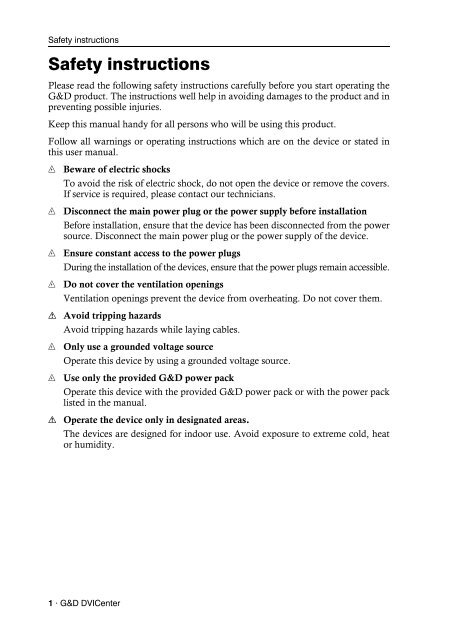G&D DVICenter - Guntermann und Drunck GmbH
G&D DVICenter - Guntermann und Drunck GmbH G&D DVICenter - Guntermann und Drunck GmbH
Safety instructions Safety instructions Please read the following safety instructions carefully before you start operating the G&D product. The instructions well help in avoiding damages to the product and in preventing possible injuries. Keep this manual handy for all persons who will be using this product. Follow all warnings or operating instructions which are on the device or stated in this user manual. , Beware of electric shocks To avoid the risk of electric shock, do not open the device or remove the covers. If service is required, please contact our technicians. , Disconnect the main power plug or the power supply before installation Before installation, ensure that the device has been disconnected from the power source. Disconnect the main power plug or the power supply of the device. , Ensure constant access to the power plugs During the installation of the devices, ensure that the power plugs remain accessible. , Do not cover the ventilation openings Ventilation openings prevent the device from overheating. Do not cover them. ! Avoid tripping hazards Avoid tripping hazards while laying cables. , Only use a grounded voltage source Operate this device by using a grounded voltage source. , Use only the provided G&D power pack Operate this device with the provided G&D power pack or with the power pack listed in the manual. ! Operate the device only in designated areas. The devices are designed for indoor use. Avoid exposure to extreme cold, heat or humidity. 1 · G&D DVICenter
A Target modules Target module »DVI-CPU« DVI-CPU target modules help you integrate a computer into a compatible KVM matrix system. First connect the computer to the target module. Then connect the target module to a matrix switch of the DVICenter series. The consoles of the KVM matrix system can access the target module and operate the connected computer. NOTE: The computer, which is connected to the KVM matrix system via the target module, is called Target within the system. Package contents 1 × DVI-CPU target module 1 × video cable (DVI-D-SL) 1 × USB device cable 1 × twin-PS/2 cable 2 × audio cable 1 × power pack (12V/24W) 1 × power cable Required accessories One category 5e (or better) patch cable to connect the target module to the matrix switch. 2 · G&D DVICenter
- Seite 21 und 22: Automatische Erstellung einer Multi
- Seite 23 und 24: Technische Daten Das Target-Modul
- Seite 25 und 26: Installation Anschluss des Target-C
- Seite 27 und 28: Statusanzeigen Das Target-Modul »D
- Seite 29 und 30: Das Target-Modul »DVI-DP-CPU-UC«
- Seite 31 und 32: Anschluss des zweiten Zentralmoduls
- Seite 33 und 34: Das Target-Modul »U2-R-CPU« Das T
- Seite 35 und 36: Statusanzeigen Das Target-Modul »U
- Seite 37 und 38: Installation Anschluss der Geräte
- Seite 39 und 40: Bereich LED Status Bedeutung Rücks
- Seite 41 und 42: Das Arbeitsplatzmodul »DVI-CON-MC2
- Seite 43 und 44: Das Arbeitsplatzmodul »DVI-CON-MC2
- Seite 45 und 46: Bereich LED Status Bedeutung Rücks
- Seite 47 und 48: Das Arbeitsplatzmodul »DVI-CON-MC4
- Seite 49 und 50: Verbindung zum Zentralmodul Das Ar
- Seite 51 und 52: Das Arbeitsplatzmodul »DVI-CON-MC4
- Seite 53 und 54: Das Arbeitsplatzmodul »DVI-CON-MC4
- Seite 55 und 56: Das Arbeitsplatzmodul »DVI-CON-Vid
- Seite 57 und 58: Inbetriebnahme Schalten Sie den Net
- Seite 59 und 60: Technische Daten Das Arbeitsplatzmo
- Seite 61 und 62: Installation Transmission LED Out A
- Seite 63 und 64: Bereich LED Status Bedeutung Rücks
- Seite 65 und 66: DVI-CON-12V Gehäuse Material: Alum
- Seite 67 und 68: Installation Anschluss der Geräte
- Seite 69 und 70: NOTIZEN
- Seite 71: Table of Contents Table of Contents
- Seite 75 und 76: Power supply Target module »DVI-CP
- Seite 77 und 78: Target module »DVI-CPU-UC« Target
- Seite 79 und 80: Target module »DVI-CPU-UC« NOTE:
- Seite 81 und 82: Target module »DVI-CPU-MC2« Targe
- Seite 83 und 84: Connection to the central module Ta
- Seite 85 und 86: Technical data DVI-CPU-MC2 Interfac
- Seite 87 und 88: Installation Connecting the target
- Seite 89 und 90: Target module »DVI-CPU-MC2-UC« Au
- Seite 91 und 92: Technical data DVI-CPU-MC2-UC Inter
- Seite 93 und 94: Installation Connecting the target
- Seite 95 und 96: Status displays Target module »DVI
- Seite 97 und 98: Target module »DVI-DP-CPU-UC« Tar
- Seite 99 und 100: Connecting the second central modul
- Seite 101 und 102: Target module »U2-R-CPU« Target m
- Seite 103 und 104: Technical data U2-R-CPU Target modu
- Seite 105 und 106: Installation Connecting console dev
- Seite 107 und 108: Back panel User module »DVI-CON«
- Seite 109 und 110: User module »DVI-CON-MC2« User mo
- Seite 111 und 112: Power supply Main Power: Connect
- Seite 113 und 114: Back panel User module »DVI-CON-MC
- Seite 115 und 116: User module »DVI-CON-MC4« User mo
- Seite 117 und 118: Connection to the central module U
- Seite 119 und 120: Status displays Front panel Secti
- Seite 121 und 122: TradeSwitch-LED The optionally avai
Safety instructions<br />
Safety instructions<br />
Please read the following safety instructions carefully before you start operating the<br />
G&D product. The instructions well help in avoiding damages to the product and in<br />
preventing possible injuries.<br />
Keep this manual handy for all persons who will be using this product.<br />
Follow all warnings or operating instructions which are on the device or stated in<br />
this user manual.<br />
, Beware of electric shocks<br />
To avoid the risk of electric shock, do not open the device or remove the covers.<br />
If service is required, please contact our technicians.<br />
, Disconnect the main power plug or the power supply before installation<br />
Before installation, ensure that the device has been disconnected from the power<br />
source. Disconnect the main power plug or the power supply of the device.<br />
, Ensure constant access to the power plugs<br />
During the installation of the devices, ensure that the power plugs remain accessible.<br />
, Do not cover the ventilation openings<br />
Ventilation openings prevent the device from overheating. Do not cover them.<br />
! Avoid tripping hazards<br />
Avoid tripping hazards while laying cables.<br />
, Only use a gro<strong>und</strong>ed voltage source<br />
Operate this device by using a gro<strong>und</strong>ed voltage source.<br />
, Use only the provided G&D power pack<br />
Operate this device with the provided G&D power pack or with the power pack<br />
listed in the manual.<br />
! Operate the device only in designated areas.<br />
The devices are designed for indoor use. Avoid exposure to extreme cold, heat<br />
or humidity.<br />
1 · G&D <strong>DVICenter</strong>