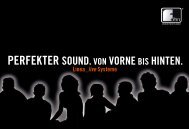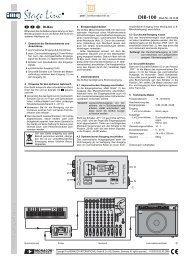Katalog 2013 (pdf) - PETRI Konferenz
Katalog 2013 (pdf) - PETRI Konferenz
Katalog 2013 (pdf) - PETRI Konferenz
Sie wollen auch ein ePaper? Erhöhen Sie die Reichweite Ihrer Titel.
YUMPU macht aus Druck-PDFs automatisch weboptimierte ePaper, die Google liebt.
Playout-Server-Systeme / Mediensteuerungen | Playout server systems / media controls<br />
User Interface iPod touch / iPad | User interface iPod touch / iPad 13<br />
Individualität<br />
Das „User Interface“ ist der Multitouch-Bildschirm mit der dargestellten<br />
grafischen Oberfläche auf dem iPod touch bzw. iPad. Dieses User<br />
Interface lässt sich frei und individuell gestalten, so dass es optimal an<br />
die jeweiligen Anforderungen angepasst werden kann. Dabei können<br />
sowohl spezielle Grafikvorgaben als auch Firmenlogos integriert werden.<br />
Das User Interface kann sowohl hochkant als auch quer dargestellt werden,<br />
wobei sich die Darstellung automatisch an die jeweilige Lage des<br />
iPod touch oder iPad anpasst.<br />
Individuality<br />
The user interface is the multi-touch screen on an iPod touch or iPad, with<br />
the graphical interface shown. This user interface can be configured the<br />
way you want it, allowing you to adapt it to your own particular requirements.<br />
Customised graphics and company logos can be integrated. The<br />
user interface can be displayed in portrait or landscape format, and will<br />
ad-just automatically to the orientation of your iPod or iPad.<br />
Anwendungen auf dem iPod touch ,<br />
iPad mini und iPad verfügbar.<br />
Applications are available on the iPod touch,<br />
iPad mini und iPad.<br />
Macht Referenten mobil:<br />
das iPad als „Chart-Fernbedienung“<br />
Besonderen Komfort bietet das iPad Moderatoren oder Referenten, die<br />
während ihres Vortrages gerne in Bewegung bleiben. Starre Positionen<br />
vor dem Laptop, um die Präsentation zu steuern, sind Vergangenheit.<br />
Mittels einer speziellen Software lassen sich PowerPoint- oder Keynote-<br />
Charts einfach und schnell per Touch weiterschalten. Das nächste Chart<br />
wird darüber hinaus bereits als Vorschau auf dem iPad angezeigt.<br />
Auch beliebiges Vor- und Zurückspringen, ohne alle Seiten anzeigen zu<br />
müssen, ist problemlos möglich.<br />
Innovativ, schick und vor allem sehr, sehr nützlich!<br />
Makes speakers mobile:<br />
The iPad as a “chart remote control”<br />
The iPad offers a particular level of convenience to presenters and<br />
speakers who like to move around as they talk. Standing still in front of a<br />
laptop to control a presentation is now a thing of the past.<br />
Special software allows PowerPoint and Keynote charts to be changed<br />
quickly and easily at a touch. The next chart also appears on the iPad<br />
as a preview. Scrolling backwards and forwards through a presentation<br />
without showing all the slides is also easy.<br />
Innovative, stylish and, above all, very, very useful!<br />
147