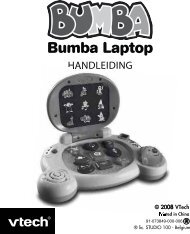Manuel d'utilisation Bedienungsanleitung Manual de Instrucciones ...
Manuel d'utilisation Bedienungsanleitung Manual de Instrucciones ...
Manuel d'utilisation Bedienungsanleitung Manual de Instrucciones ...
Sie wollen auch ein ePaper? Erhöhen Sie die Reichweite Ihrer Titel.
YUMPU macht aus Druck-PDFs automatisch weboptimierte ePaper, die Google liebt.
Cursor<br />
Direccional<br />
Botón <strong>de</strong> Modos<br />
<strong>de</strong> Juego<br />
Puerto USB para<br />
conectarse al PC<br />
Botones <strong>de</strong> Volumen<br />
Botón ON/OFF<br />
Pulsa este botón para encen<strong>de</strong>r o apagar la cámara.<br />
Botones <strong>de</strong> Volumen<br />
Presiona sobre estos botones para ajustar el volumen <strong>de</strong>seado.<br />
Puerto USB<br />
Dispone <strong>de</strong> entrada y cable para conectarse a un PC.<br />
Botón <strong>de</strong> Modos <strong>de</strong> Juego<br />
Pulsa este botón para acce<strong>de</strong>r al menú principal y elegir otro modo <strong>de</strong><br />
juego.<br />
Cursor Direccional<br />
Pulsa sobre el cursor en la dirección que corresponda según tu<br />
elección.<br />
Botón OK<br />
Pulsa este botón para confirmar tu elección.<br />
Botón Borrar<br />
Pulsa este botón para borrar o salir <strong>de</strong> la actividad.<br />
Botón Disparador<br />
Pulsa este botón para hacer una foto o grabar ví<strong>de</strong>o.<br />
Puerto A/V<br />
Dispone <strong>de</strong> entrada y cable para conectarse a la TV.<br />
Botón Reset<br />
Pulsa este botón para reiniciar la cámara.<br />
Doble visor<br />
Puerto A/V para<br />
conectarse a la TV<br />
Botón OK<br />
Botón Borrar<br />
Botón ON/OFF<br />
Micrófono<br />
SP<br />
Introducción<br />
55