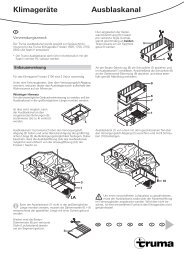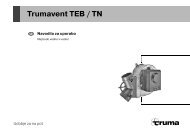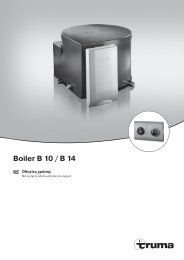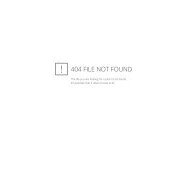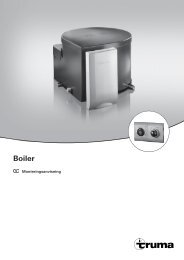Vicon 2 Power Module / Touch Panel - Truma Gerätetechnik GmbH ...
Vicon 2 Power Module / Touch Panel - Truma Gerätetechnik GmbH ...
Vicon 2 Power Module / Touch Panel - Truma Gerätetechnik GmbH ...
Erfolgreiche ePaper selbst erstellen
Machen Sie aus Ihren PDF Publikationen ein blätterbares Flipbook mit unserer einzigartigen Google optimierten e-Paper Software.
<strong>Vicon</strong> 2 <strong>Power</strong> <strong>Module</strong> / <strong>Touch</strong> <strong>Panel</strong><br />
Einbauanweisung Seite 2<br />
Installation instructions Page 7
Inhaltsverzeichnis<br />
Sicherheitshinweise .......................................................... 2<br />
Verwendete Symbole ............................................................ 2<br />
Verwendungszweck .............................................................. 2<br />
Einbauanweisung<br />
<strong>Touch</strong> <strong>Panel</strong> (TP) ................................................................. 3<br />
<strong>Power</strong> <strong>Module</strong> (PM) ........................................................... 3<br />
Anschluss ............................................................................ 4<br />
Anschlussschema ................................................................. 4<br />
Leitungslängen und -querschnitte ........................................ 4<br />
Anschlussplan 12 V-Spannungsversorgung ......................... 4<br />
Anschluss Ladeautomat <strong>Truma</strong> BC 630 IU ........................... 4<br />
Anschluss <strong>Power</strong> <strong>Module</strong> – <strong>Power</strong> <strong>Module</strong> .......................... 4<br />
Anschluss <strong>Touch</strong> <strong>Panel</strong> ......................................................... 5<br />
Anschluss der Heizung <strong>Truma</strong> Combi ................................... 5<br />
Anschluss der Heizung Alde Compact 3010 ........................ 5<br />
Anschluss Adaption / Verbraucher ....................................... 5<br />
Schnittstellen ........................................................................ 6<br />
2<br />
<strong>Vicon</strong> 2 <strong>Power</strong> <strong>Module</strong> / <strong>Touch</strong> <strong>Panel</strong><br />
Sicherheitshinweise<br />
Die Montage und der Anschluss von elektrischen Geräten<br />
muss grundsätzlich durch geeignetes Fachpersonal erfolgen!<br />
Vor Beginn der Arbeiten Einbau anweisung sorgfältig durchlesen<br />
und befolgen!<br />
Stellen Sie sicher, dass die Stromzufuhr getrennt ist! Netzstecker<br />
ziehen!<br />
Benutzen Sie zum Anschluss des Gerätes nur die mitgelieferten<br />
Teile sowie die vorgeschriebenen Leitungsquerschnitte und<br />
Sicherungen!<br />
Benutzen Sie nur geeignetes und einwandfreies Werkzeug.<br />
Schließen Sie das Gerät nur gemäß des mitgelieferten Anschlussplanes<br />
an!<br />
Verwendete Symbole<br />
Symbol weist auf mögliche Gefahren hin.<br />
Hinweis mit Informationen und Tipps.<br />
Verwendungszweck<br />
Das Gerät ist für den Einbau in Caravans und Motorcaravans<br />
bestimmt.<br />
Konformitätserklärung<br />
Das Gerät erfüllt die Anforderungen folgender EG-Richtlinien:<br />
– Altfahrzeug-Richtlinie 2000/53/EG<br />
Das Gerät erfüllt die Anforderungen folgender<br />
UN ECE-Regelungen:<br />
– Funkentstörung in KFZ UN ECE R10<br />
Typgenehmigungsnummer E1 10R-035550<br />
Technische Änderungen vorbehalten!
Der Einbau in Fahrzeuge muss den technischen und administrativen<br />
Bestimmungen des jeweiligen Verwendungslandes<br />
entsprechen (z. B. EN 1648, VDE 0100-721). Nationale Vorschriften<br />
und Regelungen müssen beachtet werden.<br />
In anderen Ländern sind die jeweils gültigen Vorschriften zu<br />
beachten.<br />
<strong>Touch</strong> <strong>Panel</strong> (TP)<br />
Max. 1 <strong>Touch</strong> <strong>Panel</strong> kann pro installiertem<br />
<strong>Vicon</strong> 2 Bus System über einen Y-Adapter (Y) angeschlossen<br />
werden.<br />
Das <strong>Touch</strong> <strong>Panel</strong> an einer vor Feuchtigkeit und Nässe geschützten<br />
Stelle einbauen.<br />
– Einbauöffnung für das <strong>Touch</strong>-Display herstellen.<br />
Maße in mm.<br />
–<br />
–<br />
–<br />
–<br />
max. 3<br />
125<br />
148<br />
89<br />
98<br />
Das Kabel vom Y-Adapter z. B. am Stecker X 1 anstecken.<br />
Den offenen Stecker X 2 zwingend mit einem Abschlusswiderstand<br />
R = 120 Ω (Art.Nr. C30000-00300) abschließen.<br />
Ein Kabelabgang ist seitlich oder nach oben möglich.<br />
Das Kabel zur Zugentlastung in die Kabelführungen<br />
einlegen.<br />
X 2<br />
X 1<br />
–<br />
–<br />
Einbauanweisung<br />
X 2<br />
X 1<br />
Das Kabel durch die Einbauöffnung schieben und zum<br />
Y-Adapter verlegen.<br />
Das <strong>Touch</strong> <strong>Panel</strong> mit 4 Schrauben befestigen (max. 3 mm<br />
Außendurchmesser, max. Drehmoment 1 Nm).<br />
≤ 1 Nm<br />
– Den Rahmen auf das <strong>Touch</strong> <strong>Panel</strong> drücken, bis er einrastet.<br />
<strong>Power</strong> <strong>Module</strong> (PM)<br />
Das <strong>Power</strong> <strong>Module</strong> an einer vor Feuchtigkeit und Nässe geschützten<br />
Stelle (Wand oder Boden) einbauen.<br />
–<br />
–<br />
Das <strong>Power</strong> <strong>Module</strong> muss frei zugänglich installiert werden,<br />
ohne Verkleidungsteile etc. zu zerstören.<br />
Um einen einfachen Service zu ermöglichen empfiehlt<br />
<strong>Truma</strong> – statt eines Abschlusswiderstandes – einen frei<br />
zugänglichen Diagnosestecker (Art.-Nr. C30000-00400) im<br />
System zu installieren.<br />
Einbaumaße<br />
Maße in mm.<br />
170<br />
172<br />
Abnehmen der Gehäuseabdeckung<br />
1<br />
Minimaler Einbauraum<br />
1<br />
2<br />
3<br />
36,3<br />
Zum Abnehmen der Gehäuseabdeckung muss eine entsprechend<br />
große Zugangsöffnung im Innenraum vorhanden<br />
sein. Wird der Zugang verschlossen, einen Mindestabstand<br />
von 15 mm zur Gehäuseabdeckung einhalten.<br />
–<br />
Gerät mit 2 Schrauben befestigen (keine Senkkopfschrauben,<br />
max. Drehmoment 1 Nm).<br />
312<br />
≤ 1 Nm<br />
Ø 4,5<br />
Maße in mm.<br />
154,5<br />
310<br />
70<br />
52<br />
60<br />
166<br />
80<br />
3
Anschluss<br />
Vor dem Anschließen oder Trennen von Leitungen sind<br />
die Versorgungsleitungen von Batterie und Netz zu<br />
trennen!<br />
Darauf achten, dass alle Stecker eingerastet sind.<br />
Anschlussschema<br />
L<br />
230 V ~ N<br />
PE<br />
4<br />
T<br />
Y<br />
<strong>Truma</strong><br />
Combi<br />
...<br />
TP<br />
AVI<br />
R<br />
CAN CAN CAN<br />
PM PM PM<br />
A<br />
Alde<br />
Compact<br />
3010<br />
F<br />
Rs<br />
F<br />
S<br />
12 V<br />
TP <strong>Vicon</strong> 2 <strong>Touch</strong> <strong>Panel</strong><br />
PM <strong>Power</strong>modul<br />
AVI Alde-<strong>Vicon</strong>-Interface<br />
A Alde Raumtemperaturfühler<br />
CAN CAN-BUS<br />
F Sicherung<br />
R Abschlusswiderstand 120 Ω<br />
Rs Shunt<br />
Y Y-Adapter<br />
T <strong>Truma</strong> Raumtemperaturfühler<br />
Tr Ringkerntransformator<br />
Ü Adapter (Überlastungsschutz)<br />
Leitungslängen und -querschnitte<br />
Leitung Leitungslänge<br />
...<br />
Ü<br />
Tr<br />
Leitungsquerschnitt<br />
W1 Muss je nach Fahrzeug / Konfiguration<br />
festgelegt werden.<br />
CAN – 25 m ≥ 0,22 mm²<br />
Anschluss Energiequelle<br />
Verbinden Sie das Gerät gemäß Anschlussplan mit der<br />
Energiequelle (z. B. Batterie, Lichtmaschine, Ladeautomat).<br />
Achten Sie auf den richtigen Anschluss der Pole.<br />
Sicherungen unbedingt nahe der Energiequelle (z. B.<br />
Batterie, Lichtmaschine, Ladeautomat) anbringen. Nur<br />
vorgeschriebene Leitungsquerschnitte (siehe Tabelle) und<br />
Sicherungsstärken verwenden!<br />
S5<br />
R<br />
Anschlussplan 12 V-Spannungsversorgung<br />
Beispiel: 12 V-Spannungsversorgung für ein <strong>Power</strong> Modul.<br />
+<br />
12 V<br />
+Y W1 W1<br />
Rs<br />
S<br />
F<br />
F<br />
F<br />
F<br />
12 V<br />
–<br />
S3<br />
-Y<br />
Curr. Mon.-<br />
Curr. Mon.+<br />
Batt. Comm.<br />
1 ≤ 2,2 Nm<br />
1 M 5 x 10 Innensechskant, max. Drehmoment 2,2 Nm<br />
2 Fächerscheibe für M5<br />
3 Scheibe<br />
4 12 V-Anschluss über Kabelschuh (M5) max. 16 mm²<br />
F Sicherung<br />
Rs Shunt<br />
S Hauptschalter<br />
Y Y-Adapter 12 V-Anschluss über Kabelschuh<br />
Anschluss Ladeautomat <strong>Truma</strong> BC 630 IU<br />
Der Ladeautomat <strong>Truma</strong> BC 630 IU muss über einen<br />
LKL-Adapter (Art.-Nr. C30000-00500) angeschlossen<br />
werden.<br />
Anschluss <strong>Power</strong> <strong>Module</strong> – <strong>Power</strong> <strong>Module</strong><br />
Die Anschlüsse COM1 und COM2 können sowohl als Eingang<br />
oder Ausgang genutzt werden.<br />
–<br />
Die <strong>Module</strong> (PM) untereinander verbinden. Den Anschluss<br />
COM2 mit dem Anschluss COM1 des folgenden Moduls<br />
verbinden.<br />
–<br />
Den Anschluss COM2 des letzten Moduls zwingend mit<br />
einem Abschlusswiderstand (Art-Nr. C30000-00300)<br />
abschließen.<br />
PM<br />
CAN<br />
COM1<br />
COM2<br />
COM1<br />
COM2<br />
COM1<br />
COM2<br />
CAN CAN<br />
PM<br />
COM1<br />
COM2<br />
PM<br />
Die Zugentlastung der Kabel erfolgt durch den Deckel.<br />
4<br />
COM1<br />
COM2<br />
2<br />
3<br />
R
Anschluss <strong>Touch</strong> <strong>Panel</strong><br />
Das <strong>Touch</strong> <strong>Panel</strong> (TP) ausschließlich über einen Y-Adapter (Y)<br />
an ein <strong>Power</strong> <strong>Module</strong> (PM) anschließen.<br />
Den Y-Adapter (Art.-Nr. C30000-03300) an einer vor Feuchtigkeit<br />
und Nässe geschützten Stelle (Wand oder Boden) nahe<br />
dem <strong>Power</strong> <strong>Module</strong> (PM) einbauen. Gegebenenfalls den<br />
Y-Adapter mit Kabelbinder befestigen.<br />
+Y<br />
PM<br />
COM1<br />
COM1<br />
COM2<br />
-Y<br />
Y<br />
TP<br />
Die Anschlusskabel des Y-Adapters dürfen nicht verlängert<br />
werden.<br />
Anschluss der Heizung <strong>Truma</strong> Combi<br />
Für den Anschluss der Heizung, am Anschluss COM3 eines<br />
Moduls (PM), ist ein TIN-Kabel erforderlich.<br />
PM<br />
CAN<br />
COM3<br />
COM1<br />
COM2<br />
COM3<br />
PM<br />
CAN CAN<br />
TIN<br />
COM1<br />
COM2<br />
Combi<br />
TIN TIN-Kabel 3 m (Art. Nr.: C30000-05000)<br />
TIN-Kabel 6 m (Art. Nr.: C30000-05100)<br />
PM<br />
COM1<br />
COM2<br />
R<br />
R<br />
Anschluss der Heizung Alde Compact 3010<br />
Für den Anschluss der Alde Heizung Compact 3010 an das<br />
<strong>Vicon</strong> 2 Bus System ist ein Interface (AVI) erforderlich.<br />
Das Gerät über das Interface mit COM3 eines Moduls (PM)<br />
verbinden.<br />
PM<br />
CAN<br />
Der Alde Raumtemperaturfühler (A) muss am AVI angeschlossen<br />
werden.<br />
COM3<br />
COM1<br />
COM2<br />
COM3<br />
PM<br />
TIN<br />
CAN CAN<br />
COM1<br />
COM2<br />
AVI<br />
PM<br />
Alde<br />
Compact<br />
3010<br />
A Alde Raumtemperaturfühler<br />
AVI Alde-<strong>Vicon</strong>-Interface (Art.-Nr. C30000-03500)<br />
TIN TIN-Kabel 3 m (Art. Nr.: C30000-05000)<br />
TIN-Kabel 6 m (Art. Nr.: C30000-05100)<br />
Anschluss Adaption / Verbraucher<br />
Die Adaption des Anschlusses (der Verbraucher) erfolgt<br />
nur über den Fahrzeughersteller.<br />
A<br />
COM1<br />
COM2<br />
R<br />
5
Schnittstellen<br />
Passende Kabel und Stecker sind über <strong>Truma</strong> lieferbar.<br />
CAN-Bus<br />
6<br />
I1<br />
I2<br />
I3<br />
I4<br />
I5<br />
I6<br />
I7<br />
I8<br />
I9<br />
I10<br />
Bezeichnung<br />
COM1<br />
COM2<br />
Sensoreingänge<br />
Bezeichnung<br />
COM1<br />
COM2<br />
COM3<br />
+-<br />
GND<br />
GND<br />
O1 O2 O3 O4 O5 O6 O7 O8 O9 O10 O11<br />
CAN I<br />
CAN II<br />
S1 Füllstandssonde<br />
gestuft<br />
S2 Ladekontrolle<br />
S3 Batteriemonitor U/I<br />
S1<br />
S2<br />
S3<br />
S4<br />
S5<br />
CAN-H<br />
GND<br />
CAN-L<br />
GND<br />
100%<br />
75%<br />
50%<br />
25%<br />
GND<br />
Tremat, D+/-<br />
N.C.<br />
LKL<br />
GND<br />
Batt. Comm.<br />
Curr. Mon.+<br />
Curr. Mon.-<br />
S4 Temperatursensor Sensor Temp.<br />
GND<br />
S5 Füllstandssonde<br />
stufenlos<br />
TIN-Bus<br />
Bezeichnung<br />
COM3 TIN-Bus<br />
N.C.<br />
0…4 V<br />
+12 V<br />
AGND<br />
GND<br />
Steuereingänge<br />
Bezeichnung<br />
I1 – I6<br />
I9<br />
I10<br />
– gegen Masse<br />
schaltend<br />
I7, I8 – gegen Masse<br />
oder<br />
+12 V schaltend<br />
(konfigurierbar)<br />
Lastanschlüsse<br />
Anschluss über Flachsteckhülse 6,3 mm.<br />
GND<br />
Bezeichnung<br />
GND<br />
O2 O4 O6 O8 O10<br />
O1 O3 O5 O7 O9 O11<br />
GND 10 Anschlüsse für<br />
Masse<br />
O1 12 V-Ausgang 1<br />
O2 12 V-Ausgang 2<br />
O3 12 V-Ausgang 3<br />
O4 12 V-Ausgang 4<br />
O5 12 V-Ausgang 5<br />
Dimmbar<br />
O6 12 V Ausgang 6 Parallelschaltung<br />
(Drahtbrücke) mit Anschluss<br />
O8 möglich.<br />
O7 12 V Ausgang 7<br />
O8<br />
O9<br />
12 V Ausgang 8<br />
Parallelschaltung<br />
(Drahtbrücke) mit Anschluss<br />
O6 möglich.<br />
O10 12 V-Ausgang 9 Schaltbar als<br />
H-Brücke<br />
O11 12 V-Ausgang 10
<strong>Vicon</strong> 2 <strong>Power</strong> <strong>Module</strong> / <strong>Touch</strong> <strong>Panel</strong><br />
Table of contents<br />
Safety instructions ............................................................ 7<br />
Symbols used ....................................................................... 7<br />
Application purpose .............................................................. 7<br />
Installation instructions<br />
<strong>Touch</strong> <strong>Panel</strong> (TP) ................................................................. 8<br />
<strong>Power</strong> <strong>Module</strong> (PM) ........................................................... 8<br />
Connection .......................................................................... 9<br />
Connecting diagram .............................................................. 9<br />
Cable length and cross-section ............................................ 9<br />
Wiring diagram 12 V voltage supply ..................................... 9<br />
Automatic Charger <strong>Truma</strong> BC 630 IU connection ................ 9<br />
<strong>Power</strong> <strong>Module</strong> – <strong>Power</strong> <strong>Module</strong> connection ........................ 9<br />
<strong>Touch</strong> <strong>Panel</strong> connection ...................................................... 10<br />
Connecting the <strong>Truma</strong> Combi heating ................................ 10<br />
Connecting the Alde Compact 3010 heating ...................... 10<br />
Adaption / consumers connection ...................................... 10<br />
Interfaces ............................................................................ 11<br />
Safety instructions<br />
Only qualified technicians may assemble and connect electrical<br />
devices!<br />
Read the installation instructions carefully prior to starting<br />
work and observe the instructions!<br />
Ensure that the power supply has been disconnected! Disconnect<br />
the mains plug!<br />
Only use the supplied parts and the specified cable cross-sections<br />
and fuses to connect the device!<br />
Only use suitable and fully functional tools.<br />
Only wire the device as specified in the supplied wiring<br />
diagram!<br />
Symbols used<br />
Symbol indicates a possible hazard.<br />
Comment including information and tips.<br />
Application purpose<br />
The device is designed for installation in caravans and<br />
campers.<br />
Declaration of conformity<br />
The device meets the requirements of the following<br />
EC Directives<br />
– End-Of-Life Vehicle Directive 2000/53/EC<br />
The device fulfils the requirements of the following UN ECE<br />
regulations:<br />
–<br />
Radio Interference in Vehicles UN ECE R10<br />
type approval number E1 10R-035550<br />
The right to effect technical modifications is reserved!<br />
7
Installation in vehicles must accord with the technical and<br />
administrative provisions of the individual country of use (e.g.<br />
EN 1648, VDE 0100-721). The national legislation and regulations<br />
must be observed.<br />
In other countries always observe the respectively valid<br />
regulations.<br />
<strong>Touch</strong> <strong>Panel</strong> (TP)<br />
8<br />
Max. 1 <strong>Touch</strong> <strong>Panel</strong> can be connected per installed<br />
<strong>Vicon</strong> 2 bus system using a Y-adapter (Y).<br />
Install the <strong>Touch</strong> <strong>Panel</strong> in a place protected against moisture<br />
and wetness.<br />
– Produce an installation opening for the <strong>Touch</strong>-Display.<br />
All dimensions in mm.<br />
–<br />
–<br />
–<br />
–<br />
max. 3<br />
125<br />
148<br />
89<br />
98<br />
Plug in the cable from the Y-adapter (e.g. at plug X 1).<br />
It is compulsory that the open plug X 2 is closed off with a<br />
terminating resistor R = 120 Ω (part no. C30000-00300).<br />
A cable outlet is possible to the side or top.<br />
Insert the cable for strain relief into the cable guide.<br />
X 2<br />
X 1<br />
–<br />
–<br />
Installation instructions<br />
X 2<br />
X 1<br />
Push the cable through the installation opening and lay to<br />
the Y-adapter.<br />
Fix the <strong>Touch</strong> <strong>Panel</strong> with 4 screws (max. 3 mm outer diameter,<br />
max. torque 1 Nm).<br />
≤ 1 Nm<br />
– Press the frame onto the <strong>Touch</strong> <strong>Panel</strong> until it clicks in place.<br />
<strong>Power</strong> <strong>Module</strong> (PM)<br />
Install the <strong>Power</strong> <strong>Module</strong> in a place (wall or floor) protected<br />
against moisture and wetness.<br />
–<br />
–<br />
The <strong>Power</strong> <strong>Module</strong> must be installed in a freely accessible<br />
position without disturbing any cover elements etc.<br />
In order to allow easier servicing, <strong>Truma</strong> recommends<br />
installing a freely accessible diagnosis plug (part no.<br />
C30000-00400) in the system instead of a terminating<br />
resistor.<br />
Installation dimensions<br />
170<br />
All dimensions in mm.<br />
Removing the housing cover<br />
1<br />
Minimum installation space<br />
172<br />
1<br />
2<br />
3<br />
36.3<br />
To detach the housing cover, a suitably sized access opening<br />
must be available inside. Maintain a minimum clearance of<br />
15 mm to the housing cover if the access is closed.<br />
–<br />
Fix the device with 2 screws (no countersunk screws, max.<br />
torque 1 Nm). ´<br />
312<br />
≤ 1 Nm<br />
Ø 4,5<br />
All dimensions in mm.<br />
154.5<br />
310<br />
70<br />
52<br />
60<br />
166<br />
80
Connection<br />
Before connecting or disconnecting the cables, the<br />
supply lines to the battery and mains supply must be<br />
disconnected!<br />
Make sure that all plugs have clicked in place.<br />
Connecting diagram<br />
T<br />
Y<br />
<strong>Truma</strong><br />
Combi<br />
...<br />
L<br />
230 V ~ N<br />
PE<br />
TP<br />
AVI<br />
R<br />
CAN CAN CAN<br />
PM PM PM<br />
A<br />
Alde<br />
Compact<br />
3010<br />
F<br />
Rs<br />
F<br />
S<br />
12 V<br />
TP <strong>Vicon</strong> 2 <strong>Touch</strong> <strong>Panel</strong><br />
PM <strong>Power</strong>modul<br />
AVI Alde-<strong>Vicon</strong>-Interface<br />
A Alde room temperature sensor<br />
CAN CAN-BUS<br />
F Fuse<br />
R Terminating resistor 120 Ω<br />
Rs Shunt<br />
Y Y-Adapter<br />
T <strong>Truma</strong> room temperature sensor<br />
Tr Toroidal transformer<br />
Ü Adapter (overload protector)<br />
Cable length and cross-section<br />
Cable Cable<br />
length<br />
...<br />
Ü<br />
Tr<br />
S5<br />
Cable<br />
cross-section<br />
W1<br />
Must be specified depending on the<br />
vehicle / configuration.<br />
CAN – 25 m ≥ 0,22 mm²<br />
Energy source connection<br />
Connect the device with the energy source (e.g. battery,<br />
generator or automatic charger). Pay attention to correct<br />
connection of the pole.<br />
Fuses must be attached near to the source of energy<br />
(e.g. battery, generator or automatic charger). Only<br />
use the stipulated cable cross-sections (see table) and fuse<br />
ratings!<br />
R<br />
Wiring diagram 12 V voltage supply<br />
Example: 12 V voltage supply for a <strong>Power</strong> <strong>Module</strong>.<br />
+<br />
12 V<br />
+Y W1 W1<br />
Rs<br />
S<br />
F<br />
F<br />
F<br />
F<br />
12 V<br />
–<br />
S3<br />
-Y<br />
Curr. Mon.-<br />
Curr. Mon.+<br />
Batt. Comm.<br />
1 ≤ 2.2 Nm<br />
1 M 5 x 10 hexagon socket, max. torque 2.2 Nm<br />
2 Serrated washer for M5<br />
3 Washer<br />
4 12 V connection using eyelet connector (M5) max. 16 mm²<br />
F Fuse<br />
Rs Shunt<br />
S Main switch<br />
Y Y-adapter 12 V connection using eyelet connector<br />
Automatic Charger <strong>Truma</strong> BC 630 IU<br />
connection<br />
The Automatic Charger <strong>Truma</strong> BC 630 IU must be connected<br />
using a LKL adapter (part no. C30000-00500).<br />
<strong>Power</strong> <strong>Module</strong> – <strong>Power</strong> <strong>Module</strong> connection<br />
The COM1 and COM2 connections can be used both as an<br />
input or output.<br />
–<br />
Connect the (PM) modules with each other. Connect<br />
the COM2 connection with the COM1 connection of the<br />
following module.<br />
–<br />
It is compulsory to connect the COM2 connector of the last<br />
module with a terminating resistor (part no. C30000-00300)<br />
PM<br />
CAN<br />
COM1<br />
COM2<br />
COM1<br />
COM2<br />
COM1<br />
COM2<br />
CAN CAN<br />
PM<br />
COM1<br />
COM2<br />
PM<br />
Strain relief for the cable is provided by the cover.<br />
4<br />
COM1<br />
COM2<br />
2<br />
3<br />
R<br />
9
<strong>Touch</strong> <strong>Panel</strong> connection<br />
Only connection the <strong>Touch</strong> <strong>Panel</strong> (TP) using a Y-adapter (Y) to<br />
a <strong>Power</strong> <strong>Module</strong> (PM).<br />
Install the Y-adapter (part no. C30000-03300) in a place (wall<br />
or floor) protected against moisture and wetness close to<br />
the <strong>Power</strong> <strong>Module</strong> (PM). Fix the Y-adapter with cable ties if<br />
necessary.<br />
+Y<br />
10<br />
PM<br />
COM1<br />
COM1<br />
COM2<br />
-Y<br />
Y<br />
TP<br />
The Y-adapter connection cables may not be extended.<br />
Connecting the <strong>Truma</strong> Combi heating<br />
A TIN cable is necessary for connection of the heating to the<br />
COM3 connection of a module (PM).<br />
PM<br />
CAN<br />
COM3<br />
COM1<br />
COM2<br />
COM3<br />
PM<br />
CAN CAN<br />
TIN<br />
COM1<br />
COM2<br />
Combi<br />
PM<br />
TIN TIN cable 3 m (part no. C30000-05000)<br />
TIN cable 6 m (part no. C30000-05100)<br />
COM1<br />
COM2<br />
R<br />
R<br />
Connecting the Alde Compact 3010 heating<br />
An interface (AVI) is necessary to connection the Alde heating<br />
Compact 3010 to the <strong>Vicon</strong> 2 bus system.<br />
Connect the device using the interface with COM3 of a<br />
module (PM).<br />
PM<br />
CAN<br />
The Alde room temperature sensor (A) must be<br />
connected at the AVI.<br />
COM3<br />
COM1<br />
COM2<br />
COM3<br />
PM<br />
TIN<br />
CAN CAN<br />
COM1<br />
COM2<br />
AVI<br />
PM<br />
Alde<br />
Compact<br />
3010<br />
A Alde Room temperature sensor<br />
AVI Alde-<strong>Vicon</strong>-Interface (part no. C30000-03500)<br />
TIN TIN cable 3 m (part no. C30000-05000)<br />
TIN cable 6 m (part no. C30000-05100)<br />
Adaption / consumers connection<br />
Adaption of the connection (of consumers) only takes<br />
place through the vehicle manufacturer.<br />
A<br />
COM1<br />
COM2<br />
R
Interfaces<br />
The right cables and plugs are available from <strong>Truma</strong>.<br />
CAN-Bus<br />
Name<br />
COM1<br />
COM2<br />
I1<br />
I2<br />
I3<br />
I4<br />
I5<br />
I6<br />
I7<br />
I8<br />
I9<br />
I10<br />
Sensor inputs<br />
Name<br />
COM1<br />
COM2<br />
COM3<br />
+-<br />
GND<br />
GND<br />
O1 O2 O3 O4 O5 O6 O7 O8 O9 O10 O11<br />
CAN I<br />
CAN II<br />
S1 Filling level sensor<br />
Progressive<br />
S2 Charge control<br />
S1<br />
S2<br />
S3<br />
S4<br />
S5<br />
CAN-H<br />
GND<br />
CAN-L<br />
GND<br />
100%<br />
75%<br />
50%<br />
25%<br />
GND<br />
Tremat, D+/-<br />
N.C.<br />
LKL<br />
GND<br />
S3 Battery<br />
Batt. Comm.<br />
monitor U/I Curr. Mon.+<br />
Curr. Mon.-<br />
S4 Temperature<br />
sensor<br />
S5 Filling level sensor<br />
Infinitely viable<br />
TIN-Bus<br />
Name<br />
COM3 TIN-Bus<br />
Sensor Temp.<br />
GND<br />
N.C.<br />
0…4 V<br />
+12 V<br />
AGND<br />
GND<br />
Control inputs<br />
Name<br />
I1 – I6<br />
I9<br />
I10<br />
– Switched to<br />
earth<br />
I7, I8 – Switched to<br />
earth or<br />
+12 V (can be<br />
configured)<br />
Load connections<br />
Connection using flat connector 6.3 mm.<br />
Name<br />
GND<br />
GND<br />
O2 O4 O6 O8 O10<br />
O1 O3 O5 O7 O9 O11<br />
GND 10 connections<br />
for earth<br />
O1 12 V output 1<br />
O2 12 V output 2<br />
O3 12 V output 3<br />
O4 12 V output 4<br />
O5 12 V output 5<br />
Dimmable<br />
O6 12 V output 6 Parallel circuit (wire<br />
bridge) possible with<br />
connection O8.<br />
O7 12 V output 7<br />
O8<br />
O9<br />
12 V output 8<br />
O10 12 V output 9<br />
O11 12 V output 10<br />
Parallel circuit (wire<br />
bridge) possible with<br />
connection O6.<br />
Switchable as an<br />
H-bridge<br />
11
In Deutschland ist bei Störungen grundsätzlich<br />
das <strong>Truma</strong> Servicezentrum zu benachrichtigen; in<br />
anderen Ländern stehen die jeweiligen Servicepartner<br />
zur Verfügung (siehe <strong>Truma</strong> Serviceheft<br />
oder www.truma.com).<br />
Für eine rasche Bearbeitung halten Sie bitte<br />
Gerätetyp und Fabriknummer (siehe Typenschild)<br />
bereit.<br />
In Germany, always notify the <strong>Truma</strong> Service Centre<br />
if problems are encountered; in other countries the<br />
relevant service partners should be contacted (see<br />
<strong>Truma</strong> Service Booklet or www.truma.com).<br />
Having the equipment model and the serial number<br />
ready (see type plate) will speed up processing.<br />
<strong>Truma</strong> <strong>Gerätetechnik</strong> <strong>GmbH</strong> & Co. KG<br />
Wernher-von-Braun-Straße 12<br />
85640 Putzbrunn<br />
Deutschland<br />
Service<br />
Telefon +49 (0)89 4617-2142<br />
Telefax +49 (0)89 4617-2159<br />
service@truma.com<br />
www.truma.com<br />
Fo ©<br />
C11000-88500 · 00 · 03/2011 ·