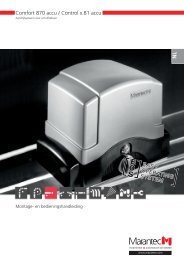Comfort 150 / 160 - Marantec
Comfort 150 / 160 - Marantec
Comfort 150 / 160 - Marantec
Sie wollen auch ein ePaper? Erhöhen Sie die Reichweite Ihrer Titel.
YUMPU macht aus Druck-PDFs automatisch weboptimierte ePaper, die Google liebt.
D<br />
GB<br />
<strong>Comfort</strong> <strong>150</strong> / <strong>160</strong><br />
Einbau- und Bedienungsanleitung<br />
Garagentor-Antrieb<br />
Installation and Operating Instructions<br />
Garage Door Operator<br />
Bitte sorgfältig aufbewahren.<br />
Keep these instructions for later reference.
Deutsch<br />
<strong>Comfort</strong> <strong>150</strong> / <strong>160</strong><br />
Einbau- und Bedienungsanleitung . . . . . . . . . . . O1 - O13 . . . . . . . . .<br />
Elektrische Steuerung . . . . . . . . . . . . . . . . . . . . O14 - O18 . . . . . . . . . . .<br />
Programmiermöglichkeiten . . . . . . . . . . . . . . . . O19 - O22 . . . . . . . . .<br />
Verkabelungsplan / Schaltplan . . . . . . . . . . . . . . O23 - O24 . . . . . . . . . . .<br />
Prüfanleitung . . . . . . . . . . . . . . . . . . . . . . . . . . O25 - O26 . . . . . . . . . . .<br />
Inbetriebnahme und Wartungsanleitung . . . . . . . . . . .O27 . . . . . . . . .<br />
Technische Daten . . . . . . . . . . . . . . . . . . . . . . . . . . .O28 Herstellererklärung . . . . . . . . . . . . . . . . . . . . . . . . . .<br />
EG-Konformitätserklärung . . . . . . . . . . . . . . . . . . . . . . . .<br />
English<br />
Installation and Operating Instruction. . . . . . . . . O1 - O13 . . . . . . . . .<br />
Electric Control Unit . . . . . . . . . . . . . . . . . . . . . O14 - O18 . . . . . . . . . . .<br />
Programming options . . . . . . . . . . . . . . . . . . . . O19 - O22 . . . . . . . . .<br />
Cable Connecting Plan / Wiring Diragram . . . . . O23 - O24 . . . . . . . . . . .<br />
Test Instructions - only for the specialist - . . . . . . O25 - O26 . . . . . . . . . . .<br />
Initial Operation and Maintenance Instructions . . . . . .O27 . . . . . . . . .<br />
Technical data . . . . . . . . . . . . . . . . . . . . . . . . . . . . . .O28 Manufacturer's Declaration . . . . . . . . . . . . . . . . . . . .<br />
EC Conformity Declaration . . . . . . . . . . . . . . . . . . . . .<br />
3<br />
Seite 4 - 34<br />
Seite 4 - 7<br />
Seite 8 - 12<br />
Seite 13 - 30<br />
Seite 31<br />
Seite 32 - 33<br />
Seite 33<br />
Seite 34<br />
Seite 68 - 69<br />
Seite 70 - 71<br />
Page 36 - 66<br />
Page 36 - 39<br />
Page 40 - 44<br />
Page 45 - 62<br />
Page 63<br />
Page 64 - 65<br />
Page 65<br />
Page 66<br />
Page 68 - 69<br />
Page 70 - 71
O 1<br />
O 2<br />
O 3<br />
O 4<br />
O 5<br />
Um Einbaufehler und Schäden an Tor und Torantrieb zu vermeiden,<br />
unbedingt nach den Montageanweisungen der Einbauanleitung<br />
vorgehen. Einbauanleitung bitte aufbewahren.<br />
Führungsschiene und Antriebsgehäuse mit Zubehör der Verpackung entnehmen und zur<br />
Montage bereithalten.<br />
Benötigtes Werkzeug<br />
Gabel - Ringschlüssel SW 10<br />
Gabel - Ringschlüssel SW 13<br />
Steckschlüssel SW 10<br />
Steckschlüssel SW 13<br />
Schraubendreher Gr. 8<br />
Schraubendreher Gr. 5<br />
Kreuzschlitzschraubendreher Gr. 2<br />
Kreuzschlitzschraubendreher Gr. 3<br />
• Gleitbahnen des Führungsschlittens allseitig einfetten.<br />
• Riegel (A) vorschieben, Schlitten in Führungsschiene schieben und Riegel (A) wieder<br />
zurückziehen.<br />
• Sicherungsstift (B) entfernen.<br />
Gelenkteil (A) mit Führungsschiene verschrauben.<br />
Deutsch Seite 4<br />
Steinbohrer ø 10 mm<br />
Steinbohrer ø 6 mm<br />
Metallbohrer ø 5 mm<br />
Metallbohrer ø 7 mm<br />
Zange<br />
Metallsäge<br />
Bohrmaschine<br />
Hammer<br />
Zollstock<br />
Achtung:<br />
Bei Bohrarbeiten den Antrieb mit Folie oder Pappe abdecken.<br />
Bohrstaub und Späne können zu Funktionsstörungen führen.<br />
• Führungsschiene in das Antriebsgehäuse einschieben.<br />
• Beiliegende Zentrierschrauben (A) durch Führungsschiene in das Antriebsgehäuse eindrehen.<br />
• 2 Klemmschrauben (B) festdrehen.
O 6<br />
O 7<br />
Schwingtore:<br />
• Schrauben Sie das Gelenkteil (A) mit der Führungsschiene an Zargenoberteil, Sturz oder<br />
Decke so an, dass die Torblattoberkante am höchsten Punkt der Öffnungsbahn ca. 10 mm<br />
unterhalb der waagerechten Führungsschienenunterkante liegt (siehe Abb. 6 und 10).<br />
• Legen Sie das Antriebsaggregat bis zur später folgenden Deckenbefestigung mittels<br />
Stützbock oder anderem geeigneten Gegenstand hoch.<br />
• Verbinden sie zwei Tormitnehmerwinkel (B) mit dem Toranschlusselement (C) und schrauben<br />
Sie es 4-fach mittig an die Torblattoberkante an (siehe Abb. 6).<br />
Bohr ø: 5 mm.<br />
• Verbinden sie den Tormitnehmer (D) mit dem Führungsschlitten (E) und den Tormitnehmerwinkeln<br />
(B).<br />
• Setzen Sie einen verlängerten Tormitnehmer ein, wenn ein Mindestabstand von 165 mm<br />
wegen der bauseitigen Einbausituation nicht einzuhalten ist.<br />
Torverschlüsse abbauen oder außer Funktion bringen.<br />
Sektionaltore:<br />
• Schrauben Sie das Gelenkteil (A) mit der Führungsschiene an Zargenoberteil, Sturz oder<br />
Decke so an, dass die obere Torlamelle am höchsten Punkt der Öffnungsbahn ca. 10 mm<br />
unterhalb der waagerechten Führungsschienenunterkante liegt (siehe Abb. 7.1 und 10).<br />
• Legen Sie das Antriebsaggregat bis zur später folgenden Deckenbefestigung mittels<br />
Stützbock oder anderem geeigneten Gegenstand hoch.<br />
• Verbinden sie zwei Tormitnehmerwinkel (B) mit dem Toranschlusselement (C) und schrauben<br />
Sie es 4-fach mittig an die obere Torlamelle an (siehe Abb. 7.1).<br />
Bohr ø: 5 mm.<br />
• Falls erforderlich, kann der Antrieb 200 mm außermittig montiert werden.<br />
• Verwenden Sie bei Holz-Sektionaltoren Spax-Schrauben ø 5x35 mm, Bohr ø 3 mm.<br />
• Drehen Sie zwei selbstfurchende Schrauben (D) soweit in das Toranschlusselement ein, bis<br />
die Schraubenspitzen vor der Lamelle anliegen.<br />
• Verbinden sie den Tormitnehmer (E) mit dem Führungsschlitten (F) und den Tormitnehmerwinkeln<br />
(B).<br />
• Setzen Sie einen verlängerten Tormitnehmer ein, wenn ein Mindestabstand von 165 mm<br />
wegen der bauseitigen Einbausituation nicht einzuhalten ist.<br />
Torverschlüsse abbauen oder außer Funktion bringen.<br />
Achtung:<br />
Verwenden Sie für große und schwere Sektionaltore zusätzlich die Toranschlusskonsole<br />
Spezial 111, Art.-Nr. 47 574 (siehe Abb. 7.2.)<br />
(Nicht im Lieferumfang enthalten).<br />
Deutsch Seite 5
O 8<br />
O 9<br />
O 10<br />
Nicht ausschwingende Kipptore:<br />
Kurventorarm Special 102, Art.-Nr. 564 865, und Lichtschranke Special 601, Art.-Nr. 564 266,<br />
erforderlich (Nicht im Lieferumfang enthalten).<br />
Das Antriebsgehäuse bis zur später folgenden Deckenbefestigung mittels Stützbock, oder<br />
anderem geeigneten Gegenstand, hochlegen.<br />
Vor Einbau des Antriebes die Torverschlüsse außer Funktion bringen.<br />
Gelenkteil (A) mit Führungsschiene an Zargenoberteil oder Sturz mittig über dem Tor so<br />
anschrauben, dass Torblattoberkante an höchstem Punkt der Öffnungsbahn mind. 10 mm<br />
unterhalb der Führungsschienenunterkante liegt (siehe Pkt 10).<br />
Montage des Kurventorarmes:<br />
Befestigungswinkel (B) mit 6 Blechschrauben an Torblattoberkante mittig anschrauben<br />
(Bohr-ø 5 mm).<br />
Mitte Befestigungswinkel ist Mitte Führungsschiene.<br />
Kurventorarm (C) in Befestigungswinkel (B) stecken und mit zwei Winkelblechen (D) auf<br />
Torverstrebung (E) schrauben.<br />
Bohr-ø 5 mm in der Torverstrebung (4x)<br />
Bohr-ø 7 mm im Kurventorarm (2x)<br />
Die Winkelbleche (D) werden mit zwei Schrauben M6 x 10 und Sechskantmuttern mit dem<br />
Kurventorarm verschraubt.<br />
Tor ganz öffnen, Führungsschlitten (F) und Tormitnehmer (G) mit Schubstange des<br />
Kurventorarmes (C) verbinden (Maßangabe beachten).<br />
Durch Absenken der Führungsschiene und durch Auseinanderziehen der Schubstange wird die<br />
Toröffnung vergrößert.<br />
Die Schubstange des Kurventorarmes darf nur soweit auseinander gezogen werden, dass die<br />
innenliegenden Druckrollen (H) nicht an die Begrenzungsschrauben (I) stoßen.<br />
Tor schließen und nachmessen, ob Mindestabstand 165 mm nicht unterschritten ist.<br />
Für optimale Antriebs- und Torfunktion sollte die Torlaufgeschwindigkeit auf 8 cm/s<br />
verändert werden.<br />
Siehe hierzu Punkt 11 der Einbauanleitung.<br />
2 Verankerungsbleche (A) am Antrieb befestigen. Nach baulichen Gegebenheiten biegen und<br />
Überstände absägen (siehe Pkt. 10).<br />
Ein Verankerungsblech auf Führungsschienenmitte befestigen.<br />
Antriebsgehäuse mit Führungsschiene so abhängen, dass Toroberkante am höchsten Punkt der<br />
Öffnungsbahn 10 mm unterhalb der Führungsschienenunterkante liegt (siehe Pkt. 6, 7 und 8).<br />
Deckenverankerung nach baulichen Gegebenheiten vornehmen<br />
(Maßangaben für Dübelbohrung beachten).<br />
Deutsch Seite 6
O 11<br />
Änderung der Torlaufgeschwindigkeit für große Tore und für nicht<br />
ausschwingende Kipptore.<br />
Nur vom Fachpersonal auszuführen!<br />
Ausgeliefert wird der Antrieb mit der schnelleren Torlaufgeschwindigkeit von ca. 14 cm/s.<br />
Durch Umlegen des Antriebsriemens kann die Torlaufgeschwindigkeit auf<br />
ca. 8 cm/s verringert werden.<br />
Achtung:<br />
Vor dem Öffnen des Gehäuses unbedingt<br />
den Antrieb vom Netz trennen!<br />
Zentrale Befestigungsschraube (A) der Antriebshaube entfernen. Alle vier Verriegelungshaken (B)<br />
nach innen drücken und Antriebshaube nach unten abziehen.<br />
Riemenabdeckung (C) ca. 5 mm in Pfeilrichtung schieben,<br />
unten zusammendrücken und nach oben wegziehen.<br />
Den Antriebsriemen erst auf die kleine untere Motorriemenscheibe (D) und dann<br />
auf die große obere Spindelriemenscheibe (E) auflegen.<br />
Hierzu keine scharfkantigen Werkzeuge verwenden.<br />
Zusammenbau in umgekehrter Reihenfolge.<br />
O12 Glühlampe (max. 40 Watt, E 14) eindrehen und Arretierrippen (A) der Lampenabdeckung unter<br />
die zwei Aufnahmen (B) am Antriebsgehäuse schieben. Lampenschirm nach unten schwenken<br />
und gemäß Abbildung verschrauben.<br />
O 13<br />
Nach Impulsgabe leuchtet Glühlampe ca. 3 min.<br />
Glühlampen sind von Gewährleistungsansprüchen ausgeschlossen.<br />
Schnellentriegelung:<br />
Seilglocke (A) nach unten ziehen - Tor ist vom Antrieb getrennt.<br />
Bei Impulsgabe im entriegelten Zustand erfolgt automatisch Wiedereinrastung des<br />
Führungsschlittens.<br />
Zur dauerhaften Trennung von Tor und Antrieb muss Riegel (B) ganz vorgeschoben werden.<br />
Achtung:<br />
Im entriegelten Zustand darf das Tor nur mit<br />
mäßiger Geschwindigkeit bewegt werden.<br />
Um bei handbetätigtem Öffnen des Tores eine Kollision des Führungsschlittens<br />
mit dem Antriebsgehäuse zu vermeiden, muss der Torlaufweg in Aufrichtung<br />
bauseitig begrenzt werden.<br />
Deutsch Seite 7
O 14<br />
Elektronische Steuerung:<br />
B Anzeige Tor auf. Leuchtet, wenn Endlage<br />
'Tor Auf'erreicht ist<br />
D Anzeige Tor zu. Leuchtet, wenn Endlage<br />
'Tor Zu' erreicht ist<br />
E Leuchtet beim Passieren des Referenzpunktes<br />
F Anzeige Störung<br />
- blinkt bei Störmeldung<br />
G Anzeige Impulsgabe<br />
- leuchtet bei betätigtem Taster<br />
- blinkt bei gültigem Signal vom<br />
Handsender<br />
H Anzeige Netzspannung<br />
- leuchtet wenn Spannung vorhanden<br />
- erlischt für eine Sekunde,<br />
bei Motorstop<br />
I Prüftaster 'Auf', Programmiertaste +<br />
J Prüftaster 'Zu', Programmiertaste -<br />
K Programmiertaster P<br />
L Netzsicherung 4 A MT max.<br />
N Anschlussklemmen externer Impulstaster<br />
P Steckbuchse für 'Externe Bedienelemente'<br />
Q Steckbuchse für 'Elektronische Antenne',<br />
'Externe Lichtschranke'<br />
Bei Netz-Ein leuchten alle Kontrollampen und die<br />
Antriebsbeleuchtung für ca. 2 Sekunden.<br />
Nach Ziehen des Netzsteckers und Ausbau der<br />
Steuerungseinheit kann die Sicherung (L)<br />
getauscht werden.<br />
Deutsch Seite 8<br />
Symbole Bedeutung<br />
P<br />
1 2 3<br />
externe Lichtschranke<br />
Tor Auf<br />
Automatischer Zulauf<br />
Tor Zu<br />
Antriebsbeleuchtung<br />
Störung<br />
Impulsgabe<br />
Betrieb, Netzspannung<br />
Programmiertaste +<br />
Prüftaste 'Auf'<br />
Programmiertaste -<br />
Prüftaste 'ZU'<br />
Programmiertaste<br />
Anschlussklemmen extern<br />
Haltetaste<br />
externe Bedienelemente<br />
elektronische Antenne
O 15<br />
Handsender:<br />
15.1 Bedienung und Zubehör<br />
A Batterie - Sendekontrollleuchte<br />
B Bedientasten<br />
C Batteriefach - Deckel<br />
D Batterie 3V CR 2032<br />
E Lernstecker<br />
• Zum Wechseln und Einlegen der Batterie öffnen Sie den Deckel.<br />
Beachten Sie bei dem Batteriewechsel die richtige Polung.<br />
Achtung:<br />
Betätigen Sie den Handsender nur, wenn sichergestellt ist, dass sich weder Personen<br />
noch Gegenstände im Bewegungsbereich des Tores befinden.<br />
Achtung:<br />
- Handsender gehören nicht in Kinderhände!<br />
- Batterien sind von Gewährleistungsansprüchen ausgeschlossen.<br />
15.2 Befestigungszubehör für Handsender:<br />
- Befestigungsclip, geeignet zum Anbringen des Handsenders an eine<br />
Sonnenschutzblende im Auto.<br />
Deutsch Seite 9
O16 Handsender - Programmierung:<br />
Codierung lernen (falls erforderlich)<br />
Diese Funktion dient dazu auf einen zusätzlichen Handsender die Codierung eines bereits vorhandenen<br />
Handsenders zu übertragen.<br />
Hinweis!<br />
Die Steckverbindungen auf beiden Seiten des Handsenders sind identisch verwendbar.<br />
Achtung:<br />
Durch eine Betätigung des Handsenders kann das Tor gestartet werden!<br />
Schritt 1:<br />
• Verbinden Sie beide Sender über den beiliegenden Lernstecker.<br />
Schritt 2:<br />
• Betätigen Sie den vorhandenen Sender und halten Sie die Taste gedrückt. Die LED im Sender<br />
leuchtet.<br />
Schritt 3:<br />
• Betätigen Sie die gewünschte Taste des neuen Handsenders während Sie die Taste des vorhandenen<br />
Handsenders gedrückt halten.<br />
Nach 1 - 2 Sek. leuchtet die LED vom neuen Sender konstant.<br />
Die Programmierung ist beendet.<br />
Der neue Handsender hat jetzt die Codierung vom vorhandenen Handsender übernommen.<br />
• Entfernen Sie den Lernstecker.<br />
Hinweis!<br />
Bei Mehrkanalsendern muss dieser Vorgang für jede Taste einzeln ausgeführt werden.<br />
Codierung ändern<br />
Es ist möglich, bei Verlust eines Handsenders die Codierung der Fernbedienung zu ändern.<br />
Schließen Sie dazu den Lernstecker an den umzuprogrammierenden Handsender an.<br />
Schritt 4:<br />
• Stecken Sie den Lernstecker in den Handsender.<br />
• Schließen Sie einen der beiden äußeren Stifte des Lernsteckers mit der mittleren Leitung kurz<br />
(z. B. mit Hilfe eines Schraubenziehers).<br />
Deutsch Seite 10
O 17<br />
• Betätigen Sie die gewünschte Taste des Handsenders. Durch integrierte Zufallsprogrammierung<br />
wird eine neue Codierung ermittelt. Die LED blinkt schnell.<br />
Nachdem die LED des Handsenders konstant leuchtet, kann die Taste des Senders losgelassen<br />
und der Lernstecker entfernt werden.<br />
Hinweis!<br />
Nach Neucodierung des Handsenders muss auch der Garagentorantrieb auf die neue<br />
Codierung umprogrammiert werden, da die alte Codierung unwiderbringlich verloren<br />
ist.<br />
Hinweis!<br />
Bei Mehrkanalsendern muss dieser Vorgang für jede Taste einzeln ausgeführt werden.<br />
Elektronische Antenne:<br />
Schutzart: nur für trockene Räume<br />
A Verbindungsleitung zur Steuerung mit Stecker<br />
B Modulantenne<br />
C Frontblende<br />
Frontblende öffnen, Verbindungsstecker in elektronische Steuerungseinheit einstecken<br />
(siehe Pkt. 18/Q).<br />
Antenne auf Antrieb legen.<br />
Beim Schließen der Frontblende Verbindungsleitung in den Führungskanal einlegen.<br />
Bei schlechter Reichweite Antenne an anderer Stelle plazieren, ggf. Anschlussleitung (A)<br />
verlängern (nicht im Lieferumfang enthalten).<br />
Deutsch Seite 11
O 18<br />
Anschluss externer Bedienelemente<br />
N Anschluss bauseitiger Bedienelemente nur an den Anschlussklemmen vornehmen<br />
1 GND<br />
2 Impuls<br />
3 24 V DC max. 50 mA<br />
Achtung:<br />
Die Anschlüsse müssen potentialfrei sein.<br />
Fremdspannung führt zur Zerstörung der Elektronik.<br />
R Verbindungsleitung für Bedienelemente (<strong>Marantec</strong> Systemverkabelung),<br />
bei Anschluss Kurzschlussstecker (T) entfernen (Taster innen oder Schlüsseltaster außen;<br />
nicht im Lieferumfang enthalten)<br />
S Anschluss elektronische Antenne<br />
Achtung:<br />
Kurzschlussstecker (T) nicht in<br />
die Steckbuchse (Q) einstecken.<br />
T Kurzschlussstecker<br />
Deutsch Seite 12
O 19<br />
Programmiermöglichkeiten<br />
Übersicht der Anzeigefunktionen und Programmiermöglichkeiten<br />
Anzeigefunktionen<br />
Nach Einstecken des Netzsteckers leuchten die Anzeigen 1 - 8 und die Antriebsbeleuchtung<br />
für ca. 2 Sekunden. Danach erlöschen die Anzeigen und die Antriebsbeleuchtung. Die<br />
Steuerung ist im Betriebszustand. Die Anzeige 8 leuchtet. (Ist eine Enlage 'Auf' oder 'Zu'<br />
erreicht, leuchtet die entsprechende Leuchte ebenfalls.)<br />
Fehlermeldungen<br />
Blinkt die Anzeige STÖRUNG, so wird nach kurzer Betätigung der Taste P die zugehörige<br />
Fehlernummer angezeigt (Anzeigen blinken unregelmäßig). Die Fehlernummer wird durch<br />
Addition der blinkenden Ziffern ermittelt. Siehe Pkt. 26 'Fehlernummern'.<br />
Programmierung der Grundfunktionen des Antriebes<br />
Die Taste P länger als 2 Sekunden betätigen. Dann wechselt die Steuerung vom<br />
Betriebszustand in den Programmierzustand der Grundfunktionen, Anzeige 1 blinkt, alle<br />
anderen Anzeigen leuchten. Nun die Taste P loslassen.<br />
Mit den Tasten O + oder O- können im Programmiermenü Änderungen vorgenommen und<br />
mit der Taste P abgespeichert werden, weiter im nächsten Menü. (Wird die Taste P<br />
betätigt, ohne dass eine Veränderung mit den Tasten O + oder O- vorgenommen wurde,<br />
so wird das Programmiermenü übersprungen, die Einstellungen bleiben unverändert.)<br />
Nach dem letzten Programmiermenü ist die Programmierung der Grundfunktionen des<br />
Antriebes abgeschlossen, erkennbar durch das Erlöschen aller Anzeigen in der Reihenfolge<br />
8 - 1.<br />
Programmiermenüs<br />
1. Lichtschranke, Betrieb mit oder ohne externe Lichtschranke<br />
2. Endlage TOR AUF<br />
3. Endlage TOR ZU<br />
4. Abschaltautomatik AUF<br />
5. Abschaltautomatik ZU }<br />
6. Codierung der<br />
Fernsteuerung<br />
(Kraftbegrenzung)<br />
Programmierung der erweiterten Antriebsfunktionen<br />
Die Taste P länger als 10 Sekunden betätigen. Dann wechselt die Steuerung vom<br />
Betriebszustand in die Programmierebene für erweiterte Antriebsfunktionen, Anzeige 3<br />
blinkt schnell, alle anderen Anzeigen leuchten. Bei weiterhin betätigter Taste P, mit den<br />
Tasten O + oder O- die gewünschte Programmierebene auswählen (Anzeige der Ebene<br />
blinkt schnell, alle anderen Anzeigen leuchten).<br />
Deutsch Seite 13
Nun die Taste P loslassen.<br />
Das erste Programmiermenü der ausgewählten Ebene ist angewählt (Anzeige 1 blinkt, alle<br />
anderen Anzeigen leuchten). Mit den Tasten O + oder O- können im Programmiermenü<br />
Änderungen vorgenommen und mit der Taste P abgespeichert werden. (Wird die Taste P<br />
betätigt, ohne dass eine Veränderung mit den Tasten O + oder O- vorgenommen wurde,<br />
so wird das Programmiermenü übersprungen, die Einstellungen bleiben unverändert.) Nach<br />
dem letzten Programmiermenü ist die Programmierung der erweiterten Antriebsfunktionen<br />
abgeschlossen, erkennbar durch das Erlöschen aller Anzeigen in der Reihenfolge 8 - 1.<br />
Hinweise zur Programmierung<br />
Die einprogrammierten Daten können nicht gelöscht, sondern nur überschrieben werden.<br />
Befindet sich die Steuerung im Programmiermodus und keine der drei Programmiertasten<br />
(O + , O- oder P) werden innerhalb von 30 Sekunden betätigt, so wird der Programmiervorgang<br />
abgebrochen. Die Steuerung wechselt in den Betriebszustand.<br />
Die Anzeige STÖRUNG blinkt, durch kurze Betätigung der Taste P wird die Fehlernummer<br />
(7 = Programmierung abgebrochen) angezeigt.<br />
Erklärung der erweiterten Antriebsfunktionen (Details siehe Tabelle)<br />
3. Programmierebene: Automatischer Zulauf<br />
Funktionen Erklärung<br />
- Toraufzeit<br />
- Vorwarnzeit<br />
- Anfahrwarnung<br />
- Vorzeitiges Schließen nach<br />
Durchfahren der<br />
Durchfahrtslichtschranke<br />
Die Zeit in der das Tor offen steht, bevor es<br />
automatisch wieder schließt.<br />
Solange blinkt die Signalleuchte bevor das<br />
Tor automatisch wieder schließt.<br />
Solange blinkt die Signalleuchte bevor sich das Tor in<br />
Bewegung setzt.<br />
Das Tor schließt entweder nach der<br />
eingestellten Toraufzeit oder vorzeitig nach Durchfahren<br />
der Durchfahrtslichtschranke.<br />
5. Programmierebene: Antriebsbeleuchtung / Signalleuchten<br />
Funktionen Erklärung<br />
- Beleuchtungszeit<br />
- Signalleuchten<br />
- Beleuchtung<br />
Leuchtdauer der Antriebsbeleuchtung nach der<br />
Torbewegung.<br />
Die Signalleuchten blinken oder leuchten bei elektrischer<br />
Bewegung des Tores.<br />
Die Antriebsbeleuchtung blinkt oder leuchtet während<br />
der Vorwarnzeit.<br />
Deutsch Seite 14
O 20<br />
O 21<br />
Elektronische Steuerung programmieren:<br />
A Anzeige externe Lichtschranke programmieren<br />
B Anzeige Endlage auf programmieren<br />
C Anzeige Automatischer Zulauf programmieren<br />
DAnzeige Endlage zu programmieren<br />
E Anzeige Lichtzeit programmieren<br />
F Anzeige Kraftbegrenzung programmieren<br />
(Anzeige 6 und 2 blinken: Kraftbegrenzung Auf)<br />
(Anzeige 6 und 4 blinken: Kraftbegrenzung Zu)<br />
G Anzeige Fernsteuerung programmieren<br />
I Programmiertaste <br />
J Programmiertaste <br />
K Programmiertaste P (Programmiermodus, Menüwahl/Programmierung abspeichern)<br />
Elektronische Steuerung Fehlermeldung anzeigen:<br />
Im Falle einer Störmeldung kann Fehlerursache angezeigt werden, siehe Pkt. 26.<br />
K Programmiertaste P Fehlermeldung anzeigen (kurz betätigen)<br />
1 - 8 Anzeige Fehler-Nummern (blinken unregelmäßig)<br />
zum Beispiel: Anzeige 8 und Anzeige 2 blinken gemeinsam:<br />
8 + 2 = Fehlernummer 10 (siehe Pkt. 26)<br />
Programmierung der Steuerung<br />
• Nach Einschalten der Netzspannung führt die Steuerung einen Selbsttest durch, erkennbar<br />
durch Anzeigentest (Anzeige 1-8 und Antriebsbeleuchtung leuchten für ca. 1 sek.), danach<br />
befindet sich die Steuerung im Betriebszustand (Anzeige 8 leuchtet).<br />
• Wird die Taste P länger als 2 Sekunden betätigt, wechselt die Steuerung in den<br />
Programmiermodus.<br />
• Durch erneutes Betätigen der Taste P werden die zur Grundeinstellung des Antriebs<br />
erforderlichen Programmiermenüs nacheinander ausgewählt.<br />
• Wird ein Programmiermenü übersprungen, bleibt die Einstellung unverändert.<br />
• Mit den Tasten oder <br />
P<br />
können im entsprechenden Programmiermenü Änderungen<br />
vorgenommen werden, die dann mit der Taste P abgespeichert werden.<br />
• Befindet sich die Steuerung im Programmiermodus und es werden länger als 30 Sekunden<br />
keine der 3 Programmiertasten betätigt, wird der Programmiervorgang abgebrochen, die<br />
Steuerung befindet sich wieder im Betriebszustand (Fehlermeldung 7, siehe Pkt. 26).<br />
• Ein Reset bei Fehlprogrammierung ist nicht erforderlich, alle gespeicherten Werte können<br />
neu programmiert werden.<br />
Deutsch Seite 15<br />
LED aus<br />
LED leuchtet<br />
LED blinkt<br />
LED blinkt schnell
1. Programmierung externe Lichtschranke<br />
(Der Torantrieb ist vorprogrammiert zum Anschluss einer externen<br />
Durchfahrts- Lichtschranke. Wird diese Lichtschranke nicht angeschlossen,<br />
muss gem. Pkt. 21/1 umprogrammiert werden. Antrieb läuft sonst ohne<br />
Selbsthaltung in Richtung Zu).<br />
• Programmiertaste P für ca. 2 Sekunden betätigen, bis Anzeige 1 blinkt.<br />
• Mit der Taste wird der Anschluss der externen Lichtschranke ermöglicht.<br />
• Anzeige 1 leuchtet.<br />
• Durch Betätigen der Taste kann der Antrieb ohne externe Lichtschranke<br />
betrieben werden.<br />
• Anzeige 1 blinkt.<br />
• Mit der Programmiertaste P abspeichern<br />
2. Programmierung der 'Endlage Auf'<br />
• Anzeige 2 blinkt.<br />
• Mit den Tasten oder das Tor in die Endstellung 'Tor auf' verfahren<br />
(Antrieb verfährt ohne Selbsthaltung).<br />
• Mit der Programmiertaste P abspeichern<br />
Deutsch Seite 16
3. Programmierung der 'Endlage Zu'<br />
• Anzeige 4 blinkt.<br />
• Mit der Taste oder das Tor in die Endstellung 'Tor zu' verfahren<br />
(Antrieb verfährt ohne Selbsthaltung).<br />
• Mit der Programmiertaste P abspeichern<br />
4. Programmierung 'Abschaltautomatik Auf'<br />
• Anzeige 2 und 6 blinken.<br />
• Durch Betätigen der Taste oder ist die Abschaltautomatik<br />
in Stufen von 1 (empfindlichster Wert) bis 16 einstellbar.<br />
Anzeige 1 blinkt = Stufe 1<br />
Anzeige 1 leuchtet = Stufe 2<br />
Anzeige 1 leuchtet, Anzeige 2 blinkt = Stufe 3<br />
…<br />
Anzeigen1 bis 8 leuchten = Stufe 16<br />
• Mit der Programmiertaste P abspeichern.<br />
Abschaltautomatik so empfindlich wie möglich einstellen<br />
(max. <strong>150</strong> N an der Schließkante ).<br />
Deutsch Seite 17
5. Programmierung 'Abschaltautomatik Zu'<br />
• Anzeigen 4 und 6 blinken<br />
• Durch Betätigen der Taste oder ist die Abschaltautomatik<br />
in Stufen von 1 (empfindlichster Wert) bis 16 einstellbar.<br />
Anzeige 1 blinkt = Stufe 1<br />
Anzeige 1 leuchtet = Stufe 2<br />
Anzeige 1 leuchtet, Anzeige 2 blinkt = Stufe 3<br />
…<br />
Anzeigen1 bis 8 leuchten = Stufe 16<br />
• Mit der Programmiertaste P abspeichern.<br />
Abschaltautomatik so empfindlich wie möglich einstellen<br />
(max. <strong>150</strong> N an der Schließkante ).<br />
6. Programmierung Funksteuerung<br />
• Anzeige 7 blinkt.<br />
• Der Multibit-Handsender ist werkseitig mit einem Zufallscode vorcodiert.<br />
Die entsprechende Taste des Handsenders betätigen, bis LED 7 schnell blinkt.<br />
Mara ntec<br />
Deutsch Seite 18
P<br />
P<br />
Programmierung beenden<br />
• Durch Betätigen der Programmiertaste P ist die Codierung gespeichert, und der<br />
Programmiervorgang ist abgeschlossen; erkennbar durch Erlöschen aller Anzeigen in der<br />
Reihenfolge 8 - 1.<br />
• Die Steuerung befindet sich im Betriebszustand<br />
(bei Stromausfall bleiben alle Einstellungen erhalten).<br />
Programmierung einzelner Funktionen,<br />
z.B. 'Abschaltautomatik Zu'<br />
• Programmiertaste P für ca. 2 Sekunden betätigen, bis Anzeige 1 blinkt.<br />
• Programmiertaste P wiederholt betätigen, bis Anzeige 4 und 6 blinken.<br />
• Programmierung vornehmen (siehe Pkt. 21/5).<br />
• Durch wiederholtes Betätigen der Programmiertaste P Programmiervorgang abschließen;<br />
erkennbar durch Erlöschen aller Anzeigen in der Reihenfolge 8 - 1.<br />
Programmiertabelle Ebene 3<br />
Ebene 3: Automatischer Zulauf<br />
Bei Inbetriebnahme automatischer Zulauf muss eine externe Durchfahrts-Lichtschranke<br />
angeschlossen und gemäß Programmierung externe Lichtschranke, Punkt 21/1, aktiviert<br />
werden. Sonst ist kein automatischer Zulauf möglich.<br />
Deutsch Seite 19<br />
10 Sekunden<br />
• Die Steuerung befindet sich im Betriebszustand, wie im Punkt 21 beschrieben.<br />
• Wird die Taste P länger als 10 Sek. betätigt, wechselt die Steuerung in die Programmierebene<br />
für erweiterte Antriebsfunktionen (Anzeige 3 blinkt schnell, alle anderen Anzeigen<br />
leuchten)<br />
• Taste P loslassen.<br />
• Nun blinkt Anzeige 1.<br />
• Mit den Tasten oder <br />
lässt sich nun die Toraufzeit einprogrammieren.<br />
Im Punkt 22 (Programmiertabelle) finden Sie eine Übersicht, die Ihnen hilft,<br />
die von Ihnen gewünschte Toraufzeit einzustellen.<br />
Hier können Sie auch die von Ihnen eingestellten Werte eintragen.
P<br />
P<br />
Programmiertabelle Ebene 3<br />
Automatischer Zulauf<br />
Menü 1: Toraufzeit<br />
8 2<br />
7 3<br />
6 5<br />
4<br />
1<br />
Toraufzeit in Sekunden:<br />
8 2<br />
7 3<br />
6 5<br />
4<br />
1 8 2<br />
7 3<br />
6 5<br />
4<br />
1 8 2<br />
7 3<br />
6 5<br />
4<br />
1 8 2<br />
7 3<br />
6 5<br />
4<br />
1 8 2<br />
7 3<br />
6 5<br />
4<br />
1 8 2<br />
7 3<br />
6 5<br />
4<br />
1 8 2<br />
7 3<br />
6 5<br />
4<br />
1 8 2<br />
7 3<br />
6 5<br />
4<br />
1<br />
deaktiviert 5 10 15 20 25 30 35<br />
Menü 2: Vorwarnzeit<br />
8 2<br />
7 3<br />
6 5<br />
4<br />
1<br />
Vorwarnzeit in Sekunden:<br />
8 2<br />
7 3<br />
6 5<br />
4<br />
1 8 2<br />
7 3<br />
6 5<br />
4<br />
1 8 2<br />
7 3<br />
6 5<br />
4<br />
1 8 2<br />
7 3<br />
6 5<br />
4<br />
1 8 2<br />
7 3<br />
6 5<br />
4<br />
1 8 2<br />
7 3<br />
6 5<br />
4<br />
1 8 2<br />
7 3<br />
6 5<br />
4<br />
1 8 2<br />
7 3<br />
6 5<br />
4<br />
1<br />
deaktiviert 2 5 10 15 20 25 30<br />
Deutsch Seite 20
LED aus<br />
LED leuchtet<br />
LED blinkt<br />
LED blinkt schnell<br />
Werkseinstellung<br />
• Nachdem die Taste P nicht mehr betätigt ist, blinkt die Anzeige 1 (Toraufzeit).<br />
• Mit der Taste oder lässt sich die Toraufzeit einprogrammieren (gemäß Tabelle).<br />
Minimalwert: 5 Sekunden<br />
Maximalwert: 255 Sekunden<br />
• Mit der Programmiertaste P abspeichern.<br />
8 2<br />
7 3<br />
6 5<br />
4<br />
1 8 2<br />
7 3<br />
6 5<br />
4<br />
1 8 2<br />
7 3<br />
6 5<br />
4<br />
1 8 2<br />
7 3<br />
6 5<br />
4<br />
1 8 2<br />
7 3<br />
6 5<br />
4<br />
1 8 2<br />
7 3<br />
6 5<br />
4<br />
1 8 2<br />
7 3<br />
6 5<br />
4<br />
1 8 2<br />
7 3<br />
6 5<br />
4<br />
1<br />
40 50 80 100 120 <strong>150</strong> 180 255<br />
• Nachdem die Taste P nicht mehr betätigt ist, blinkt die Anzeige 2 (Vorwarnzeit).<br />
• Mit der Taste oder lässt sich die Vorwarnzeit einprogrammieren (gemäß Tabelle).<br />
Minimalwert: 2 Sekunden<br />
Maximalwert: 70 Sekunden<br />
• Mit der Programmiertaste P abspeichern.<br />
8 2<br />
7 3<br />
6 5<br />
4<br />
1 8 2<br />
7 3<br />
6 5<br />
4<br />
1 8 2<br />
7 3<br />
6 5<br />
4<br />
1 8 2<br />
7 3<br />
6 5<br />
4<br />
1 8 2<br />
7 3<br />
6 5<br />
4<br />
1 8 2<br />
7 3<br />
6 5<br />
4<br />
1 8 2<br />
7 3<br />
6 5<br />
4<br />
1 8 2<br />
7 3<br />
6 5<br />
4<br />
1<br />
35 40 45 50 55 60 65 70<br />
Deutsch Seite 21
P<br />
P<br />
Programmiertabelle Ebene 3<br />
Automatischer Zulauf (Fortsetzung)<br />
Menü 3: Anfahrwarnung<br />
8 2<br />
7 3<br />
6 5<br />
4<br />
1<br />
Anfahrwarnung in Sekunden:<br />
8 2<br />
7 3<br />
6 5<br />
4<br />
1 8 2<br />
7 3<br />
6 5<br />
4<br />
1 8 2<br />
7 3<br />
6 5<br />
4<br />
1 8 2<br />
7 3<br />
6 5<br />
4<br />
1 8 2<br />
7 3<br />
6 5<br />
4<br />
1 8 2<br />
7 3<br />
6 5<br />
4<br />
1 8 2<br />
7 3<br />
6 5<br />
4<br />
1 8 2<br />
7 3<br />
6 5<br />
4<br />
1<br />
0 1 2 3 4 5 6 7<br />
Menü 4: Vorzeitiges Schließen nach Durchfahren der Durchfahrtslichtschranke<br />
8 2<br />
7 3<br />
6 5<br />
4<br />
1<br />
8 2<br />
7 3<br />
6 5<br />
4<br />
1 8 2<br />
7 3<br />
6 5<br />
4<br />
1<br />
Nein<br />
Ja<br />
Deutsch Seite 22
LED aus<br />
LED leuchtet<br />
LED blinkt<br />
LED blinkt schnell<br />
Werkseinstellung<br />
• Nachdem die Taste P nicht mehr betätigt ist, blinkt die Anzeige 3 (Anfahrwarnung).<br />
• Mit der Taste oder lässt sich die Anfahrwarnung einprogrammieren (gemäß Tabelle).<br />
Minimalwert: 0 Sekunden<br />
Maximalwert: 7 Sekunden<br />
• Mit der Programmiertaste P abspeichern.<br />
• Nachdem die Taste P nicht mehr betätigt ist, blinkt die Anzeige 4<br />
(Vorzeitiges Schließen nach Durchfahren der Durchfahrtslichtschranke).<br />
• Mit der Taste oder lässt sich die Funktion 'Vorzeitiges Schließen nach Durchfahren<br />
der Durchfahrtslichtschranke', oder eingestellte Zeit programmieren.<br />
Anzeige 1 blinkt: Tor schließt nach der eingestellten Zeit.<br />
Anzeige 1 leuchtet: Tor schließt nach Durchfahren der Durchfahrtslichtschranke.<br />
• Durch wiederholtes Betätigen der Programmiertaste P Programmiervorgang abschließen;<br />
erkennbar durch Erlöschen aller Anzeigen in der Reihenfolge 8 - 1.<br />
• Danach springt die Steuerung in den Betriebszustand<br />
(Anzeige 8 leuchtet; falls das Tor sich im Zustand 'Offen' oder 'Geschlossen' befindet,<br />
leuchten die entsprechenden Anzeigen 2 bzw. 4 ebenfalls).<br />
Deutsch Seite 23
P<br />
P<br />
Programmiertabelle Ebene 5<br />
Antriebsbeleuchtung/Signalleuchten<br />
Der Antrieb hat die Möglichkeit des Anschlusses einer externen Signalleuchte, wenn an der<br />
Steuerung der Relais-Nachrüstsatz 'Torfunktion AUF-ZU+Licht' für Normantriebe im Gehäuse<br />
(Art-Nr: 152137) angeschlossen wird und der automatische Zulauf aktiviert ist.<br />
Dieser Ausgang kann so programmiert werden, dass die Signalleuchten blinken oder leuchten.<br />
Menü 1: Beleuchtungszeit<br />
8 2<br />
7 3<br />
6 5<br />
4<br />
1<br />
Beleuchtungszeit in Sekunden:<br />
8 2<br />
7 3<br />
6 5<br />
4<br />
1 8 2<br />
7 3<br />
6 5<br />
4<br />
1 8 2<br />
7 3<br />
6 5<br />
4<br />
1 8 2<br />
7 3<br />
6 5<br />
4<br />
1 8 2<br />
7 3<br />
6 5<br />
4<br />
1 8 2<br />
7 3<br />
6 5<br />
4<br />
1 8 2<br />
7 3<br />
6 5<br />
4<br />
1 8 2<br />
7 3<br />
6 5<br />
4<br />
1<br />
2 95 100 110 120 130 140 <strong>150</strong><br />
Menü 2: Signalleuchten<br />
8 2<br />
7 3<br />
6 5<br />
4<br />
1<br />
8 2<br />
7 3<br />
6 5<br />
4<br />
1 8 2<br />
7 3<br />
6 5<br />
4<br />
1<br />
leuchtend blinkend<br />
Deutsch Seite 24
• Die Steuerung befindet sich im Betriebszustand, wie im Punkt 21 beschrieben.<br />
• Wird die Taste P länger als 10 Sek. betätigt, wechselt die Steuerung in die Programmierebene<br />
für erweiterte Antriebsfunktionen (Anzeige 3 blinkt schnell).<br />
• Taste P weiterhin halten, mit der Taste oder <br />
(Anzeige 5 blinkt schnell, alle anderen Anzeigen leuchten).<br />
• Taste P loslassen.<br />
• Nachdem die Taste P nicht mehr betätigt ist, blinkt die Anzeige 1 (Beleuchtungszeit).<br />
• Mit der Taste oder lässt sich die Beleuchtungszeit einprogrammieren<br />
(gemäß Tabelle).<br />
• Mit der Programmiertaste P abspeichern.<br />
8 2<br />
7 3<br />
6 5<br />
4<br />
1 8 2<br />
7 3<br />
6 5<br />
4<br />
1 8 2<br />
7 3<br />
6 5<br />
4<br />
1 8 2<br />
7 3<br />
6 5<br />
4<br />
1 8 2<br />
7 3<br />
6 5<br />
4<br />
1 8 2<br />
7 3<br />
6 5<br />
4<br />
1 8 2<br />
7 3<br />
6 5<br />
4<br />
1 8 2<br />
7 3<br />
6 5<br />
4<br />
1<br />
<strong>160</strong> 170 180 190 200 210 220 240<br />
• Nachdem die Taste P nicht mehr betätigt ist, blinkt die Anzeige 2 (Signalleuchten).<br />
• Mit der Taste oder lässt sich die Funktion Signalleuchten einprogrammieren.<br />
Anzeige 1 blinkt: externe Signalleuchte leuchtend.<br />
Anzeige 1 leuchtet: externe Signalleuchte blinkend.<br />
• Mit der Programmiertaste P abspeichern.<br />
Deutsch Seite 25<br />
die 5. Programmierebene auswählen<br />
Im Punkt 22 (Programmiertabelle) finden Sie eine Übersicht, die Ihnen hilft,<br />
die von Ihnen gewünschte Beleuchtungszeit einzustellen.<br />
Hier können Sie auch die von Ihnen eingestellten Werte eintragen.
P<br />
Programmiertabelle Ebene 5<br />
Antriebsbeleuchtung/Signalleuchten<br />
(Fortsetzung)<br />
Menü 3: Beleuchtung<br />
8 2<br />
7 3<br />
6 5<br />
4<br />
1<br />
8 2<br />
7 3<br />
6 5<br />
4<br />
1 8 2<br />
7 3<br />
6 5<br />
4<br />
1<br />
Antriebsbeleuchtung<br />
leuchtet<br />
während<br />
Vorwarnung<br />
Antriebsbeleuchtung<br />
blinkt<br />
während<br />
Vorwarnung<br />
Deutsch Seite 26
LED aus<br />
LED leuchtet<br />
LED blinkt<br />
LED blinkt schnell<br />
Werkseinstellung<br />
• Nachdem die Taste P nicht mehr betätigt ist, blinkt die Anzeige 3 (Beleuchtung).<br />
• Mit der Taste oder lässt sich die Funktion Beleuchtung einprogrammieren.<br />
Anzeige 1 blinkt: Antriebsbeleuchtung leuchtet während der Vorwarnzeit.<br />
Anzeige 1 leuchtet: Antriebsbeleuchtung blinkt während der Vorwarnzeit.<br />
• Mit der Programmiertaste P abspeichern.<br />
Deutsch Seite 27
Kurzprogrammieranleitung für Fachpersonal<br />
Betriebszustand (falls das Tor sich im Zustand ‘Offen’ oder ‘Geschlossen’ befindet, leuchten die<br />
entsprechenden Anzeigen 2 bzw. 4 ebenfalls)<br />
P<br />
P P<br />
P<br />
P<br />
P<br />
P<br />
P<br />
Programmierung externe Lichtschranke<br />
+<br />
-<br />
Programmierung ‘Endlage Auf’<br />
+<br />
-<br />
Programmierung ‘Endlage Zu’<br />
+<br />
-<br />
Programmierung ‘Abschaltautomatik Auf’<br />
+<br />
-<br />
Programmierung ‘Abschaltautomatik Zu’<br />
+<br />
-<br />
Mara ntec<br />
Programmierung Funksteuerung<br />
Erlöschen aller Anzeigen in der Reihenfolge 8-1.<br />
Dann wechselt die Steuerung in den Betriebszustand.<br />
Deutsch Seite 28<br />
8 2<br />
7 3<br />
6 5<br />
4<br />
1<br />
P<br />
8 2<br />
7 3<br />
6 5<br />
4<br />
1<br />
P<br />
8 2<br />
7 3<br />
6 5<br />
4<br />
1<br />
P<br />
8 2<br />
7 3<br />
6 5<br />
4<br />
1<br />
P<br />
8 2<br />
7 3<br />
6 5<br />
4<br />
1
10 Sekunden<br />
Ebene 3: Automatischer Zulauf<br />
Menü 1: Toraufzeit<br />
+<br />
-<br />
Menü 2: Vorwarnzeit<br />
+<br />
-<br />
Menü 3: Anfahrwarnung<br />
+<br />
-<br />
Menü 4: Vorzeitiges Schließen nach Durchfahren<br />
der Durchfahrtslichtschranke<br />
P<br />
+<br />
-<br />
+<br />
-<br />
8 2<br />
7 3<br />
6 5<br />
4<br />
1<br />
8 2<br />
7 3<br />
6 5<br />
4<br />
1<br />
8 2<br />
7 3<br />
6 5<br />
4<br />
1<br />
8 2<br />
7 3<br />
6 5<br />
4<br />
1<br />
Erlöschen aller Anzeigen in der Reihenfolge 8-1.<br />
Dann wechselt die Steuerung in den Betriebszustand.<br />
P<br />
P<br />
P<br />
Deutsch Seite 29<br />
Ebene 5: Antriebsbeleuchtung/Signalleuchten<br />
Menü 1: Beleuchtungszeit<br />
+<br />
-<br />
Menü 2: Signalleuchten<br />
+<br />
-<br />
Menü 3: Beleuchtung<br />
+<br />
-<br />
LED aus<br />
LED leuchtet<br />
LED blinkt<br />
LED blinkt schnell
Deutsch Seite 30<br />
O 22<br />
Programmiertabelle <strong>Comfort</strong> <strong>150</strong>/<strong>160</strong> AC<br />
1<br />
2<br />
3<br />
4<br />
5<br />
6<br />
7<br />
8<br />
9<br />
10<br />
11<br />
12<br />
13<br />
14<br />
15<br />
16<br />
LED Anzeige<br />
Ebene 3: Automatischer Zulauf Ebene 5: Antriebsbeleuchtung/<br />
Signalleuchten<br />
Menü 1:<br />
Torauf<br />
deaktiviert<br />
5 sek.<br />
10 sek.<br />
15 sek.<br />
20 sek.<br />
25 sek.<br />
30 sek.<br />
35 sek.<br />
40 sek.<br />
50 sek.<br />
80 sek.<br />
100 sek.<br />
120 sek.<br />
<strong>150</strong> sek.<br />
180 sek.<br />
255 sek.<br />
Menü 2:<br />
Vorwarnzeit<br />
deaktiviert<br />
2 sek.<br />
5 sek.<br />
10 sek.<br />
15 sek.<br />
20 sek.<br />
25 sek.<br />
30 sek.<br />
35 sek.<br />
40 sek.<br />
45 sek.<br />
50 sek.<br />
55 sek.<br />
60 sek.<br />
65 sek.<br />
70 sek.<br />
Menü 3:<br />
Anfahrwarnung<br />
deaktiviert<br />
1 sek.<br />
2 sek.<br />
3 sek.<br />
4 sek.<br />
5 sek.<br />
6 sek.<br />
7 sek.<br />
-<br />
-<br />
-<br />
-<br />
-<br />
-<br />
-<br />
-<br />
Menü 1:<br />
Beleuchtungszeit<br />
2 sek.<br />
95 sek.<br />
100 sek.<br />
110 sek.<br />
120 sek.<br />
130 sek.<br />
140 sek.<br />
<strong>150</strong> sek.<br />
<strong>160</strong> sek.<br />
170 sek.<br />
180 sek.<br />
190 sek.<br />
200 sek.<br />
210 sek.<br />
220 sek.<br />
240 sek.<br />
Deaktivierung Automatischer Zulauf (beide Zeiten ohne Funktion)<br />
Wird gemäß Tabelle die Aufzeit oder Vorwarnzeit 'deaktiviert' eingestellt, ist der 'Automatische Zulauf' ausgeschaltet.<br />
= Werkseinstellung
O 23 Verkabelungsplan<br />
O 24<br />
A Antrieb <strong>Comfort</strong> <strong>150</strong> / <strong>160</strong><br />
B Schuko-Steckdose 220V - 240V, 50 Hz (bauseitig)<br />
C Elektronische Antenne<br />
D Steuerung <strong>Comfort</strong> <strong>150</strong> / <strong>160</strong><br />
E Innentastatur <strong>Marantec</strong> Command Serie mit Verbindungsleitung<br />
F Schlüsseltaster <strong>Marantec</strong> Command Serie<br />
Schaltplan B-MC <strong>150</strong> / <strong>160</strong><br />
C1 Motorkondensator<br />
F1 Sicherung (max. 4A)<br />
H1 Antriebsbeleuchtung<br />
M1 Motor mit Thermoschutz<br />
S x) Hauptschalter oder Taster "Not-Aus"<br />
(bauseitig)<br />
S1 x) Taster "Impuls"<br />
S21 Drehzahlsensor<br />
S22 Referenzpunktsensor<br />
X0 +) Netzsteckdose<br />
X1 Netzzuleitung mit Stecker<br />
+) bauseitig<br />
x) falls vorhanden<br />
-) Bei Anschluss Kurzschlussstecker entfernen<br />
Deutsch Seite 31<br />
Anschlussklemmen:<br />
X2c Befehlsgeräte<br />
Steckanschlüsse:<br />
X10 externe Bedienelemente<br />
X20 elektronische Antenne<br />
externe Lichtschranke<br />
Anschluss Zubehör:<br />
W20 elektronische Antenne<br />
XS10 -) externe Bedienelemente<br />
<strong>Marantec</strong> Command Serie<br />
Achtung:<br />
Kleinspannung!<br />
Fremdspannung an den Klemmen X2c, X10 bis X20 führt zur Zerstörung der<br />
gesamten Elektronik.<br />
Achtung:<br />
Örtliche Schutzbestimmungen beachten!<br />
Netz- und Steuerleitungen unbedingt getrennt verlegen.
O 25 Prüfanleitung - nur für Fachpersonal -<br />
Eventuell auftretende Störungen sind wie folgt zu<br />
beheben:<br />
Fehlermerkmal<br />
Anzeige 8<br />
leuchtet nicht.<br />
Anzeige 6<br />
blinkt.<br />
Fehler 10<br />
Anzeige 6<br />
blinkt.<br />
Fehler 6 oder 15<br />
Antrieb läuft nur in<br />
Richtung ‘Tor Auf’,<br />
jedoch nicht in<br />
Richtung ‘Tor Zu’.<br />
Fehler 15<br />
Keine Reaktion<br />
nach Impulsgabe.<br />
Anzeige 7 leuchtet<br />
Keine Reaktion<br />
nach Impulsgabe.<br />
Fehler 36<br />
Anzeige 7 blinkt<br />
nicht schnell nach<br />
Impulsgabe durch<br />
Handsender.<br />
Zu geringe<br />
Reichweite<br />
(unter 5 m) der<br />
Fernsteuerung.<br />
Anzeige 6 blinkt.<br />
Fehler 9<br />
Ursache<br />
Spannung fehlt.<br />
Thermoschutz im Motor hat<br />
angesprochen.<br />
Steuerungseinheit defekt.<br />
Abschaltautomatik zu empfindlich<br />
eingestellt. Torlauf zu schwergängig.<br />
Tor blockiert.<br />
Externe Lichtschranke defekt oder<br />
unterbrochen.<br />
Lichtschranke (Pkt. 21/1) programmiert,<br />
Lichtschranke jedoch nicht<br />
angeschlossen.<br />
Anschlussklemmen für Taster ‘Impuls’,<br />
z.B. durch Leitungskurzschluss oder<br />
Falschklemmen, überbrückt.<br />
Kurzschlussstecker entfernt (Pkt. 18/T),<br />
Halt-Taste jedoch nicht angeschlossen.<br />
Elektronische Antenne nicht eingesteckt.<br />
Handsendercodierung stimmt nicht<br />
überein mit Empfängercodierung.<br />
Batterie leer.<br />
Handsender oder Steuerungselektronik<br />
oder elektronische Antenne defekt.<br />
Batterie leer.<br />
Elektronische Antenne falsch verlegt.<br />
Drehzahlsensor defekt.<br />
Tor zu schwergängig.<br />
Deutsch Seite 32<br />
Behebung<br />
8<br />
1<br />
2<br />
7 3<br />
6<br />
5 4<br />
Prüfen, ob Netzspannung vorhanden ist.<br />
Steckdose prüfen. Netzsicherung im Antrieb<br />
(Pkt. 14/L) überprüfen.<br />
Motor auskühlen lassen.<br />
Antrieb vom Netz trennen. Steuerungseinheit<br />
abschrauben. Steuerungseinheit etwas vorziehen.<br />
Verbindungsstecker abziehen und<br />
Steuerungseinheit entnehmen. Steuerungseinheit<br />
überprüfen lassen.<br />
Abschaltautomatik (Pkt. 21/3) (Richtg. Tor Auf)<br />
und (Pkt. 21/4) (Richtg. Tor Zu) unempfindlicher<br />
einstellen. Tor gangbar machen.<br />
Hindernis beseitigen oder Lichtschranke überprüfen<br />
lassen.<br />
Lichtschrankenfunktion umprogrammieren oder<br />
Lichtschranke anschließen.<br />
Eventuell verkabelte Schlüsseltaster oder<br />
Innendrucktaster probeweise von Steuerungseinheit<br />
trennen. Stecker (Pkt. 18/T) abziehen,<br />
Stecker (Pkt. 18/R) einstecken und<br />
Verkabelungsfehler suchen.<br />
Halt-Taste anschließen<br />
Antenne mit Steuerungseinheit verbinden<br />
(Pkt. 17)<br />
Codierung überprüfen (Pkt. 21/6)<br />
Neue Batterie einlegen (Pkt. 15)<br />
Blink-Leuchtdiode im Sender zeigt<br />
Batteriezustand an.<br />
Alle 3 Komponenten überprüfen lassen.<br />
Neue Batterie einlegen (Pkt. 15).<br />
Blink-Leuchtdiode im Sender zeigt<br />
Batteriezustand an.<br />
Antennenlitze ausrichten, möglichst frei im<br />
Raum fallen lassen.<br />
Antrieb prüfen lassen.<br />
Tor überprüfen.<br />
P
O 26<br />
Prüfanleitung - Fehlernummern -<br />
Die Fehlernummer wird angezeigt durch kurzes Betätigen der Programmiertaste P<br />
Fehlermerkmal Fehler Nr. Anzeige blinkt unregelmäßig<br />
Lichtschranke betätigt 6<br />
Anzeige 6<br />
Programmierung abgebrochen 7<br />
Anzeige 7<br />
Referenzpunktschalter defekt 8<br />
Anzeige 8<br />
Drehzahlsensor defekt<br />
Blockierschutz hat angesprochen<br />
O 27 Inbetriebnahme<br />
Im Gewerbebereich müssen kraftbetätigte Fenster, Türen und Tore vor der ersten Inbetriebnahme<br />
und nach Bedarf, jedoch jährlich mindestens einmal, von einem Sachkundigen geprüft werden.<br />
Wartungsanleitung<br />
Der <strong>Comfort</strong> <strong>150</strong> / <strong>160</strong> Garagentorantrieb arbeitet weitgehenst wartungsfrei.<br />
Die Einstellung der Abschaltautomatik 'Auf' und 'Zu' ist regelmäßig zu prüfen.<br />
Es sollten jedoch regelmäßig alle beweglichen Teile des Tor- und Antriebssystems überprüft<br />
und gangbar gehalten werden. Das Tor muss von Hand leicht betätigt werden können;<br />
den separaten Gewichtsausgleich des Tores regelmäßig prüfen.<br />
Deutsch Seite 33<br />
9<br />
Anzeige 8 + 1<br />
Kraftbegrenzung 10<br />
Anzeige 8 + 2<br />
Laufzeitbegrenzung 11<br />
Anzeige 8 + 3<br />
Testung Lichtschranke nicht o.k. 15<br />
Anzeige 8 + 7<br />
Testung Kraftbegrenzung 16<br />
Anzeige 8 + 7 + 1<br />
Gelernte Kraftbegrenzung 28<br />
Anzeige 8 + 7 + 6 + 5 +2<br />
Ansprechempfindlichkeit Kraftbegrenzung 27<br />
Anzeige 8 + 7 + 6 + 5 +1<br />
Ruhestromkreis unterbrochen 36<br />
Anzeige 1 - 8
O 28<br />
Technische Daten:<br />
Garagentor-Antrieb<br />
<strong>Comfort</strong> <strong>150</strong> / <strong>160</strong><br />
Anschlusswerte:<br />
230 V, 50 Hz<br />
260 W<br />
Torlaufgeschwindigkeit:<br />
0,14 m/s<br />
0,08 m/s<br />
Zug- und Druckkraft:<br />
<strong>Comfort</strong> <strong>150</strong>: 500 N<br />
<strong>Comfort</strong> <strong>160</strong>: 700 N<br />
Laufzeitbegrenzung:<br />
88 Sekunden<br />
Automatische Zulaufeinrichtung:<br />
mit zusätzlichem Relais für als Zubehör erhältlichem Signalleuchtenanschluss und<br />
Durchfahrts-Lichtschranke<br />
Vorwarnzeit einstellbar von 2 bis 70 Sekunden.<br />
Aufzeit einstellbar von 5 - 255 Sekunden.<br />
Beleuchtung:<br />
1x 40 W E 14, erlischt automatisch nach 180 Sek.<br />
Steuerspannnung:<br />
Kleinspannung unter 24 V DC.<br />
Abschaltautomatik:<br />
Elektronische Kraftbegrenzung durch Mikroprozessor und Drehzahlsensor.<br />
Blockierschutz:<br />
Durch Mikroprozessor und Drehzahlsensor.<br />
Schutzart:<br />
Nur für trockene Räume.<br />
Deutsch Seite 34
Deutsch Seite 35
O2 O1 O 3<br />
O 4<br />
O 5<br />
Please follow the installation and fitting instructions carefully to<br />
avoid wrong installation or damage to the door and door operator.<br />
Keep these instructions for later reference.<br />
Unpack the boom, motor housing and accessories ready for installation.<br />
The following tools are required:<br />
Combination wrench SW 10<br />
Combination wrench SW 13<br />
Socket wrench SW 10<br />
Socket wrench SW 13<br />
Screwdriver, size 8<br />
Screwdriver, size 5<br />
Phillips screwdriver, size 2<br />
Phillips screwdriver, size 3<br />
• Grease the carriage bearers on all sides.<br />
• Push lever (A) forward and slide the carriage into the boom before moving lever (A) back to<br />
normal.<br />
• Remove locking pin (B).<br />
Screw wall bracket (A) onto the boom.<br />
English Page 36<br />
Masonry drill 10 mm dia.<br />
Masonry drill 6 mm dia.<br />
Metal drill 5 mm dia.<br />
Metal drill 7 mm dia.<br />
Pliers<br />
Hack saw<br />
Electric drill<br />
Hammer<br />
Folding rule<br />
Attention:<br />
Before drilling, cover over the motor with foil, film or cardboard.<br />
Drilling dust and chippings can lead to malfunctions.<br />
• Slide the boom into the motor housing.<br />
• Screw supplied centering screws (A) through the boom into the motor housing.<br />
• Screw on the 2 setscrews (B) tightly.
O6 Up-and-over doors:<br />
• Screw wall bracket (A) with boom to the top door frame, lintel or ceiling, so that the upper<br />
door edge lies approx. 10 mm below the horizontal downward boom edge - measured from<br />
the highest point of the opening course. (see picture 6 and 10).<br />
• Put the motor unit on a trestle or another suitable object until it is fixed later on to the<br />
ceiling.<br />
• Join two door link brackets (B) to the door connector (C) and screw them with 4 screws to<br />
the centre of the upper door edge (see picture 6). Drill bit Ø 5mm.<br />
• Join door link (D) to the carriage (E) and door link brackets (B).<br />
• Use extended door link in case the min. distance of 165 mm cannot be kept due<br />
to the given situation on building.<br />
O 7<br />
Remove door locks or put them out of operation.<br />
Sectional doors:<br />
• Screw the wall bracket (A) with boom to the top door frame, lintel or ceiling, so that the<br />
upper lamella of the door lies approx. 10 mm below the horizontal downward boom<br />
edge - measured from the highest point of the opening course (see pictures 7.1 and 10).<br />
• Put the motor unit on a trestle or another suitable object until it is fixed later on<br />
to the ceiling.<br />
• Join two door link brackets (B) to the door connector (C) and screw them with 4 screws to<br />
the upper door lamella (see picture 7.1). Drill bit Ø 5mm.<br />
• If necessary, the motor unit can be installed 200 mm off-centre.<br />
• For wooden sectional doors please use wood-screws Ø 5x35mm.<br />
Drill bit Ø:3 mm.<br />
• Screw two self-tapping screws (D) into the door connector until the points of the screws<br />
are situated in front of the lamella.<br />
• Join door link (E) with carriage (F) and door link brackets (B).<br />
• Use extended door link in case the min. distance of 165 mm cannot be kept due to the<br />
given situation on building.<br />
Remove the door locks or put them out of operation.<br />
Attention:<br />
For big and heavy sectional doors please use additionally door connector attachment<br />
Spezial 111, Art.-No. 47 574 (see picture 7.2)<br />
(This is not part of the supply package).<br />
English Page 37
O 8<br />
O 9<br />
O 10<br />
Retractable up-and-over doors:<br />
Special 102 adapter arm, item no. 564 865, and Special 601 photocell, item no. 564 266,<br />
are required (not included in the supply package). Until the ceiling mounts are subsequently<br />
fitted, support the motor housing using a trestle or other suitable object.<br />
Before installing the operator, put the door locks out of operation.<br />
Screw wall bracket (A) with boom to the top of the door surround or lintel centrally above<br />
the door ensuring that the top edge of the door at its highest point of opening clears the<br />
bottom edge of the boom by at least 10 mm (see pt. 10).<br />
Fitting the adapter arm:<br />
Screw support bracket (B) with 6 self-tapping screws to the centre of the top edge of the<br />
door leaf (5 mm dia. drill). The support bracket and boom meet centre to centre.<br />
Slot adapter arm (C) into support bracket (B) and using two angle plates (D),<br />
screw to door cross strut (E).<br />
Drill 5 mm dia. hole in the door cross strut (4x)<br />
Drill 7 mm dia. hole in the adapter arm (2x)<br />
Angle plates (D) are screwed to the adapter arm using two M6 x 10 screws<br />
and hexagon nuts.<br />
Open the door fully, connect carriage (F) and linking bar (G) to adapter arm (C)<br />
observing the given dimensions. By lowering the carriage and extending the linking bar,<br />
the door opening is enlarged. The linking bar may only be pulled out to the<br />
extent that the internally located pressure rollers (H) do not abut against check screws (I).<br />
Close the door and check that the minimum distance of 165 mm has not been exceeded.<br />
To ensure optimum operation of the operator and door,<br />
the door travel speed should be altered to 8 cm/s.<br />
See point 11 of the Installation Instructions.<br />
Bolt on 2 support straps (A) to the motor housing. Bend them according to site<br />
requirements and saw off the projecting lengths (see pt. 10).<br />
Attach one support strap to the centre of the boom.<br />
Suspend the motor housing with boom from the ceiling, making sure that the top edge of the<br />
door at its highest point of opening clears the bottom edge of the boom by 10 mm<br />
(see pts. 6, 7 and 8). Install the ceiling mounts as constructional features of the garage allow<br />
(note drill depth for wall plugs).<br />
English Page 38
O 11<br />
Altering the door travel speed for large doors and for retractable<br />
up-and-over doors.<br />
Only to be carried out by a specialist!<br />
The operator is supplied set for the faster door travel speed of approx. 14 cm/s.<br />
By relocating the drive belt, the door travel speed can be reduced to approx. 8 cm/s.<br />
Attention:<br />
Before opening the housing, always disconnect the<br />
operator from the mains!<br />
Remove the motor cover's central fixing screw (A).<br />
Press all four locking hooks (B) inwards and pull the motor cover down and off.<br />
Slide belt cover (C) approx. 5 mm in the direction of the arrow,<br />
press together at the bottom and pull away upwards.<br />
Slip the drive belt first over the small lower motor pulley (D) and<br />
then over the large upper spindle pulley (E).<br />
Do not use any sharp-edged tools.<br />
Re-assemble in reverse sequence.<br />
O 12 Screw in the light bulb (max. 40 Watt, E 14) and push retention ribs (A) on the lamp cover<br />
underneath the two locating slots (B) on the motor housing.<br />
Swivel the lamp cover downwards and screw in place as shown.<br />
O 13<br />
After an impulse has been given, the light stays on for approx. 3 mins.<br />
Light bulbs are not covered by the guarantee.<br />
Quick release:<br />
Pull cord (A) to disengage the door from the electric operator.<br />
When an impulse is given whilst the door is released, the carriage will automatically re-engage.<br />
To permanently disengage the door from the operator, push lever (B) fully forward.<br />
Attention:<br />
In the disengaged state, the door may only be<br />
moved with moderate speed.<br />
In order to prevent the carriage from colliding with the operator housing on<br />
manual operation of the door, the travel path of the door in the OPEN direction<br />
must be limited on site.<br />
English Page 39
O 14<br />
Electronic controls:<br />
B OPEN indicator<br />
- glows when opening travel limit reached<br />
DCLOSE indicator<br />
- glows when closing travel limit reached<br />
E Glows on passing the reference point<br />
F Malfunction indicator<br />
- flashes when fault message received<br />
G Impulse indicator<br />
- glows when button pressed<br />
- flashes on valid signal from hand transmitter<br />
H Power supply indicator<br />
- glows when voltage o.k.<br />
- goes out for 1 second when motor stops<br />
I "OPEN" test button, + programming button<br />
J "CLOSE" test button, - programming button<br />
K Programming button P<br />
L Mains fuse 4 A MT max.<br />
N Connecting terminals for external impulse buttons<br />
P Plug socket for "external control elements"<br />
Q Plug socket for "electronic aerial",<br />
"external photocell"<br />
When mains ON, all the control lamps glow<br />
and the operator lighting comes on for<br />
approx. 2 seconds.<br />
After pulling out the mains plug and removing<br />
the control unit, fuse (L) can be changed.<br />
English Page 40<br />
Symbols Explanation<br />
P<br />
1 2 3<br />
External photocell<br />
OPEN<br />
Automatic timer<br />
CLOSE<br />
Operator lighting<br />
Malfunction<br />
Impulse<br />
On, mains voltage<br />
Programming button +<br />
OPEN test button<br />
Programming button -<br />
CLOSE test button<br />
Programming button<br />
External connecting terminals<br />
STOP button<br />
External control elements<br />
Electronic aerial
O 15<br />
15.1 Hand transmitter - Operation and accessories<br />
A Battery - transmission control light<br />
B Operating buttons<br />
C Battery cover<br />
DBattery 3V CR 2032<br />
E Coding plug<br />
• Please open the cover to change or insert the battery.<br />
Observe right poling when changing the battery.<br />
Attention!<br />
Only operate the hand transmitter after you have made sure<br />
that there are neither persons nor objects in the operating range of the door.<br />
Attention!<br />
- Children are not allowed to play with hand transmitters!<br />
- Batteries are excluded from warranty.<br />
15.2 Fixing accessories for hand transmitter:<br />
- Attachment clip, suitable to fix the hand transmitter to a visor in the car.<br />
English Page 41
O 16<br />
Hand transmitter - Programming:<br />
Learn coding (if necessary)<br />
This function is meant to transmit a code from an existing hand transmitter<br />
to an additional hand transmitter.<br />
Advice!<br />
Both sides of the plug connections can be used in an identical way.<br />
Attention!<br />
When actuating the hand transmitter, the door may be started!<br />
Step 1:<br />
• Connect both transmitters via the enclosed coding plug.<br />
Step 2:<br />
• Actuate the existing transmitter and hold the button. The LED in the transmitter is glowing.<br />
Step 3:<br />
• Actuate the desired button on the new hand transmitter and still hold<br />
the button of the existing transmitter.<br />
After 1 - 2 sec. the LED on the new transmitter is on permanently.<br />
The programming is terminated.<br />
The new hand transmitter has now taken over the coding of the existing hand transmitter.<br />
• Take out the coding plug.<br />
Advice!<br />
For multi-channel transmitters this procedure has to be carried out separately for every<br />
single button.<br />
Change coding<br />
It is possible to change the coding of the remote control, in case a hand transmitter has gone<br />
lost. For this insert the coding plug into the hand transmitter that has to be re-programmed.<br />
Step 4:<br />
• Insert the coding plug into the hand transmitter<br />
• Short-circuit one of the outer pins of the coding plug with the centre lead<br />
(e.g. by means of a screwdriver).<br />
English Page 42
O 17<br />
• Actuate the desired button on the hand transmitter. The integrated random program generates<br />
a new code. The LED is flashing quickly.<br />
As soon as the LED on the hand transmitter is on permanently, release the button of the hand<br />
transmitter and remove the coding plug.<br />
Module aerial:<br />
Advice!<br />
After a new coding of the hand transmitter the garage door operator has to be<br />
re-programmed to the new code, because the old code is lost irrevocably.<br />
Advice!<br />
For multi-channel transmitters this procedure has to be carried out separately for every<br />
single button.<br />
Protection category: for dry buildings only.<br />
A Connection cable to control unit with plug<br />
B Module aerial<br />
C Front panel<br />
Open the front panel. Plug the connection plug into the electronic control unit<br />
(see pt. 18/Q).<br />
Place the aerial above the motor housing.<br />
On closing the front panel, lay the connection cable into the guide channel. If the range is<br />
poor, place the aerial on the other side or, if necessary, extend the connection cable (A)<br />
(not included in the supply package).<br />
English Page 43
O 18<br />
Connecting external control elements<br />
N Connection of site control elements may only be made to the connecting terminals<br />
1 GND<br />
2 IMPULSE<br />
3 24 V DC max. 50 mA<br />
Attention:<br />
The connections must be potential-free.<br />
External voltage will destroy the electronics.<br />
R Connection cable for control elements (<strong>Marantec</strong> system cabling).<br />
To connect, remove short-circuit plug (T)<br />
(button inside or key switch outside; not included in the supply package).<br />
S Connection for electronic aerial.<br />
Attention:<br />
Do not insert short-circuit plug (T) into<br />
plug socket (Q).<br />
T Short-circuit plug<br />
English Page 44
O 19<br />
Programming options<br />
Overview of the indicator functions and programming options<br />
Indicator functions<br />
After plugging in at the mains, indicators 1 - 8 glow and the operator lighting comes<br />
on for approx. 2 seconds. The indicators and the operator lighting then go out.<br />
The control unit is in the operating state. Indicator 8 glows.<br />
(If an OPEN or CLOSE travel limit is reached, the corresponding LED glows as well).<br />
Error messages<br />
If the MALFUNCTION indicator flashes, after briefly pressing button P the<br />
corresponding error number is displayed (indicators flash erratically).<br />
The error number is arrived at by adding together the flashing numbers.<br />
See pt. 26 "Error numbers".<br />
Programming the basic functions of the operator<br />
Press button P for longer than 2 seconds. The control unit then changes from the<br />
operating state to the programming state of the basic functions. Indicator 1 flashes,<br />
all other indicators glow. Now release button P.<br />
Using the O + or O- buttons, changes can be made in the programming menu and<br />
then stored by pressing button P. (If button P is pressed without any change having<br />
been made via the O + or O- buttons, the programming menu is skipped and the<br />
settings remain unchanged.) After the last programming menu, programming of the<br />
basic functions of the operator is completed; recognizable by all the indicators going<br />
out in the sequence 8 - 1.<br />
Programming menus<br />
1. Photocell, operation with or without external photocell<br />
2. OPEN travel limit<br />
3. CLOSE travel limit<br />
4.<br />
5.<br />
OPEN automatic cut-out<br />
CLOSE automatic cut-out }<br />
6.<br />
trol<br />
Coding the remote con-<br />
(power limit)<br />
Programming the extended operator functions<br />
Press button P for longer than 10 seconds. The control unit than changes from the<br />
operating state to the programming level for extended operator functions.<br />
Indicator 3 flashes rapidly, all other indicators glow. Whilst continuing to press<br />
button P, use buttons O + or O<br />
- to select the desired programming level<br />
(indicator of the level flashes rapidly, all other indicators glow).<br />
Now release button P.<br />
English Page 45
The first programming menu of the chosen level is selected (indicator 1 flashes,<br />
all other indicators glow). Using the O + or O- buttons changes can be made in the<br />
programming menu and then stored by pressing button P. (If button P is pressed<br />
without any change having been made via the O + or O- buttons, the programming<br />
menu is skipped and the settings remain unchanged.)<br />
After the last programming menu, programming of the extended operator functions<br />
is completed; recognizable by all the indicators going out in the sequence 8 - 1.<br />
Notes on programming<br />
The programmed in data cannot be deleted but only overwritten.<br />
If the control unit is in the programming mode and none of the programming buttons<br />
(O + , O- or P) are pressed within 30 seconds, the programming procedure is<br />
aborted. The control unit changes to the operating state.<br />
The MALFUNCTION indicator flashes.<br />
By briefly pressing button P, the error number is displayed (7 = programming aborted).<br />
Explanation of the extended operator functions (see table for details)<br />
Programming level 3: Automatic timer<br />
Functions Explanation<br />
- Open phase<br />
- Warning phase<br />
- Start-up warning<br />
- Early closing after passing the<br />
through-traffic photocell<br />
Programming level 5: Operator lighting / Signal lights<br />
Functions Explanation<br />
- Lighting phase<br />
- Signal lights<br />
- Lighting<br />
The length of time during which the door remains open<br />
before it automatically closes again.<br />
The length of time the signal light flashes before the<br />
door automatically closes again.<br />
The length of time the signal light flashes before the<br />
door starts to move.<br />
The door neither closes after the set open phase nor<br />
early after the through-traffic photocell has been passed.<br />
The length of time the operator lighting stays on after<br />
the door has started to move<br />
The signal lights flash or glow on power operation of the<br />
door.<br />
The operator lighting flashes or glows during the<br />
warning phase.<br />
English Page 46
O 20<br />
O 21<br />
Programming the electronic control unit:<br />
A Indicator programme external photocell<br />
B Indicator programme 'OPEN' travel limit<br />
C Indicator programme automatic timer<br />
DIndicator programme 'CLOSE' travel limit<br />
E Indicator programme light phase<br />
F Indicator programme power limit<br />
(indicators 6 and 2 flashing: 'OPEN' power limit)<br />
(indicators 6 and 4 flashing: 'CLOSE' power limit)<br />
G Indicator programme remote control<br />
I Programming button <br />
J Programming button <br />
K Programming button P (programming mode, menu selection/store programming)<br />
To display the electronic control unit fault message:<br />
In the case of a fault message, the cause of the fault can be displayed, see pt. 26.<br />
K Programming button P to display fault (press briefly)<br />
1 - 8 Display of fault numbers (flash erratically)<br />
for example: numbers 8 and 2 flash together:<br />
8 + 2 = fault number 10 (see pt. 26)<br />
Programming the control unit<br />
• As soon as the control unit is switched on, it runs a self-test, recognizable through the<br />
indicators 1 - 8 and the operator lighting which glow for approx. 1 second.<br />
Afterwards the control unit is in the operating state (indicator 8 glows).<br />
• If button P is pressed for longer than 2 seconds, the control unit changes to the<br />
programming mode.<br />
• By repressing button P the programming menus necessary for programming the basic<br />
operator settings are selected in turn.<br />
• If a programming menu is skipped, the setting remains unchanged.<br />
• Using the or <br />
buttons, changes can be made in the corresponding programming<br />
menu which can then be stored by pressing button P.<br />
• If the control unit is in the programming mode and 30 seconds elapse without any of the<br />
3 programming buttons having been pressed, the programming process is aborted and the<br />
control unit returns to its operating state (error message 7, see pt. 26).<br />
• On misprogramming there is no need to reset because all the stored settings can be<br />
reprogrammed.<br />
P<br />
English Page 47<br />
LED OFF<br />
LED glows<br />
LED flashes<br />
LED flashes rapidly
1. Programming an external photocell<br />
(The door operator is preprogrammed for connecting to an external<br />
photocell to monitor the through-traffic area. If this photocell is not<br />
connected, the operator must be reprogrammed in accordance<br />
with pt. 21/1. Otherwise the door can only be closed by press and hold.)<br />
• Press programming button P for approx. 2 seconds until indicator 1 flashes.<br />
• The external photocell can be connected via the button.<br />
• Indicator 1 glows.<br />
• By pressing the button, the operator can be operated without an external<br />
photocell.<br />
• Indicator 1 flashes.<br />
• Store by pressing programming button P.<br />
2. Programming the 'OPEN' travel limit<br />
• Indicator 2 flashes.<br />
• Allow the door to reach its end-of-travel 'OPEN' position by operating the or <br />
buttons (operator runs only by press and hold and without the power limit).<br />
• Store by pressing programming button P.<br />
English Page 48
3. Programming the 'CLOSE' travel limit<br />
• Indicator 4 flashes.<br />
• Allow the door to reach its end-of-travel 'CLOSE' position by operating the or <br />
buttons (operator runs only by press and hold and without the power limit).<br />
• Store by pressing programming button P.<br />
4. Programming the 'OPEN' automatic cut-out<br />
• Indicators 2 and 6 flash.<br />
• By operating the or buttons, the automatic cut-out can be set in stages from 1<br />
(most sensitive setting) to 16.<br />
Indicator 1 flashes = stage 1<br />
Indicator 1 glows = stage 2<br />
Indicator 1 glows, indicator 2 flashes = stage 3<br />
…<br />
Indicators 1 to 8 glow = stage 16<br />
• Store by pressing programming button P.<br />
Set the automatic cut-out to be as sensitive as possible<br />
(<strong>150</strong> N max. at the closing edge).<br />
English Page 49
5. Programming the 'CLOSE' automatic cut-out<br />
• Indicators 4 and 6 flash.<br />
• By operating the or buttons, the automatic cut-out can be set in<br />
stages from 1 (most sensitive setting) to 16.<br />
Indicator 1 flashes = stage 1<br />
Indicator 1 glows = stage 2<br />
Indicator 1 glows, indicator 2 flashes = stage 3<br />
…<br />
Indicators 1 to 8 glow = stage 16<br />
• Store by pressing programming button P.<br />
Set the automatic cut-out to be as sensitive as possible<br />
(<strong>150</strong> N max. at the closing edge).<br />
6. Programming the remote control<br />
• Indicator 7 flashes<br />
• The multi-bit hand transmitter is precoded at the factory.<br />
Operate the corresponding button of the hand transmitter until LED 7 flashes rapidly<br />
Mara ntec<br />
English Page 50
P<br />
P<br />
Store programming<br />
• The code is stored by pressing programming<br />
button P and the programming process is completed; recognizable by running light through<br />
all the indicators.<br />
• The control unit is now in the operating state<br />
(in the event of a power failure all settings are retained).<br />
Programming individual functions<br />
e.g. the 'CLOSE' automatic cut-out<br />
• Press programming button P for approx. 2 seconds until indicator 2 flashes.<br />
• Repeatedly press programming button P until indicators 4 and 6 flash.<br />
• Carry out programming (see pt. 21/5).<br />
• Press programming button P again to complete the programming process;<br />
recognizable by a running light through all the indicators.<br />
Programming table Level 3<br />
Level 3: Automatic timer<br />
If an automatic timer is used, an external photocell to monitor the through-traffic<br />
area must be connected and activated in accordance with pt 21/1 (Earlyclosing after<br />
driving past the through-traffic photocell).<br />
Otherwise no automatic timer function is possible.<br />
English Page 51<br />
10 seconds<br />
• The control unit is in the operating state.<br />
• If button P is pressed for longer than 10 seconds, the control unit changes to the<br />
programming level for extended operator functions (indicator 3 flashes, all other<br />
indicators glow).<br />
• Release button P. Now indicator 1 flashes.<br />
• The open phase can now be set using the or buttons<br />
(see table of phase settings, pt 22).
P<br />
P<br />
Programming table Level 3<br />
Automatic timer<br />
Menu 1: Open phase<br />
8 2<br />
7 3<br />
6 5<br />
4<br />
1<br />
Open phase in seconds:<br />
8 2<br />
7 3<br />
6 5<br />
4<br />
1 8 2<br />
7 3<br />
6 5<br />
4<br />
1 8 2<br />
7 3<br />
6 5<br />
4<br />
1 8 2<br />
7 3<br />
6 5<br />
4<br />
1 8 2<br />
7 3<br />
6 5<br />
4<br />
1 8 2<br />
7 3<br />
6 5<br />
4<br />
1 8 2<br />
7 3<br />
6 5<br />
4<br />
1 8 2<br />
7 3<br />
6 5<br />
4<br />
1<br />
deactivated 5 10 15 20 25 30 35<br />
Menu 2: Warning phase<br />
8 2<br />
7 3<br />
6 5<br />
4<br />
1<br />
Warning phase in seconds:<br />
8 2<br />
7 3<br />
6 5<br />
4<br />
1 8 2<br />
7 3<br />
6 5<br />
4<br />
1 8 2<br />
7 3<br />
6 5<br />
4<br />
1 8 2<br />
7 3<br />
6 5<br />
4<br />
1 8 2<br />
7 3<br />
6 5<br />
4<br />
1 8 2<br />
7 3<br />
6 5<br />
4<br />
1 8 2<br />
7 3<br />
6 5<br />
4<br />
1 8 2<br />
7 3<br />
6 5<br />
4<br />
1<br />
deactivated 2 5 10 15 20 25 30<br />
English Page 52
LED OFF<br />
LED glows<br />
LED flashes<br />
LED flashes rapidly<br />
Factory setting<br />
• Once button P is no longer pressed, indicator 1 (open phase) flashes.<br />
• Using the or buttons, the open phase can be set (see table).<br />
Minimum value: 5 seconds<br />
Maximum value: 255 seconds<br />
• Store by pressing programming button P.<br />
8 2<br />
7 3<br />
6 5<br />
4<br />
1 8 2<br />
7 3<br />
6 5<br />
4<br />
1 8 2<br />
7 3<br />
6 5<br />
4<br />
1 8 2<br />
7 3<br />
6 5<br />
4<br />
1 8 2<br />
7 3<br />
6 5<br />
4<br />
1 8 2<br />
7 3<br />
6 5<br />
4<br />
1 8 2<br />
7 3<br />
6 5<br />
4<br />
1 8 2<br />
7 3<br />
6 5<br />
4<br />
1<br />
40 50 80 100 120 <strong>150</strong> 180 255<br />
• Once button P is no longer pressed, indicator 2 (warning phase) flashes.<br />
• Using the or buttons, the warnimg phase can be set (see table).<br />
Minimum value: 2 seconds<br />
Maximum value: 70 seconds<br />
• Store by pressing programming button P.<br />
8 2<br />
7 3<br />
6 5<br />
4<br />
1 8 2<br />
7 3<br />
6 5<br />
4<br />
1 8 2<br />
7 3<br />
6 5<br />
4<br />
1 8 2<br />
7 3<br />
6 5<br />
4<br />
1 8 2<br />
7 3<br />
6 5<br />
4<br />
1 8 2<br />
7 3<br />
6 5<br />
4<br />
1 8 2<br />
7 3<br />
6 5<br />
4<br />
1 8 2<br />
7 3<br />
6 5<br />
4<br />
1<br />
35 40 45 50 55 60 65 70<br />
English Page 53
P<br />
P<br />
Programming table Level 3<br />
Automatic timer (continued)<br />
Menu 3: start-up warning<br />
Menu 4: Earlyclosing after driving past the through-traffic photocell<br />
No<br />
8 2<br />
7 3<br />
6 5<br />
4<br />
1<br />
start-up warning in seconds:<br />
8 2<br />
7 3<br />
6 5<br />
4<br />
1 8 2<br />
7 3<br />
6 5<br />
4<br />
1 8 2<br />
7 3<br />
6 5<br />
4<br />
1 8 2<br />
7 3<br />
6 5<br />
4<br />
1 8 2<br />
7 3<br />
6 5<br />
4<br />
1 8 2<br />
7 3<br />
6 5<br />
4<br />
1 8 2<br />
7 3<br />
6 5<br />
4<br />
1 8 2<br />
7 3<br />
6 5<br />
4<br />
1<br />
0 1 2 3 4 5 6 7<br />
8 2<br />
7 3<br />
6 5<br />
4<br />
1<br />
8 2<br />
7 3<br />
6 5<br />
4<br />
1 8 2<br />
7 3<br />
6 5<br />
4<br />
1<br />
Yes<br />
English Page 54
LED OFF<br />
LED glows<br />
LED flashes<br />
LED flashes rapidly<br />
Factory setting<br />
• Once button P is no longer pressed, indicator 3 (start-up warning) flashes.<br />
• Using the buttons, the start-up warning can be set (see table).<br />
Minimum value: 0 seconds<br />
Maximum value: 7 seconds<br />
• Store by pressing programming button P.<br />
• Once button P is no longer pressed, indicator 4<br />
(earlyclosing after driving past the through-traffic photocell) flashes.<br />
• Using the or buttons, the function 'early closing after driving past the<br />
through-traffic photocell' or a set time phase can be programmed.<br />
Indicator 1 flashes: Door closes after the set time phase.<br />
Indicator 1 glows: Door closes after driving past the through-traffic photocell.<br />
• Complete the programming process by once again pressing programming button P; recognizable<br />
by all indicators going out in the sequence 8 - 1.<br />
• Afterwards, the control unit returns to the operating state (indicator 8 glows; if the door is in<br />
an open or closed state, the corresponding indicators 2 or 4 also glow).<br />
English Page 55
P<br />
P<br />
Programming table Level 5<br />
operator lighting/signal lights<br />
The operator allows connection of an external signal light, provided the relay retrofit kit<br />
'OPEN-CLOSE+light door function' for standard operators in a housing (item no. 152 137)<br />
is connected and the automatic timer is activated. The output can be programmed in such<br />
a way that the signal lights flash or glow.<br />
Menu 1: lighting phase<br />
8 2<br />
7 3<br />
6 5<br />
4<br />
1<br />
lighting phase in seconds:<br />
8 2<br />
7 3<br />
6 5<br />
4<br />
1 8 2<br />
7 3<br />
6 5<br />
4<br />
1 8 2<br />
7 3<br />
6 5<br />
4<br />
1 8 2<br />
7 3<br />
6 5<br />
4<br />
1 8 2<br />
7 3<br />
6 5<br />
4<br />
1 8 2<br />
7 3<br />
6 5<br />
4<br />
1 8 2<br />
7 3<br />
6 5<br />
4<br />
1 8 2<br />
7 3<br />
6 5<br />
4<br />
1<br />
2 95 100 110 120 130 140 <strong>150</strong><br />
Menu 2: signal lights<br />
8 2<br />
7 3<br />
6 5<br />
4<br />
1<br />
8 2<br />
7 3<br />
6 5<br />
4<br />
1 8 2<br />
7 3<br />
6 5<br />
4<br />
1<br />
glowing flashing<br />
English Page 56
• The control unit is in the operating state.<br />
• If button P is pressed for longer than 10 seconds, the control unit changes to the programming<br />
level for extended operator functions (indicator 3 flashes rapidly).<br />
• Keep button P depressed and using the oder <br />
(indicator 5 flashes, all other indicators glow).<br />
• Release button P.<br />
• Once button P is no longer pressed, indicator 1 (lighting phase) flashes.<br />
• Using the or buttons, the lighting phase can be set (see table).<br />
• Store by pressing programming button P.<br />
8 2<br />
7 3<br />
6 5<br />
4<br />
1 8 2<br />
7 3<br />
6 5<br />
4<br />
1 8 2<br />
7 3<br />
6 5<br />
4<br />
1 8 2<br />
7 3<br />
6 5<br />
4<br />
1 8 2<br />
7 3<br />
6 5<br />
4<br />
1 8 2<br />
7 3<br />
6 5<br />
4<br />
1 8 2<br />
7 3<br />
6 5<br />
4<br />
1 8 2<br />
7 3<br />
6 5<br />
4<br />
1<br />
<strong>160</strong> 170 180 190 200 210 220 240<br />
• Once button P is no longer pressed, indicator 2 (signal lights) flashes.<br />
• Using the or buttons, the signal lights function can be set.<br />
Indicator 1 flashes: external signal light glows.<br />
Indicator 1 glows: external signal light flashes.<br />
• Store by pressing programming button P.<br />
English Page 57<br />
buttons select programming level 5
P<br />
Programming table Level 5<br />
operator lighting/signal lights<br />
(continued)<br />
Menu 3: Lighting<br />
8 2<br />
7 3<br />
6 5<br />
4<br />
1<br />
8 2<br />
7 3<br />
6 5<br />
4<br />
1 8 2<br />
7 3<br />
6 5<br />
4<br />
1<br />
Operator<br />
lighting<br />
glows during<br />
the warning<br />
phase<br />
Operator<br />
lighting<br />
flashes<br />
during the<br />
warning<br />
phase<br />
English Page 58
LED OFF<br />
LED glows<br />
LED flashes<br />
LED flashes rapidly<br />
Factory setting<br />
• Once button P is no longer pressed, indicator 3 (lighting) flashes.<br />
• Using the or buttons, the lighting function can be set (see table).<br />
Indicator 1 flashes: operator lighting glows during the warning phase.<br />
Indicator 1 glows: operator lighting flashes during the warning phase.<br />
• Store by pressing programming button P.<br />
English Page 59
Brief programming instructions for the specialist<br />
Operating state (indicator 8 glows; if the door is in an open or closed state,<br />
the corresponding indicators 2 or 4 also glow).<br />
P<br />
P P<br />
P<br />
P<br />
P<br />
P<br />
P<br />
Programming an external photocell<br />
+<br />
-<br />
Programming the 'OPEN' travel limit<br />
+<br />
-<br />
Programming the 'CLOSE' travel limit<br />
+<br />
-<br />
Programming the 'OPEN' automatic cut-out<br />
+<br />
-<br />
Programming the 'CLOSE' automatic cut-out<br />
+<br />
-<br />
Mara ntec<br />
Programming the remote control<br />
The programm is stored by pressing programming button P and the<br />
programming process is completed; recognizable by running light through<br />
all the indicators. The control unit is now in the operating state.<br />
English Page 60<br />
8 2<br />
7 3<br />
6 5<br />
4<br />
1<br />
P<br />
8 2<br />
7 3<br />
6 5<br />
4<br />
1<br />
P<br />
8 2<br />
7 3<br />
6 5<br />
4<br />
1<br />
P<br />
8 2<br />
7 3<br />
6 5<br />
4<br />
1<br />
P<br />
8 2<br />
7 3<br />
6 5<br />
4<br />
1
10 seconds<br />
Level 3: Automatic timer<br />
Menu 1: Open phase<br />
+<br />
-<br />
Menu 2: Warning phase<br />
+<br />
-<br />
Menu 3: Start-up warning<br />
+<br />
-<br />
Menu 4: Earlyclosing after driving past the<br />
through-traffic photocell<br />
+<br />
-<br />
P<br />
+<br />
-<br />
8 2<br />
7 3<br />
6 5<br />
4<br />
1<br />
8 2<br />
7 3<br />
6 5<br />
4<br />
1<br />
8 2<br />
7 3<br />
6 5<br />
4<br />
1<br />
8 2<br />
7 3<br />
6 5<br />
4<br />
1<br />
The programm is stored by pressing programming button P and the<br />
programming process is completed; recognizable by running light through<br />
all the indicators. The control unit is now in the operating state.<br />
P<br />
P<br />
P<br />
English Page 61<br />
Level 5: Operator lighting/signal lights<br />
Menu 1: Lighting phase<br />
+<br />
-<br />
Menu 2: Signal lights<br />
+<br />
-<br />
Menu 3: Lihgting<br />
+<br />
-<br />
LED OFF<br />
LED glows<br />
LED flashes<br />
LED flashes rapidly
English Page 62<br />
O 22<br />
<strong>Comfort</strong> <strong>150</strong>/<strong>160</strong> AC programming table<br />
1<br />
2<br />
3<br />
4<br />
5<br />
6<br />
7<br />
8<br />
9<br />
10<br />
11<br />
12<br />
13<br />
14<br />
15<br />
16<br />
LED Indicator Menu 1:<br />
Open phase<br />
Level 3: Automatic timer Leve 5: operator lighting/signal<br />
lights<br />
deactivated<br />
5 sec.<br />
10 sec.<br />
15 sec.<br />
20 sec.<br />
25 sec.<br />
30 sec.<br />
35 sec.<br />
40 sec.<br />
50 sec.<br />
80 sec.<br />
100 sec.<br />
120 sec.<br />
<strong>150</strong> sec.<br />
180 sec.<br />
255 sec.<br />
Menu 2:<br />
Warning phase<br />
deactivated<br />
2 sec.<br />
5 sec.<br />
10 sec.<br />
15 sec.<br />
20 sec.<br />
25 sec.<br />
30 sec.<br />
35 sec.<br />
40 sec.<br />
45 sec.<br />
50 sec.<br />
55 sec.<br />
60 sec<br />
65 sec.<br />
70 sec.<br />
Menu 3:<br />
Start-up warning<br />
deactivated<br />
1 sec.<br />
2 sec.<br />
3 sec.<br />
4 sec.<br />
5 sec.<br />
6 sec.<br />
7 sec.<br />
-<br />
-<br />
-<br />
-<br />
-<br />
-<br />
-<br />
-<br />
Menu 1:<br />
Lighting phase<br />
2 sek.<br />
95 sek.<br />
100 sec.<br />
110 sec.<br />
120 sec.<br />
130 sec.<br />
140 sec.<br />
<strong>150</strong> sec.<br />
<strong>160</strong> sec.<br />
170 sec.<br />
180 sec.<br />
190 sec.<br />
200 sec.<br />
210 sec.<br />
220 sec.<br />
240 sec.<br />
Deactivating the automatic timer (both phases without function)<br />
If in accordance with the table either the open phase or the warning phase is set 'without function', then the automatic timer is switched off.<br />
= Factory settings
O 23 Cable connecting plan<br />
A <strong>Comfort</strong> <strong>150</strong> / <strong>160</strong> Operator<br />
O 24<br />
B Electric socket with earth contact 220V - 240V, 50 Hz (on site)<br />
C Electronic aerial<br />
D<strong>Comfort</strong> <strong>150</strong> / <strong>160</strong> control unit<br />
E <strong>Marantec</strong> Command Series interior keypad with connection cable<br />
F <strong>Marantec</strong> Command Series key switch<br />
Circuit diagram B-MC <strong>150</strong> / <strong>160</strong><br />
C1 Motor capacitor<br />
F1 Fuse (max. 4A)<br />
H1 Operator lighting<br />
M1 Motor with thermal overload<br />
protection<br />
S x) Main switch or "emergency-off"<br />
button (on site)<br />
S1 x) "Impulse" button<br />
S21 RPM sensor<br />
S22 Reference point sensor<br />
X0 +) Mains electric socket<br />
X1 Mains cable with plug<br />
+) on site<br />
x) if fitted<br />
-) For connection, remove short-circuit plug<br />
Attention:<br />
Observe local safety regulations!<br />
Always lay mains cable and control cable separately.<br />
English Page 63<br />
Connecting terminals:<br />
X2c Command units<br />
Plug connections:<br />
X10 External control elements<br />
X20 Electronic aerial<br />
External photocell<br />
Accessories connection:<br />
W20 Electronic aerial<br />
XS10 -) External control elements<br />
<strong>Marantec</strong> Command Series<br />
Attention:<br />
Low voltage!<br />
External voltage at the plug sockets X2c, X10 to X20 will completely<br />
destroy the electronics.
O25 Test Instructions - only for the specialist -<br />
Trouble shooting:<br />
Fault<br />
Indicator 8 doesn't<br />
glow.<br />
Indicator 6 flashes.<br />
Fault 10<br />
Indicator 6 flashes.<br />
Fault 6 or 15<br />
Drive only operates<br />
in "OPEN" but not<br />
in "CLOSE"<br />
direction.<br />
Fault 15<br />
No response on<br />
impulse.<br />
Indicator 7 glows<br />
No response on<br />
impulse.<br />
Fault 36<br />
Indicator 7 doesn't<br />
flash rapidly on<br />
impulse from hand<br />
transmitter<br />
Insufficient range<br />
of remote control<br />
(less than 5 m).<br />
Indicator 6 flashes.<br />
Fault 9<br />
Cause<br />
No voltage.<br />
Thermal overload protection in motor<br />
activated.<br />
Defective control unit.<br />
Automatic cut-out set too sensitively.<br />
Door movement too sluggish.<br />
Door blocks.<br />
External photocell defective or<br />
interrupted.<br />
Photocell (pt. 21/1) programmed, but<br />
not connected.<br />
Connecting terminals for "IMPULSE"<br />
button bridged, e.g. due to<br />
short-circuit or wrong terminal<br />
connection.<br />
Short-circuit plug removed (pt. 18/T),<br />
but "STOP" button not connected.<br />
Electronic aerial disconnected.<br />
Hand transmitter coding is not<br />
consistent with receiver coding.<br />
Flat battery.<br />
English Page 64<br />
8<br />
1<br />
2<br />
7 3<br />
6<br />
5 4<br />
Hand transmitter, control unit<br />
Have all 3 components checked.<br />
electronics or electronic aerial defective.<br />
Flat battery.<br />
Insert new 12V A 23 battery (pt. 15). Flashing<br />
LED in transmitter indicates battery condition.<br />
Wrongly positioned electronic aerial.<br />
RPM sensor defective.<br />
Door too sluggish.<br />
Remedy<br />
Check mains supply. Check electric socket.<br />
Check operator mains fuse (pt. 14/L).<br />
Allow motor to cool down.<br />
Cut off mains supply to operator.<br />
Unscrew control unit, pull slightly forward and<br />
withdraw the connecting plug.<br />
Remove control unit and have it checked.<br />
Re-set automatic cut-out to be less sensitive<br />
(pt. 21/3 - "OPEN" direction, pt. 21/4 -<br />
"CLOSE" direction). Ensure door moves easily.<br />
Remove obstruction or have photocell checked.<br />
Reprogramme photocell function or connect<br />
photocell.<br />
Temporarily isolate cabled key switches or<br />
interior push buttons from control unit.<br />
Remove plug (pt. 18/T), insert plug (pt. 18/R)<br />
and look for cable fault.<br />
Connect "STOP" button.<br />
Connect aerial to control unit (pt. 17).<br />
Check coding (pt. 21/6)<br />
Insert new 12V battery A 23 (pt. 15). Flashing<br />
LED in transmitter indicates battery condition.<br />
Align the aerial cordon and, if possible, let it<br />
hang freely.<br />
Have operator checked.<br />
Check door.<br />
P
O 26<br />
Test Instructions - Error numbers -<br />
The error number is displayed on briefly pressing programming button P.<br />
Fault Error number Indicator flashes erratically<br />
Photocell actuated 6<br />
Indicator 6<br />
Programming aborted 7<br />
Indicator 7<br />
Reference point switch defective 8<br />
Indicator 8<br />
Defective RPM sensor<br />
Anti-lock system actuated<br />
O27 Putting into operation<br />
Power-operated windows, doors and gates for industrial or commercial use must be<br />
checked by a specialist after initial installation and then regularly at intervals of 1 year minimum.<br />
Maintenance instructions<br />
The <strong>Comfort</strong> <strong>150</strong> / <strong>160</strong> garage door operator is virtually maintenance-free.<br />
However, all movable parts of the door and operator system should be checked regularly<br />
and kept in an easily movable condition. The door must be easy to operate manually.<br />
The separate door counterbalance mechanism must be checked regularly.<br />
The "OPEN" and "CLOSE" settings of the automatic cut-out should be checked regularly.<br />
English Page 65<br />
9<br />
Indicator 8 + 1<br />
Power limit 10<br />
Indicator 8 + 2<br />
Excess travel stop 11<br />
Indicator 8 + 3<br />
Photocell self-monitoring unit not o.k. 15<br />
Indicator 8 + 7<br />
Power limit self-monitoring unit 16<br />
Indicator 8 + 7 + 1<br />
Learned power limit 28<br />
Indicator 8 + 7 + 6 + 5 + 2<br />
Response sensitivity of power limit 27<br />
Indicator 8 + 7 + 6 + 5 + 1<br />
Static current circuit broken 36<br />
Indicator 1 - 8
O 28<br />
Technical data:<br />
<strong>Comfort</strong> <strong>150</strong> / <strong>160</strong><br />
Garage Door Operator<br />
Connected loads:<br />
230 V, 50 Hz<br />
260 W<br />
Door travel speed:<br />
0.14 m/s<br />
0.08 m/s<br />
Push and pull force:<br />
<strong>Comfort</strong> <strong>150</strong>: 500 N<br />
<strong>Comfort</strong> <strong>160</strong>: 700 N<br />
Excess travel stop:<br />
88 seconds<br />
Automatic timer device:<br />
with additional relay for signal lights connection and through-traffic photocell<br />
(available as accessories). Warning phase adjustable from 2 to 70 seconds.<br />
Open phase adjustable from 5 - 255 seconds.<br />
Lighting:<br />
1 x 40 W E 14, goes out automatically after approx. 180 secs.<br />
Control voltage:<br />
Low voltage below 24 V DC.<br />
Automatic cut-out:<br />
Electronic power limit through microprocessor and RPM sensor.<br />
Anti-lock system:<br />
Through microprocessor and RPM sensor.<br />
Protection category:<br />
For dry buildings only.<br />
English Page 66
English Page 67
Herstellererklärung<br />
Manufacturer's Declaration<br />
Déclaration du fabricant<br />
Verklaring van de fabrikant<br />
Declaración del fabricante<br />
Dichiarazione del produttore<br />
<br />
Hiermit erklären wir, daß das nachfolgend bezeichnete<br />
Produkt aufgrund seiner Konzipierung und Bauart sowie<br />
in der von uns in Verkehr gebrachten Ausführung den<br />
einschlägigen grundlegenden Sicherheits- und Gesundheitsanforderungen<br />
der EG-Richtlinie Elektromagnetische<br />
Verträglichkeit, der Maschinen-Richtlinie und der Niederspannungsrichtlinie<br />
entspricht.<br />
Bei einer nicht mit uns abgestimmten Änderung der<br />
Produkte verliert diese Erklärung ihre Gültigkeit.<br />
<br />
We hereby declare that the product referred to below, with<br />
reference to its design, construction and to the version as<br />
marketed by us, conforms to the relevant safety and health<br />
requirements contained in the European Council Directives<br />
pertaining to electromagnetic compatibility, machines and<br />
low voltage.<br />
This declaration becomes null and void in the event of<br />
modification or changes tothe product not expressly agreed<br />
with us.<br />
<br />
Par la présente, nous déclarons que le produit sousmentionné<br />
correspond, de par sa conception et son type<br />
de construction, tout comme la version commercialisée,<br />
aux conditions fondamentales exigées pour la sécurité et la<br />
santé de la directive CE relative à la compatibilité électromagnétique,<br />
de la directive concernant les machines et de<br />
celle relative à la basse tension.<br />
Cette déclaration perd toute validité en cas de modification<br />
des produits, effectuée sans notre accord.<br />
<br />
Hierbij verklaren wij dat het hierna genoemde product qua<br />
ontwerp en constructie alsmede de door ons op de markt<br />
gebrachte uitvoering voldoet aan de hiervoor geldende<br />
veiligheids- en gezondheidseisen conform de Europese<br />
richtlijnen t.w: EMC-richtlijn, Machinerichtlijn en Laagspanningsrichtlijn.<br />
Ingeval van wijzigingen aan onze producten die niet met<br />
ons afgestemd zijn, verliestdeze verklaring haar geldigheid.<br />
<br />
Por la presente declaramos que el producto indicado a<br />
continuación, en base a su concepción y tipo constructivo,<br />
así como en el acabado comercializado por nosotros, cumple<br />
con los requisitos básicos obligatorios sanitarios y de<br />
seguridad de la directiva de la CE sobre compatibilidad<br />
electromagnética, la Directiva de Maquinaria y la Directiva<br />
de Baja Tensión.<br />
En caso de una modificación del producto no acordada con<br />
nosotros, esta declaración perderá su validez.<br />
<br />
Con la presente dichiariamo che il prodotto di seguito<br />
descritto, in base alla sua progettazione e tipo e nella<br />
versione da noi messa in commercio, rispetta tutti i requisiti<br />
essenziali di sicurezza e sanitari che lo concernono previsti<br />
dalla direttiva CE sulla compatibilità elettromagnetica, dalla<br />
direttiva relativa alle macchine e dalla direttiva relativa alla<br />
bassa tensione.<br />
In caso di modifica apportata senza nostra autorizzazione,<br />
la presente dichiarazione perde la propria validità.<br />
Tillverkardeklaration<br />
Produsenterklæring<br />
Fabrikanterklaering<br />
Valmistajan vakuutus<br />
¢‹ÏˆÛË ÙÔ˘ ηٷÛ΢·ÛÙ‹<br />
Declaração do Fabricante<br />
<br />
Härmed förklarar vi att nedan anförda produkt till sitt<br />
koncept och sin konstruktion samt i det av oss saluförda<br />
utförandet uppfyller de tillämpliga grundläggande kraven<br />
på säkerhet och hälsa i EG-direktivet Elektromagnetisk<br />
kompatibilitet, Maskindirektivet och Lågspänningsdirektivet.<br />
Om produkten ändras utan samråd med oss förlorar denna<br />
deklaration sin giltighet.<br />
<br />
Herved erklærer vi at det i det følgende betegnede<br />
produktet på grunn av dets konsepsjon og konstruksjon i<br />
den versjonen som vi har brakt i handelen er i samsvar med<br />
de vedkommende grunnleggende krav til sikkerhet og helse<br />
i EF-direktivet Elektromagnetisk kompatibilitet, i Maskindirektivet<br />
og i Lavspenningsdirektivet.<br />
Ved en endring av produktet som ikke er avstemt med oss,<br />
mister denne erklæringen sin gyldighet.<br />
<br />
Hermed erklærer vi, at efterfølgende opførte produkt på<br />
grund af dets koncipering og konstruktion og i den udføreise,<br />
som vi har bragt i handelen, opfylder de vedtagne grundlæggende<br />
sikkerheds- og sundhedskrav ifølge EF-Direktivet<br />
om Elektro-magnetisk kompatibilitet, Maskindirektivet og<br />
Lavspændingsdirektivet.<br />
Såfremt der foretages ændringer af produktet, der ikke er<br />
godkendt af os, bliver nærværebde erklæring ugyldig.<br />
<br />
Vakuutamme täten, että allakuvattu tuote toimittamassamme<br />
muodossa vastaa rakennetyypiltään asianomaisia<br />
perusturvallisuus- ja työterveysvaatimuksia, jotka on<br />
annettu EU-direktiiveissä sähkömagneettinen kestävyys,<br />
konedirektiivi ja pienjännitedirektiivi.<br />
Mikäli koneeseen tehdään muutoksia siitä kanssamme<br />
sopimatta, ei tämä vakuutus ole enää voimassa.<br />
<br />
ªÂ ÙËÓ apple·ÚÔ‡Û· ‰ËÏÒÓÔ˘Ì fiÙÈ ÙÔ appleÚÔ˝fiÓ appleÔu<br />
appleÂpÈÁpfiÊÂÙ·È apple·p·Î¿Ùˆ, Û‡Ìʈӷ Ì ÙÔ Û¯Â‰È·ÛÌfi ηÈ<br />
ÙÔÓ Ù‡appleÔ Î·Ù·Û΢‹˜ ÙÔ˘, ÔÙÔ ÌÔÓÙ¤ÏÔ appleou ÎuÎÏoÊop›<br />
ÛÙo ÂÌapplefiÚÈÔ, appleÏËp› fiϘ ÙȘ ‚·ÛÈΤ˜ ·apple·ÈÙ‹ÛÂȘ<br />
·ÛÊ·Ï›·˜ Î·È ˘ÁÈÂÈÓ‹˜ appleÔu applepoßϤappleÔuv Ë √‰ËÁ›· EE<br />
Û¯ÂÙÈη Ì ÙËÓ ËÏÂÎÙpoÌ·ÁÓËÙÈ΋ Û˘Ì‚·ÙfiÙËÙ·, Ë<br />
·ÓÙ›ÛÙÔÈ¯Ë √‰ËÁ›· Ì˯·ÓËÌ¿ÙˆÓ Î·È Ë √‰ËÁ›· ¯·ÌËÏ‹˜<br />
Ù¿Û˘.  appleÂp›appleÙˆÛË ÙpÔappleÔappleÔ›ËÛ˘ ¯ˆp›˜ ÙËÓ ¤ÁÎpÈÛ‹ Ì·˜,<br />
Ë apple·pÔ‡Û· ‰‹ÏˆÛË apple·‡ÂÈÓ· ÈÛ¯‡ÂÈ.<br />
<br />
Declaramos por este meio que o produto abaixo descrito<br />
corresponde, pela sua concepção e modelo, tal como no<br />
modelo por nós comercializado, às respectivas exigências<br />
básicas de segurança e de saúde da Directiva CE relativa a<br />
Tolerância Electromagnética, da Directiva relativa a<br />
Maquinaria e da Directiva sobre Baixa Tensão.<br />
Em caso de qualquer tipo de alteração não previamente<br />
acordada com a nossa Empresa, a presente declaração<br />
perderá a sua validade.<br />
68
Produkt<br />
product<br />
produit<br />
produkt<br />
producto<br />
prodotto<br />
Angewandte harmonisierte Normen, insbesondere:<br />
To agreed standards:<br />
Normes harmonisées appliquées, tout spécialement:<br />
Toegepaste geharmoniseerde normen, met name:<br />
Normas armonizadas aplicadas, en especial:<br />
Norme armonizzate applicate:<br />
Tillämpade harmoniserade normer, i synnerhet:<br />
Benyttede harmoniserte normer, spesielt:<br />
Anvendte harmoniseredc standarder, især:<br />
Sovelletut yhdenmukaistetut standardit, erikoisesti:<br />
∂Ê·ÚÌÔÛı›Û˜ ÂÓ·ÚÌÔÓÈṲ̂Ó˜ appleÚԉȷÁڷʤ˜, ÂȉÈÎfiÙÂÚ·:<br />
Normas harmonizadas aplicadas, sobretudo:<br />
Angewandte nationale Normen und technische Spezifikationen, insbesondere:<br />
To National standard and technical specification:<br />
Normes nationales appliquées, et spécifications techniques, tout spécialement:<br />
Toegepaste nationale normen en technische specificaties, met name:<br />
Normas nacionales y especificaciones técnicas aplicadas, en especial:<br />
Specificazioni tecniche a carattere nazionale applicate, in particolare:<br />
Tillämpade nationella normer och tekniska specifikationer, i synnerhet:<br />
Benyttede nasjonale normer og tekniske spesifikasjoner spesielt:<br />
Anvendte nationale standarder og tekniske specifikationer, især:<br />
Sovelletut kansalliset standardit ja tekniset määräykset, erikoisesti:<br />
∂Ê·ÚÌÔÛı›Û˜ ÂıÓÈΘ ÓfiÚ̘ Î·È Ù¯ÓÈΤ˜ appleÚԉȷÁڷʤ˜ ÂȉÈÎfiÙÂÚ·:<br />
Normas nacionais e especificações técnicas aplicadas, sobretudo:<br />
69<br />
<strong>Comfort</strong> <strong>150</strong> / <strong>160</strong><br />
Einschlägige EG-Richtlinien: EG-Richtlinie Elektromagnetische Verträglichkeit (89/336/EWG, 93/68/EWG und 93/44/EWG),<br />
Maschinen-Richtlinie (89/392/EWG, 91/368/EWG, 93/68/EWG und 93/44/EWG)<br />
und Niederspannungsrichtlinie (73/23/EWG, 93/68/EWG und 93/44/EWG).<br />
Relevant European Council Directives pertaining to electromagnetic compatibility (89/336/EEC, 93/68/EEC and 93/44/EEC),<br />
machines (89/392/EEC, 91/368/EEC, 93/68/EEC and 93/44/EEC) and low voltage (73/23/EEC, 93/68/EEC and 93/44/EEC).<br />
Directives CE se rapportant à la: Directive CE sur la compatibilité électromagnétique (89/336/CEE, 93/68/CEE et 93/44/CEE),<br />
de la directive concernant les machines (89/392/CEE, 91/368/CEE, 93/68/CEE et 93/44/CEE)<br />
et de celle relative à la basse tension (73/23/CEE, 93/68/CEE et 93/44/CEE).<br />
Van toepassing zijnde Europese richtlijnen: EMC-richtlijn (89/336/EEG, 93/68/EEG en 93/44/EEG),<br />
Machine richtlijn (89/392/EEG, 91/368/EEG, 93/68/EEG en 93/44/EEG) en Laagspanningsrichtlijn (73/23/EEG, 93/68/EEG en 93/44/EEG).<br />
Directivas de la CE obligatorias: Directiva CE sobre Compatibilidad electromagnética (89/336/MCE, 93/68/MCE y 93/44/MCE),<br />
la directiva de Maquinaria (89/392/MCE, 91/368/MCE, 93/68/MCE y 93/44/MCE)<br />
y la Directiva de Baja Tensión (73/23/MCE, 93/68/MCE y 93/44/MCE).<br />
Direttive CE applicate: direttiva CE sulla compatibilità elettromagnetica (89/336/CEE, 93/68/CEE e 93/44/CEE),<br />
direttiva relativa alle macchine (89/392/CEE, 91/368/CEE, 93/68/CEE e 93/44/CEE)<br />
e direttiva relativa alla bassa tensione (73/23/CEE, 93/68/CEE e 93/44/CEE).<br />
Tillämpliga EG-direktiven: EG-direktiv Elektromagnetisk kompatibilitet (89/336/EEG, 93/68/EEG och 93/44/EEG),<br />
Maskindirektivet (89/392/EEG, 91/368/EEG, 93/68/EEG och 93/44/EEG) och Lågspãnnungsdirektivet (73/23/EEG, 93/68/EEG och 93/44/EEG).<br />
Vedkommende EF-direktiver: EF-direktiv Elektromagnetisk kompatibilitet (89/336/EWG, 93/68/EWG og 93/44/EWG),<br />
Maskindirektivet (89/392/EWG, 91/368/EWG, 93/68/EWG og 93/44/EWG)<br />
og Lavspenningsdirektivet (73/23/EWG, 93/68/EWG og 93/44/EWG).<br />
Relevante EF- direktiver: EF- Direktivet om Elektromagnetisk kompatibilitet (89/336/EØF, 93/68/EØF og 93/44/EØF),<br />
Maskindirektivet (89/392/EØF, 91/368/EØF, 93/68/EØF og 93/44/EØF) og Lavspændingsdirektivet (73/23/EØF, 93/68/EØF og 93/44/EØF).<br />
Asianomaiset EU-direktiivit: EU-direktiivi sähkömagneettinen kestävyys (89/336/ETY, 93/68/ETY ja 93/44/ETY),<br />
konedirektiivi (89/392/ETY, 91/368/ETY, 93/68/ETY ja 93/44/ETY) ja pienjännitedirektiivi (73/23/ETY, 93/68/ETY ja 93/44/ETY).<br />
¯ÂÙÈΤ˜ √‰ËÁ›Â˜ EE: √‰ËÁ›· EE ËÏÂÎÙpÔÌ·ÁÓËÙÈ΋˜ Û˘Ì‚·ÙfiÙËÙ·˜ (89/336/EOK, 93/68/EOK Î·È 93/44/EOK),<br />
ÔÈ √‰ËÁ›Â˜ Ì˯·ÓËÌ¿ÙˆÓ (89/392/EOK, 91/368/EOK, 93/68/EOK Î·È 93/44/EOK)<br />
Î·È ÔÈ √‰ËÁ›Â˜ ¯·ÌËÏ‹˜ Ù·Û˘ (73/23/EOK, 93/68/EOK Î·È 93/44/EOK).<br />
Directivas CE aplicáveis: Directiva CE relativa a Tolerância Electromagnética (89/336/EWG, 93/68/EWG e 93/44/EWG),<br />
Directiva relativa a Maquinaria (89/392/EWG, 91/368/EWG, 93/68/EWG e 93/44/EWG)<br />
e Directiva sobre Baixa Tensão (73/23/EWG, 93/68/EWG e 93/44/EWG).<br />
16.07.2002 ppa. Molterer<br />
Datum/Unterschrift<br />
produkt<br />
produkt<br />
produkt<br />
Tuote<br />
applepoïfiÓ<br />
produto<br />
EN 292-1<br />
EN 50081-1<br />
EN 50082-1<br />
EN 55014<br />
EN 61000-3-2<br />
EN 61000-3-3<br />
EN 60335-1<br />
EN 60335-2-95<br />
EN 12445<br />
EN 12453<br />
ZH 494 April 89<br />
VDE 0700-238
EG-Konformitätserklärung<br />
EC Conformity Declaration<br />
Déclaration CE de conformité<br />
EG-conformiteitsverklaring<br />
Declaración CE de conformidad<br />
Dichiarazione CE di conformità<br />
<br />
Hiermit erklären wir, daß das nachfolgend bezeichnete<br />
Produkt aufgrund seiner Konzipierung und Bauart sowie<br />
in der von uns in Verkehr gebrachten Ausführung den<br />
einschlägigen grundlegenden Sicherheits- und Gesundheitsanforderungen<br />
der EG-Richtlinie Elektromagnetische<br />
Verträglichkeit, der Maschinen-Richtlinie und der Niederspannungsrichtlinie<br />
entspricht.<br />
Bei einer nicht mit uns abgestimmten Änderung der<br />
Produkte verliert diese Erklärung ihre Gültigkeit.<br />
<br />
We hereby declare that the product referred to below, with<br />
reference to its design, construction and to the version as<br />
marketed by us, conforms to the relevant safety and health<br />
requirements contained in the European Council Directives<br />
pertaining to electromagnetic compatibility, machines and<br />
low voltage.<br />
This declaration becomes null and void in the event of<br />
modification or changes tothe product not expressly agreed<br />
with us.<br />
<br />
Par la présente, nous déclarons que le produit sousmentionné<br />
correspond, de par sa conception et son type<br />
de construction, tout comme la version commercialisée,<br />
aux conditions fondamentales exigées pour la sécurité et la<br />
santé de la directive CE relative à la compatibilité électromagnétique,<br />
de la directive concernant les machines et de<br />
celle relative à la basse tension.<br />
Cette déclaration perd toute validité en cas de modification<br />
des produits, effectuée sans notre accord.<br />
<br />
Hierbij verklaren wij dat het hierna genoemde product qua<br />
ontwerp en constructie alsmede de door ons op de markt<br />
gebrachte uitvoering voldoet aan de hiervoor geldende<br />
veiligheids- en gezondheidseisen conform de Europese<br />
richtlijnen t.w: EMC-richtlijn, Machinerichtlijn en Laagspanningsrichtlijn.<br />
Ingeval van wijzigingen aan onze producten die niet met<br />
ons afgestemd zijn, verliestdeze verklaring haar geldigheid.<br />
<br />
Por la presente declaramos que el producto indicado a<br />
continuación, en base a su concepción y tipo constructivo,<br />
así como en el acabado comercializado por nosotros, cumple<br />
con los requisitos básicos obligatorios sanitarios y de<br />
seguridad de la directiva de la CE sobre compatibilidad<br />
electromagnética, la Directiva de Maquinaria y la Directiva<br />
de Baja Tensión.<br />
En caso de una modificación del producto no acordada con<br />
nosotros, esta declaración perderá su validez.<br />
<br />
Con la presente dichiariamo che il prodotto di seguito<br />
descritto, in base alla sua progettazione e tipo e nella<br />
versione da noi messa in commercio, rispetta tutti i requisiti<br />
essenziali di sicurezza e sanitari che lo concernono previsti<br />
dalla direttiva CE sulla compatibilità elettromagnetica, dalla<br />
direttiva relativa alle macchine e dalla direttiva relativa alla<br />
bassa tensione.<br />
In caso di modifica apportata senza nostra autorizzazione,<br />
la presente dichiarazione perde la propria validità.<br />
EG-konformitetsförklaring<br />
EF-konformtetserklæring<br />
EU-overensstemmelseserklæring<br />
EU-vaatimustenmukaisuusvakuutus<br />
EOKÈ΋ ‰‹ÏˆÛË ÂÓ·ÚÌfiÓÈÛ˘<br />
Declaração CE de Conformidade<br />
<br />
Härmed förklarar vi att nedan anförda produkt till sitt<br />
koncept och sin konstruktion samt i det av oss saluförda<br />
utförandet uppfyller de tillämpliga grundläggande kraven<br />
på säkerhet och hälsa i EG-direktivet Elektromagnetisk<br />
kompatibilitet, Maskindirektivet och Lågspänningsdirektivet.<br />
Om produkten ändras utan samråd med oss förlorar denna<br />
deklaration sin giltighet.<br />
<br />
Herved erklærer vi at det i det følgende betegnede<br />
produktet på grunn av dets konsepsjon og konstruksjon i<br />
den versjonen som vi har brakt i handelen er i samsvar med<br />
de vedkommende grunnleggende krav til sikkerhet og helse<br />
i EF-direktivet Elektromagnetisk kompatibilitet, i Maskindirektivet<br />
og i Lavspenningsdirektivet.<br />
Ved en endring av produktet som ikke er avstemt med oss,<br />
mister denne erklæringen sin gyldighet.<br />
<br />
Hermed erklærer vi, at efterfølgende opførte produkt på<br />
grund af dets koncipering og konstruktion og i den udføreise,<br />
som vi har bragt i handelen, opfylder de vedtagne grundlæggende<br />
sikkerheds- og sundhedskrav ifølge EF-Direktivet<br />
om Elektro-magnetisk kompatibilitet, Maskindirektivet og<br />
Lavspændingsdirektivet.<br />
Såfremt der foretages ændringer af produktet, der ikke er<br />
godkendt af os, bliver nærværebde erklæring ugyldig.<br />
<br />
Vakuutamme täten, että allakuvattu tuote toimittamassamme<br />
muodossa vastaa rakennetyypiltään asianomaisia<br />
perusturvallisuus- ja työterveysvaatimuksia, jotka on<br />
annettu EU-direktiiveissä sähkömagneettinen kestävyys,<br />
konedirektiivi ja pienjännitedirektiivi.<br />
Mikäli koneeseen tehdään muutoksia siitä kanssamme<br />
sopimatta, ei tämä vakuutus ole enää voimassa.<br />
<br />
ªÂ ÙËÓ apple·ÚÔ‡Û· ‰ËÏÒÓÔ˘Ì fiÙÈ ÙÔ appleÚÔ˝fiÓ appleÔu<br />
appleÂpÈÁpfiÊÂÙ·È apple·p·Î¿Ùˆ, Û‡Ìʈӷ Ì ÙÔ Û¯Â‰È·ÛÌfi ηÈ<br />
ÙÔÓ Ù‡appleÔ Î·Ù·Û΢‹˜ ÙÔ˘, ÔÙÔ ÌÔÓÙ¤ÏÔ appleou ÎuÎÏoÊop›<br />
ÛÙo ÂÌapplefiÚÈÔ, appleÏËp› fiϘ ÙȘ ‚·ÛÈΤ˜ ·apple·ÈÙ‹ÛÂȘ<br />
·ÛÊ·Ï›·˜ Î·È ˘ÁÈÂÈÓ‹˜ appleÔu applepoßϤappleÔuv Ë √‰ËÁ›· EE<br />
Û¯ÂÙÈη Ì ÙËÓ ËÏÂÎÙpoÌ·ÁÓËÙÈ΋ Û˘Ì‚·ÙfiÙËÙ·, Ë<br />
·ÓÙ›ÛÙÔÈ¯Ë √‰ËÁ›· Ì˯·ÓËÌ¿ÙˆÓ Î·È Ë √‰ËÁ›· ¯·ÌËÏ‹˜<br />
Ù¿Û˘.  appleÂp›appleÙˆÛË ÙpÔappleÔappleÔ›ËÛ˘ ¯ˆp›˜ ÙËÓ ¤ÁÎpÈÛ‹ Ì·˜,<br />
Ë apple·pÔ‡Û· ‰‹ÏˆÛË apple·‡ÂÈÓ· ÈÛ¯‡ÂÈ.<br />
<br />
Declaramos por este meio que o produto abaixo descrito<br />
corresponde, pela sua concepção e modelo, tal como no<br />
modelo por nós comercializado, às respectivas exigências<br />
básicas de segurança e de saúde da Directiva CE relativa a<br />
Tolerância Electromagnética, da Directiva relativa a<br />
Maquinaria e da Directiva sobre Baixa Tensão.<br />
Em caso de qualquer tipo de alteração não previamente<br />
acordada com a nossa Empresa, a presente declaração<br />
perderá a sua validade.<br />
70
Produkt<br />
product<br />
produit<br />
produkt<br />
producto<br />
prodotto<br />
Einschlägige EG-Richtlinien: EG-Richtlinie Elektromagnetische Verträglichkeit (89/336/EWG, 93/68/EWG und 93/44/EWG),<br />
Maschinen-Richtlinie (89/392/EWG, 91/368/EWG, 93/68/EWG und 93/44/EWG)<br />
und Niederspannungsrichtlinie (73/23/EWG, 93/68/EWG und 93/44/EWG).<br />
Relevant European Council Directives pertaining to electromagnetic compatibility (89/336/EEC, 93/68/EEC and 93/44/EEC),<br />
machines (89/392/EEC, 91/368/EEC, 93/68/EEC and 93/44/EEC) and low voltage (73/23/EEC, 93/68/EEC and 93/44/EEC).<br />
Directives CE se rapportant à la: Directive CE sur la compatibilité électromagnétique (89/336/CEE, 93/68/CEE et 93/44/CEE),<br />
de la directive concernant les machines (89/392/CEE, 91/368/CEE, 93/68/CEE et 93/44/CEE)<br />
et de celle relative à la basse tension (73/23/CEE, 93/68/CEE et 93/44/CEE).<br />
Van toepassing zijnde Europese richtlijnen: EMC-richtlijn (89/336/EEG, 93/68/EEG en 93/44/EEG),<br />
Machine richtlijn (89/392/EEG, 91/368/EEG, 93/68/EEG en 93/44/EEG) en Laagspanningsrichtlijn (73/23/EEG, 93/68/EEG en 93/44/EEG).<br />
Directivas de la CE obligatorias: Directiva CE sobre Compatibilidad electromagnética (89/336/MCE, 93/68/MCE y 93/44/MCE),<br />
la directiva de Maquinaria (89/392/MCE, 91/368/MCE, 93/68/MCE y 93/44/MCE)<br />
y la Directiva de Baja Tensión (73/23/MCE, 93/68/MCE y 93/44/MCE).<br />
Direttive CE applicate: direttiva CE sulla compatibilità elettromagnetica (89/336/CEE, 93/68/CEE e 93/44/CEE),<br />
direttiva relativa alle macchine (89/392/CEE, 91/368/CEE, 93/68/CEE e 93/44/CEE)<br />
e direttiva relativa alla bassa tensione (73/23/CEE, 93/68/CEE e 93/44/CEE).<br />
Tillämpliga EG-direktiven: EG-direktiv Elektromagnetisk kompatibilitet (89/336/EEG, 93/68/EEG och 93/44/EEG),<br />
Maskindirektivet (89/392/EEG, 91/368/EEG, 93/68/EEG och 93/44/EEG) och Lågspãnnungsdirektivet (73/23/EEG, 93/68/EEG och 93/44/EEG).<br />
Vedkommende EF-direktiver: EF-direktiv Elektromagnetisk kompatibilitet (89/336/EWG, 93/68/EWG og 93/44/EWG),<br />
Maskindirektivet (89/392/EWG, 91/368/EWG, 93/68/EWG og 93/44/EWG)<br />
og Lavspenningsdirektivet (73/23/EWG, 93/68/EWG og 93/44/EWG).<br />
Relevante EF- direktiver: EF- Direktivet om Elektromagnetisk kompatibilitet (89/336/EØF, 93/68/EØF og 93/44/EØF),<br />
Maskindirektivet (89/392/EØF, 91/368/EØF, 93/68/EØF og 93/44/EØF) og Lavspændingsdirektivet (73/23/EØF, 93/68/EØF og 93/44/EØF).<br />
Asianomaiset EU-direktiivit: EU-direktiivi sähkömagneettinen kestävyys (89/336/ETY, 93/68/ETY ja 93/44/ETY),<br />
konedirektiivi (89/392/ETY, 91/368/ETY, 93/68/ETY ja 93/44/ETY) ja pienjännitedirektiivi (73/23/ETY, 93/68/ETY ja 93/44/ETY).<br />
¯ÂÙÈΤ˜ √‰ËÁ›Â˜ EE: √‰ËÁ›· EE ËÏÂÎÙpÔÌ·ÁÓËÙÈ΋˜ Û˘Ì‚·ÙfiÙËÙ·˜ (89/336/EOK, 93/68/EOK Î·È 93/44/EOK),<br />
ÔÈ √‰ËÁ›Â˜ Ì˯·ÓËÌ¿ÙˆÓ (89/392/EOK, 91/368/EOK, 93/68/EOK Î·È 93/44/EOK)<br />
Î·È ÔÈ √‰ËÁ›Â˜ ¯·ÌËÏ‹˜ Ù·Û˘ (73/23/EOK, 93/68/EOK Î·È 93/44/EOK).<br />
Directivas CE aplicáveis: Directiva CE relativa a Tolerância Electromagnética (89/336/EWG, 93/68/EWG e 93/44/EWG),<br />
Directiva relativa a Maquinaria (89/392/EWG, 91/368/EWG, 93/68/EWG e 93/44/EWG)<br />
e Directiva sobre Baixa Tensão (73/23/EWG, 93/68/EWG e 93/44/EWG).<br />
Angewandte harmonisierte Normen, insbesondere:<br />
To agreed standards:<br />
Normes harmonisées appliquées, tout spécialement:<br />
Toegepaste geharmoniseerde normen, met name:<br />
Normas armonizadas aplicadas, en especial:<br />
Norme armonizzate applicate:<br />
Tillämpade harmoniserade normer, i synnerhet:<br />
Benyttede harmoniserte normer, spesielt:<br />
Anvendte harmoniseredc standarder, især:<br />
Sovelletut yhdenmukaistetut standardit, erikoisesti:<br />
∂Ê·ÚÌÔÛı›Û˜ ÂÓ·ÚÌÔÓÈṲ̂Ó˜ appleÚԉȷÁڷʤ˜, ÂȉÈÎfiÙÂÚ·:<br />
Normas harmonizadas aplicadas, sobretudo:<br />
Angewandte nationale Normen und technische Spezifikationen, insbesondere:<br />
To National standard and technical specification:<br />
Normes nationales appliquées, et spécifications techniques, tout spécialement:<br />
Toegepaste nationale normen en technische specificaties, met name:<br />
Normas nacionales y especificaciones técnicas aplicadas, en especial:<br />
Specificazioni tecniche a carattere nazionale applicate, in particolare:<br />
Tillämpade nationella normer och tekniska specifikationer, i synnerhet:<br />
Benyttede nasjonale normer og tekniske spesifikasjoner spesielt:<br />
Anvendte nationale standarder og tekniske specifikationer, især:<br />
Sovelletut kansalliset standardit ja tekniset määräykset, erikoisesti:<br />
∂Ê·ÚÌÔÛı›Û˜ ÂıÓÈΘ ÓfiÚ̘ Î·È Ù¯ÓÈΤ˜ appleÚԉȷÁڷʤ˜ ÂȉÈÎfiÙÂÚ·:<br />
Normas nacionais e especificações técnicas aplicadas, sobretudo:<br />
Datum/Unterschrift<br />
produkt<br />
produkt<br />
produkt<br />
Tuote<br />
applepoïfiÓ<br />
produto<br />
71<br />
EN 292-1<br />
EN 50081-1<br />
EN 50082-1<br />
EN 55014<br />
EN 61000-3-2<br />
EN 61000-3-3<br />
EN 60335-1<br />
EN 60335-2-95<br />
EN 12445<br />
EN 12453<br />
EN 12604<br />
EN 12605<br />
ZH 494 April 89<br />
VDE 0700-238
DEUTSCH Urheberrechtlich geschützt.<br />
Nachdruck, auch auszugsweise, nur mit unserer Genehmigung.<br />
Änderungen, die dem technischen Fortschritt dienen, vorbehalten.<br />
ENGLISH Copyright.<br />
No part of this manual may be reproduced without our prior written approval.<br />
We reserve the right to alter details in the interests of progress.<br />
EN 55011<br />
EN 50081<br />
EN 50082<br />
ETS 300220<br />
Version: 05.2003<br />
#65 101<br />
1 - D/GB 36098 - M - 0.5 - 0297