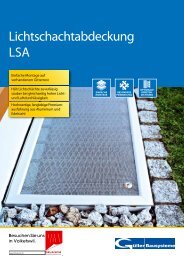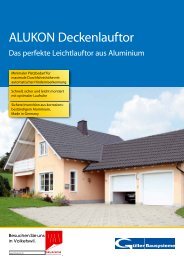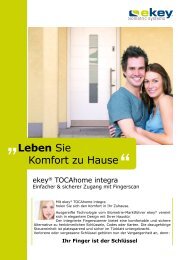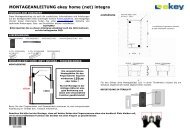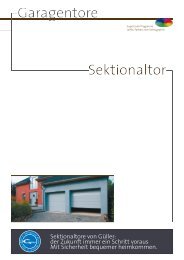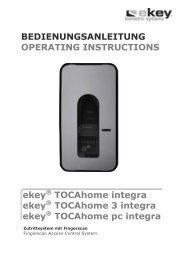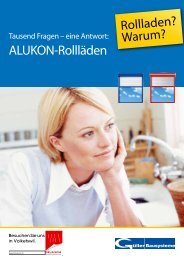ekey home integra Bedienungsanleitung Steuereinheit ... - Gueller.ch
ekey home integra Bedienungsanleitung Steuereinheit ... - Gueller.ch
ekey home integra Bedienungsanleitung Steuereinheit ... - Gueller.ch
Erfolgreiche ePaper selbst erstellen
Machen Sie aus Ihren PDF Publikationen ein blätterbares Flipbook mit unserer einzigartigen Google optimierten e-Paper Software.
8.2 INSTALLATION USING AN EXTERNAL SWITCH AND CONSUMER LOAD<br />
<strong>ekey</strong> ® TOCA<strong>home</strong> <strong>integra</strong> control panel and <strong>ekey</strong> ® TOCA<strong>home</strong> <strong>integra</strong> finger scanner<br />
together with a motor lock. Moreover an external device is connected via relay 2. All<br />
components are <strong>integra</strong>ted in the door.<br />
This example shows how to install the <strong>ekey</strong> ® TOCA<strong>home</strong> <strong>integra</strong> control panel when using<br />
a motor lock as well as an external swit<strong>ch</strong> (e.g. intercom) in order to activate a consumer<br />
load (alarm system, garage door drive me<strong>ch</strong>anism, rejection relay for <strong>ekey</strong> ® TOCA<strong>home</strong><br />
pc <strong>integra</strong>, etc.)<br />
52<br />
Control panel<br />
Connection to the finger scanner<br />
(type A cable)<br />
Connection to the motor lock or<br />
to the electric strike<br />
(type C cable)<br />
Main cable<br />
(type B cable)<br />
Swit<strong>ch</strong>ing impuls<br />
Supply -<br />
Supply +<br />
Green Terminal 1<br />
Yellow Terminal 2<br />
White Supply + (or AC)<br />
Brown Supply - (or AC)<br />
Blue Input terminal 1<br />
Grey Input terminal 2<br />
Pink Relay 2 C<br />
Red Relay 2 NO / NC<br />
supply<br />
ext. swit<strong>ch</strong><br />
Electric strike<br />
(or garage door)