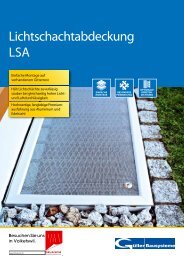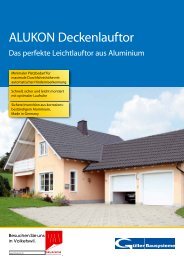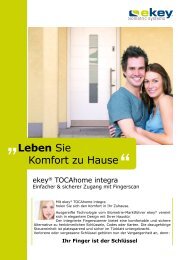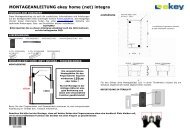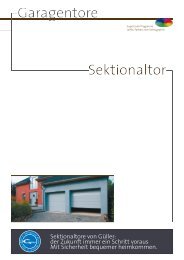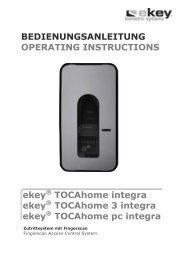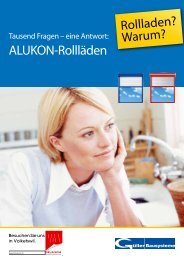ekey home integra Bedienungsanleitung Steuereinheit ... - Gueller.ch
ekey home integra Bedienungsanleitung Steuereinheit ... - Gueller.ch
ekey home integra Bedienungsanleitung Steuereinheit ... - Gueller.ch
Erfolgreiche ePaper selbst erstellen
Machen Sie aus Ihren PDF Publikationen ein blätterbares Flipbook mit unserer einzigartigen Google optimierten e-Paper Software.
5. TROUBLESHOOTING<br />
Problem Cause Solution<br />
I am unable to enrol a<br />
finger.<br />
An enroled finger cannot be<br />
identified.<br />
1. The finger has not been<br />
swiped consistently over the<br />
sensor, starting from the<br />
first finger joint.<br />
2. The finger has been<br />
swiped too softly or too<br />
strongly over the sensor.<br />
3. The finger has been<br />
swiped too fast or too slowly<br />
over the sensor.<br />
4. The way (angle) the finger<br />
lays on the sensor is not<br />
right.<br />
5. The finger does not have<br />
enough minutia in order to<br />
be enrolled (wearout).<br />
1. During enrolment, a<br />
different area of the finger<br />
was scanned.<br />
2. The enrolment has not<br />
been carried out correctly.<br />
3. The finger is not being<br />
swiped correctly over the<br />
2. The power supply has<br />
been interrupted � the<br />
system is starting again.<br />
1. Swipe the finger<br />
consistently over the sensor<br />
starting from the first finger<br />
joint.<br />
2. Swipe the finger gently,<br />
but not too softly over the<br />
sensor.<br />
3. Swipe the finger with<br />
moderate speed over the<br />
sensor (see page 37).<br />
4. Use another finger.<br />
1. The finger has to be<br />
enroled again by swiping it<br />
consistently over the sensor.<br />
2. See “I am unable to enrol<br />
a finger” – perfect enrolment<br />
ensures high identification<br />
rates.<br />
scanner.<br />
3. See page 37.<br />
Status point of the control System not connected 1. Ensure power supply,<br />
panel is not blinking. to the power supply. <strong>ch</strong>eck the glass tube fuse<br />
Two blinking dots on the No or incorrect device Coupling should be done<br />
control panel display coupling<br />
again (see 3.2 on page 32<br />
"Initial start-up")<br />
Error code “E0” on the 1. Connection between 1. Check the “4-pole”<br />
display followed by scanner and control panel is connection wire. Check<br />
countdown starting from 45 not correct.<br />
power voltage at clamps 3,4<br />
min. 8V<br />
Error code “E1” on the<br />
display<br />
99 fingers have already been<br />
enroled. It is not possible to<br />
enrol more fingers.<br />
2. Wait until the system has<br />
initialised again.<br />
No more fingers may be<br />
enroled. Erase some fingers<br />
in order to enrol new ones.<br />
39