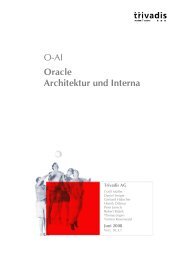Oracle Application Express Tipps für Entwicklung und ... - Trivadis
Oracle Application Express Tipps für Entwicklung und ... - Trivadis
Oracle Application Express Tipps für Entwicklung und ... - Trivadis
Sie wollen auch ein ePaper? Erhöhen Sie die Reichweite Ihrer Titel.
YUMPU macht aus Druck-PDFs automatisch weboptimierte ePaper, die Google liebt.
Abbildungsverzeichnis<br />
Abbildung 1 Schematischer Aufbau APEX <strong>und</strong> EPG ............................................................................. 13<br />
Abbildung 2 Schematischer Aufbau APEX <strong>und</strong> <strong>Oracle</strong> HTTP Server .............................................. 14<br />
Abbildung 3 Schematischer Aufbau APEX mit <strong>Application</strong> Server <strong>und</strong> APEX-Listener ........... 15<br />
Abbildung 4 Auswahl Applikationstypen.................................................................................................. 20<br />
Abbildung 5 CSS ins APEX-Repository hochladen ................................................................................ 24<br />
Abbildung 6 Bild-Verwaltung in APEX ....................................................................................................... 25<br />
Abbildung 7 Session State Protection Einstellungen ........................................................................... 25<br />
Abbildung 8 Anzeige der Versionsnummer in der Anwendung ...................................................... 27<br />
Abbildung 9 Features der Interactive Reports ........................................................................................ 28<br />
Abbildung 10 Beispiel einer Tabular Form ............................................................................................... 30<br />
Abbildung 11 Button Name darf nicht geändert werden .................................................................. 33<br />
Abbildung 12 Übersicht über die Pages <strong>und</strong> ihren Status ................................................................. 34<br />
Abbildung 13 Pagelock-Verwaltung ........................................................................................................... 34<br />
Abbildung 14 JavaScript ins APEX-Repository hochladen ................................................................. 36<br />
Abbildung 15 Beispiel <strong>für</strong> eine Page 0 mit Menu <strong>und</strong> Report .......................................................... 37<br />
Abbildung 16 Link als Navigation Bar Entry in der Anwendung in APEX 4 ................................. 38<br />
Abbildung 17 Feedbackbearbeitung in APEX ......................................................................................... 38<br />
Abbildung 18 Angabe des Items, das die Formatierung enthält ..................................................... 39<br />
Abbildung 19 Anlegen der Texte ................................................................................................................. 39<br />
Abbildung 20 Einstellungen auf Ebene der Komponenten ............................................................... 40<br />
Abbildung 21 Einstellungen <strong>für</strong> das XLIFF-File ....................................................................................... 40<br />
Abbildung 22 Create as copy from existing Item .................................................................................. 41<br />
Abbildung 23 Kopieren oder referenzieren? ........................................................................................... 41<br />
Abbildung 24 Dokumentation in der Anwendung................................................................................ 42<br />
Abbildung 26 Möglichkeiten des Exports über die APEX GUI .......................................................... 43<br />
Abbildung 27 Kontextmenü <strong>Application</strong> <strong>Express</strong> im SQL Developer ............................................. 44<br />
Abbildung 28 Überblick Supporting Objects in APEX ......................................................................... 46<br />
Abbildung 29 Applikation als run only importieren ............................................................................. 48<br />
Abbildung 30 Anmeldung am Workspace internal .............................................................................. 49<br />
Abbildung 31 Administration über den Workspace internal ............................................................ 50<br />
Abbildung 32 Anlegen der Authentifizierungsschemas ...................................................................... 50<br />
Abbildung 33 Autorisierungsschemas prüfen mittels Views ............................................................. 51<br />
Abbildung 34 User-Einstellungen ................................................................................................................ 52<br />
Abbildung 35 Konfiguration <strong>für</strong> LDAP-Anbindung ............................................................................... 54<br />
Abbildung 36 Page Sentry Function mit Package-Aufruf ................................................................... 55<br />
Abbildung 37 Session-Timeout .................................................................................................................... 55<br />
Abbildung 38 Account-Steuerung .............................................................................................................. 55<br />
Abbildung 39 SSL Verschlüsselung einstellen ........................................................................................ 56<br />
Abbildung 40 Ansicht Metriken im OEM .................................................................................................. 57<br />
Abbildung 41 Beispiel <strong>für</strong> die Auswirkungen der Ressourcenpriorisierung ................................ 57<br />
Abbildung 42 Features im Team Development ...................................................................................... 59<br />
Abbildung 43 Plug-In Verwaltung in APEX .............................................................................................. 59<br />
Abbildung 44 Optionen des APEX Advisor .............................................................................................. 60<br />
Abbildung 45 Zusätzliches Verzeichnis im SQL Developer <strong>für</strong> APEX ............................................. 61<br />
<strong>Oracle</strong> <strong>Application</strong> <strong>Express</strong> <strong>Tipps</strong> <strong>für</strong> <strong>Entwicklung</strong> <strong>und</strong> Betrieb 8