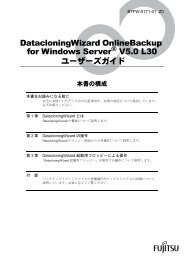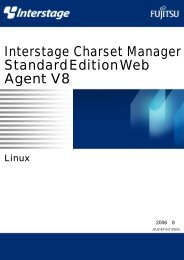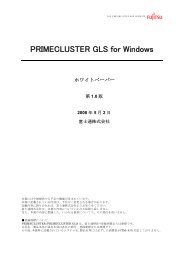Interstage Charset Manager V7.0 マニュアル - ソフトウェア
Interstage Charset Manager V7.0 マニュアル - ソフトウェア
Interstage Charset Manager V7.0 マニュアル - ソフトウェア
You also want an ePaper? Increase the reach of your titles
YUMPU automatically turns print PDFs into web optimized ePapers that Google loves.
第 6 章 印 刷 資 源 のセットアップ6.7.4 IISを 使 わないで 外 字 を 取 り 出 す 方 法環 境 の 問 題 により、IISが 使 用 できない 場 合 は、ファイルへ 取 り 出 す 方 法 もあります。以 下 に 操 作 手 順 を 示 します。なお、<strong>Charset</strong> <strong>Manager</strong>の 管 理 ディレクトリをc:\resMGRとします。1. エクスプローラを 起 動 してc:\resMGR\res_manager\resource\patternを 選 択 します。2. 表 示 されたファイル 一 覧 に、 以 下 の 外 字 ファイルが 存 在 することを 確 認 します。f3baujm3.tte…「Windows(R) Unicode-JEF 明 朝 フォント」 用 の 外 字 ファイルf3baujg4.tte…「Windows(R) Unicode-JEFゴシックフォント」 用 の 外 字 ファイル3. 上 記 のファイルを、List Creatorがインストールされている 部 門 サーバに 格 納 します。格 納 先 ディレクトリについては、 以 下 にOSごとに 示 します。また、 格 納 する 際 のファイル名 については、それぞれ 以 下 のように 変 更 してから 既 存 のファイルと 置 き 換 えてください。なお、 既 存 のファイルはあらかじめ 退 避 しておいてください。f3baujm3.tte→min.tte(FUJ 明 朝 体 )f3baujg4.tte→got.tte(FUJゴシック 体 )— -Windows(R)の 場 合格 納 先 ディレクトリ:List Creatorインストールディレクトリ\e-DocFonts— -Solaris(TM) OEまたはLinuxの 場 合格 納 先 ディレクトリ:/opt/FJSVedoc/e-DocFontsアクセス 権 :chmod 0644 /opt/FJSVedoc/e-DocFonts/min.ttechmod 0644 /opt/FJSVedoc/e-DocFonts/got.tte72