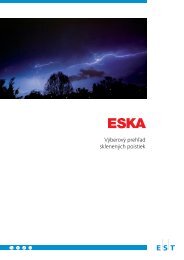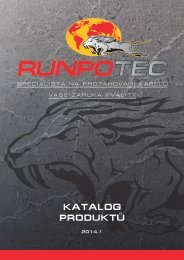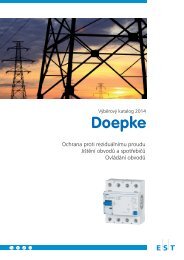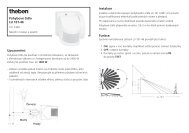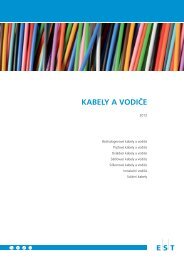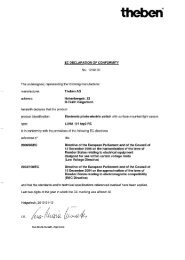DUSPOL
DUSPOL
DUSPOL
You also want an ePaper? Increase the reach of your titles
YUMPU automatically turns print PDFs into web optimized ePapers that Google loves.
<strong>DUSPOL</strong> ® master<br />
T.-Nr. 756152.03/ 05-2008<br />
D Bedienungsanleitung<br />
Operating manual<br />
F Mode d‘emploi<br />
E Manuel de instrucciones<br />
Инструкция за експлоатация<br />
Návod k použití zkoušečky<br />
Betjeningsvejledning<br />
Käyttöohje<br />
Οδηγίες χρήσεως<br />
H Használati utasítás<br />
I Istruzioni per l’uso<br />
Naudojimosi instrukcija<br />
N Bruksanvisning<br />
Gebruiksaanwijzing<br />
Instrukcja obsługi<br />
Instrucţiuni de Utilizare<br />
Инструкция по<br />
эксплуатации индикатора<br />
напряжения<br />
S Bruksanvisning<br />
Kullanma Talimati<br />
Priručnik za upotrebu<br />
690<br />
BENNING Elektrotechnik & Elektronik GmbH & Co.KG<br />
Münsterstraße 135 - 137 • D - 46397 Bocholt<br />
Telefon ++49 (0) 2871 - 93 - 0 • Fax ++49 (0) 2871 - 93 - 429<br />
www.benning.de • E-Mail: duspol@benning.de<br />
<br />
<br />
<br />
<br />
<br />
<br />
<br />
<br />
geprüft und zugelassen<br />
D<br />
Operating manual<br />
<strong>DUSPOL</strong> ® master<br />
Before using the voltage tester <strong>DUSPOL</strong> ® master:<br />
Please read the operating manual carefully and<br />
always observe the safety instructions!<br />
List of contents:<br />
1. Safety instructions<br />
2. Functional description of the voltage tester<br />
3. Functional test of the voltage tester<br />
4. How to test AC voltages<br />
4.1 How to test the phase at AC voltage<br />
5. How to test DC voltages<br />
5.1 How to test the polarity at DC voltage<br />
6. How to test the phase sequence of a threephase<br />
mains<br />
7. Technical data<br />
8. General maintenance<br />
9. Environmental notice<br />
1. Safety instructions:<br />
- Hold the voltage tester only by the insulated<br />
handles and and do not touch the contact<br />
electrodes (probe tips) !<br />
- Immediately before use: Check the voltage tester<br />
for correct operation! (see chapter 3). The voltage<br />
tester must not be used if one or several display<br />
functions fail or if the voltage tester is not ready to<br />
operate (IEC 61243-3)!<br />
- The voltage tester must be used only within the<br />
nominal voltage range of 12 V up to AC 690 V/ DC<br />
750 V!<br />
- The voltage tester complies with protection class<br />
IP 64 and therefore can also be used under wet<br />
conditions (designed for outdoor use).<br />
- For testing, firmly grasp the voltage tester by the<br />
handles and .<br />
- Never connect the voltage tester to voltage for<br />
longer than 30 seconds (maximum permissible<br />
operating time = 30 s)!<br />
- The voltage tester only operates correctly<br />
within the temperature range of -10 °C up to<br />
+55 °C at relative air humidity of 20 % up to 96 %.<br />
- Do not dismantle the voltage tester!<br />
- Please protect the housing of the voltage tester<br />
against contamination and damages!<br />
- Please store the voltage tester under dry<br />
conditions.<br />
- To prevent injuries provide the contact electrodes<br />
(probe tips) with the enclosed cover after using the<br />
voltage tester!<br />
Attention:<br />
After maximum load (i.e. after a measurement of 30<br />
seconds at AC 690 V/ DC 750 V), the voltage tester<br />
must not be used for a duration of 240 seconds!<br />
The voltage tester is marked with international electric<br />
symbols and symbols for indication and operation with<br />
the following meaning:<br />
symbol<br />
meaning<br />
Device or equipment for working under<br />
voltage<br />
Push button<br />
Alternating current (AC)<br />
Direct current (DC)<br />
Direct and alternating current (DC<br />
and AC)<br />
Push button (manually actuated);<br />
indicates that respective indications<br />
only occur when both push buttons are<br />
actuated<br />
Phase-sequence clockwise<br />
Phase-sequence indication; the phase<br />
sequence can only be indicated at 50<br />
or 60 Hz and in a earthed mains<br />
Symbol for phase and phase-sequence<br />
indication (phase-sequence clockwise)<br />
2. Functional description<br />
The <strong>DUSPOL</strong> ® master is a two-pole voltage tester<br />
according to IEC 61243-3 with visual display <br />
and without own power supply. The voltage tester<br />
is designed for DC and AC voltage tests within the<br />
voltage range of 12 V up to AC 690 V/ DC 750 V. It<br />
can be used to perform polarity tests in DC and phase<br />
tests in AC. The voltage tester indicates the phasesequence<br />
provided that the neutral is earthed.<br />
The voltage tester consists of the test probes L1<br />
and L2 and a connecting cable . The test probe<br />
L1 is equipped with a display . Both test probes<br />
are provided with push buttons . Without pressing<br />
both push buttons, the following voltage steps (AC<br />
or DC) can be indicated: 24 V+; 24 V-; 50 V; 120 V;<br />
230 V; 400 V; 690 V. By pressing both push buttons,<br />
the voltage tester switches to a lower internal<br />
resistance (suppression of inductive and capacitive<br />
voltages). Thus, also the indication of 12 V+ and 12 V–<br />
is activated. Furthermore, a vibrating motor (motor with<br />
a flyweight) is put under voltage. From approximately<br />
200 V this motor is set in rotation. With the voltage<br />
increasing, the motor’s speed and vibration increases<br />
as well so that additionally by means of the handle of<br />
test probe L2 the voltage value can be estimated<br />
roughly (e.g. 230/ 400 V). The duration of the test with<br />
a lower internal resistance of the device (load test)<br />
depends on the value of the voltage to be measured.<br />
To prevent excessive warming of the voltage tester, it<br />
is equipped with a thermal protection (reverse control).<br />
With this reverse control, the speed of the vibrating<br />
motor decreases as well.<br />
Display field<br />
The display system consists of high-contrast lightemitting<br />
diodes (LED) indicating DC and AC voltages<br />
in steps of 12 V; 24 V; 50 V; 120 V; 230 V; 400 V; 690 V<br />
. The indicated voltages are nominal voltages. With<br />
DC voltage, the LEDs also indicate the polarity for 12 V<br />
and 24 V (see chapter 5). The 12 V LED can only be<br />
activated by pressing both push buttons.<br />
LC display<br />
The LC display serves for the phase test with<br />
alternating current (AC) and indicates the phasesequence<br />
of a three-phase mains.<br />
3. Functional check<br />
- The voltage tester must be used only within<br />
the nominal voltage range of 12 V up to<br />
AC 690 V/ DC 750 V!<br />
- Never connect the voltage tester to voltage for<br />
longer than 30 seconds (maximum permissible<br />
operating time = 30 s)!<br />
- Check the voltage tester for correct function<br />
immediately before use!<br />
- Test all functions by means of known voltage<br />
sources.<br />
• For DC voltage tests use e.g. a car battery.<br />
• For AC voltage tests use e.g. a 230 V socket.<br />
Do not use the voltage tester unless all functions are<br />
operating correctly!<br />
Check the function of the LC display by single-pole<br />
connection of the contact electrode of the test probe<br />
L1 to an external conductor (phase).<br />
4. How to test AC voltages<br />
- The voltage tester must be used only within the<br />
nominal voltage range of 12 V up to AC 690 V!<br />
- Never connect the voltage tester to voltage for<br />
longer than 30 seconds (maximum permissible<br />
operating time = 30 s)!<br />
- Firmly grasp the insulated handles and of<br />
the test probes L1 and L2.<br />
- Place the contact electrodes of the test probes<br />
L1 and L2 against the relevant points of the<br />
unit under test.<br />
- For AC voltages from 24 V onwards and when<br />
pressing both push buttons (load test) from 12 V<br />
onwards, the LEDs “plus” and “minus” and <br />
light up. Furthermore, all LEDs light until the step<br />
value of the applied voltage is reached.<br />
- When pressing both push buttons and from<br />
an applied voltage of approx. 200 V onwards, a<br />
vibrating motor is put in rotation inside the test<br />
probe L2 . With the voltage increasing, the<br />
speed of this motor is increasing as well.<br />
Please make sure that you touch the voltage tester at<br />
the insulated handles of test probes L1 and L2<br />
only! Do not cover the display and do not touch the<br />
contact electrodes !<br />
4.1 How to test the phase at AC voltage<br />
- The voltage tester must be used only within the<br />
nominal voltage range of 12 V up to AC 690 V!<br />
- The phase test is possible in the earthed mains<br />
from 230 V onwards!<br />
- Firmly grasp the handle of test probe L1 .<br />
- Place the contact electrode of test probe L1<br />
against the relevant point of the unit under test.<br />
- Never connect the voltage tester to voltage for<br />
longer than 30 seconds (maximum permissible<br />
operating time = 30 s)!<br />
- If the “R” symbol appears on the LC display ,<br />
the tester is in contact with the live phase of an<br />
AC voltage on this point of the unit under test.<br />
Never touch the contact electrode of test probe L2<br />
during the single-pole test (phase test)!<br />
Note:<br />
The reading of the LC display might be impaired<br />
due to unfavorable light conditions, protective clothing<br />
or in insulated locations.<br />
Attention:<br />
The absence of voltage can be detected by means of<br />
a bipolar test only.<br />
5. How to test DC voltages<br />
- The voltage tester must be used only within the<br />
nominal voltage range of 12 V up to DC 750 V!<br />
- Never connect the voltage tester to voltage for<br />
longer than 30 seconds (maximum permissible<br />
operating time = 30 s)!<br />
- Firmly grasp the insulated handles and of<br />
the test probes L1 and L2.<br />
- Place the contact electrodes of the test probes<br />
L1 and L2 against the relevant points of the<br />
unit under test.<br />
- For AC voltages from 24 V onwards and when<br />
pressing both push buttons (load test) from 12 V<br />
onwards, the LEDs “plus” and “minus” and <br />
light up. Furthermore, all LEDs light until the step<br />
value of the applied voltage is reached.<br />
- When pressing both push buttons and from<br />
an applied voltage of approx. 200 V onwards, a<br />
vibrating motor is put in rotation inside the test<br />
probe L2 . With the voltage increasing, the<br />
speed of this motor is increasing as well.<br />
Please make sure that you touch the voltage tester at<br />
the insulated handles of test probes L1 and L2<br />
only! Do not cover the display and do not touch the<br />
contact electrodes!<br />
5.1 How to test the polarity at DC voltage<br />
- The voltage tester must be used only within the<br />
nominal voltage range of 12 V up to DC 750 V!<br />
- Never connect the voltage tester to voltage for<br />
longer than 30 seconds (maximum permissible<br />
operating time = 30 s)!<br />
- Firmly grasp the insulated handles and of<br />
the test probes L1 and L2.<br />
- Place the contact electrodes of the test probes<br />
L1 and L2 against the relevant points of the<br />
unit under test.<br />
- If LED lights up, the “positive pole” of the unit<br />
under test is at test probe .<br />
- If LED lights up, the “negative pole” of the unit<br />
under test is at test probe .<br />
Please make sure that you touch the voltage tester at<br />
the insulated handles of test probes L1 and L2<br />
only! Do not cover the display and do not touch the<br />
contact electrodes!<br />
6. How to test the phase sequence of a threephase<br />
mains<br />
- The voltage tester must be used only within the<br />
nominal voltage range of 12 V up to AC 690 V!<br />
- The phase-sequence test is possible from 230 V<br />
AC voltage (phase against phase) onwards in a<br />
earthed three-phase mains.<br />
- Firmly grasp the insulated handles and of<br />
the test probes L1 and L2.<br />
- Place the contact electrodes of the test probes<br />
L1 and L2 against the relevant points of the<br />
unit under test.<br />
- The LEDs have to indicate the external conductor<br />
voltage.<br />
- Never connect the voltage tester to voltage for<br />
longer than 30 seconds (maximum permissible<br />
operating time = 30 s)!<br />
- When contacting the two contact electrodes <br />
with two phases of a three-phase mains connected<br />
in clockwise rotation, the LC display indicates<br />
the “R” symbol. If for two phases the rotation is<br />
anti-clockwise, no symbol appears on the LC<br />
display.<br />
The phase-sequence test always requires a countertest!<br />
If the LC display indicates clockwise rotation<br />
for two phases of a three-phase mains, those two<br />
phases must be contacted again with reversed contact<br />
electrodes during the counter-test. There must<br />
be no symbol indicated on the LC display during<br />
the counter-test. If in both cases the LC display <br />
indicates the “R” symbol, the earthing is too weak!<br />
Note:<br />
The reading of the LC display might be impaired<br />
due to unfavorable light conditions, protective clothing<br />
or in insulated locations.<br />
7. Technical data:<br />
- Guideline for two-pole voltage testers: IEC<br />
61243-3, voltage class B (AC 1000 V/ DC 1500 V)<br />
- Over voltage category: CAT IV 500 V, CAT III 690 V<br />
- Protection class: IP 64, IEC 60529 (DIN 40050)<br />
IP 64 means: Protection against access to<br />
dangerous parts and protection against solid<br />
impurities, dustproof, (6 - first index). Splash proof,<br />
(4 - second index). Can also be used in case of<br />
precipitation.<br />
- Nominal voltage range: 12 V to AC 690 V/ DC 750 V<br />
- Internal resistance, measuring circuit: 220 kΩ,<br />
parallel 3.9 nF (1.95 nF)<br />
- Internal resistance, load circuit – both push<br />
buttons actuated!: approx. 3.7 kΩ...(150 kΩ)<br />
- Current consumption, measuring circuit:<br />
max. I n<br />
3.5 mA (690 V ) AC/ 3.4 mA (750 V) DC<br />
- Current consumption, load circuit – both push<br />
buttons actuated!: I s<br />
0.2 A (750 V)<br />
- Polarity indication: LED +; LED -<br />
(indicating handle = positive polarity)<br />
- Indicating steps LED: 12 V+*, 12 V-*, 24 V+, 24 V-,<br />
50 V, 120 V, 230 V, 400 V and 690 V (*: only with<br />
both push buttons actuated)<br />
- max. indicating errors: U n<br />
± 15 %, ELV U n<br />
- 15 %<br />
- Nominal frequency range f: 0 to 500 Hz<br />
Phase and phase-sequence indication 50/ 60 Hz<br />
- Phase and phase-sequence indication: ≥ U n<br />
230 V<br />
- Vibrating motor, starting: ≥ U n<br />
230 V<br />
- max. permissible operating time: ED = 30 s (max.<br />
30 seconds), 240 s pause<br />
- Weight: approx. 160 g<br />
- Connecting cable length: approx. 900 mm<br />
- Operating and storing temperature range: -10 °C<br />
to +55 °C (climate category N)<br />
- Relative air humidity: 20 % to 96 % (climate<br />
category N)<br />
- Reverse control times (thermal protection):<br />
voltage<br />
time<br />
230 V 30 s<br />
400 V 9 s<br />
750 V 2 s<br />
8. General maintenance:<br />
Clean the exterior of the housing with a clean dry<br />
cloth (exception: special cleansing cloths). Do not use<br />
solvents and/or abrasives to clean the voltage tester.<br />
9. Environmental notice<br />
At the end of the product’s useful life, please<br />
dispose of it at appropriate collection points<br />
provided in your country.