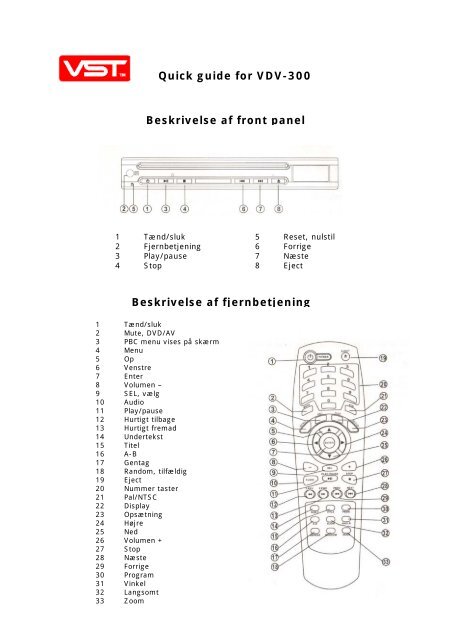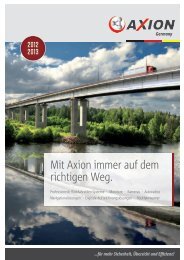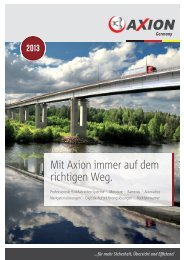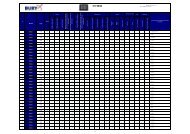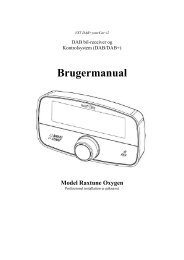Quick guide for VDV-300 Beskrivelse af front panel Beskrivelse af ...
Quick guide for VDV-300 Beskrivelse af front panel Beskrivelse af ...
Quick guide for VDV-300 Beskrivelse af front panel Beskrivelse af ...
Create successful ePaper yourself
Turn your PDF publications into a flip-book with our unique Google optimized e-Paper software.
<strong>Quick</strong> <strong>guide</strong> <strong>for</strong> <strong>VDV</strong>-<strong>300</strong><br />
<strong>Beskrivelse</strong> <strong>af</strong> <strong>front</strong> <strong>panel</strong><br />
1 Tænd/sluk<br />
2 Fjernbetjening<br />
3 Play/pause<br />
4 Stop<br />
5 Reset, nulstil<br />
6 Forrige<br />
7 Næste<br />
8 Eject<br />
<strong>Beskrivelse</strong> <strong>af</strong> fjernbetjening<br />
1 Tænd/sluk<br />
2 Mute, DVD/AV<br />
3 PBC menu vises på skærm<br />
4 Menu<br />
5 Op<br />
6 Venstre<br />
7 Enter<br />
8 Volumen –<br />
9 SEL, vælg<br />
10 Audio<br />
11 Play/pause<br />
12 Hurtigt tilbage<br />
13 Hurtigt fremad<br />
14 Undertekst<br />
15 Titel<br />
16 A-B<br />
17 Gentag<br />
18 Random, tilfældig<br />
19 Eject<br />
20 Nummer taster<br />
21 Pal/NTSC<br />
22 Display<br />
23 Opsætning<br />
24 Højre<br />
25 Ned<br />
26 Volumen +<br />
27 Stop<br />
28 Næste<br />
29 Forrige<br />
30 Program<br />
31 Vinkel<br />
32 Langsomt<br />
33 Zoom
<strong>Quick</strong> <strong>guide</strong> <strong>for</strong> <strong>VDV</strong>-<strong>300</strong><br />
<strong>Beskrivelse</strong> <strong>af</strong> bag <strong>panel</strong><br />
9 DC12V<br />
10 Video output<br />
11 Audio output venstre<br />
12 Audio output højre<br />
13 Fjernbetjening<br />
14 Coaxial<br />
15 Optical<br />
Montering