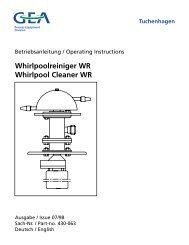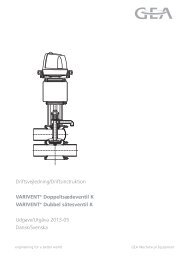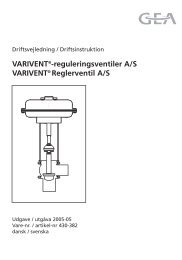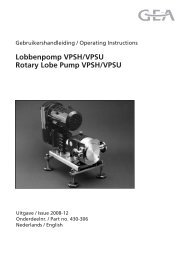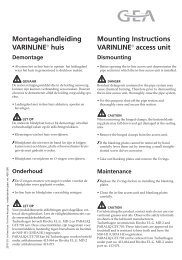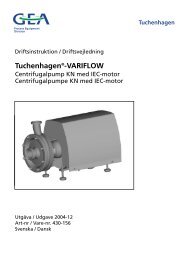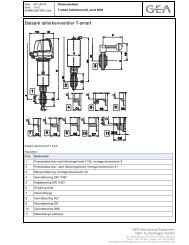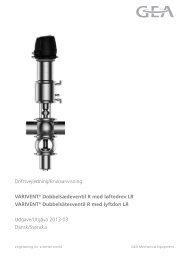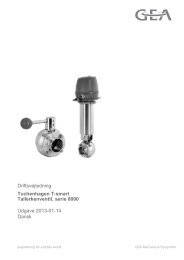BA_T-VIS V-1_DA_Control moduleT_VIS V-1 - ExtraNet - GEA ...
BA_T-VIS V-1_DA_Control moduleT_VIS V-1 - ExtraNet - GEA ...
BA_T-VIS V-1_DA_Control moduleT_VIS V-1 - ExtraNet - GEA ...
You also want an ePaper? Increase the reach of your titles
YUMPU automatically turns print PDFs into web optimized ePapers that Google loves.
Malfunction, Cause, Remedy<br />
Malfunction Indication Cause Remedy<br />
No programming possible No LED shining No voltage at connector 1 Check electrical connection for<br />
after supply voltage (PIN 1 and 3) correct wiring<br />
was connected Green flashing Polarity of PIN 1 and 3<br />
mixed up<br />
Connect PIN 1 and 3 correctly<br />
After connection of supply Green or yellow Unit already programmed Re-programming, for adaptavoltage,<br />
immediate indication at least for once tion to the process conditions:<br />
of the CLOSED (green) or Activate keys + and − at the<br />
OPEN (yellow) position same time for 3 ... 7 s (see Chapt.<br />
„Operating Overview“)<br />
Programming cannot be Red permanent light Actuated positions Position indicator T.<strong>VIS</strong> V-1:<br />
completed (OPEN / CLOSED) external solenoid valve activated<br />
cannot be achieved due to for a too short period<br />
missing control air Check the control air pressure:<br />
pressure<br />
or<br />
Observe minimum pressure of<br />
the process valve indicated on<br />
the type label<br />
incorrectly Check and tighten the installed<br />
mounted adapter<br />
or<br />
adapter. see Chapt.<br />
„Assembly/Dismantling“<br />
too small stroke After verification of the above<br />
(below minimum stroke mentioned items, programming<br />
of 1 mm ) the T.<strong>VIS</strong> V-1 anew<br />
After programming, Only yellow LED or Adaptor in the Check and tighten adapter<br />
yellow and/or green LED only green LED or process valve not see Chaptincorrect,<br />
in spite of Only yellow LED correctly mounted „Assembly/Dismantling“<br />
activation of the flashing or<br />
solenoid valve only green LED<br />
flashing or<br />
18<br />
<strong>Control</strong> air pressure Check the control air pressure:<br />
insufficient for actuating Observe minimum pressure of<br />
process valve<br />
or<br />
the process valve indicated on<br />
the type label<br />
<strong>Control</strong> air pressure was Check the control air pressure:<br />
correct during programming,Observe minimum pressure of<br />
but drops in the system the process valve indicated on<br />
during operation the type label<br />
or<br />
During programming the Re-programming of T.<strong>VIS</strong> V-1<br />
position indicator T.<strong>VIS</strong> V-1 by observing the specifications<br />
(w.o. solenoid valves),<br />
external solenoid valve<br />
was activated for a too short<br />
period<br />
of „Commissioning“<br />
Neither OPEN nor CLOSED Red LED flashing T.<strong>VIS</strong> V-1 still factory Perform programming acc. to<br />
signal enabled at the PLC adjusted and not yet<br />
programmed<br />
Chapt. „Operating Overview“<br />
Red LED permanent T.<strong>VIS</strong> V-1 just in the Wait until programming ends<br />
light programming mode Position indicator T.<strong>VIS</strong> V-1:<br />
Activate ext. solenoid valve<br />
Red LED quick- Error T.<strong>VIS</strong> V-1 : Check bellows and if necessary<br />
flashing e.g. programmed CLOSED perform re-programming<br />
position by more than 1 mm according to Chapt.<br />
overrun. (Possibly caused<br />
by deformation of the<br />
bellows)<br />
„Operating Overview“<br />
2013-01 · Tilslutningshoved T.<strong>VIS</strong> V-1 / <strong>Control</strong> Module T.<strong>VIS</strong> ® V-1