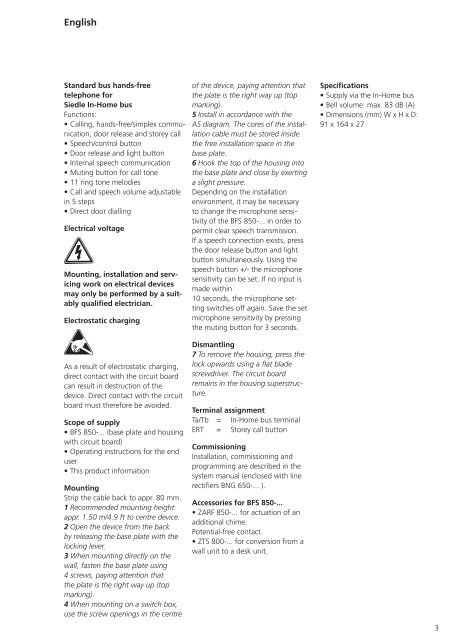BFS 850-02 Produktinformation Bus-Freisprechtelefon ... - Siedle
BFS 850-02 Produktinformation Bus-Freisprechtelefon ... - Siedle
BFS 850-02 Produktinformation Bus-Freisprechtelefon ... - Siedle
You also want an ePaper? Increase the reach of your titles
YUMPU automatically turns print PDFs into web optimized ePapers that Google loves.
English<br />
Standard bus hands-free<br />
telephone for<br />
<strong>Siedle</strong> In-Home bus<br />
Functions:<br />
• Calling, hands-free/simplex communication,<br />
door release and storey call<br />
• Speech/control button<br />
• Door release and light button<br />
• Internal speech communication<br />
• Muting button for call tone<br />
• 11 ring tone melodies<br />
• Call and speech volume adjustable<br />
in 5 steps<br />
• Direct door dialling<br />
Electrical voltage<br />
Mounting, installation and servicing<br />
work on electrical devices<br />
may only be performed by a suitably<br />
qualified electrician.<br />
Electrostatic charging<br />
As a result of electrostatic charging,<br />
direct contact with the circuit board<br />
can result in destruction of the<br />
device. Direct contact with the circuit<br />
board must therefore be avoided.<br />
Scope of supply<br />
• <strong>BFS</strong> <strong>850</strong>-... (base plate and housing<br />
with circuit board)<br />
• Operating instructions for the end<br />
user<br />
• This product information<br />
Mounting<br />
Strip the cable back to appr. 80 mm.<br />
1 Recommended mounting height<br />
appr. 1.50 m/4.9 ft to centre device.<br />
2 Open the device from the back<br />
by releasing the base plate with the<br />
locking lever.<br />
3 When mounting directly on the<br />
wall, fasten the base plate using<br />
4 screws, paying attention that<br />
the plate is the right way up (top<br />
marking).<br />
4 When mounting on a switch box,<br />
use the screw openings in the centre<br />
of the device, paying attention that<br />
the plate is the right way up (top<br />
marking).<br />
5 Install in accordance with the<br />
AS diagram. The cores of the installation<br />
cable must be stored inside<br />
the free installation space in the<br />
base plate.<br />
6 Hook the top of the housing into<br />
the base plate and close by exerting<br />
a slight pressure.<br />
Depending on the installation<br />
environment, it may be necessary<br />
to change the microphone sensitivity<br />
of the <strong>BFS</strong> <strong>850</strong>-... in order to<br />
permit clear speech transmission.<br />
If a speech connection exists, press<br />
the door release button and light<br />
button simultaneously. Using the<br />
speech button +/- the microphone<br />
sensitivity can be set. If no input is<br />
made within<br />
10 seconds, the microphone setting<br />
switches off again. Save the set<br />
microphone sensitivity by pressing<br />
the muting button for 3 seconds.<br />
Dismantling<br />
7 To remove the housing, press the<br />
lock upwards using a flat blade<br />
screwdriver. The circuit board<br />
remains in the housing superstructure.<br />
Terminal assignment<br />
Ta/Tb = In-Home bus terminal<br />
ERT = Storey call button<br />
Commissioning<br />
Installation, commissioning and<br />
programming are described in the<br />
system manual (enclosed with line<br />
rectifiers BNG 650-... ).<br />
Accessories for <strong>BFS</strong> <strong>850</strong>-...<br />
• ZARF <strong>850</strong>-... for actuation of an<br />
additional chime.<br />
Potential-free contact.<br />
• ZTS 800-... for conversion from a<br />
wall unit to a desk unit.<br />
Specifications<br />
• Supply via the In-Home bus<br />
• Bell volume: max. 83 dB (A)<br />
• Dimensions (mm) W x H x D:<br />
91 x 164 x 27<br />
3