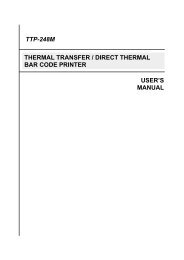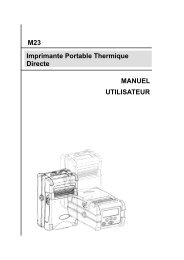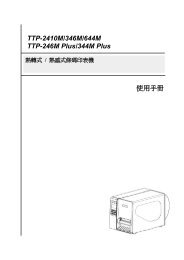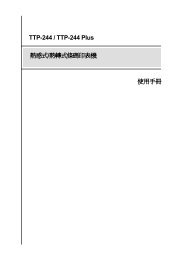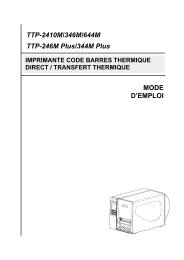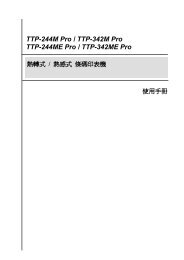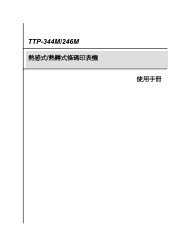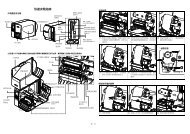TDP-225 / TDP-225W - TSC
TDP-225 / TDP-225W - TSC
TDP-225 / TDP-225W - TSC
You also want an ePaper? Increase the reach of your titles
YUMPU automatically turns print PDFs into web optimized ePapers that Google loves.
6.關閉印表機上蓋。<br />
<strong>TDP</strong>-<strong>225</strong> 機種 <strong>TDP</strong>-<strong>225</strong>W 機種<br />
<strong>TDP</strong>-<strong>225</strong> 機種 <strong>TDP</strong>-<strong>225</strong>W 機種<br />
7. 請使用 “Diagnostic Tool 工具程式” 依紙張類別設定適當的感應器類型並校正標籤感應<br />
器。( 開啟 “Diagnostic tool” � 選取 “Printer Configuration” 頁面 � 按下 “Calibrate<br />
Sensor” 鍵 )<br />
標籤導紙器<br />
8