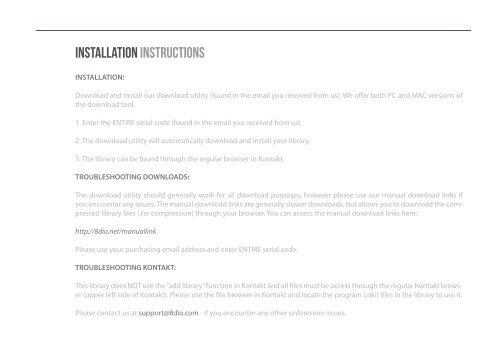Create successful ePaper yourself
Turn your PDF publications into a flip-book with our unique Google optimized e-Paper software.
INSTALLATION INSTRUCTIONS<br />
INSTALLATION:<br />
Download and install our download utility (found in the email you received from us). We offer both PC and MAC versions of<br />
the download tool.<br />
1. Enter the ENTIRE serial code (found in the email you received from us)<br />
2. The download utility will automatically download and install your library.<br />
3. The library can be found through the regular browser in Kontakt.<br />
TROUBLESHOOTING DOWNLOADS:<br />
The download utility should generally work for all download purposes, however please use our manual download links if<br />
you encounter any issues. The manual download links are generally slower downloads, but allows you to download the compressed<br />
library files (.rar compression) through your browser. You can access the manual download links here:<br />
http://8dio.net/manuallink<br />
Please use your purchasing email address and enter ENTIRE serial code.<br />
TROUBLESHOOTING KONTAKT:<br />
This library does NOT use the “add library” function in Kontakt and all files must be access through the regular Kontakt browser<br />
(upper left side of Kontakt). Please use the file browser in Kontakt and locate the program (.nki) files in the library to use it.<br />
Please contact us at support@8dio.com - if you encounter any other unforeseen issues.